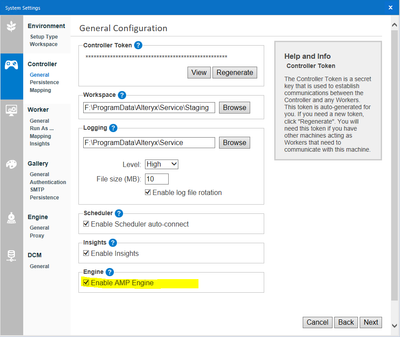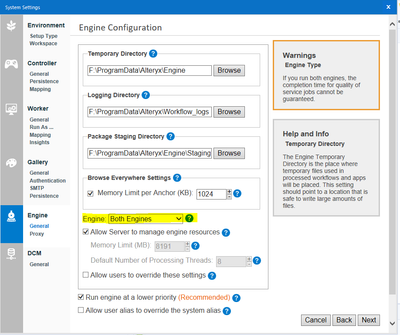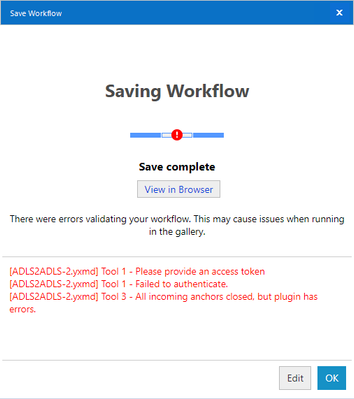Alteryx Server Discussions
Find answers, ask questions, and share expertise about Alteryx Server.- Community
- :
- Community
- :
- Participate
- :
- Discussions
- :
- Server
- :
- Re: Schedule status = queue
Schedule status = queue
- Subscribe to RSS Feed
- Mark Topic as New
- Mark Topic as Read
- Float this Topic for Current User
- Bookmark
- Subscribe
- Mute
- Printer Friendly Page
- Mark as New
- Bookmark
- Subscribe
- Mute
- Subscribe to RSS Feed
- Permalink
- Notify Moderator
I have a workflow that I setup a schedule to run every 15 minutes past the hour.
It takes excel files from a sharePoint site, does what it needs to then dump to an Azure Data Lake Storage, Gen2.
Because I dump to Azure, the Azure fileout out tool requires the AMP Engine to be running.
When I look at the workflow to see if it has been executed, I do not see a status symbol (green = good; red = not good), instead, I see a gray clock, that looks like this....
When I hover over the gray clock, I see this...
What does this mean? It it run successfully? If so, how can I tell? If it did not...how can I tell?
Thanks....really confused on this one.
-Prpatel.
- Mark as New
- Bookmark
- Subscribe
- Mute
- Subscribe to RSS Feed
- Permalink
- Notify Moderator
Hi @prpatel
Have you enabled schedules globally and on the user level?
1. Configuration page: https://help.alteryx.com/20221/server/alteryx-server-configuration
2. Users page - each user needs to have this permission enabled: https://help.alteryx.com/20221/server/user-roles-and-permissions
- Mark as New
- Bookmark
- Subscribe
- Mute
- Subscribe to RSS Feed
- Permalink
- Notify Moderator
Yes...I've already done that.
- Mark as New
- Bookmark
- Subscribe
- Mute
- Subscribe to RSS Feed
- Permalink
- Notify Moderator
Hey @prpatel ,
What does this mean? This means that the workflow is stuck on the queue waiting to be executed.
It it run successfully? No
If so, how can I tell? The green status
If it did not...how can I tell? The red status
For workflows stuck in the queue, a few reasons:
- You already have other workflows being executed and this one is waiting in the queue to be executed next.
- Your Alteryx server doesn't have the AMP enabled in the system settings configuration, so the workflow will never run. You need to enable in two different places.
- If workflows with AMP engine disabled are running successfully, this could be the reason.
- https://help.alteryx.com/20221/server/controller
- https://help.alteryx.com/20221/server/engine
- If none of the above works for you, restarting the Alteryx Service could help correct it.
Best,
Fernando Vizcaino
- Mark as New
- Bookmark
- Subscribe
- Mute
- Subscribe to RSS Feed
- Permalink
- Notify Moderator
Hi.
Nothing works.
I'm running a test workflow whereby I take a dataset from SharePoint and place it in my ADLS. The Azure output file tool needs the AMP engine on.
Very simple workflow.
AMP Engine is checked in the server properties as well as checked in the workflow.
I'm running the workflow manually to test it out, and the status bar is showing as "queued to run". Its been like this for the past 30 minutes.
- Mark as New
- Bookmark
- Subscribe
- Mute
- Subscribe to RSS Feed
- Permalink
- Notify Moderator
Hi @prpatel ,
Are you able to run workflows with the AMP engine disabled?
In the system settings, did you configure the controller and the engine?
- Mark as New
- Bookmark
- Subscribe
- Mute
- Subscribe to RSS Feed
- Permalink
- Notify Moderator
I have other workflows that do not output datasets to my Azure DL, and they work fine. It's just the ones that output data to my Azure DL that are having problems.
Let me go back and check for the Engine "Both Engine" options.
I'll need help from my IT guys. I'll revert back soon.
Thanks.
-prpatel.
- Mark as New
- Bookmark
- Subscribe
- Mute
- Subscribe to RSS Feed
- Permalink
- Notify Moderator
That worked!!! When I selected both engines, I got it going, but then the workflow failed due to it not finding the azure tool, see below....
but I know its added to the designer that is on my server...any thoughts as to why I'm getting this error?
- Mark as New
- Bookmark
- Subscribe
- Mute
- Subscribe to RSS Feed
- Permalink
- Notify Moderator
Hey @prpatel ,
The best option is to install the connector for all users in your server. Here is a link showing how to do it.
https://help.alteryx.com/20221/server/install-connectors-and-custom-tools
Best,
Fernando Vizcaino
- Mark as New
- Bookmark
- Subscribe
- Mute
- Subscribe to RSS Feed
- Permalink
- Notify Moderator
thank you....that helped, but now more issues....
The flow worked well in Designer, but now when validating and uploading to server, I get these errors....
...but workflow works well in designer, like I said.
Running in designer I get the same failure as above.
Any thoughts...?
-
Administration
1 -
Alias Manager
28 -
Alteryx Designer
1 -
Alteryx Editions
3 -
AMP Engine
38 -
API
385 -
App Builder
18 -
Apps
298 -
Automating
1 -
Batch Macro
58 -
Best Practices
317 -
Bug
96 -
Chained App
96 -
Common Use Cases
131 -
Community
1 -
Connectors
157 -
Database Connection
336 -
Datasets
73 -
Developer
1 -
Developer Tools
133 -
Documentation
118 -
Download
96 -
Dynamic Processing
89 -
Email
81 -
Engine
42 -
Enterprise (Edition)
1 -
Error Message
415 -
Events
48 -
Gallery
1,419 -
In Database
73 -
Input
180 -
Installation
140 -
Interface Tools
180 -
Join
15 -
Licensing
71 -
Macros
149 -
Marketplace
4 -
MongoDB
262 -
Optimization
62 -
Output
273 -
Preparation
1 -
Publish
199 -
R Tool
20 -
Reporting
99 -
Resource
2 -
Run As
64 -
Run Command
102 -
Salesforce
35 -
Schedule
258 -
Scheduler
357 -
Search Feedback
1 -
Server
2,200 -
Settings
541 -
Setup & Configuration
1 -
Sharepoint
85 -
Spatial Analysis
14 -
Tableau
71 -
Tips and Tricks
232 -
Topic of Interest
49 -
Transformation
1 -
Updates
90 -
Upgrades
197 -
Workflow
600
- « Previous
- Next »