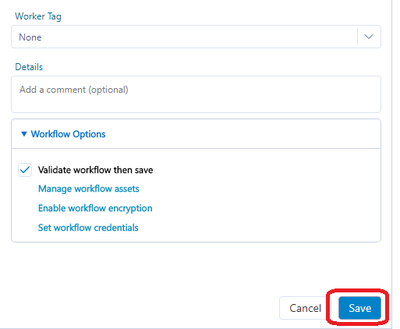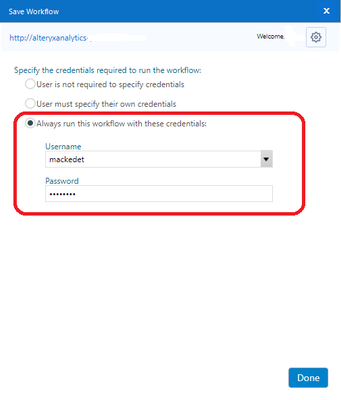Alteryx Server Discussions
Find answers, ask questions, and share expertise about Alteryx Server.- Community
- :
- Community
- :
- Participate
- :
- Discussions
- :
- Server
- :
- Re: Saving to Alteryx Gallery with personal creden...
Saving to Alteryx Gallery with personal credentials
- Subscribe to RSS Feed
- Mark Topic as New
- Mark Topic as Read
- Float this Topic for Current User
- Bookmark
- Subscribe
- Mute
- Printer Friendly Page
- Mark as New
- Bookmark
- Subscribe
- Mute
- Subscribe to RSS Feed
- Permalink
- Notify Moderator
Since my team upgraded to server version 2019.3.2 (10/13), we are unable to save to our Gallery with our own credentials. The save button does nothing. We are planning to upgrade to server version 2019.3.5 this evening. Does it resolve this issue?
I'm using "Always run this workflow with these credentials"
Solved! Go to Solution.
- Mark as New
- Bookmark
- Subscribe
- Mute
- Subscribe to RSS Feed
- Permalink
- Notify Moderator
Hi - I suspect something else is causing this, as I just checked the Release Notes for 2019.3.5 and I do not see a reference to this particular issue. I did notice similar behavior though - try this workaround - try hitting Enter after entering in your credentials...instead of Save.
- Mark as New
- Bookmark
- Subscribe
- Mute
- Subscribe to RSS Feed
- Permalink
- Notify Moderator
This works fine when you use a service account that is save in the gallery just as an fyi.
- Mark as New
- Bookmark
- Subscribe
- Mute
- Subscribe to RSS Feed
- Permalink
- Notify Moderator
Yes, this appears to work fine with Shared credentials - i.e., in Gallery Admin / Credentials, if you set up the credentials there, and re-share with the user, they will work correctly. This appears to be an issue with manually typed in credentials, will get some more info on this particular issue, but hopefully the workaround will be a temporary solution for you to use in the meantime.
- Mark as New
- Bookmark
- Subscribe
- Mute
- Subscribe to RSS Feed
- Permalink
- Notify Moderator
This worked. I will share with my team. Thank you for replying back.
- Mark as New
- Bookmark
- Subscribe
- Mute
- Subscribe to RSS Feed
- Permalink
- Notify Moderator
Hi everybody!
Any update on this?
We aim to upgrade to v2019.4 from v2019.1 and this functionality of setting manual credentials which worked fine in v2019.1 is now causing these issues in v2019.4. It's been like 3 months since the issue was raised here on the community but no fix is in place yet.
Any way to get passed it except using Shared Credentials? Users want to input their credentials manually when saving the workflow.
- Mark as New
- Bookmark
- Subscribe
- Mute
- Subscribe to RSS Feed
- Permalink
- Notify Moderator
@BrianR , seems like pushing the Save button will not trigger the validation, whereas hitting Enter after inputting the password will validate the credentials correctly, as you've mentioned in your first reply to this thread.
Can this be sent to the product team as a Defect?
- Mark as New
- Bookmark
- Subscribe
- Mute
- Subscribe to RSS Feed
- Permalink
- Notify Moderator
Hi @veruzi - this has been logged as a defect (starting in 2019.3). It has not yet been fixed in any available releases as on this post; I've set you up a case with Support so that you will be automatically notified when a release with the fix is available - our sincerest apologies for any inconvenience!
I can confirm the two available workarounds (as mentioned in this thread) are currently:
- Use a combination of Tab and Enter to verify the credentials
- Save the credentials on the server and share those credentials with the user, then use the dropdown to select the credentials
If any other users come across this, we encourage you to submit a ticket with Support, reference this post and the defect number (DE21843) and we can track this on our end and alert you when the defect is fixed. Thank you!
Senior Solutions Architect
Alteryx, Inc.

- Mark as New
- Bookmark
- Subscribe
- Mute
- Subscribe to RSS Feed
- Permalink
- Notify Moderator
Hi Sophia,
Unfortunately ENTER and TAB keys combinations are not working for all our users, so I took a stab at debugging Alteryx Designer's code and I found the following logic issue:
On line 295 inside file
“\Program Files\Alteryx\bin\RuntimeData\HtmlAssets\Workflows\js\saveworkflow.js” , the ev.target.id is compared against 'doneBtn' string when in fact it should have been compared against 'doneWROW' string.
Here is my change that fixed the issue:
Before: var credentialsDoneClicked = (ev.target.id === 'doneBtn');
After: var credentialsDoneClicked = (ev.target.id === 'doneWROW');
Please send this to the development team to include in the product for all users to receive the patch.
Thanks,
Alex
- Mark as New
- Bookmark
- Subscribe
- Mute
- Subscribe to RSS Feed
- Permalink
- Notify Moderator
@veruzi amazing - thanks! I've added this information to the defect for development to review.
Senior Solutions Architect
Alteryx, Inc.

-
Administration
1 -
Alias Manager
28 -
Alteryx Designer
1 -
Alteryx Editions
3 -
AMP Engine
38 -
API
381 -
App Builder
18 -
Apps
296 -
Automating
1 -
Batch Macro
58 -
Best Practices
316 -
Bug
95 -
Chained App
95 -
Common Use Cases
131 -
Community
1 -
Connectors
155 -
Database Connection
335 -
Datasets
72 -
Developer
1 -
Developer Tools
131 -
Documentation
118 -
Download
94 -
Dynamic Processing
89 -
Email
81 -
Engine
41 -
Enterprise (Edition)
1 -
Error Message
413 -
Events
48 -
Gallery
1,412 -
In Database
72 -
Input
178 -
Installation
139 -
Interface Tools
178 -
Join
15 -
Licensing
71 -
Macros
147 -
Marketplace
4 -
MongoDB
260 -
Optimization
61 -
Output
272 -
Preparation
1 -
Publish
199 -
R Tool
19 -
Reporting
99 -
Resource
2 -
Run As
64 -
Run Command
101 -
Salesforce
32 -
Schedule
257 -
Scheduler
356 -
Search Feedback
1 -
Server
2,176 -
Settings
539 -
Setup & Configuration
1 -
Sharepoint
85 -
Spatial Analysis
14 -
Tableau
70 -
Tips and Tricks
232 -
Topic of Interest
49 -
Transformation
1 -
Updates
88 -
Upgrades
194 -
Workflow
594
- « Previous
- Next »