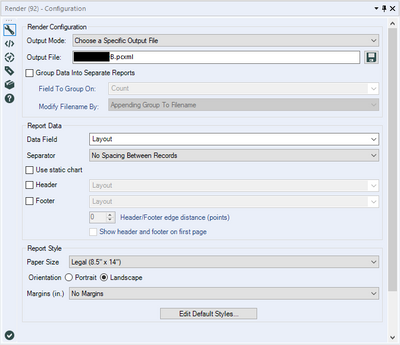Alteryx Server Discussions
Find answers, ask questions, and share expertise about Alteryx Server.- Community
- :
- Community
- :
- Participate
- :
- Discussions
- :
- Server
- :
- PCXML XLSXOutput Error
PCXML XLSXOutput Error
- Subscribe to RSS Feed
- Mark Topic as New
- Mark Topic as Read
- Float this Topic for Current User
- Bookmark
- Subscribe
- Mute
- Printer Friendly Page
- Mark as New
- Bookmark
- Subscribe
- Mute
- Subscribe to RSS Feed
- Permalink
- Notify Moderator
Hi there, we have a workflow that outputs a PCXML file on the gallery. We are on Server 2018.4
It renders and displays on the screen correctly, but when people click on the File Format buttons, an error appears when clicking on the XLSX button.
The output has 42 columns, I don't know if that's an issue?
{"data":null,"exceptionName":"AlteryxServiceException","innerExceptionMessage":"","message":"Unknown error from: XLSXOutput::StartFormatOutput"}
- Mark as New
- Bookmark
- Subscribe
- Mute
- Subscribe to RSS Feed
- Permalink
- Notify Moderator
Can you test rendering into Excel in your Designer to see whether it throws an error as well and if so what the error is?
- Mark as New
- Bookmark
- Subscribe
- Mute
- Subscribe to RSS Feed
- Permalink
- Notify Moderator
@MichalM I switched the output in Render to "Temporary Excel 2007 Spreadsheet" and it runs fine on Designer (run as Analytic app). Some of the column header text is cutoff, but no errors or issues.
I saved this to the Gallery and ran it -- no error, but nothing is displayed. No toolbar with an Excel button or any data. Is that expected behavior for "Temporary Excel 2007 Spreadsheet"? We're not that used to Gallery yet.
- Mark as New
- Bookmark
- Subscribe
- Mute
- Subscribe to RSS Feed
- Permalink
- Notify Moderator
- Mark as New
- Bookmark
- Subscribe
- Mute
- Subscribe to RSS Feed
- Permalink
- Notify Moderator
Ok gotcha! I switched to Specific Output with filename "output.xlsx". It runs fine in Designer and the Gallery - the XLSX button downloads the file without errors.
We are looking to use PCXML though since it has options of different file formats and also displays the results on the screen when they run the app. PDF, Word, HTML, ZIP all render correctly and downloads. It's just the XLSX button in PCXML that doesn't work.
- Mark as New
- Bookmark
- Subscribe
- Mute
- Subscribe to RSS Feed
- Permalink
- Notify Moderator
That is strange. Could you maybe share the Alteryx Service log from around the time the error happens? You can normally find it under C:\ProgramData\Alteryx\Service
- Mark as New
- Bookmark
- Subscribe
- Mute
- Subscribe to RSS Feed
- Permalink
- Notify Moderator
It might also be worth raising this via support@alteryx.com. Thanks!
-
Administration
1 -
Alias Manager
28 -
Alteryx Designer
1 -
Alteryx Editions
3 -
AMP Engine
38 -
API
385 -
App Builder
18 -
Apps
297 -
Automating
1 -
Batch Macro
58 -
Best Practices
317 -
Bug
96 -
Chained App
95 -
Common Use Cases
131 -
Community
1 -
Connectors
157 -
Database Connection
336 -
Datasets
73 -
Developer
1 -
Developer Tools
133 -
Documentation
118 -
Download
96 -
Dynamic Processing
89 -
Email
81 -
Engine
42 -
Enterprise (Edition)
1 -
Error Message
415 -
Events
48 -
Gallery
1,419 -
In Database
73 -
Input
179 -
Installation
140 -
Interface Tools
179 -
Join
15 -
Licensing
71 -
Macros
149 -
Marketplace
4 -
MongoDB
262 -
Optimization
62 -
Output
273 -
Preparation
1 -
Publish
199 -
R Tool
20 -
Reporting
99 -
Resource
2 -
Run As
64 -
Run Command
102 -
Salesforce
35 -
Schedule
258 -
Scheduler
357 -
Search Feedback
1 -
Server
2,198 -
Settings
541 -
Setup & Configuration
1 -
Sharepoint
85 -
Spatial Analysis
14 -
Tableau
71 -
Tips and Tricks
232 -
Topic of Interest
49 -
Transformation
1 -
Updates
90 -
Upgrades
196 -
Workflow
600
- « Previous
- Next »