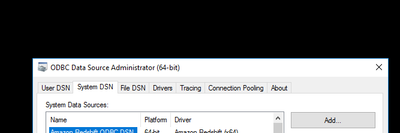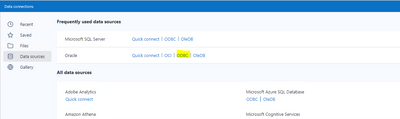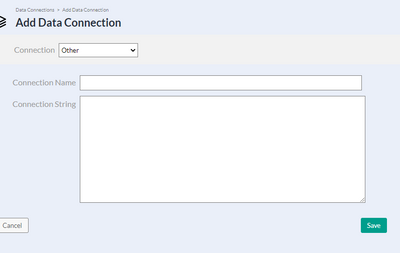Alteryx Server Discussions
Find answers, ask questions, and share expertise about Alteryx Server.- Community
- :
- Community
- :
- Participate
- :
- Discussions
- :
- Server
- :
- Re: Oracle Gallery Data Connection
Oracle Gallery Data Connection
- Subscribe to RSS Feed
- Mark Topic as New
- Mark Topic as Read
- Float this Topic for Current User
- Bookmark
- Subscribe
- Mute
- Printer Friendly Page
- Mark as New
- Bookmark
- Subscribe
- Mute
- Subscribe to RSS Feed
- Permalink
- Notify Moderator
I am attempting to establish an oracle data connection via the Gallery, but continue to receive ORA-12154 error. I have gotten together with the database admin to troubleshoot the Oracle Client and connection on the server and no issues were identified. Are there any tricks to create an Oracle data connection on Gallery? Are there any thoughts on how to establish this connection? What are the best ways to troubleshoot from Gallery?
Solved! Go to Solution.
- Labels:
-
Database Connection
- Mark as New
- Bookmark
- Subscribe
- Mute
- Subscribe to RSS Feed
- Permalink
- Notify Moderator
Hello @tstanch3
Well this might be one of the workarounds/solutions:
Firstly, make sure you are able to telnet into the Oracle host from your server. open command prompt -> telnet YourOracleHostName 1521. If it fails then the issue is with firewall. You have to open port 1521 for connection
Secondly,check Oracle driver is installed on the machine.
1.Create an ODBC connection on the server, search odbc connections->System DSN-> Add
select the Oracle driver, then give the details and test it. Make sure it is successful
2. Open Alteryx Designer on the server and drag and drop the input tool then click on datasources->Oracle->ODBC then select the connection you have created and hit ok
3. Input tool with visual query builder and sql editor window pops up. just hit ok
4. Now copy the string created on the input tool something like odbc:DSN=ConnectionName;UID=UserName;PWD=__EncPwd1__
5. Go to gallery data connections -> Add new connection -> Other
Give the connection name as your DSN name and paste the string you have copied from the input tool and click save. Give access to the required user and it should work.If yours is a multi-node environment then DSN should be created on all nodes
If you want to create an OCI connection, then go to Add data connection-> other and paste the string something similar like this
oci:UserName/__EncPwd1__@YourOracleHostName:1521/servicename and hit save, give access to the user and they should be able to use it.
Hope this helps!
cheers
- Mark as New
- Bookmark
- Subscribe
- Mute
- Subscribe to RSS Feed
- Permalink
- Notify Moderator
@Tyrion_Lannister
I appreciate the detailed reply - this worked like magic.
-
Administration
1 -
Alias Manager
28 -
Alteryx Designer
1 -
Alteryx Editions
3 -
AMP Engine
38 -
API
385 -
App Builder
18 -
Apps
297 -
Automating
1 -
Batch Macro
58 -
Best Practices
316 -
Bug
96 -
Chained App
95 -
Common Use Cases
131 -
Community
1 -
Connectors
157 -
Database Connection
336 -
Datasets
73 -
Developer
1 -
Developer Tools
133 -
Documentation
118 -
Download
96 -
Dynamic Processing
89 -
Email
81 -
Engine
42 -
Enterprise (Edition)
1 -
Error Message
414 -
Events
48 -
Gallery
1,419 -
In Database
73 -
Input
179 -
Installation
140 -
Interface Tools
179 -
Join
15 -
Licensing
71 -
Macros
149 -
Marketplace
4 -
MongoDB
261 -
Optimization
62 -
Output
273 -
Preparation
1 -
Publish
199 -
R Tool
20 -
Reporting
99 -
Resource
2 -
Run As
64 -
Run Command
101 -
Salesforce
35 -
Schedule
258 -
Scheduler
357 -
Search Feedback
1 -
Server
2,196 -
Settings
541 -
Setup & Configuration
1 -
Sharepoint
85 -
Spatial Analysis
14 -
Tableau
71 -
Tips and Tricks
232 -
Topic of Interest
49 -
Transformation
1 -
Updates
88 -
Upgrades
195 -
Workflow
600
- « Previous
- Next »