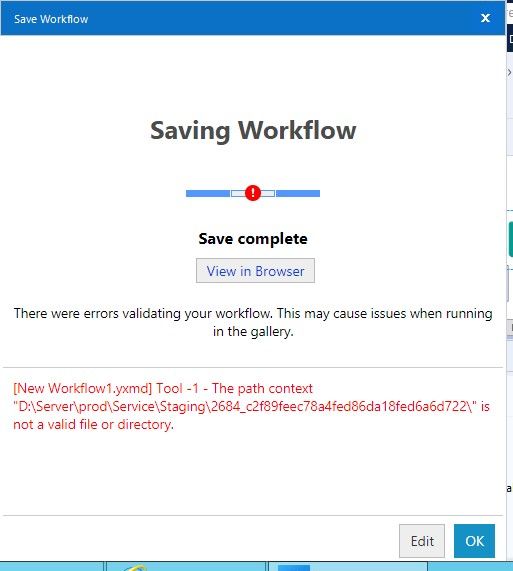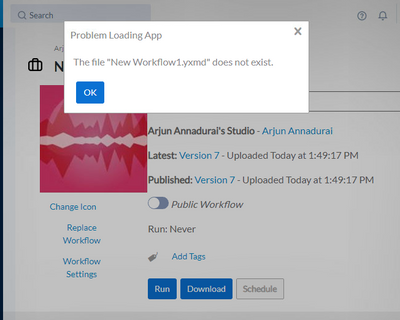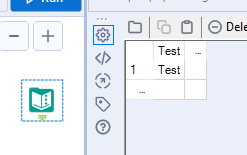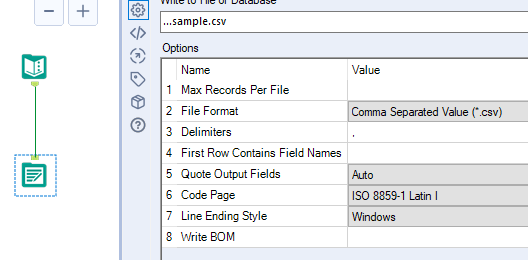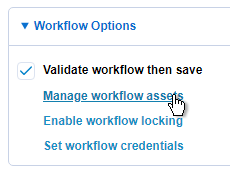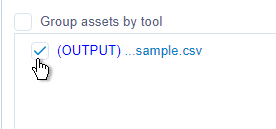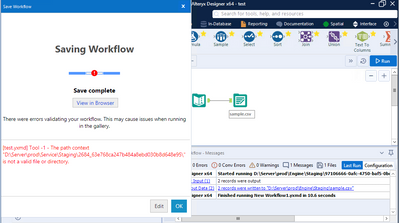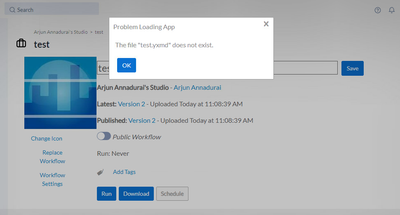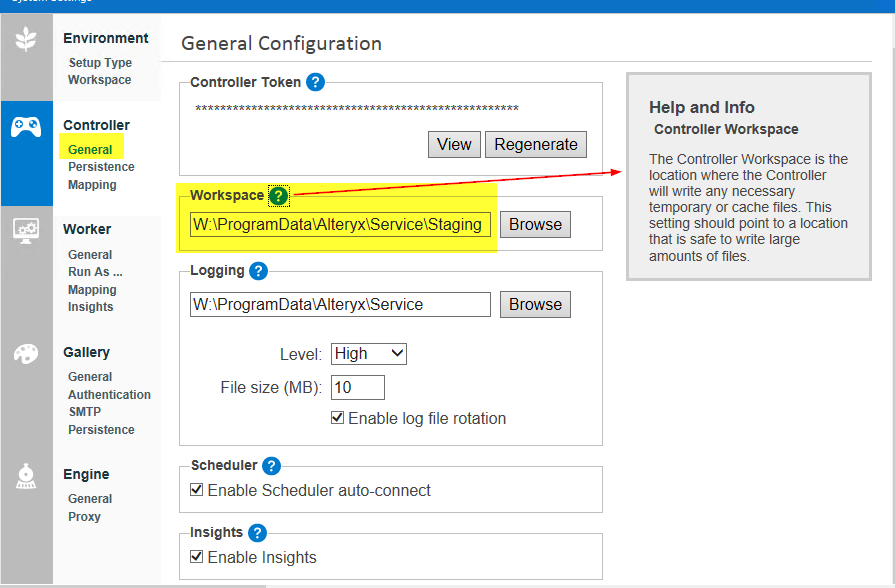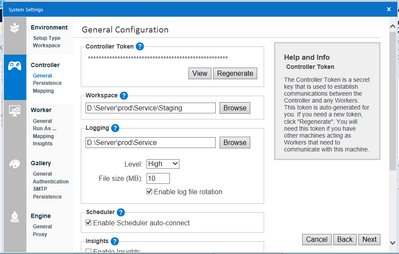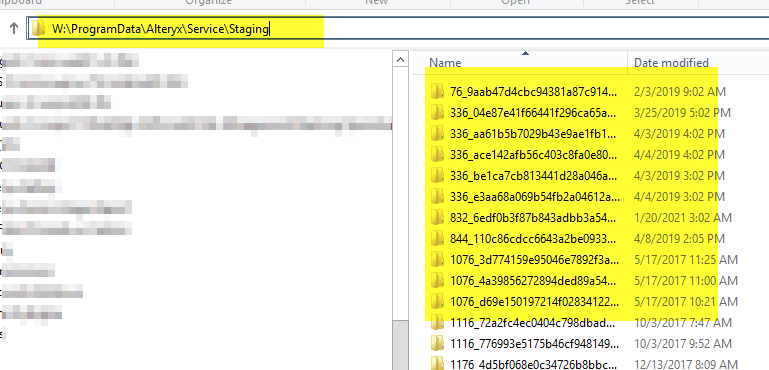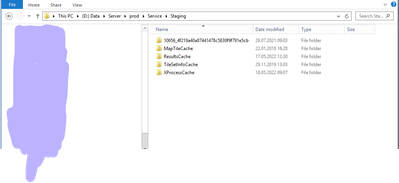Alteryx Server Discussions
Find answers, ask questions, and share expertise about Alteryx Server.- Community
- :
- Community
- :
- Participate
- :
- Discussions
- :
- Server
- :
- Re: Not able to save workflow in gallery
Not able to save workflow in gallery
- Subscribe to RSS Feed
- Mark Topic as New
- Mark Topic as Read
- Float this Topic for Current User
- Bookmark
- Subscribe
- Mute
- Printer Friendly Page
- Mark as New
- Bookmark
- Subscribe
- Mute
- Subscribe to RSS Feed
- Permalink
- Notify Moderator
- Mark as New
- Bookmark
- Subscribe
- Mute
- Subscribe to RSS Feed
- Permalink
- Notify Moderator
"D" is generally a mapped drive. You'll need the full UNC path. For example, the computer you're uploading the workflow to the Gallery from might know that "D" is "server1", but the actual UNC path would be something like \\alteryxserver. Can you check with your IT or whoever is able to remote into the Server and check the drives to see where your Service layer actually lives? Normally it'd be \\alteryxservername\c$ (or w$)\ProgramData\Alteryx\Service.
- Mark as New
- Bookmark
- Subscribe
- Mute
- Subscribe to RSS Feed
- Permalink
- Notify Moderator
@mbarone thanks for feedback, i have tried with UNC path but still facing issue.
moreover, WF was working till last friday, from monday onwards it's giving these error no changes\update made in the settings.
whenever runs the workflow in gallery getting this
but locally runs.
Is that bug?
Alteryx version currently using is 2020.4.5
- Mark as New
- Bookmark
- Subscribe
- Mute
- Subscribe to RSS Feed
- Permalink
- Notify Moderator
Try creating a workflow with one Text Input Tool with just one column/row:
Then add an Output tool and configure exactly as below:
Then save the workflow to the Gallery, and make sure to go into Manage Assets and check the sample.csv box:
Then run it in the Gallery and let me know what happens. It should present you with the CSV for download.
- Mark as New
- Bookmark
- Subscribe
- Mute
- Subscribe to RSS Feed
- Permalink
- Notify Moderator
created text file and loaded it to output(csv) as mentioned but not able to save it to gallery getting below error:
what to do next?
- Mark as New
- Bookmark
- Subscribe
- Mute
- Subscribe to RSS Feed
- Permalink
- Notify Moderator
Okay, that at least tells us the issue is the with your server settings. In the server settings, the highlighted field is probably be set to the D:\ drive location referenced in the error message, and that location must not exist any longer on the server. For me, we set up a W:\ drive with tons of space for this:
- Mark as New
- Bookmark
- Subscribe
- Mute
- Subscribe to RSS Feed
- Permalink
- Notify Moderator
server setting:
there was no update made in server settings. but now WF in gallery giving out issue.
Is there any quick fix\troubleshoot available for this issue?
- Mark as New
- Bookmark
- Subscribe
- Mute
- Subscribe to RSS Feed
- Permalink
- Notify Moderator
The "Workspace" location . . . does it actually exist? Can you remote into the Server, open up a Windows Explorer window, and find it, like this for mine:
- Mark as New
- Bookmark
- Subscribe
- Mute
- Subscribe to RSS Feed
- Permalink
- Notify Moderator
workspace exists
- Mark as New
- Bookmark
- Subscribe
- Mute
- Subscribe to RSS Feed
- Permalink
- Notify Moderator
Very strange. For the test workflow with the text tool and the output tool, did you start fresh, meaning you created a brand new workflow? Can you try changing the output from ...sample.csv to ...\sample.csv ? I don't think that will matter, but worth a shot. When it runs in Designer (before you publish it to the Gallery), copy out the Output Log and let's look at that. And then also to a screenshot of the "Workflow" screen to check your temp directories.
-
Administration
1 -
Alias Manager
28 -
Alteryx Designer
1 -
Alteryx Editions
3 -
AMP Engine
38 -
API
385 -
App Builder
18 -
Apps
297 -
Automating
1 -
Batch Macro
58 -
Best Practices
317 -
Bug
96 -
Chained App
95 -
Common Use Cases
131 -
Community
1 -
Connectors
157 -
Database Connection
336 -
Datasets
73 -
Developer
1 -
Developer Tools
133 -
Documentation
118 -
Download
96 -
Dynamic Processing
89 -
Email
81 -
Engine
42 -
Enterprise (Edition)
1 -
Error Message
414 -
Events
48 -
Gallery
1,419 -
In Database
73 -
Input
179 -
Installation
140 -
Interface Tools
179 -
Join
15 -
Licensing
71 -
Macros
149 -
Marketplace
4 -
MongoDB
262 -
Optimization
62 -
Output
273 -
Preparation
1 -
Publish
199 -
R Tool
20 -
Reporting
99 -
Resource
2 -
Run As
64 -
Run Command
102 -
Salesforce
35 -
Schedule
258 -
Scheduler
357 -
Search Feedback
1 -
Server
2,198 -
Settings
541 -
Setup & Configuration
1 -
Sharepoint
85 -
Spatial Analysis
14 -
Tableau
71 -
Tips and Tricks
232 -
Topic of Interest
49 -
Transformation
1 -
Updates
89 -
Upgrades
195 -
Workflow
600
- « Previous
- Next »