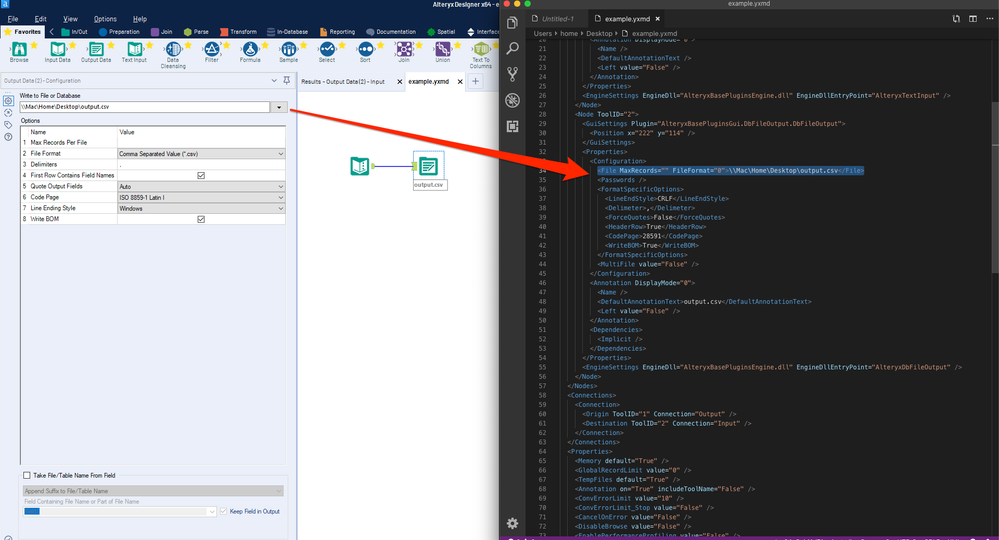Alteryx Server Discussions
Find answers, ask questions, and share expertise about Alteryx Server.- Community
- :
- Community
- :
- Participate
- :
- Discussions
- :
- Server
- :
- Migrating workflows from one environment to other.
Migrating workflows from one environment to other.
- Subscribe to RSS Feed
- Mark Topic as New
- Mark Topic as Read
- Float this Topic for Current User
- Bookmark
- Subscribe
- Mute
- Printer Friendly Page
- Mark as New
- Bookmark
- Subscribe
- Mute
- Subscribe to RSS Feed
- Permalink
- Notify Moderator
I am having situation like, I have to move the worklfow from UAT to Prod
From UAT the workflow has to write output to D drive. once the workflow migrated to Prod it has to write output to E drive. But I have to achieve the above condition without modifying workflow connection properties.
In Informatica we do have connection option to create connection with same name in each environment, but it will point to destination as per the environment(UAT D- drive, Prod - E drive). So no need to modify the connection properties on each migration and we can able to achieve the above business logic.
Is any similar option is available in Alteryx too?
- Mark as New
- Bookmark
- Subscribe
- Mute
- Subscribe to RSS Feed
- Permalink
- Notify Moderator
Hi @Ranjith15
You could possibly achieve this by defining the drive as a workflow constant (e.g. [User.Drive] = D), building the file paths for the output tool using this constant in a Formula tool and then at the migration stage updating the workflow constant value from D to E.
This isn't very user friendly so you might want to experiment with building custom output tools that wrap up the file path creation process and configuration of the output tool.
You could also edit the XML at the migration stage to replace instances of D:\ with E:\.
- Mark as New
- Bookmark
- Subscribe
- Mute
- Subscribe to RSS Feed
- Permalink
- Notify Moderator
I just spotted that @BenMoss is online and he might have a smarter suggestion on how to do this. Ben hope you don't mind me volunteering your help 🙂
- Mark as New
- Bookmark
- Subscribe
- Mute
- Subscribe to RSS Feed
- Permalink
- Notify Moderator
@jamielaird Could please provide brief overview of XML migration?
- Mark as New
- Bookmark
- Subscribe
- Mute
- Subscribe to RSS Feed
- Permalink
- Notify Moderator
Hi @Ranjith15
I'm referring to the ability to open a YXMD file in a text editor. If you do this you will notice that it is simply an XML file. You can easily locate the lines that relate to different aspects of your workflow and edit the text.
- Mark as New
- Bookmark
- Subscribe
- Mute
- Subscribe to RSS Feed
- Permalink
- Notify Moderator
Thanks @jamielaird , but still we need to make configuration changes before migration using these methods.
- Mark as New
- Bookmark
- Subscribe
- Mute
- Subscribe to RSS Feed
- Permalink
- Notify Moderator
We have tried a few approaches for this and the below 4 have been working the best.
First option : Encapsulating into macros. Worked really well, an environment selection macro passes it's selected control parameter to a dynamic input (encapsulated in a macro), which then loads or writes the file to the correct environment depending on the environment selection. Only one change on each flow upon promotion - the environment selector.
Second option : A Migration flow, which loads the xml (Import with \0 as a delimiter) and then does a search and replace on the paths, and subsequently outputs as xml again. Once this works, you can combine it with a directory read of the flows to be migrated on your UAT side, which outputs to migrated flows on your production side. (ie work with two code libraries)
Third : Quickest, but not that well controlled. Open all xml flows in notepad++, do a find and replace across all files open, and then a save all in the same place or a different place.
Fourth : Put a Path file or macro on each server environment which will be a prefix to the path (combined with dynamic inputs of the first option). Then it's a sort of Environment Setting on a specific machine or code library.
- Mark as New
- Bookmark
- Subscribe
- Mute
- Subscribe to RSS Feed
- Permalink
- Notify Moderator
Hi @KoCo
Thanks for the Reply.
The solution one and four seems to be perfect solution. Do you have any sample code for the mentioned approaches?, so that i can able to understand in a better way.
-
Administration
1 -
Alias Manager
28 -
Alteryx Designer
1 -
Alteryx Editions
3 -
AMP Engine
38 -
API
385 -
App Builder
18 -
Apps
297 -
Automating
1 -
Batch Macro
58 -
Best Practices
316 -
Bug
96 -
Chained App
95 -
Common Use Cases
131 -
Community
1 -
Connectors
156 -
Database Connection
336 -
Datasets
73 -
Developer
1 -
Developer Tools
132 -
Documentation
118 -
Download
96 -
Dynamic Processing
89 -
Email
81 -
Engine
42 -
Enterprise (Edition)
1 -
Error Message
414 -
Events
48 -
Gallery
1,419 -
In Database
73 -
Input
179 -
Installation
140 -
Interface Tools
179 -
Join
15 -
Licensing
71 -
Macros
149 -
Marketplace
4 -
MongoDB
261 -
Optimization
62 -
Output
273 -
Preparation
1 -
Publish
199 -
R Tool
20 -
Reporting
99 -
Resource
2 -
Run As
64 -
Run Command
101 -
Salesforce
33 -
Schedule
258 -
Scheduler
357 -
Search Feedback
1 -
Server
2,193 -
Settings
541 -
Setup & Configuration
1 -
Sharepoint
85 -
Spatial Analysis
14 -
Tableau
71 -
Tips and Tricks
232 -
Topic of Interest
49 -
Transformation
1 -
Updates
88 -
Upgrades
195 -
Workflow
598
- « Previous
- Next »
| User | Count |
|---|---|
| 2 | |
| 1 | |
| 1 | |
| 1 | |
| 1 |