Alteryx Server Discussions
Find answers, ask questions, and share expertise about Alteryx Server.- Community
- :
- Community
- :
- Participate
- :
- Discussions
- :
- Server
- :
- MS SQL Server connection: Data source name not fo...
MS SQL Server connection: Data source name not found and no default driver specified
- Subscribe to RSS Feed
- Mark Topic as New
- Mark Topic as Read
- Float this Topic for Current User
- Bookmark
- Subscribe
- Mute
- Printer Friendly Page
- Mark as New
- Bookmark
- Subscribe
- Mute
- Subscribe to RSS Feed
- Permalink
- Notify Moderator
Hi all,
I am getting an error when I am trying to add a new Data Connection, perhaps this is a beginner question, sorry for that.
I have the driver configured on the Server Gallery (see Capture ODBC), testing the connection, I get an OK.
Then, I go to the Gallery-Admin web, and I add a new connection, but when I click on test, I get the following error:
Error SQLDriverConnect: [Microsoft][ODBC Driver Manager] Data source name not found and no default driver specified
I am lost right now, I am not sure what I am doing wrong. Can you please help me? Please do not hesitate to ask me further information if you need it.
Thanks in advance.
Solved! Go to Solution.
- Labels:
-
Database Connection
-
Gallery
- Mark as New
- Bookmark
- Subscribe
- Mute
- Subscribe to RSS Feed
- Permalink
- Notify Moderator
Hi! I've just got the solution. After install the last version of the driver of MS SQL Server on Alteryx Server, I have been able to connect from Gallery creating a new Data Connection.
Thanks,
- Mark as New
- Bookmark
- Subscribe
- Mute
- Subscribe to RSS Feed
- Permalink
- Notify Moderator
I ran into the same issue and I installed ODBC driver from https://www.microsoft.com/en-us/download/details.aspx?id=56730 with version 18.2.2.0. But the issue still remains the same. Am I doing anything wrong here? I really appreciate the help here.
Here is the screen shot from server.
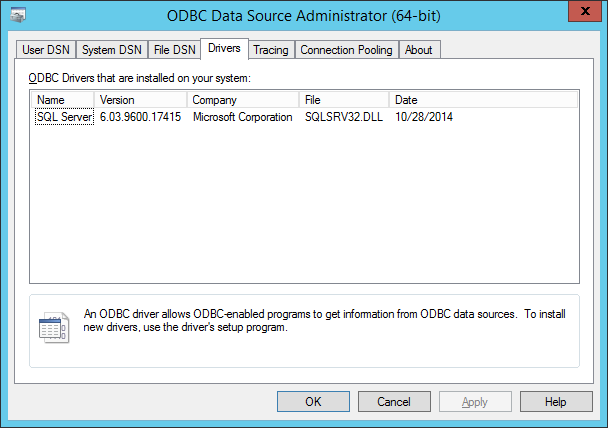
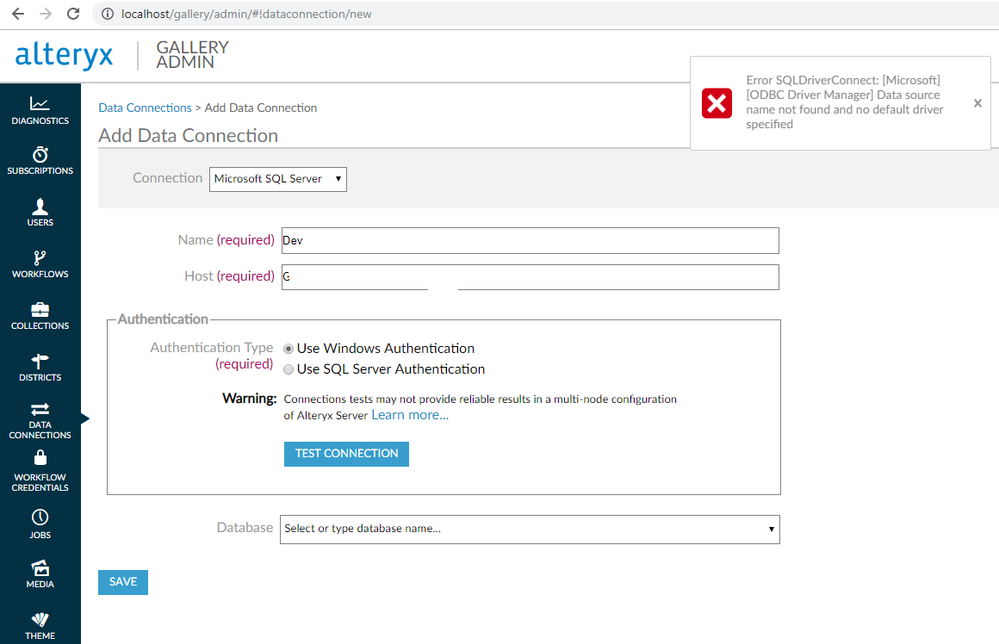
-
Administration
1 -
Alias Manager
28 -
Alteryx Designer
1 -
Alteryx Editions
3 -
AMP Engine
38 -
API
385 -
App Builder
18 -
Apps
297 -
Automating
1 -
Batch Macro
58 -
Best Practices
316 -
Bug
96 -
Chained App
95 -
Common Use Cases
131 -
Community
1 -
Connectors
156 -
Database Connection
336 -
Datasets
73 -
Developer
1 -
Developer Tools
132 -
Documentation
118 -
Download
96 -
Dynamic Processing
89 -
Email
81 -
Engine
42 -
Enterprise (Edition)
1 -
Error Message
414 -
Events
48 -
Gallery
1,419 -
In Database
73 -
Input
179 -
Installation
140 -
Interface Tools
179 -
Join
15 -
Licensing
71 -
Macros
149 -
Marketplace
4 -
MongoDB
261 -
Optimization
62 -
Output
273 -
Preparation
1 -
Publish
199 -
R Tool
20 -
Reporting
99 -
Resource
2 -
Run As
64 -
Run Command
101 -
Salesforce
33 -
Schedule
258 -
Scheduler
357 -
Search Feedback
1 -
Server
2,193 -
Settings
541 -
Setup & Configuration
1 -
Sharepoint
85 -
Spatial Analysis
14 -
Tableau
71 -
Tips and Tricks
232 -
Topic of Interest
49 -
Transformation
1 -
Updates
88 -
Upgrades
195 -
Workflow
598
- « Previous
- Next »
| User | Count |
|---|---|
| 2 | |
| 1 | |
| 1 | |
| 1 | |
| 1 |
