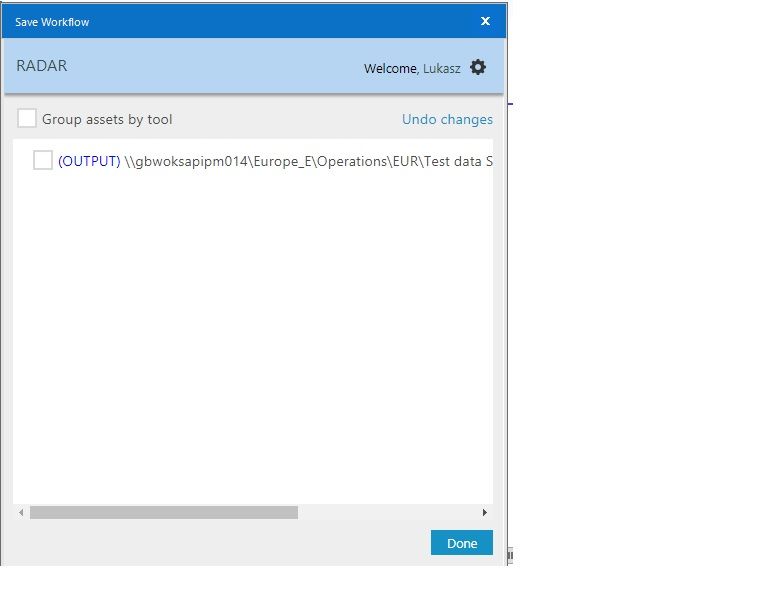Alteryx Server Discussions
Find answers, ask questions, and share expertise about Alteryx Server.- Community
- :
- Community
- :
- Participate
- :
- Discussions
- :
- Server
- :
- Local output of a scheduled workflow
Local output of a scheduled workflow
- Subscribe to RSS Feed
- Mark Topic as New
- Mark Topic as Read
- Float this Topic for Current User
- Bookmark
- Subscribe
- Mute
- Printer Friendly Page
- Mark as New
- Bookmark
- Subscribe
- Mute
- Subscribe to RSS Feed
- Permalink
- Notify Moderator
Hello everybody,
I have a simple workflow/app that gets data from an API service and creates a .csv file locally, on the desktop of the server machine.
Since when I've published it on the gallery and shared with my collegues, I can't output the .csv on the desktop, I can only download the .csv from the Gallery/Workflow result window.
Is there any way to save locally the ouptut from an app/workflow published and used from the gallery/web browser?
I've notice from the logs that the .csv file is actually in the "external file" folder of the packaged workbook...(staging folders) but I need it to be saved in a specific folder on the server machine.
Thanks,
Solved! Go to Solution.
- Mark as New
- Bookmark
- Subscribe
- Mute
- Subscribe to RSS Feed
- Permalink
- Notify Moderator
I applied the solution, unchecked the box, but I am still getting error. There is no reference to personal folders, just a folder to a server. Why is Alteryx giving me error when I tried to publish it on the gallery?
- Mark as New
- Bookmark
- Subscribe
- Mute
- Subscribe to RSS Feed
- Permalink
- Notify Moderator
You may want someone at Alteryx to confirm but part of the confusion working with Gallery is that in most cases it will be running under a service account...i.e. not your credentials.
It also packages flows and such to store in a MongoDB which means you can't do some things like dynamically alter a flow you will chain to. Its default behavior is to package macros which is a maintenance issue if you have lots of flows sharing macros and you change a macro...then you have to manually open and republish every flow using it, there is a way around the macro issue but that is a different thread. You also can't chain to a flow external to the Gallery/Studio. It runs in a sandbox of sorts and under credentials other than yours, unless you specifically define the "Run-As" option.
As such I believe when you save it does some validation using the credentials that will run the flow in Gallery access the input and output paths, again someone at Alteryx can confirm.
From what you say and show I am thinking the credentials associated with the Server/Gallery does not have access to write to that output path. If you did not specify to Run-as "you" it will run under the Server credentials and if it says "cannot access folder" then it would seem the Server credentials don't have write access, since it is associated with an output tool, to the folder.
I am pretty new to the gallery myself and it is an adjustment. Just because it works when you run it locally to test things doesn't mean it will work in the gallery.
Just keep in mind the credentials typically will change so you may need to talk to your Admin to get access rights for the server credentials modified. Also the environment changes..things aren't necessarily where you think because of packaging and storing it in a DB.
- Mark as New
- Bookmark
- Subscribe
- Mute
- Subscribe to RSS Feed
- Permalink
- Notify Moderator
the server does not have access to the folder. Your permissions do not automatically push to the server. That needs to be configured through you admin/network teams.
- « Previous
-
- 1
- 2
- Next »
-
Administration
1 -
Alias Manager
28 -
Alteryx Designer
1 -
Alteryx Editions
3 -
AMP Engine
38 -
API
385 -
App Builder
18 -
Apps
297 -
Automating
1 -
Batch Macro
58 -
Best Practices
316 -
Bug
96 -
Chained App
95 -
Common Use Cases
131 -
Community
1 -
Connectors
156 -
Database Connection
336 -
Datasets
73 -
Developer
1 -
Developer Tools
131 -
Documentation
118 -
Download
96 -
Dynamic Processing
89 -
Email
81 -
Engine
42 -
Enterprise (Edition)
1 -
Error Message
413 -
Events
48 -
Gallery
1,419 -
In Database
73 -
Input
179 -
Installation
140 -
Interface Tools
179 -
Join
15 -
Licensing
71 -
Macros
148 -
Marketplace
4 -
MongoDB
261 -
Optimization
62 -
Output
273 -
Preparation
1 -
Publish
199 -
R Tool
19 -
Reporting
99 -
Resource
2 -
Run As
64 -
Run Command
101 -
Salesforce
33 -
Schedule
258 -
Scheduler
357 -
Search Feedback
1 -
Server
2,190 -
Settings
541 -
Setup & Configuration
1 -
Sharepoint
85 -
Spatial Analysis
14 -
Tableau
70 -
Tips and Tricks
232 -
Topic of Interest
49 -
Transformation
1 -
Updates
88 -
Upgrades
194 -
Workflow
597
- « Previous
- Next »