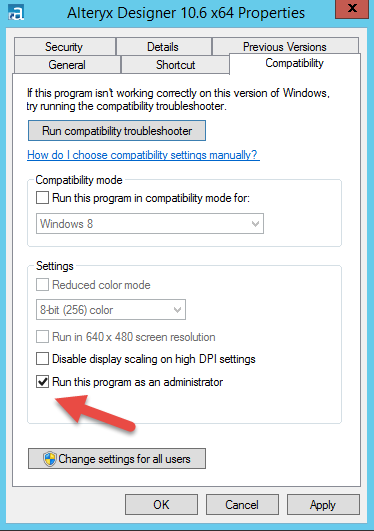Alteryx Server Discussions
Find answers, ask questions, and share expertise about Alteryx Server.- Community
- :
- Community
- :
- Participate
- :
- Discussions
- :
- Server
- :
- Re: In-DB connection on app published to Gallery
In-DB connection on app published to Gallery
- Subscribe to RSS Feed
- Mark Topic as New
- Mark Topic as Read
- Float this Topic for Current User
- Bookmark
- Subscribe
- Mute
- Printer Friendly Page
- Mark as New
- Bookmark
- Subscribe
- Mute
- Subscribe to RSS Feed
- Permalink
- Notify Moderator
hello. I have what I hope is a simple question. I have built a very simple app that uses some In-DB tools that work great on my desktop computer.
however when I try to publish the app to our analytic gallery, i get the error "Unable to find connection 'MYCONNECT'.
MYCONNECT is the name of the connect that I set up using the drop down option "manage connections" from the Connect in-DB tool, and then I set up the connections in the tool that pops up.... I used a sql server connection and simply followed the prompts...
Do i need to somehow set up the same connection on the server in order for this functionality to work?
Thank you!
Solved! Go to Solution.
- Mark as New
- Bookmark
- Subscribe
- Mute
- Subscribe to RSS Feed
- Permalink
- Notify Moderator
Hello @bsharbo,
You are correct, in order for your In-Database connection to work in your company’s Alteryx Gallery, there will also need to be a connection on the server named MYCONNECT that is configured exactly as you have the connection configured on your machine. You’ll also need to ensure that both your connection and the server connection are configured as a System DSN.
Hope this helps!
Manager, Technical Account Management
Alteryx, Inc.

- Mark as New
- Bookmark
- Subscribe
- Mute
- Subscribe to RSS Feed
- Permalink
- Notify Moderator
I apologize for the dumb question, but would I simply log into the Server and set up this connection through AlterYX that is installed on the server?
Is there a guide anywhere that would show how to do this is my assumption is incorrect? :-)
- Mark as New
- Bookmark
- Subscribe
- Mute
- Subscribe to RSS Feed
- Permalink
- Notify Moderator
Hi @bsharbo, I'll reach out to via a private message with a few thoughts.
Manager, Technical Account Management
Alteryx, Inc.

- Mark as New
- Bookmark
- Subscribe
- Mute
- Subscribe to RSS Feed
- Permalink
- Notify Moderator
A summary of what was suggested to close the discussion:
A couple thoughts on creating creating database connections on the Alteryx Server. You'll need to be able to log into the Alteryx server. Once logged in you could create the new DB connection through Alteryx. One thing to keep in mind though is in the Alteryx System Settings (Options--Advanced Options--System Settings) there is a section called Worker - Run As. If this option is set to run as a specific person/user account you'll want to make sure that user has access to the database connection you are creating. For some reference to the Run As setting take a look at our Server Documentation Server Documentation on pages 20, 30 and 52 (I have configured Alteryx Server to run workflows as a specific user...).
Once the database connections have been created you may want to consider setting up an Alias for easy use and updating. Take a look at this post on creating an Alias.
Manager, Technical Account Management
Alteryx, Inc.

- Mark as New
- Bookmark
- Subscribe
- Mute
- Subscribe to RSS Feed
- Permalink
- Notify Moderator
Thanks for detailing that out PeterS. I ran into this issue as well and it was due the Server being set to Run As another one of our users. Unfortunately I didn't want to change this setting because that user had a number of workflows that were scheduled that I didn't want to disrupt. So I worked around this by duplicating the database connection under my windows ODBC connection settings.
Example: the IN-DB connection for my Oracle server in my Alteryx workflow was named: OracleDB1. however when I scheduled it and it ran, it errored out saying Error - ToolId 102: Unable to find connection "oracledb1" I checked with my coworker who had a connection to the same database named: Oracle DB. So I created a new connection in Windows ODBC under SystemDSN with the same connection settings as before but named it: Oracle DB. Now, when the flow runs, it is looking for Oracle DB and is finding it because its the same connection for both users. (Don't forget to change the IN-DB connection in your workflow to reference this renamed connection and then schedule it again.
Hope that makes sense and helps anyone else out who runs into this issue.
- Mark as New
- Bookmark
- Subscribe
- Mute
- Subscribe to RSS Feed
- Permalink
- Notify Moderator
If you are running Alteryx Desktop on the Server also check that you launch Alteryx as Adminstrator.
You'll see the same behavior as described above, where the workflow will run from the desktop, but will give an unable to connect error when uploaded to the scheduler.
- Mark as New
- Bookmark
- Subscribe
- Mute
- Subscribe to RSS Feed
- Permalink
- Notify Moderator
@PeterS How does this work if you are using multiple workers? My assumption is that you will have to create identical connections in each of the worker computers under the same user profile? or at least one that can be accessed with the same credentials (with Run As set up). Is that assumption correct?
- Mark as New
- Bookmark
- Subscribe
- Mute
- Subscribe to RSS Feed
- Permalink
- Notify Moderator
Hi @EEdLoh,
That is correct, if you have multiple workers in your Alteryx Server deployment you will need to replicate those database connections (same connection names using the same database connection with the same accessibility) on each worker.
Manager, Technical Account Management
Alteryx, Inc.

- Mark as New
- Bookmark
- Subscribe
- Mute
- Subscribe to RSS Feed
- Permalink
- Notify Moderator
Thanks Peter...I've been reading your thread...I'm also having an issue with saving the workflow using the "Connect In-DB tool" (that runs fine on the desktop) to the Gallery (unable to find connection)...
Going to Options> advanced options>manage in-DB connections...For Connection Type, I only have the options "user" or "file". Screen shot above shows another option "System".
How do I get the "system option" to appear?
PS I had no problem setting up my system ODBC so I could connect to Redshift using the "Input Data tool".
TIA for your help...
-
Administration
1 -
Alias Manager
28 -
Alteryx Designer
1 -
Alteryx Editions
3 -
AMP Engine
38 -
API
386 -
App Builder
18 -
Apps
299 -
Automating
1 -
Batch Macro
58 -
Best Practices
317 -
Bug
96 -
Chained App
96 -
Common Use Cases
131 -
Community
1 -
Connectors
157 -
Database Connection
336 -
Datasets
73 -
Developer
1 -
Developer Tools
133 -
Documentation
118 -
Download
96 -
Dynamic Processing
89 -
Email
81 -
Engine
42 -
Enterprise (Edition)
1 -
Error Message
415 -
Events
48 -
Gallery
1,421 -
In Database
73 -
Input
180 -
Installation
140 -
Interface Tools
180 -
Join
15 -
Licensing
71 -
Macros
149 -
Marketplace
4 -
MongoDB
263 -
Optimization
62 -
Output
274 -
Preparation
1 -
Publish
199 -
R Tool
20 -
Reporting
99 -
Resource
2 -
Run As
64 -
Run Command
102 -
Salesforce
35 -
Schedule
258 -
Scheduler
357 -
Search Feedback
1 -
Server
2,203 -
Settings
541 -
Setup & Configuration
1 -
Sharepoint
85 -
Spatial Analysis
14 -
Tableau
71 -
Tips and Tricks
232 -
Topic of Interest
49 -
Transformation
1 -
Updates
90 -
Upgrades
197 -
Workflow
600
- « Previous
- Next »