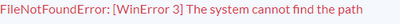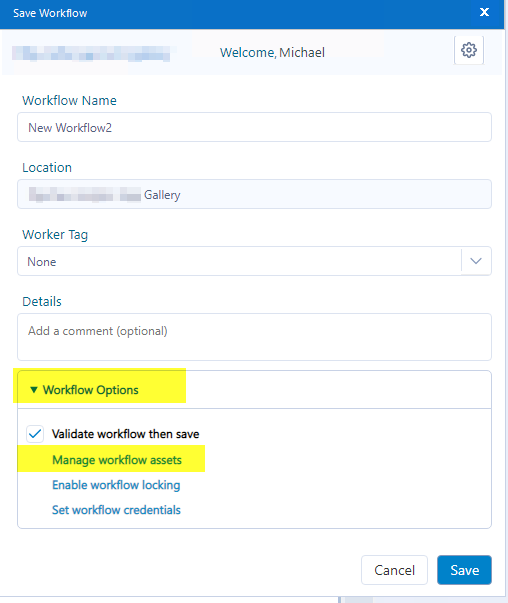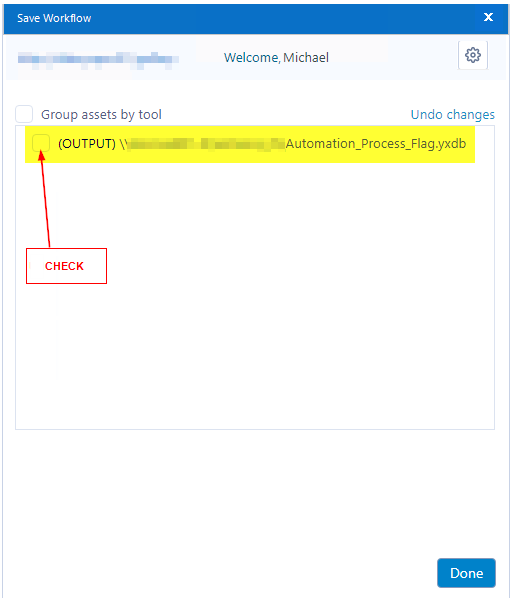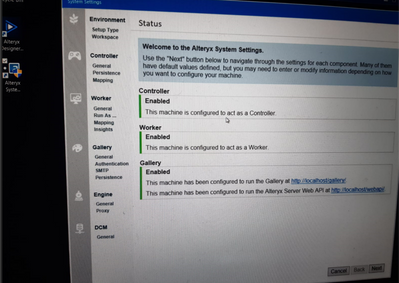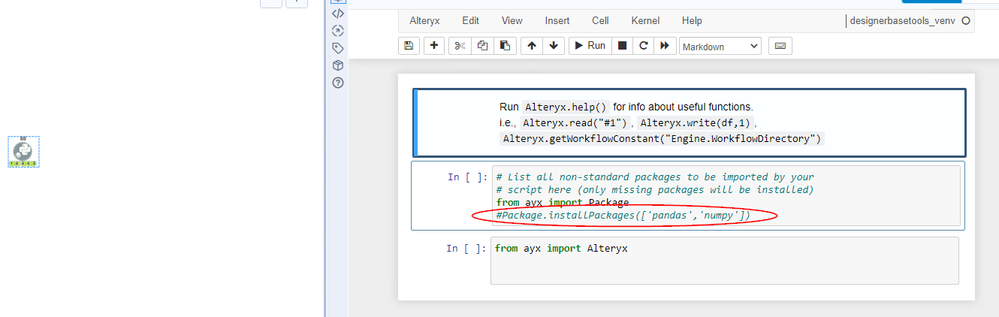Alteryx Server Discussions
Find answers, ask questions, and share expertise about Alteryx Server.- Community
- :
- Community
- :
- Participate
- :
- Discussions
- :
- Server
- :
- How to install Python libraries on Alteryx Gallery...
How to install Python libraries on Alteryx Gallery and give access to local folders
- Subscribe to RSS Feed
- Mark Topic as New
- Mark Topic as Read
- Float this Topic for Current User
- Bookmark
- Subscribe
- Mute
- Printer Friendly Page
- Mark as New
- Bookmark
- Subscribe
- Mute
- Subscribe to RSS Feed
- Permalink
- Notify Moderator
Hi,
I have a Python code that works perfectly without any errors on my local computer but when I try to save it to the Alteryx Server Gallery to schedule the workflow, I get two errors.
First Error - "No module found error" for the libraries that I am using in my code.
I have attached screenshots of the errors as well.
Second Error - "System cannot find path specified" which is for one of my local folders.
Please how can I install Python libraries on Alteryx Server Gallery and give Alteryx Gallery access to my local SharePoint I am using locally in my code?
- Labels:
-
Error Message
-
Gallery
-
Scheduler
-
Server
-
Sharepoint
- Mark as New
- Bookmark
- Subscribe
- Mute
- Subscribe to RSS Feed
- Permalink
- Notify Moderator
Hi @vibes360 , for this, you're going to need your Alteryx Server Administrator load those libraries right on the Server itself (they'll have to remote into the server to do this). And for the local folder error (can't find path), the Server will need the full UNC path (\\server\folder\subfolder\subfolder2\filename.filetype) and have access to that location for it to work. Unless you only need the server to use a hard copy of the file, in which case when you upload the workflow to the gallery you can send it as an asset like this (however, this will be a hardcopy that the workflow will always reference and it won't change):
- Mark as New
- Bookmark
- Subscribe
- Mute
- Subscribe to RSS Feed
- Permalink
- Notify Moderator
Thank you for your answer. I now have access to the Server/ VM but I don't know where / how to install the libraries. Please can you guide me on how to install the Python libraries and how to give Alteryx Gallery access to the local SharePoint.
Also, I have attached a screenshot of the Alteryx Server VM/ admin.
- Mark as New
- Bookmark
- Subscribe
- Mute
- Subscribe to RSS Feed
- Permalink
- Notify Moderator
For the libs, just open Alteryx designer, drop the Python tool on it, and remove the # from the appropriate line of code and enter the name of the libs you want:
Here, you'd just remove the # on the Package line of code, and overwrite pandas and numpy with whatever libs you need. Then click run. But warning, you may need your admin (or you) to whitelist 'files.pythonhosted.org', 'python.org ', and 'pypi.org '. That part I don't know how to do (our IT did it).
For access to sharepoint, that too is beyond my knowledge and our IT had to do grant access.
- Mark as New
- Bookmark
- Subscribe
- Mute
- Subscribe to RSS Feed
- Permalink
- Notify Moderator
Hi @mbarone ,
Thank you for your reply. I already did the part of removing the # to install the python libraries in designer and Alteryx Gallery is still throwing the same errors. Please could you ask your IT how he whitelisted pypi.org, etc and how he granted access to the Local SharePoint.
- Mark as New
- Bookmark
- Subscribe
- Mute
- Subscribe to RSS Feed
- Permalink
- Notify Moderator
Sorry but I cannot ask my IT to give me details on their procedures. I put a ticket in, and they complete the task without giving details (we're a rather large corporation with several layers between myself and IT; so I can't help you there).
As far as the libraries, there are a couple things to check:
1. On the server, in Designer, in a Python tool, run this code:
from ayx import Alteryx
import pandas as pd
pypkglist=!pip list
df=pd.DataFrame(pypkglist)
Alteryx.write(df,5)
Check output #5 in the python tool and it will show you which packages you have installed. If you don't see the ones you think you installed, then they weren't installed. And if they weren't, you'd have to check for any errors when you installed them (should show you any errors right within the jupyter notebook on the canvas).
You should also be able to see the libraries you installed somewhere within C:\Program Files\Alteryx\bin\Miniconda3 on the server (sometimes they put them in different library locations so you'll have to really look).
- Mark as New
- Bookmark
- Subscribe
- Mute
- Subscribe to RSS Feed
- Permalink
- Notify Moderator
Can we get a list of python Lib used in a Alteryx Workflow?
-
Administration
1 -
Alias Manager
28 -
Alteryx Designer
1 -
Alteryx Editions
3 -
AMP Engine
38 -
API
385 -
App Builder
18 -
Apps
297 -
Automating
1 -
Batch Macro
58 -
Best Practices
316 -
Bug
96 -
Chained App
95 -
Common Use Cases
131 -
Community
1 -
Connectors
157 -
Database Connection
336 -
Datasets
73 -
Developer
1 -
Developer Tools
133 -
Documentation
118 -
Download
96 -
Dynamic Processing
89 -
Email
81 -
Engine
42 -
Enterprise (Edition)
1 -
Error Message
414 -
Events
48 -
Gallery
1,419 -
In Database
73 -
Input
179 -
Installation
140 -
Interface Tools
179 -
Join
15 -
Licensing
71 -
Macros
149 -
Marketplace
4 -
MongoDB
261 -
Optimization
62 -
Output
273 -
Preparation
1 -
Publish
199 -
R Tool
20 -
Reporting
99 -
Resource
2 -
Run As
64 -
Run Command
101 -
Salesforce
35 -
Schedule
258 -
Scheduler
357 -
Search Feedback
1 -
Server
2,196 -
Settings
541 -
Setup & Configuration
1 -
Sharepoint
85 -
Spatial Analysis
14 -
Tableau
71 -
Tips and Tricks
232 -
Topic of Interest
49 -
Transformation
1 -
Updates
88 -
Upgrades
195 -
Workflow
600
- « Previous
- Next »