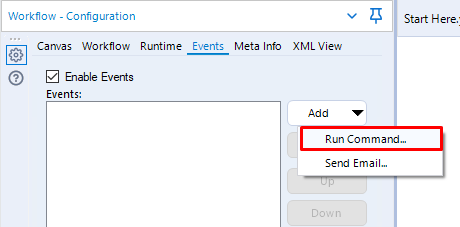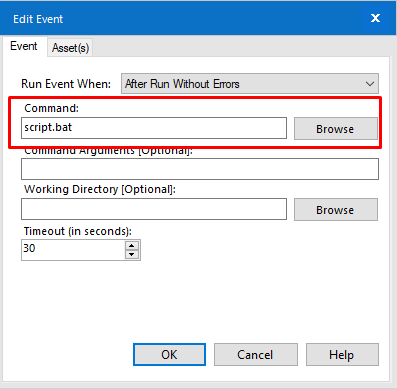Alteryx Server Discussions
Find answers, ask questions, and share expertise about Alteryx Server.- Community
- :
- Community
- :
- Participate
- :
- Discussions
- :
- Server
- :
- Having issues with emailing to a FTP/FileShare sit...
Having issues with emailing to a FTP/FileShare site
- Subscribe to RSS Feed
- Mark Topic as New
- Mark Topic as Read
- Float this Topic for Current User
- Bookmark
- Subscribe
- Mute
- Printer Friendly Page
- Mark as New
- Bookmark
- Subscribe
- Mute
- Subscribe to RSS Feed
- Permalink
- Notify Moderator
Objective: upload Excel attachment to FileShare/FTP site
Method: Email attachment. (I know there are ways to post directly, but I can't use those because of security and licensing requirements. I can only email).
Problem: The workflow executes correctly when run from the Gallery. The email is sent but nothing is posted.
Testing:
1. I have confirmed I have the right email.
2. I have confirmed anyone can send / post to the FTP by sending from my gmail.
3. I have confirmed the email is being sent and actually has an attachment by sending to my work account.
The only thing I can think of is that the FileShare site is blocking the email, perhaps because it is spoofed. Has anyone else had this problem? There is nothing else that can be changed on the site in terms of security or permissions. Thanks in advance
P.S. I am emailing via the Events manager and not the email tool so that the email is sent after the workflow completes.
- Labels:
-
Email
- Mark as New
- Bookmark
- Subscribe
- Mute
- Subscribe to RSS Feed
- Permalink
- Notify Moderator
I experienced something similar in my previous role where we used a service provider that sent out an SMS on the back of an email sent to a specific email address. I believe this has to do with some parameters/headers missing when we send the email from Alteryx.
I've managed to overcome the issue by using a command line utility called bmail - you can download it from here.
Instead of triggering an event which sends an email, you can trigger one that runs a .bat script configured to use bmail to send the email.
- Mark as New
- Bookmark
- Subscribe
- Mute
- Subscribe to RSS Feed
- Permalink
- Notify Moderator
I think you are correct. After some more testing, it seemed like the problem was related to how Alteryx was attaching the email. I wound up using active batch to send the email since I'm not well versed in executing tasks in the command line. I did send Alteryx support the properties from the email Alteryx sends and properties from an email sent from outlook that the FTP did pick up.
-
Administration
1 -
Alias Manager
28 -
Alteryx Designer
1 -
Alteryx Editions
3 -
AMP Engine
38 -
API
386 -
App Builder
18 -
Apps
299 -
Automating
1 -
Batch Macro
58 -
Best Practices
317 -
Bug
96 -
Chained App
96 -
Common Use Cases
131 -
Community
1 -
Connectors
157 -
Database Connection
336 -
Datasets
73 -
Developer
1 -
Developer Tools
133 -
Documentation
118 -
Download
96 -
Dynamic Processing
89 -
Email
81 -
Engine
42 -
Enterprise (Edition)
1 -
Error Message
415 -
Events
48 -
Gallery
1,421 -
In Database
73 -
Input
180 -
Installation
140 -
Interface Tools
180 -
Join
15 -
Licensing
71 -
Macros
149 -
Marketplace
4 -
MongoDB
263 -
Optimization
62 -
Output
274 -
Preparation
1 -
Publish
199 -
R Tool
20 -
Reporting
99 -
Resource
2 -
Run As
64 -
Run Command
102 -
Salesforce
35 -
Schedule
259 -
Scheduler
357 -
Search Feedback
1 -
Server
2,204 -
Settings
541 -
Setup & Configuration
1 -
Sharepoint
85 -
Spatial Analysis
14 -
Tableau
71 -
Tips and Tricks
232 -
Topic of Interest
49 -
Transformation
1 -
Updates
90 -
Upgrades
197 -
Workflow
600
- « Previous
- Next »