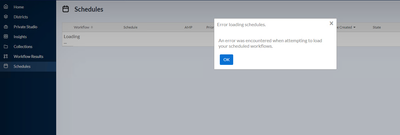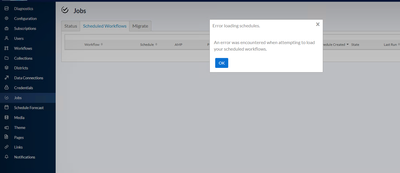Alteryx Server Discussions
Find answers, ask questions, and share expertise about Alteryx Server.- Community
- :
- Community
- :
- Participate
- :
- Discussions
- :
- Server
- :
- Re: Error loading schedules on Alteryx Gallery
Error loading schedules on Alteryx Gallery
- Subscribe to RSS Feed
- Mark Topic as New
- Mark Topic as Read
- Float this Topic for Current User
- Bookmark
- Subscribe
- Mute
- Printer Friendly Page
- Mark as New
- Bookmark
- Subscribe
- Mute
- Subscribe to RSS Feed
- Permalink
- Notify Moderator
Hi All,
We are facing an issue with our Alteryx Schedules on the Gallery. None of the schedule jobs are visible in the Gallery Schedules pane or the Admin->Jobs->Schedules page. We see the below error on both the pages. Has anyone faced this issue before?
- Mark as New
- Bookmark
- Subscribe
- Mute
- Subscribe to RSS Feed
- Permalink
- Notify Moderator
Hello @sbutoliy
Yes, We have seen this error for our admin page as well.
The issue was with:
- Corrupt / Disabled schedules
- Or Disabled schedules by Inactive user
The Corrupt/Disabled schedules needs to be deleted or corrected. You can do this by using Robo 3T(Mongo DB) on your Alteryx server.
You can seek help from Alteryx Support if you are doing it for first time.
- Mark as New
- Bookmark
- Subscribe
- Mute
- Subscribe to RSS Feed
- Permalink
- Notify Moderator
Agreed with above. I've experienced this when schedules are owned by users that are no longer in Active Directory. The only resolution was to manually delete said schedule records from the MongoDB, using Robo3T.
- Mark as New
- Bookmark
- Subscribe
- Mute
- Subscribe to RSS Feed
- Permalink
- Notify Moderator
Hi,
I've recently had the problem with the schedules jobs.
where can I find instructions on how to clean
the faulty jobs with Robo 3T?
Case #00525982 - AW: Error Loading Schedules [ ref:_00DE0JJZ4._5002R1OmV03:ref ]
- Mark as New
- Bookmark
- Subscribe
- Mute
- Subscribe to RSS Feed
- Permalink
- Notify Moderator
Hello @Forsethi
Yes, You can clean it with help of Robo3T or even mongo db console as well
Connect with Alteryx support to get required commands for cleaning purposes.
- Mark as New
- Bookmark
- Subscribe
- Mute
- Subscribe to RSS Feed
- Permalink
- Notify Moderator
Hello @AsmiDesai , @Forsethi
Do you have the required commands for cleaning process? Would appreciate if you could suggest.
We are facing similar issue after upgrading the server.
- Mark as New
- Bookmark
- Subscribe
- Mute
- Subscribe to RSS Feed
- Permalink
- Notify Moderator
Hi @sbutoliy ,
This error occurred because of the Corrupt / Disabled schedules Or Disabled schedules by the Inactive user. This has to be removed from the mongoDB using Robo3T or you can jump into the particular person's studio and delete the inactive schedules.
Please find the document that helps to connect monogoDB via Robo3T. Please handle and use commands carefully when dealing with Robo3T.
https://community.alteryx.com/t5/Alteryx-Server-Knowledge-Base/How-to-Login-to-Robo-3T/ta-p/601025
Regards,
Ariharan Rengasamy
-
Administration
1 -
Alias Manager
28 -
Alteryx Designer
1 -
Alteryx Editions
3 -
AMP Engine
38 -
API
385 -
App Builder
18 -
Apps
298 -
Automating
1 -
Batch Macro
58 -
Best Practices
317 -
Bug
96 -
Chained App
96 -
Common Use Cases
131 -
Community
1 -
Connectors
157 -
Database Connection
336 -
Datasets
73 -
Developer
1 -
Developer Tools
133 -
Documentation
118 -
Download
96 -
Dynamic Processing
89 -
Email
81 -
Engine
42 -
Enterprise (Edition)
1 -
Error Message
415 -
Events
48 -
Gallery
1,419 -
In Database
73 -
Input
180 -
Installation
140 -
Interface Tools
180 -
Join
15 -
Licensing
71 -
Macros
149 -
Marketplace
4 -
MongoDB
262 -
Optimization
62 -
Output
273 -
Preparation
1 -
Publish
199 -
R Tool
20 -
Reporting
99 -
Resource
2 -
Run As
64 -
Run Command
102 -
Salesforce
35 -
Schedule
258 -
Scheduler
357 -
Search Feedback
1 -
Server
2,200 -
Settings
541 -
Setup & Configuration
1 -
Sharepoint
85 -
Spatial Analysis
14 -
Tableau
71 -
Tips and Tricks
232 -
Topic of Interest
49 -
Transformation
1 -
Updates
90 -
Upgrades
197 -
Workflow
600
- « Previous
- Next »