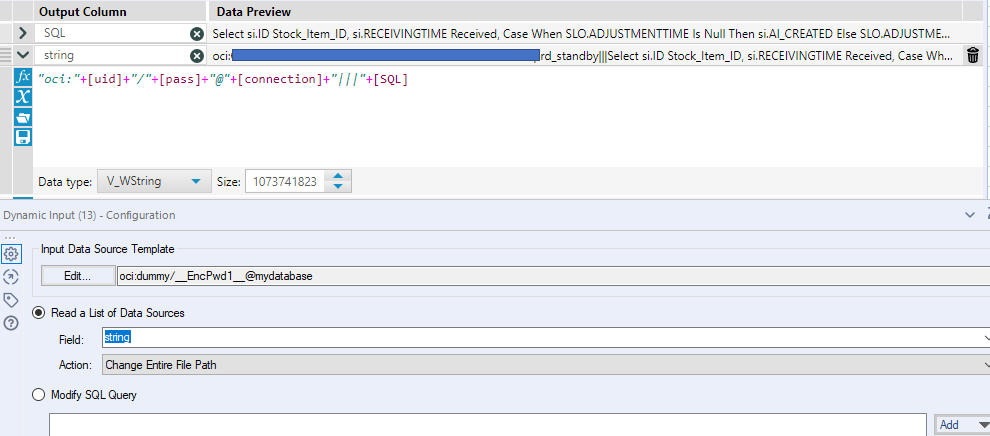Alteryx Server Discussions
Find answers, ask questions, and share expertise about Alteryx Server.- Community
- :
- Community
- :
- Participate
- :
- Discussions
- :
- Server
- :
- Re: Dynamically creating connection string works i...
Dynamically creating connection string works in Designer fails from Gallery
- Subscribe to RSS Feed
- Mark Topic as New
- Mark Topic as Read
- Float this Topic for Current User
- Bookmark
- Subscribe
- Mute
- Printer Friendly Page
- Mark as New
- Bookmark
- Subscribe
- Mute
- Subscribe to RSS Feed
- Permalink
- Notify Moderator
Hello all,
I am responsible for maintaining multiple Excel tools and Alteryx workflows that hit multiple databases depending on needs. I have an azure database setup that contains all my credentials and connections, I have the excel tools set to pull credentials from that database when they open, I am trying to get Alteryx to work the same way. This approach allows me to maintain all my credentials in the DB and not have to update all the excel tools and Alteryx workflows everytime a password or connection path changes.
I have the flow setup and working as expected in the designer, but for some reason when I upload to the gallery and run it i get the error:
OCILogon2 Error: ORA-12154: TNS:could not resolve the connect identifier specified (Tool Id:13)
The setup i have working in the designer uses an input tool to pull the credentials and the connection details in from the azure DB, it then uses a filter to select the desired connection. I use a formula tool to build the connection string and append the SQL query to the end of the string, then a select tool to only pass the completed connection string to the dynamic input tool. The dynamic input tool uses the field created by the formula tool to Change Entire File Path.
This flow works perfectly from the designer, but fails with the error :
OCILogon2 Error: ORA-12154: TNS:could not resolve the connect identifier specified (Tool Id:13)
when ran from the gallery. Any help with this would be greatly appreciated. Thank you.
Solved! Go to Solution.
- Labels:
-
Database Connection
-
Gallery
- Mark as New
- Bookmark
- Subscribe
- Mute
- Subscribe to RSS Feed
- Permalink
- Notify Moderator
- Mark as New
- Bookmark
- Subscribe
- Mute
- Subscribe to RSS Feed
- Permalink
- Notify Moderator
This doesn't seem like an Alteryx issue. You probably have an Oracle driver or library installed on your machine that is not present on the Gallery server. Can you or an admin verify that you can connect to Oracle from the Gallery server first?
- Mark as New
- Bookmark
- Subscribe
- Mute
- Subscribe to RSS Feed
- Permalink
- Notify Moderator
I can confirm 100% that the Gallery has all the necessary drivers to connect to Oracle. I currently have 25-30 workflows that run queries against the same connections on a daily and hourly basis from the Gallery. I think it has something to do with how I am passing the query along in the connection string.
I currently have it setup like:
"oci:"+[uid]+"/"+[pass]+"@"+[connection]+"|||"+[SQL]
if I change it to :
"oci:"+[uid]+"/"+[pass]+"@"+[connection]
I get
- No table chosen; Please select a Table from data source. (Tool Id: 13)
- Mark as New
- Bookmark
- Subscribe
- Mute
- Subscribe to RSS Feed
- Permalink
- Notify Moderator
I figured it out. @seven was pretty close to right on. It was my connection string. I was using something like:
dsoraclero.s01234.us.:1234/AB34prd_standby
Works fine for local tools or from the designer, from the gallery I needed:
dsoraclero.s01234.us.my-company.com:1234/AB34prd_standby
I would imagine it has something to do with what networks the DBs and the Gallery are on...Either way it is up and working now.
- Mark as New
- Bookmark
- Subscribe
- Mute
- Subscribe to RSS Feed
- Permalink
- Notify Moderator
Congrats on solving it. Always a good bet to see what the connection looks like from prod, not just dev. Excellent effort.
- Mark as New
- Bookmark
- Subscribe
- Mute
- Subscribe to RSS Feed
- Permalink
- Notify Moderator
Hey all,
I happen to have a similar query. I wanted to create an Alteryx App where allowed users will give SQL servers and DB name as input and can export data or update data if needed from that app.
Is it possible?
- Mark as New
- Bookmark
- Subscribe
- Mute
- Subscribe to RSS Feed
- Permalink
- Notify Moderator
Hello,
I'm trying to do about the same (dynamic OCI connection string).
I'm generating a connection string like that:
oci:login/password@(DESCRIPTION=(ADDRESS=(PROTOCOL=TCP)(HOST=xxxxxxxxx)(PORT=1234))(CONNECT_DATA=(SERVICE_NAME=dbname)))|||SELECT * FROM my_table
If I use it directly (i.e copy paste in parameter of an input tool for example), it's working well.
But when I use it as a parameter of a macro having an Input Tool;
or, as you, as an input of a dynamic input tool
I have an error like
Folder "C:\Users\me\Projects\oci:login\password@(DESCRIPTION=(ADDRESS=(PROTOCOL=TCP)(HOST=xxxxxxxxx)(PORT=1234))(CONNECT_DATA=(SERVICE_NAME=dbname)))" not valid : The specified path does not exist (3).
Where "C:\Users\me\Projects" is the path where my workflow is saved.
So it auto prefix the connection string with the current execution path.
It converts the login/password to login\password
I've tested with an ODBC connection string, where the conneciton string is a little bit different, and it's working well.
odbc:Driver={PostgreSQL UNICODE};Server=xxxxxxxxx;Port=1234;Database=dbname;Uid=login;Pwd=password|||SELECT * FROM my_tabl
Any idea to help me?
Alex
-
Administration
1 -
Alias Manager
28 -
Alteryx Designer
1 -
Alteryx Editions
3 -
AMP Engine
38 -
API
385 -
App Builder
18 -
Apps
297 -
Automating
1 -
Batch Macro
58 -
Best Practices
316 -
Bug
96 -
Chained App
95 -
Common Use Cases
131 -
Community
1 -
Connectors
155 -
Database Connection
336 -
Datasets
73 -
Developer
1 -
Developer Tools
131 -
Documentation
118 -
Download
96 -
Dynamic Processing
89 -
Email
81 -
Engine
42 -
Enterprise (Edition)
1 -
Error Message
413 -
Events
48 -
Gallery
1,418 -
In Database
73 -
Input
179 -
Installation
140 -
Interface Tools
179 -
Join
15 -
Licensing
71 -
Macros
148 -
Marketplace
4 -
MongoDB
261 -
Optimization
62 -
Output
273 -
Preparation
1 -
Publish
199 -
R Tool
19 -
Reporting
99 -
Resource
2 -
Run As
64 -
Run Command
101 -
Salesforce
32 -
Schedule
258 -
Scheduler
356 -
Search Feedback
1 -
Server
2,189 -
Settings
541 -
Setup & Configuration
1 -
Sharepoint
85 -
Spatial Analysis
14 -
Tableau
70 -
Tips and Tricks
232 -
Topic of Interest
49 -
Transformation
1 -
Updates
88 -
Upgrades
194 -
Workflow
597
- « Previous
- Next »