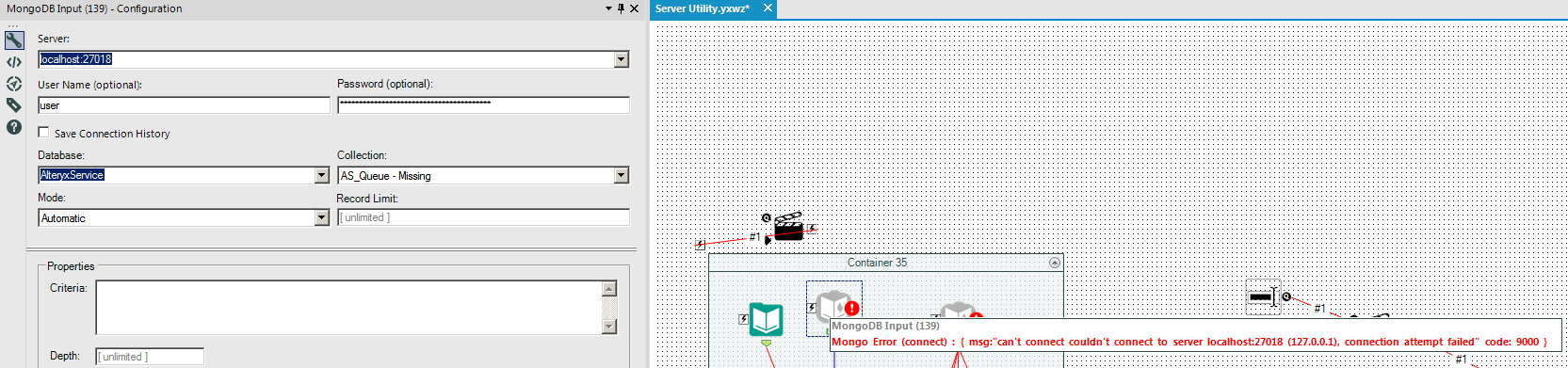Alteryx Server Discussions
Find answers, ask questions, and share expertise about Alteryx Server.- Community
- :
- Community
- :
- Participate
- :
- Discussions
- :
- Server
- :
- Re: Connecting to Server's MongoDB
Connecting to Server's MongoDB
- Subscribe to RSS Feed
- Mark Topic as New
- Mark Topic as Read
- Float this Topic for Current User
- Bookmark
- Subscribe
- Mute
- Printer Friendly Page
- Mark as New
- Bookmark
- Subscribe
- Mute
- Subscribe to RSS Feed
- Permalink
- Notify Moderator
We have apps that use the MongoDB Input tool to read our Alteryx Mongo files. It works great on the server and in apps on the gallery. My only question is there a simple way to modify the tool so that the workflow would also work on my local machine? Obviously the localhost would have to change to something else, but my basic attempts at putting in the server name or IP address did not immediately work.
Solved! Go to Solution.
- Mark as New
- Bookmark
- Subscribe
- Mute
- Subscribe to RSS Feed
- Permalink
- Notify Moderator
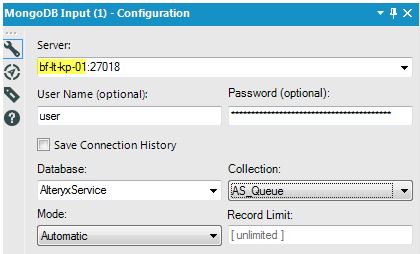
e.g.
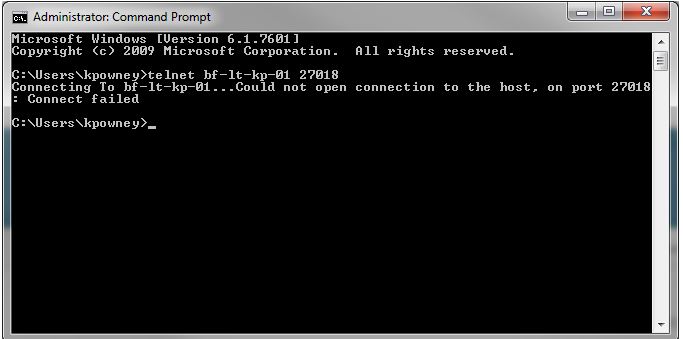

- Mark as New
- Bookmark
- Subscribe
- Mute
- Subscribe to RSS Feed
- Permalink
- Notify Moderator
My telnet command indeed fails on that port. I will do some further digging.
- Mark as New
- Bookmark
- Subscribe
- Mute
- Subscribe to RSS Feed
- Permalink
- Notify Moderator
As long as you know the server IP address, which you can get from the server directly then the mongo connection should work as normal
- Mark as New
- Bookmark
- Subscribe
- Mute
- Subscribe to RSS Feed
- Permalink
- Notify Moderator
Hello,
The Mongo DB Input tool is not able to connect to the Mongo DB instance in a remote VM.
I have given the Server IP address and Port in the Server connection string and the username/password with a Database Name.
The collection drop down is not populated with the collections and not connection established.
I am able to connect to the same Mongo DB instance using the Compass remotely.
Please share your suggestions.
Thanks
- Mark as New
- Bookmark
- Subscribe
- Mute
- Subscribe to RSS Feed
- Permalink
- Notify Moderator
In case the Alteryx as well the MongoDB are installed in VM, you won't get the DataBase names in the drop-down option, rather you have to enter that manually. once you enter that you click on the canvas and then again click on the MongoDB tool to get that collection being populated automatically.
- Mark as New
- Bookmark
- Subscribe
- Mute
- Subscribe to RSS Feed
- Permalink
- Notify Moderator
Is replica set supported?
We have a 3 member replica set (1 primary plus 2 secondary).
After typed in the db name, the "collection" drop down is still not working for us.
- Mark as New
- Bookmark
- Subscribe
- Mute
- Subscribe to RSS Feed
- Permalink
- Notify Moderator
We are using Alteryx hosted on VMs as well, and our list of databases does not populate. Is there documentation on what databases are available within the MongoDB?
- Mark as New
- Bookmark
- Subscribe
- Mute
- Subscribe to RSS Feed
- Permalink
- Notify Moderator
Hi @KJennings,
There are three that I primarily know
AlteryxService, AlteryxGallery, AlteryxLucene,
I primarily pull from AlteryxService and AlteryxGallery to create my reports for all of the jobs, schedules and Users of the gallery and servers.
- Mark as New
- Bookmark
- Subscribe
- Mute
- Subscribe to RSS Feed
- Permalink
- Notify Moderator
Hi @levell_x_dunn. Thanks for the response.
I took a look at the db's you identified, and I wonder if the AlteryxLucene may be a site-specific DB for you, as it fails to connect for me when I try to access it via the MongoDB Input tool?
I examined the other two db's and do not see where workflow info may be recorded. Do you happen to include those in your reporting?
Regards,
kj
-
Administration
1 -
Alias Manager
28 -
Alteryx Designer
1 -
Alteryx Editions
3 -
AMP Engine
38 -
API
385 -
App Builder
18 -
Apps
297 -
Automating
1 -
Batch Macro
58 -
Best Practices
317 -
Bug
96 -
Chained App
95 -
Common Use Cases
131 -
Community
1 -
Connectors
157 -
Database Connection
336 -
Datasets
73 -
Developer
1 -
Developer Tools
133 -
Documentation
118 -
Download
96 -
Dynamic Processing
89 -
Email
81 -
Engine
42 -
Enterprise (Edition)
1 -
Error Message
415 -
Events
48 -
Gallery
1,419 -
In Database
73 -
Input
179 -
Installation
140 -
Interface Tools
179 -
Join
15 -
Licensing
71 -
Macros
149 -
Marketplace
4 -
MongoDB
262 -
Optimization
62 -
Output
273 -
Preparation
1 -
Publish
199 -
R Tool
20 -
Reporting
99 -
Resource
2 -
Run As
64 -
Run Command
102 -
Salesforce
35 -
Schedule
258 -
Scheduler
357 -
Search Feedback
1 -
Server
2,198 -
Settings
541 -
Setup & Configuration
1 -
Sharepoint
85 -
Spatial Analysis
14 -
Tableau
71 -
Tips and Tricks
232 -
Topic of Interest
49 -
Transformation
1 -
Updates
90 -
Upgrades
196 -
Workflow
600
- « Previous
- Next »