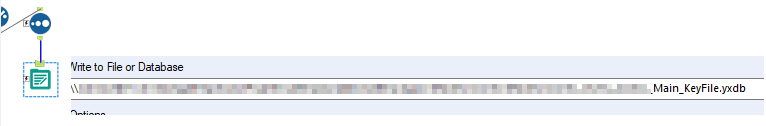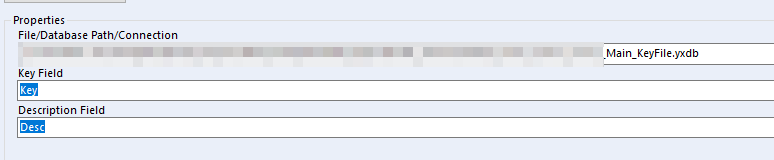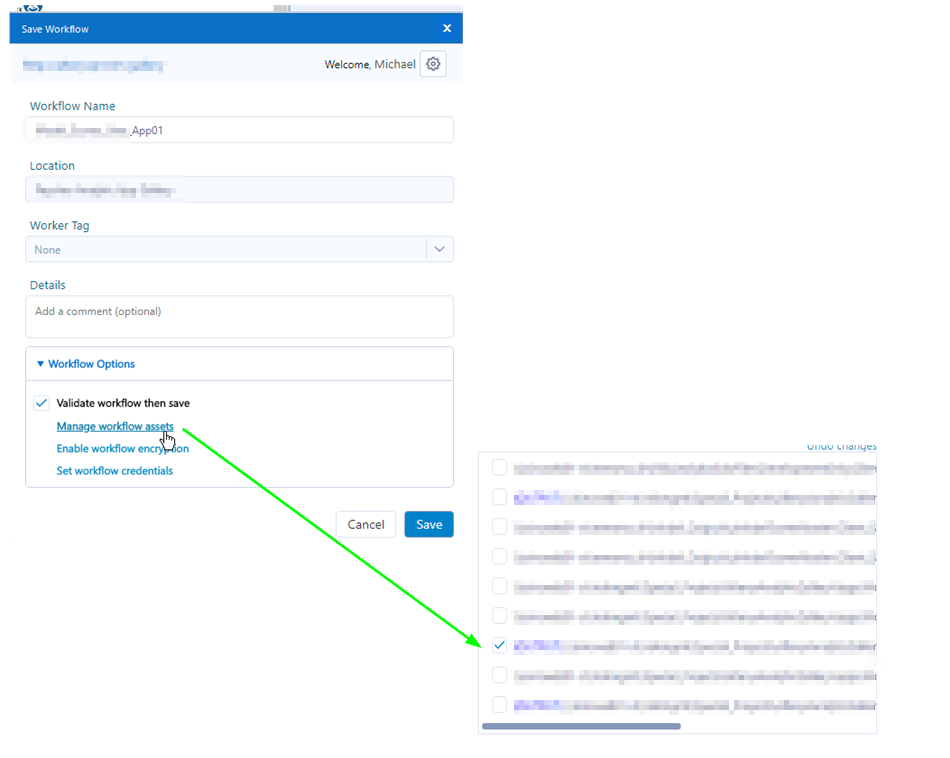Alteryx Server Discussions
Find answers, ask questions, and share expertise about Alteryx Server.- Community
- :
- Community
- :
- Participate
- :
- Discussions
- :
- Server
- :
- Re: Chained workflows on Server passing user selec...
Chained workflows on Server passing user selected values
- Subscribe to RSS Feed
- Mark Topic as New
- Mark Topic as Read
- Float this Topic for Current User
- Bookmark
- Subscribe
- Mute
- Printer Friendly Page
- Mark as New
- Bookmark
- Subscribe
- Mute
- Subscribe to RSS Feed
- Permalink
- Notify Moderator
Hi all, some help with this issue would be appreciated.
We have two chained workflows on Server that allow users to make selections via drop down and list box options. Workflow one’s selection is output as a temp file in a location on the server box. Workflow two then picks up workflow one’s output to drive the list box options available to the user in workflow two.
This type of chaining scenario is straight forward when created in Designer as there is only ever one runner in Designer. The problem on Server is that two people can run the workflow at the same or similar time, and therefore overwrite each other’s temp selection files, making the results erroneous.
To date I have tried the following to resolve this:
Use __cloud:UserId to identify the Server user and then create output files from workflow one that are unique to the user. The problem I have here is that with workflow two, I can’t see how to make the External Source for the list box dynamically update to the Server user’s bespoke selection file, using their Server id.
I have then tried an alternative route to feed the values to the list box from a connected tool in workflow two using the user’s selection file. However, I discovered this method does not actually dynamically update with the values supplied from the input file at runtime. It just shows the values from the last time this workflow was run as a short cut to manually writing out all the options during development. I thought I might be able to run workflow two initially to load the user’s selection file options (without presenting the list box interface) and then running it again with the list box interface so the user can make their 2nd selection, but again I cant see how to do this.
Does anyone have any suggestions to make either of the above cases work or any alternative solutions would be appreciated.
FYI I don’t think a tree tool will work in this situation either due to the hierarchy of the child options driven by workflow one’s selections. I.e. workflow two’s options can sometimes be duplicated across workflow one’s parent options and there will sometimes be a need to pick tree level two options without first having to open up all tree level one options and making multiple identical selections for tree level two.
Thanks.
Kevin
Solved! Go to Solution.
- Mark as New
- Bookmark
- Subscribe
- Mute
- Subscribe to RSS Feed
- Permalink
- Notify Moderator
Hi @KMiller ,
Yes, I have many apps that do the exact same thing. For the file that App #1 creates (to be used for that user in App #2), is send it up to the Gallery with App #1 as an asset. If you do that, every time a user runs the app, it will create their own file in their own temp space in the Gallery at the time of run. So 10 people can run it at the same time and all 10 people will get their own temp file for just that one run.
- Mark as New
- Bookmark
- Subscribe
- Mute
- Subscribe to RSS Feed
- Permalink
- Notify Moderator
Hi @mbarone
Thanks for the reply. Could you expand on the configurations required for the outputs from workflow 1 and the list box in the 2nd workflow to pick up the users bespoke file. Or if you have an example you could share with me that would be even better.
Thanks.
Kevin
- Mark as New
- Bookmark
- Subscribe
- Mute
- Subscribe to RSS Feed
- Permalink
- Notify Moderator
Hi @KMiller
Give the solutions of this weekly challenge a try it might help you. There are some walkthrough videos also.
This challenge was on chained app which takes input from previous workflow.
https://community.alteryx.com/t5/Weekly-Challenge/Challenge-218-Car-Sales-Reporting/td-p/580155
Hope this helps 🙂
- Mark as New
- Bookmark
- Subscribe
- Mute
- Subscribe to RSS Feed
- Permalink
- Notify Moderator
Sure.
In App #1, I have this output file:
In App #2, I use that output file in a Tree Tool:
When I save App #1 to the Gallery, I send App #2 with it (of course), but also send the file above via the Manage Assets dialogue:
-
Administration
1 -
Alias Manager
28 -
Alteryx Designer
1 -
Alteryx Editions
3 -
AMP Engine
38 -
API
385 -
App Builder
18 -
Apps
297 -
Automating
1 -
Batch Macro
58 -
Best Practices
316 -
Bug
96 -
Chained App
95 -
Common Use Cases
131 -
Community
1 -
Connectors
157 -
Database Connection
336 -
Datasets
73 -
Developer
1 -
Developer Tools
133 -
Documentation
118 -
Download
96 -
Dynamic Processing
89 -
Email
81 -
Engine
42 -
Enterprise (Edition)
1 -
Error Message
414 -
Events
48 -
Gallery
1,419 -
In Database
73 -
Input
179 -
Installation
140 -
Interface Tools
179 -
Join
15 -
Licensing
71 -
Macros
149 -
Marketplace
4 -
MongoDB
261 -
Optimization
62 -
Output
273 -
Preparation
1 -
Publish
199 -
R Tool
20 -
Reporting
99 -
Resource
2 -
Run As
64 -
Run Command
101 -
Salesforce
35 -
Schedule
258 -
Scheduler
357 -
Search Feedback
1 -
Server
2,196 -
Settings
541 -
Setup & Configuration
1 -
Sharepoint
85 -
Spatial Analysis
14 -
Tableau
71 -
Tips and Tricks
232 -
Topic of Interest
49 -
Transformation
1 -
Updates
88 -
Upgrades
195 -
Workflow
600
- « Previous
- Next »