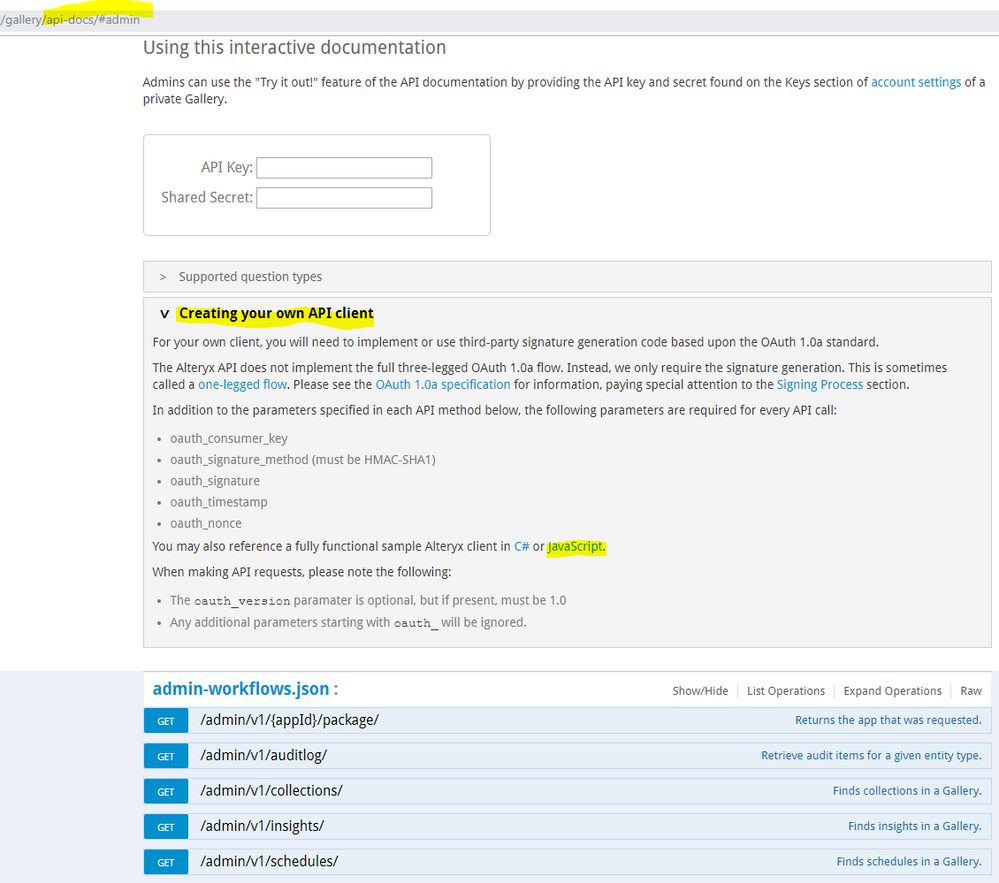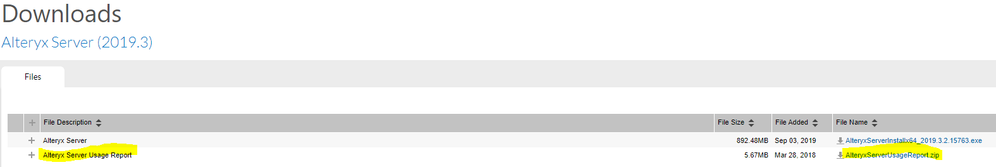Alteryx Server Discussions
Find answers, ask questions, and share expertise about Alteryx Server.- Community
- :
- Community
- :
- Participate
- :
- Discussions
- :
- Server
- :
- Building Widgets for Summary of Workflow Schedules
Building Widgets for Summary of Workflow Schedules
- Subscribe to RSS Feed
- Mark Topic as New
- Mark Topic as Read
- Float this Topic for Current User
- Bookmark
- Subscribe
- Mute
- Printer Friendly Page
- Mark as New
- Bookmark
- Subscribe
- Mute
- Subscribe to RSS Feed
- Permalink
- Notify Moderator
Our team plans on building a dashboard that shows a summary of schedule of all workflows of our Alteryx server for the next few days (maybe 1-2 weeks in advance). This is to enable users to build workflows that minimizes scheduling conflict with other workflows. Please verify my following assumptions and/or suggest better alternative and/or provide tips:
1. I found out that I can access the REST API (GET /admin/v1/schedules/) to get the summary of schedules.
2. I plan on building a widget / custom UI on the Gallery page of our Alteryx displaying the results of the REST API.
3. I will use the HTML GUI SDK of Alteryx.
4. I can call the REST API directly using the JavaScript inside the HTML code. Do I still need to define a tool function (C++ / Python / Alteryx Macro) since I have no need of a back end?
5. Or is there an Alteryx Gallery page somewhere where you can see summary of workflow schedules?
Thanks,
Julius
Solved! Go to Solution.
- Mark as New
- Bookmark
- Subscribe
- Mute
- Subscribe to RSS Feed
- Permalink
- Notify Moderator
You can see a summary of workflow schedules in the Gallery Admin panel, under Jobs > Scheduled Workflows - https://help.alteryx.com/20193/server/administer/jobs
You can see the interactive documentation for the Gallery API - [your gallery base url]/gallery/api-docs/#admin - there are pre-built clients available to get you started -
An alternative to the REST API is connecting to the MongoDB. The Server Usage Report (https://help.alteryx.com/current/ServerUsageReport.htm) offers a baseline to build custom dashboards. I've seen a Tableau dashboard with a heat map of which hours are crowded with existing schedules to get others to schedule during more off-hours.
-
Administration
1 -
Alias Manager
28 -
Alteryx Designer
1 -
Alteryx Editions
3 -
AMP Engine
38 -
API
385 -
App Builder
18 -
Apps
297 -
Automating
1 -
Batch Macro
58 -
Best Practices
316 -
Bug
96 -
Chained App
95 -
Common Use Cases
131 -
Community
1 -
Connectors
156 -
Database Connection
336 -
Datasets
73 -
Developer
1 -
Developer Tools
131 -
Documentation
118 -
Download
96 -
Dynamic Processing
89 -
Email
81 -
Engine
42 -
Enterprise (Edition)
1 -
Error Message
413 -
Events
48 -
Gallery
1,419 -
In Database
73 -
Input
179 -
Installation
140 -
Interface Tools
179 -
Join
15 -
Licensing
71 -
Macros
148 -
Marketplace
4 -
MongoDB
261 -
Optimization
62 -
Output
273 -
Preparation
1 -
Publish
199 -
R Tool
19 -
Reporting
99 -
Resource
2 -
Run As
64 -
Run Command
101 -
Salesforce
33 -
Schedule
258 -
Scheduler
357 -
Search Feedback
1 -
Server
2,190 -
Settings
541 -
Setup & Configuration
1 -
Sharepoint
85 -
Spatial Analysis
14 -
Tableau
70 -
Tips and Tricks
232 -
Topic of Interest
49 -
Transformation
1 -
Updates
88 -
Upgrades
194 -
Workflow
597
- « Previous
- Next »