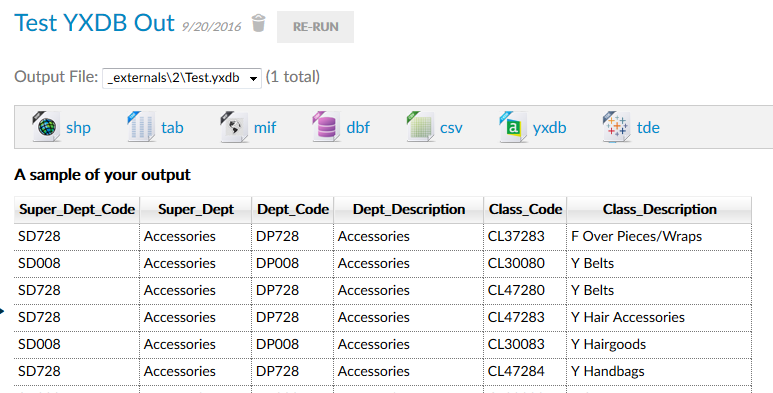Alteryx Server Discussions
Find answers, ask questions, and share expertise about Alteryx Server.- Community
- :
- Community
- :
- Participate
- :
- Discussions
- :
- Server
- :
- Browse tool output not displayed in gallery output
Browse tool output not displayed in gallery output
- Subscribe to RSS Feed
- Mark Topic as New
- Mark Topic as Read
- Float this Topic for Current User
- Bookmark
- Subscribe
- Mute
- Printer Friendly Page
- Mark as New
- Bookmark
- Subscribe
- Mute
- Subscribe to RSS Feed
- Permalink
- Notify Moderator
Hi Team,
We just set up our own gallery and trying to publish our apps in to gallery. We could successfully save the app in our gallery and run it in the gallery without any issue. App results window show "Status: Success. This workflow produced no output." Actually this app has a browse at the end and it will show a map and the data points in table while running it in the desktop. Do we need to explicitly render the map in separate tool ? If so, how to show the output records? Does browse tool not show any output in the app result?
Thanks in advance,
Jeeva.
Solved! Go to Solution.
- Mark as New
- Bookmark
- Subscribe
- Mute
- Subscribe to RSS Feed
- Permalink
- Notify Moderator
Yes. You will need to render the output.
Depending on how you want to render the data, the option is yours. PDF might work for you or you can experiment with options. You might want to look at gallery examples.
:) Mark
Chaos reigns within. Repent, reflect and restart. Order shall return.
Please Subscribe to my youTube channel.
- Mark as New
- Bookmark
- Subscribe
- Mute
- Subscribe to RSS Feed
- Permalink
- Notify Moderator
I'm not sure if you ever found a solution for this, or if you even need it now :). Either way, you can do this by click on View -> Interface Designer to bring up the interface designer. Click on the Wrench icon. There should be a box called "On Success - Show Results to User." Click your browse tool, and when it runs the browse will show to the end user. No need to render!
- Mark as New
- Bookmark
- Subscribe
- Mute
- Subscribe to RSS Feed
- Permalink
- Notify Moderator
- Mark as New
- Bookmark
- Subscribe
- Mute
- Subscribe to RSS Feed
- Permalink
- Notify Moderator
Hi Sandeep,
You will need to render some type of output since you are running it on the gallery, just as Mark mentioned above in the solution. Zachwalkz did point out a good tip though - this is especially useful when testing the app, but as you saw it only works when running on your local machine.
Best,
Senior Solutions Architect
Alteryx, Inc.

- Mark as New
- Bookmark
- Subscribe
- Mute
- Subscribe to RSS Feed
- Permalink
- Notify Moderator
Hi Sandeep,
I am experiencing the same issue. Could you find a way to output the browse tool output from gallery?
Cheers
- Mark as New
- Bookmark
- Subscribe
- Mute
- Subscribe to RSS Feed
- Permalink
- Notify Moderator
As noted in the previous discussion thread, the Browse tool will only show data when running an Analytic App within Designer, and not on the Gallery.
If you want to see the data in the Gallery, use an Output Data tool in your published workflow and output it to a .yxdb file format. When the Analytic App runs in the Gallery, it will show a sample of the data set and allow the user to download in a variety of file formats.
- Mark as New
- Bookmark
- Subscribe
- Mute
- Subscribe to RSS Feed
- Permalink
- Notify Moderator
Did you mean a PCXML format using a render tool Rod? I don't think YXDB in a normal output tool will produce anything in the Gallery. I tried that once and all I got was "unknown" in the app results.
- Mark as New
- Bookmark
- Subscribe
- Mute
- Subscribe to RSS Feed
- Permalink
- Notify Moderator
@mbarone, interesting...the YXDB works for me.
I saved a simple Input with Output workflow to my Gallery.
When I run it in the Gallery, I get this...
Which is nice because it gives you a partial browse of your data, but then allows the user to download in a number of formats.
- Mark as New
- Bookmark
- Subscribe
- Mute
- Subscribe to RSS Feed
- Permalink
- Notify Moderator
Oh wow, that's pretty awesome! I'd save myself a lot of time with render tools and formatting if I could get this to work. Can it be because we're on a private server you think?
-
Administration
1 -
Alias Manager
28 -
Alteryx Designer
1 -
Alteryx Editions
3 -
AMP Engine
38 -
API
382 -
App Builder
18 -
Apps
296 -
Automating
1 -
Batch Macro
58 -
Best Practices
316 -
Bug
96 -
Chained App
95 -
Common Use Cases
131 -
Community
1 -
Connectors
155 -
Database Connection
335 -
Datasets
72 -
Developer
1 -
Developer Tools
131 -
Documentation
118 -
Download
94 -
Dynamic Processing
89 -
Email
81 -
Engine
41 -
Enterprise (Edition)
1 -
Error Message
413 -
Events
48 -
Gallery
1,414 -
In Database
72 -
Input
179 -
Installation
139 -
Interface Tools
179 -
Join
15 -
Licensing
71 -
Macros
147 -
Marketplace
4 -
MongoDB
260 -
Optimization
61 -
Output
272 -
Preparation
1 -
Publish
199 -
R Tool
19 -
Reporting
99 -
Resource
2 -
Run As
64 -
Run Command
101 -
Salesforce
32 -
Schedule
257 -
Scheduler
356 -
Search Feedback
1 -
Server
2,179 -
Settings
539 -
Setup & Configuration
1 -
Sharepoint
85 -
Spatial Analysis
14 -
Tableau
70 -
Tips and Tricks
232 -
Topic of Interest
49 -
Transformation
1 -
Updates
88 -
Upgrades
194 -
Workflow
594
- « Previous
- Next »