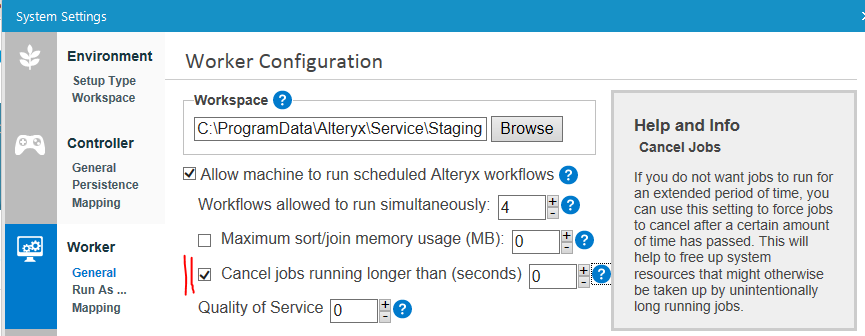Alteryx Server Discussions
Find answers, ask questions, and share expertise about Alteryx Server.- Community
- :
- Community
- :
- Participate
- :
- Discussions
- :
- Server
- :
- Re: Auto "Stop" if Workflow is running more than e...
Auto "Stop" if Workflow is running more than expected time in schedule server?
- Subscribe to RSS Feed
- Mark Topic as New
- Mark Topic as Read
- Float this Topic for Current User
- Bookmark
- Subscribe
- Mute
- Printer Friendly Page
- Mark as New
- Bookmark
- Subscribe
- Mute
- Subscribe to RSS Feed
- Permalink
- Notify Moderator
Hello, Is there a way to make scheduled running workflow to be stopped if it's taking more than usual time? We have tons of workflows running as a daily schedule and sometimes one workflow gets stuck (don't know why) and it keeps trying to finish the process. Sometimes, it runs for over 12 hours overnight and all the workflows in queue after that gets stuck. It would be nice to have something that we can set to be "SKIP or STOP" after certain period of min/hour per workflow. Thank you.
Solved! Go to Solution.
- Labels:
-
Optimization
-
Scheduler
-
Settings
- Mark as New
- Bookmark
- Subscribe
- Mute
- Subscribe to RSS Feed
- Permalink
- Notify Moderator
Hi @mlgsleea,
You can configure the Server to stop long-running jobs in the Alteryx System Settings.
Navigate to the "Worker | General" page and enable the "Cancel jobs..." option as shown here, choosing a maximum runtime as appropriate for your workgroup:
If you have a particular job that is "hanging" the Server it's worth taking a closer look at the module itself and determining root-cause.
Best,
Steve A
- Mark as New
- Bookmark
- Subscribe
- Mute
- Subscribe to RSS Feed
- Permalink
- Notify Moderator
Do note that this setting only applies to scheduled jobs.
Principal Support Engineer -- Knowledge Management Coach
Alteryx, Inc.

- Mark as New
- Bookmark
- Subscribe
- Mute
- Subscribe to RSS Feed
- Permalink
- Notify Moderator
Oh shoot. Is there a way to auto-kill manual jobs that run long? Those are the ones that can really cripple us if we aren't watching all the time.
Thanks.
- Mark as New
- Bookmark
- Subscribe
- Mute
- Subscribe to RSS Feed
- Permalink
- Notify Moderator
- Mark as New
- Bookmark
- Subscribe
- Mute
- Subscribe to RSS Feed
- Permalink
- Notify Moderator
Steve,
I saw a job that was manually executed on the Gallery that ran just over 4 hours even with our timeout setting at 7200 seconds.
Thoughts on how to troubleshoot this if it should work for scheduled and manually executed workflows?
Thanks!
- Mark as New
- Bookmark
- Subscribe
- Mute
- Subscribe to RSS Feed
- Permalink
- Notify Moderator
Hi @npsmith -
That is indeed surprising behavior.
If you have access to the Server log files, perhaps you could dig a bit more deeply to see if we can get to root cause. If you don't have log files, I would suggest turning logging on as it's a good best-practice to facilitate diagnostic scenarios such as this.
If you could please search your log files for the moniker "AlteryxExecute_Run" and "AlteryxExecute_RunWizard", you should see one of these entries for each app that's been run on your system.
I tend to use Alteryx for such operations (see e.g., https://community.alteryx.com/t5/Engine-Works-Blog/A-deeper-dive-into-Server-logging/ba-p/22389). Conceptually you'll load your log files using a wildcard (*.log), blend and then use a filter tool to filter for the monikers plus the name of the app in question.
On the log line for executing the app, you should see a tag called "<Timeout>". If that tag is present, what is its value? And if it's not present then perhaps we just discovered root cause.
Thanks kindly for your patience.
Best,
Steve A
- Mark as New
- Bookmark
- Subscribe
- Mute
- Subscribe to RSS Feed
- Permalink
- Notify Moderator
Fantastic setting, i use this quite often on server
-
Administration
1 -
Alias Manager
28 -
Alteryx Designer
1 -
Alteryx Editions
3 -
AMP Engine
38 -
API
385 -
App Builder
18 -
Apps
297 -
Automating
1 -
Batch Macro
58 -
Best Practices
316 -
Bug
96 -
Chained App
95 -
Common Use Cases
131 -
Community
1 -
Connectors
156 -
Database Connection
336 -
Datasets
73 -
Developer
1 -
Developer Tools
132 -
Documentation
118 -
Download
96 -
Dynamic Processing
89 -
Email
81 -
Engine
42 -
Enterprise (Edition)
1 -
Error Message
414 -
Events
48 -
Gallery
1,419 -
In Database
73 -
Input
179 -
Installation
140 -
Interface Tools
179 -
Join
15 -
Licensing
71 -
Macros
149 -
Marketplace
4 -
MongoDB
261 -
Optimization
62 -
Output
273 -
Preparation
1 -
Publish
199 -
R Tool
20 -
Reporting
99 -
Resource
2 -
Run As
64 -
Run Command
101 -
Salesforce
33 -
Schedule
258 -
Scheduler
357 -
Search Feedback
1 -
Server
2,193 -
Settings
541 -
Setup & Configuration
1 -
Sharepoint
85 -
Spatial Analysis
14 -
Tableau
71 -
Tips and Tricks
232 -
Topic of Interest
49 -
Transformation
1 -
Updates
88 -
Upgrades
195 -
Workflow
598
- « Previous
- Next »
| User | Count |
|---|---|
| 2 | |
| 1 | |
| 1 | |
| 1 | |
| 1 |