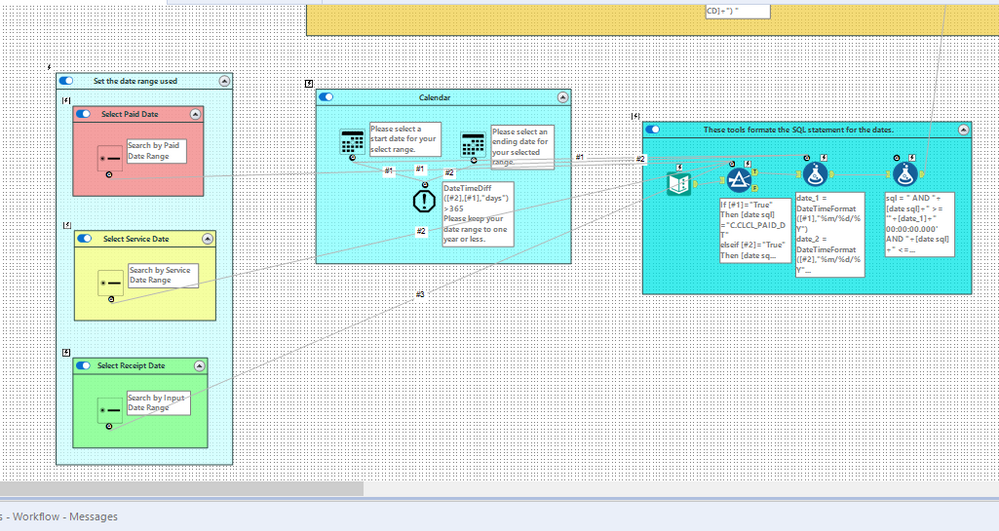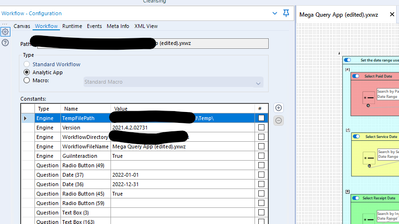Alteryx Server Discussions
Find answers, ask questions, and share expertise about Alteryx Server.- Community
- :
- Community
- :
- Participate
- :
- Discussions
- :
- Server
- :
- Re: App Calendar Errors In Gallery after 2021.4 Se...
App Calendar Errors In Gallery after 2021.4 Server Upgrade
- Subscribe to RSS Feed
- Mark Topic as New
- Mark Topic as Read
- Float this Topic for Current User
- Bookmark
- Subscribe
- Mute
- Printer Friendly Page
- Mark as New
- Bookmark
- Subscribe
- Mute
- Subscribe to RSS Feed
- Permalink
- Notify Moderator
I will preface this post by saying I am a developer and Alteryx SME and not a server admin, but our server admins do not have a lot of Alteryx designer knowledge, or Alteryx experience. I have a bunch of complicated analytic apps that I built years ago that I have been maintaining that are heavily used. Normally when we have an upgrade, I have no issues, but this time when we upgraded from 2021.2 to 2021.4.2 over the weekend my apps started throwing errors in the gallery. On this particular app I have 3 different date ranges that a user can choose from, each with 2 calendar tools to select a start and end date range. Since in previous versions I ran into issues with containers, I had set up this for the dates on all 6 calendar tools to default to today and the workflow would look for the row where the start and and dates did not equal each other. This works as no users will be pulling data for a single day using this tool. After the upgrade on the server, users started encountering an error on the calendars where no dates were selected.
These errors, however, do not occur in designer. I attempted to see if using the AMP engine might fix the issue as I see it as a work around for several other issues in the documentation, but that too errored with the dates.
I then attempted to change the workflow in Designer and use the radio buttons to disable the calendar tools that were not in use to see if that would fix the problem, but it seems like that functionality isn't working as it should...possible with this new container disable/enable design?
So there we have it. I'm 4 hours in and have tried every trick in the book that I can think of. Any help would be appreciated. I've included the app, but had to delete the query out of it. P.S. This was one of the first workflows I built and I know there is some tool optimization I can do looking at this years later LOL
Help!
Thanks,
Sarah
Solved! Go to Solution.
- Mark as New
- Bookmark
- Subscribe
- Mute
- Subscribe to RSS Feed
- Permalink
- Notify Moderator
Hi @SGolnik this is unfortunately a bug that will be fixed in a future release/update. It's issue number TCPE-240.
- Mark as New
- Bookmark
- Subscribe
- Mute
- Subscribe to RSS Feed
- Permalink
- Notify Moderator
@patrick_digan I thought that was the case, but I was holding out hope for a work around so that these self-service tools, which save us millions a year, wouldn't be dead in the water. Our IT team which took over admin duties of Alteryx from us in analytics won't do another upgrade for a long time.
- Mark as New
- Bookmark
- Subscribe
- Mute
- Subscribe to RSS Feed
- Permalink
- Notify Moderator
@SGolnik I hear ya! Perhaps I'm oversimplifying, but it looks like you could just collect 2 dates (ie hopefully you don't need all 6). First collect the 2 dates, and then have the user decide which fields those dates are applicable for.
I reworked that section just a bit to connect the 2 date tools to the formula directly, and then the radio buttons right to the filter. This would allow you to use the workflow config tab and test things out as well:
Hopefully that helps!
- Mark as New
- Bookmark
- Subscribe
- Mute
- Subscribe to RSS Feed
- Permalink
- Notify Moderator
Thanks @patrick_digan I was playing with a similar idea when I noticed apps with one set of calendar tools had no issues. Trying to put a positive spin on it, I'll say that I guess it is time for a refresh on these tools anyway! hahaha
- Mark as New
- Bookmark
- Subscribe
- Mute
- Subscribe to RSS Feed
- Permalink
- Notify Moderator
Hi @patrick_digan , I have a similar case.
3 possibilities to start from and you open/close the container with a radio button on the server.
In part 1 you need to add a date.
In part 2 and 3 you need to load a file --> for this one I can make it "not mandatory" and hide it by using the grouping in Interface designer.
So difference is that I don't need a date in part 2 and 3 and I would prefer to hide it --> I can do this by the grouping in Interface designer.
Is there a way to make the calendar not mandatory? Or to take any date (today?). I tried with formulas in designer on tools after the input, but the issue is really on the Calendar Tool. So now my users need to open step 1, add a random date that is not used, and then open the radio button for step 2.
Any suggestions on a workaround?
Kind regards, Tienemientje
-
Administration
1 -
Alias Manager
28 -
Alteryx Designer
1 -
Alteryx Editions
3 -
AMP Engine
38 -
API
385 -
App Builder
18 -
Apps
297 -
Automating
1 -
Batch Macro
58 -
Best Practices
317 -
Bug
96 -
Chained App
95 -
Common Use Cases
131 -
Community
1 -
Connectors
157 -
Database Connection
336 -
Datasets
73 -
Developer
1 -
Developer Tools
133 -
Documentation
118 -
Download
96 -
Dynamic Processing
89 -
Email
81 -
Engine
42 -
Enterprise (Edition)
1 -
Error Message
414 -
Events
48 -
Gallery
1,419 -
In Database
73 -
Input
179 -
Installation
140 -
Interface Tools
179 -
Join
15 -
Licensing
71 -
Macros
149 -
Marketplace
4 -
MongoDB
262 -
Optimization
62 -
Output
273 -
Preparation
1 -
Publish
199 -
R Tool
20 -
Reporting
99 -
Resource
2 -
Run As
64 -
Run Command
102 -
Salesforce
35 -
Schedule
258 -
Scheduler
357 -
Search Feedback
1 -
Server
2,198 -
Settings
541 -
Setup & Configuration
1 -
Sharepoint
85 -
Spatial Analysis
14 -
Tableau
71 -
Tips and Tricks
232 -
Topic of Interest
49 -
Transformation
1 -
Updates
89 -
Upgrades
195 -
Workflow
600
- « Previous
- Next »