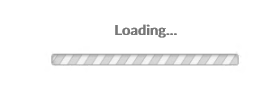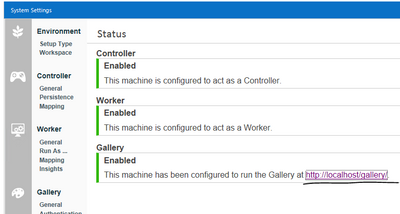Alteryx Server Discussions
Find answers, ask questions, and share expertise about Alteryx Server.- Community
- :
- Community
- :
- Participate
- :
- Discussions
- :
- Server
- :
- Re: Alteryx Server installation on AWS EC2 | Not a...
Alteryx Server installation on AWS EC2 | Not able to access gallery from local Designer
- Subscribe to RSS Feed
- Mark Topic as New
- Mark Topic as Read
- Float this Topic for Current User
- Bookmark
- Subscribe
- Mute
- Printer Friendly Page
- Mark as New
- Bookmark
- Subscribe
- Mute
- Subscribe to RSS Feed
- Permalink
- Notify Moderator
Dear Members of the Community,
We are conducting some for POCs on Alteryx server (version 11.8 ) and have installed it on one of our AWS EC2 instance.
Now when we are trying to connect the gallery from a browser/designer on the EC2 instance itself, we are successfully able to do so but are not able to connect to gallery from out local machine designers/web browser.
Has anyone encountered similar issue before and would be able to provide some much appreciated assistance in this regard? Thanks!
Best Regards,
Anuj Mangal
Solved! Go to Solution.
- Labels:
-
Documentation
-
Gallery
-
Installation
-
Settings
- Mark as New
- Bookmark
- Subscribe
- Mute
- Subscribe to RSS Feed
- Permalink
- Notify Moderator
Hi @anuj_mangal,
Just a thought, have you enabled inbound traffic to port 80/443 on your EC2 instance?
https://aws.amazon.com/premiumsupport/knowledge-center/connect-http-https-ec2/
- Mark as New
- Bookmark
- Subscribe
- Mute
- Subscribe to RSS Feed
- Permalink
- Notify Moderator
Thanks for your response.
I have attached a snapshot of the security groups I have configured on my EC2 instance. I believe they incorporate the suggestions in the AWS link you have shared. But still I am not able to connect to the gallery/controller from designer on my local machine.
- Mark as New
- Bookmark
- Subscribe
- Mute
- Subscribe to RSS Feed
- Permalink
- Notify Moderator
Yep, that all looks good!
Might need some help from the big guns here, @MarqueeCrew @SeanAdams any thoughts here?
- Mark as New
- Bookmark
- Subscribe
- Mute
- Subscribe to RSS Feed
- Permalink
- Notify Moderator
Hi @anuj_mangal,
Your security group looks correct. To clarify, you stood up a Windows 2008 or 2012 AMI and then installed Alteryx Server on it? Please try a few things:
- Can you try disabling Windows firewall for all profiles, public and private, on the Windows Server AMI and test again? If that works, re-enable the firewall and open port 80/443.
- From a browser on your local machine, can you open a browser to the public IP of the Windows Server AMI and view the Alteryx Server "Analytics Gallery" web page?
- Do you have any other AMIs in addition to Alteryx Server? Are you able to ping the IPs of them from your local machine?
I am a Product Manager at Alteryx and own Cloud Strategy so I would love to connect with you later to talk more about your cloud use with Alteryx.
Product Manager - Enterprise
- Mark as New
- Bookmark
- Subscribe
- Mute
- Subscribe to RSS Feed
- Permalink
- Notify Moderator
Hi @MattB,
Thanks for you response. When I turned the firewall off, I was able connect to gallery through my local system. Post that i tried the second part in point 1 of your solution and was able to access gallery after enabling the firewall.
Thanks again for your time and effort in resolving this issue.
Best Regards,
Anuj Mangal
- Mark as New
- Bookmark
- Subscribe
- Mute
- Subscribe to RSS Feed
- Permalink
- Notify Moderator
Hi Matt,
i recently installed Alteryx server 2019.2 on AWS EC2 (t2.xlarge) The installation was smooth but the gallery URL (http://localhost/gallery/) doesn't work from the instance itself and I see "Loading" image indefinitely without any other error message.
Tried changing the local host to use the hostname, FQDN but no luck.
The only way I can access the gallery URL is by clicking the "Alteryx System Settings" and access the gallery link from there .
However this only works till the time the system settings is open. The moment I close it and try to access the URL from a new browser the URL again show the "Loading". What would you suggest might be happening here. Any thoughts
Thanks ahead for the help.
--
Varun
-
Administration
1 -
Alias Manager
28 -
Alteryx Designer
1 -
Alteryx Editions
3 -
AMP Engine
38 -
API
386 -
App Builder
18 -
Apps
299 -
Automating
1 -
Batch Macro
58 -
Best Practices
317 -
Bug
96 -
Chained App
96 -
Common Use Cases
131 -
Community
1 -
Connectors
157 -
Database Connection
336 -
Datasets
73 -
Developer
1 -
Developer Tools
133 -
Documentation
118 -
Download
96 -
Dynamic Processing
89 -
Email
81 -
Engine
42 -
Enterprise (Edition)
1 -
Error Message
415 -
Events
48 -
Gallery
1,421 -
In Database
73 -
Input
180 -
Installation
140 -
Interface Tools
180 -
Join
15 -
Licensing
71 -
Macros
149 -
Marketplace
4 -
MongoDB
263 -
Optimization
62 -
Output
274 -
Preparation
1 -
Publish
199 -
R Tool
20 -
Reporting
99 -
Resource
2 -
Run As
64 -
Run Command
102 -
Salesforce
35 -
Schedule
258 -
Scheduler
357 -
Search Feedback
1 -
Server
2,203 -
Settings
541 -
Setup & Configuration
1 -
Sharepoint
85 -
Spatial Analysis
14 -
Tableau
71 -
Tips and Tricks
232 -
Topic of Interest
49 -
Transformation
1 -
Updates
90 -
Upgrades
197 -
Workflow
600
- « Previous
- Next »