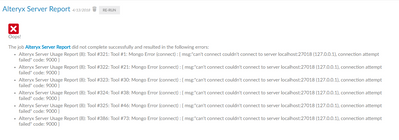Alteryx Server Discussions
Find answers, ask questions, and share expertise about Alteryx Server.- Community
- :
- Community
- :
- Participate
- :
- Discussions
- :
- Server
- :
- Re: Alteryx Server Usage Report
Alteryx Server Usage Report
- Subscribe to RSS Feed
- Mark Topic as New
- Mark Topic as Read
- Float this Topic for Current User
- Bookmark
- Subscribe
- Mute
- Printer Friendly Page
- Mark as New
- Bookmark
- Subscribe
- Mute
- Subscribe to RSS Feed
- Permalink
- Notify Moderator
Hey community,
I'm getting the following error when trying the run the usage report via the gallery:
I've double checked the port and the user password but still keep getting the error.
Unfortunately I can't rdp into the server to run it from there.
Part time Tableau, Part Time Alteryx. Full Time Awesome

Solved! Go to Solution.
- Labels:
-
Error Message
- Mark as New
- Bookmark
- Subscribe
- Mute
- Subscribe to RSS Feed
- Permalink
- Notify Moderator
It is saying localhost, try using the IPV4 address with the port instead since you are not RDP into the Windows Server.
- Mark as New
- Bookmark
- Subscribe
- Mute
- Subscribe to RSS Feed
- Permalink
- Notify Moderator
Chaos reigns within. Repent, reflect and restart. Order shall return.
Please Subscribe to my youTube channel.
- Mark as New
- Bookmark
- Subscribe
- Mute
- Subscribe to RSS Feed
- Permalink
- Notify Moderator
- Mark as New
- Bookmark
- Subscribe
- Mute
- Subscribe to RSS Feed
- Permalink
- Notify Moderator
I got same error.
Im using RDP connection and tried all possible host / username / pw combination.
Unable to resolve this.
One thing to note that our windows was installed on C: while alteryx on D: will that make any behavior change?
- Mark as New
- Bookmark
- Subscribe
- Mute
- Subscribe to RSS Feed
- Permalink
- Notify Moderator
A few things to add to this post, I experienced trouble shooting the same error:
Server IP Configuration Settings are different on my VM (Server) vs. my Local PC where I cannot run the Server Usage Report. VM = IPv4 Address, PC = IPv6 Address
Save and schedule from the C drive, D drive will throw the error.
Last, make sure the supported macro .yxmc files are also saved on the VM C drive.
- Mark as New
- Bookmark
- Subscribe
- Mute
- Subscribe to RSS Feed
- Permalink
- Notify Moderator
I've got the "Mongo Error" ... "Authentication failed" when running this too.
I moved the workflow/macro from D: drive to C: drive with no success.
I tried with both user and Admin passwords.
The failures are all occurring on the MongoDB Input tool in the macro. I tried hard-coding the credentials into the macro as well.
@MarqueeCrew -- Any other ideas I'm not thinking of?
Thanks,
Heather
- Mark as New
- Bookmark
- Subscribe
- Mute
- Subscribe to RSS Feed
- Permalink
- Notify Moderator
When I've used the job, I first run it on the server to get it configured correctly. Then I schedule it to run on the server and output the data to a network disk. I prefer to break the job up into the MongoDB dump and then to have a second job which does the calculations and exports. The data can be read and potentially used to create new value (e.g. telemetry data) without the need to have access to Mongo.
If the "authentication" doesn't work when you're logged into the server, that is clearly 1 issue. If you can't schedule the job (running on a different server), then you need to force the job to the server.
Cheers,
Mark
Chaos reigns within. Repent, reflect and restart. Order shall return.
Please Subscribe to my youTube channel.
- Mark as New
- Bookmark
- Subscribe
- Mute
- Subscribe to RSS Feed
- Permalink
- Notify Moderator
@MarqueeCrew I am currently trying to run it on Designer directly on the Server first. And, that's where the error comes out. I haven't ventured off of the Server and into the Gallery yet. :-)
Other ideas?
Thanks!
Heather
- Mark as New
- Bookmark
- Subscribe
- Mute
- Subscribe to RSS Feed
- Permalink
- Notify Moderator
-
Administration
1 -
Alias Manager
28 -
Alteryx Designer
1 -
Alteryx Editions
3 -
AMP Engine
38 -
API
385 -
App Builder
18 -
Apps
297 -
Automating
1 -
Batch Macro
58 -
Best Practices
316 -
Bug
96 -
Chained App
95 -
Common Use Cases
131 -
Community
1 -
Connectors
156 -
Database Connection
336 -
Datasets
73 -
Developer
1 -
Developer Tools
132 -
Documentation
118 -
Download
96 -
Dynamic Processing
89 -
Email
81 -
Engine
42 -
Enterprise (Edition)
1 -
Error Message
414 -
Events
48 -
Gallery
1,419 -
In Database
73 -
Input
179 -
Installation
140 -
Interface Tools
179 -
Join
15 -
Licensing
71 -
Macros
149 -
Marketplace
4 -
MongoDB
261 -
Optimization
62 -
Output
273 -
Preparation
1 -
Publish
199 -
R Tool
20 -
Reporting
99 -
Resource
2 -
Run As
64 -
Run Command
101 -
Salesforce
33 -
Schedule
258 -
Scheduler
357 -
Search Feedback
1 -
Server
2,193 -
Settings
541 -
Setup & Configuration
1 -
Sharepoint
85 -
Spatial Analysis
14 -
Tableau
71 -
Tips and Tricks
232 -
Topic of Interest
49 -
Transformation
1 -
Updates
88 -
Upgrades
195 -
Workflow
598
- « Previous
- Next »
| User | Count |
|---|---|
| 2 | |
| 1 | |
| 1 | |
| 1 | |
| 1 |