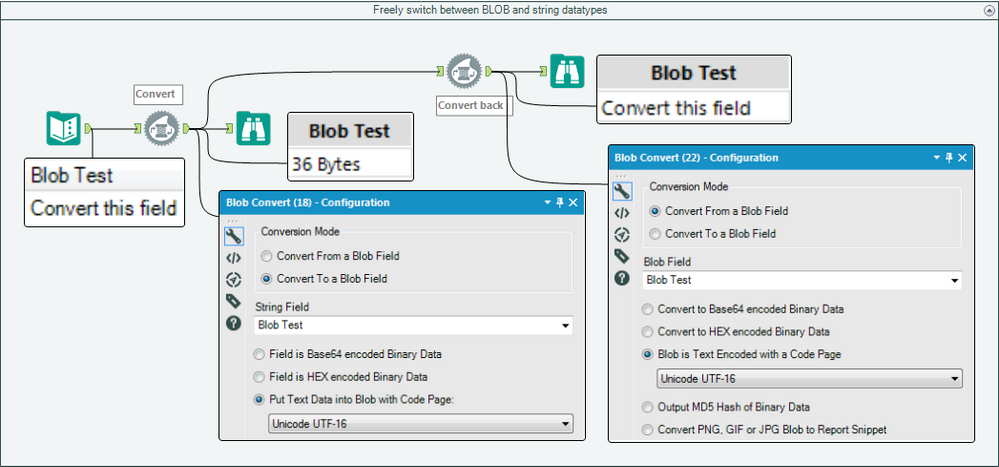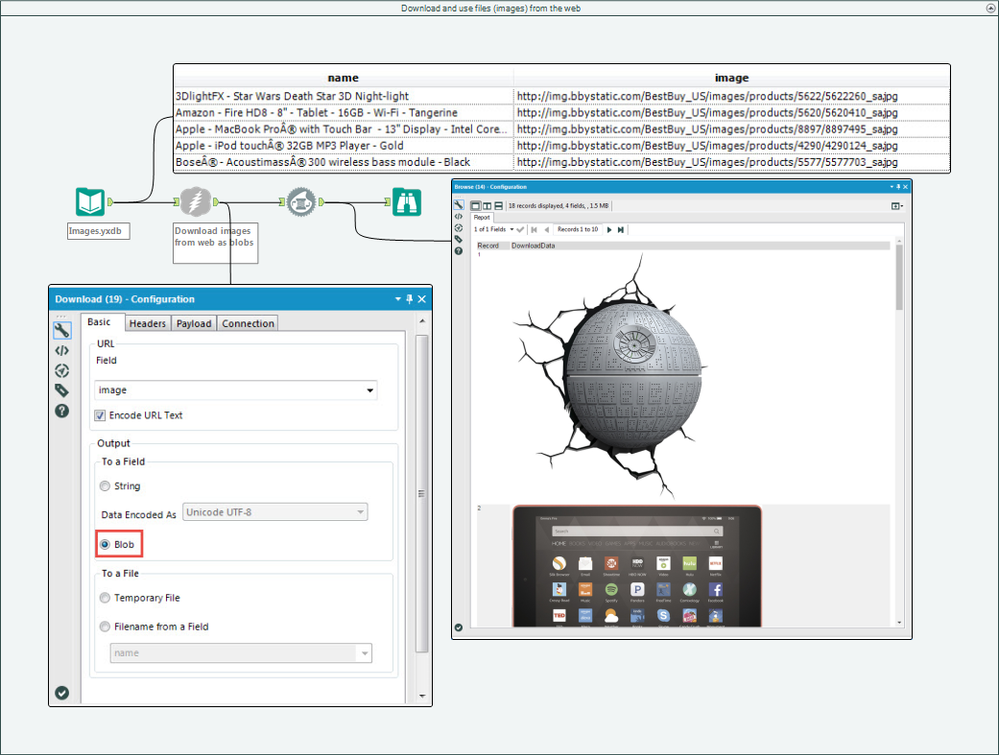This article is part of the Tool Mastery Series, a compilation of Knowledge Base contributions to introduce diverse working examples for Designer Tools. Here we’ll delve into uses of the Blob Convert Tool on our way to mastering the Alteryx Designer:
Binary Large OBject (BLOB) data types are often used to store images, audio, and other multimedia files/objects in a single, standardized, format for simplified database management - making them a frequent filetype in the Alteryx Designer. Fortunately, with the Blob Convert Tool, along with the Blob Input andBlob Output Developer Tools, working with BLOB objects is no more difficult than the file types they represent! Use Blob Convert to…
 Working with BLOBs doesn't need to be revolting...
Working with BLOBs doesn't need to be revolting...
- Freely switch between BLOB and string datatypes (included in the attached workflow Blob Convert.yxzp):
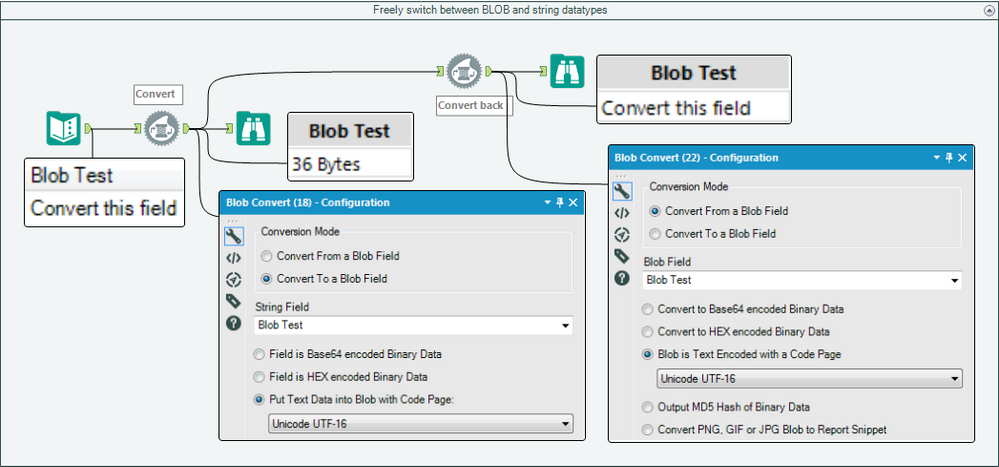
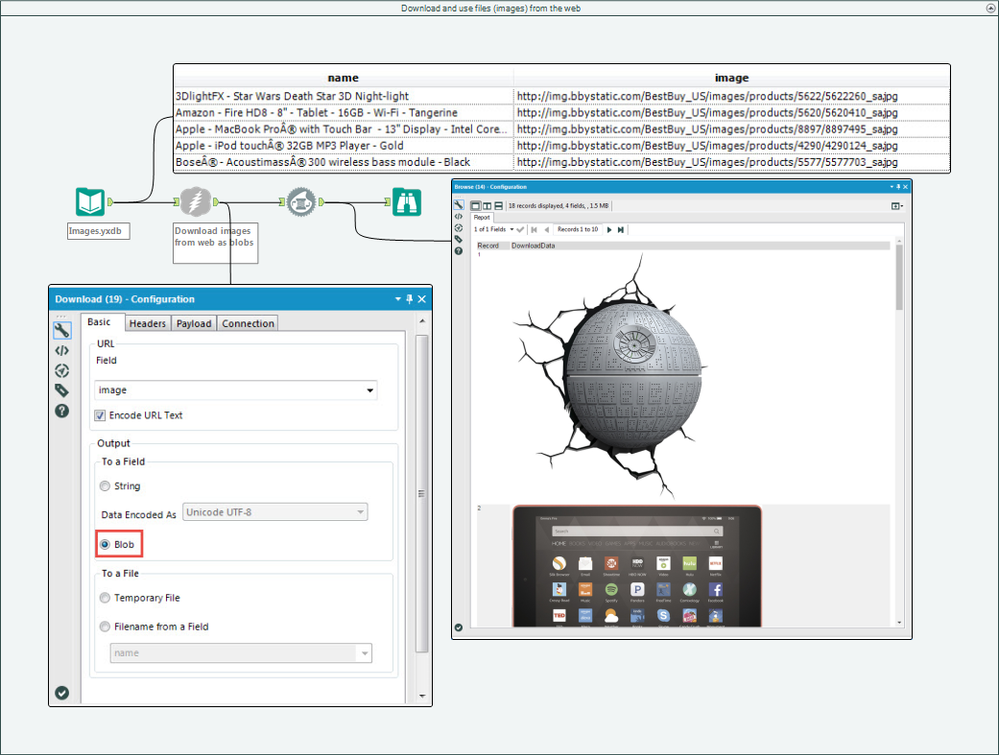
By now, you should have expert-level proficiency with the Blob Convert Tool! If you can think of a use case we left out, feel free to use the comments section below! Consider yourself a Tool Master already? Let us know atcommunity@alteryx.comif you’d like your creative tool uses to be featured in the Tool Mastery Series.
Stay tuned with our latest posts every#ToolTuesdayby following@alteryxon Twitter! If you want to master all the Designer tools, considersubscribingfor email notifications.