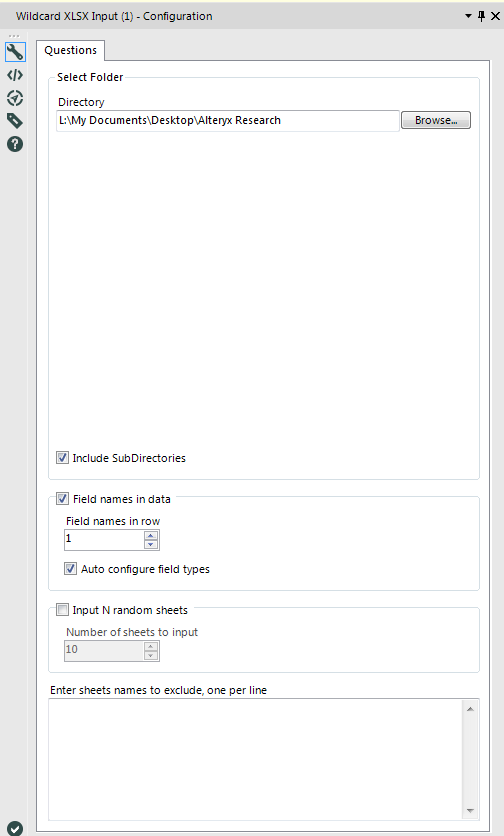Alteryx Designer Desktop Discussions
Find answers, ask questions, and share expertise about Alteryx Designer Desktop and Intelligence Suite.- Community
- :
- Community
- :
- Participate
- :
- Discussions
- :
- Designer Desktop
- :
- Re: using dynamic input on excel files with differ...
using dynamic input on excel files with different tab / worksheet names
- Subscribe to RSS Feed
- Mark Topic as New
- Mark Topic as Read
- Float this Topic for Current User
- Bookmark
- Subscribe
- Mute
- Printer Friendly Page
- Mark as New
- Bookmark
- Subscribe
- Mute
- Subscribe to RSS Feed
- Permalink
- Notify Moderator
Here's my dilemma. I have 200 excel spreadsheets but they all have different/unique worksheet names (so not all Sheet1). I would like to create one output from all 200 sheets.
I used the directory tool to get fullpath which feeds into the dynmaic input tool. The DI tool works great but ONLY when worksheet name or tab is the same in all files (sheet1). Same is true when just using input tool and doing *.xlsx.
How can I get input / dynamic input tool to work when all excel files contain different worksheet names (LA, NY, ATL, etc). Has anyone found a workaround for this? (I am not about to drag 200 sheets to my canvas and merge them since this will become an app.)
Thanks,
Simon
Solved! Go to Solution.
- Mark as New
- Bookmark
- Subscribe
- Mute
- Subscribe to RSS Feed
- Permalink
- Notify Moderator
Thanks very much for this, @Joe_Mako.
I worked for ages on two other approaches - a batch macro that had a dynamic input to change the sheet names, and the double dynamic input suggested by @AdamR_AYX. But neither worked when I was trying to specify a range within the sheets. (I have multiple sheets with different names in multiple files - though all the sheets have the same structure.)
Yours worked like a charm!
I added a few things to the workflow to clean up the results:
- a filter to remove rows that were empty (one of the columns is null)
- a select to exclude columns that the macro captured but weren't actually part of the Excel form
- an Imputation tool to convert null number fields to zero
I also noticed that the sheet names exclusion option errored if the sheet name was longer than 6 characters. I think that is fixed if I change the field size in the select tool in that part of the workflow in the "outer" macro.
Thanks again.
- Mark as New
- Bookmark
- Subscribe
- Mute
- Subscribe to RSS Feed
- Permalink
- Notify Moderator
Hi Simon
I just come cross with similar issue and found your solution.
It is quite close to what i am looking for, However I still face an issue that my input data source are actually from 2 different folders.
Is there anyway to solve this?
Please find the attachment.
Thanks
Chunbin
- Mark as New
- Bookmark
- Subscribe
- Mute
- Subscribe to RSS Feed
- Permalink
- Notify Moderator
Sorry meant to say Adam instead of Simon
- Mark as New
- Bookmark
- Subscribe
- Mute
- Subscribe to RSS Feed
- Permalink
- Notify Moderator
Have you tried using @Joe_Mako's macro?
Are you able to share a zip of some sample excel files in a directory structure similar to yours?
https://www.linkedin.com/in/adriley/
- Mark as New
- Bookmark
- Subscribe
- Mute
- Subscribe to RSS Feed
- Permalink
- Notify Moderator
Hi Adam
Yes, that one works fine if all the worksheet is saved in same folder address?
Where as I am now have 2 address. EG: L:\My Documents\Desktop\Alteryx Research\201701\Worksheet1.xlsx
L:\My Documents\Desktop\Alteryx Research\201702\Worksheet2.xlsx
The red color dates are different folders.
I have attached sample also in the alteryx workflow I have written a new one what I am thinking to be. reduce 2 processing row into one.
Please find the attachment.
Thank you for your time.
Thanks
- Mark as New
- Bookmark
- Subscribe
- Mute
- Subscribe to RSS Feed
- Permalink
- Notify Moderator
It will work fine across multiple folders too. Just be sure to check the "Include SubDirectories" option and point it at the parent folder like so
https://www.linkedin.com/in/adriley/
- Mark as New
- Bookmark
- Subscribe
- Mute
- Subscribe to RSS Feed
- Permalink
- Notify Moderator
The Dynamic Input can pull data from various folders. Change the Field to a 'FullPath' and the 'Action to Change Entire File Path'
- Mark as New
- Bookmark
- Subscribe
- Mute
- Subscribe to RSS Feed
- Permalink
- Notify Moderator
@Joe_Mako's macro includes an action tool that automatically updates the Include Subdirectories checkbox in the directory tool inside the macro. So you can use the parent directory with the macro. You can also add a filter to force the macro to only pull files where the filename is like a known pattern - in case you've got other files in those directories that you want the workflow to ignore.
- Mark as New
- Bookmark
- Subscribe
- Mute
- Subscribe to RSS Feed
- Permalink
- Notify Moderator
@Joe_Mako
The macro tool is really helpful, thank you~!
but I encountered an issue that I have two sub-folders within a parent folder and in Directory I specifically only bring in the parent path. However, the macro only output one of the subfolder. When I delete the subfolder in parent folder and rerun the macro, it then recognize and output second one. Not sure why this happened, any ideas?
It's like the path for Parent is : C:\Users\Templates
and two sub-folders are C:\Users\Templates\A C:\Users\Templates\B
However, when I run the macro, it only output full path start with C:\Users\Templates\A
If I delete folder A from Templates folder and re-run exactly same macro, it then able to output C:\Users\Templates\B
I think it might be I have too many fields in excel file, cause one of the run the macro only picked up 2 of 3 files included in the same folder. If so, anyway to fix it?
Thank you~!
- Mark as New
- Bookmark
- Subscribe
- Mute
- Subscribe to RSS Feed
- Permalink
- Notify Moderator
-
Academy
6 -
ADAPT
2 -
Adobe
203 -
Advent of Code
3 -
Alias Manager
77 -
Alteryx Copilot
24 -
Alteryx Designer
7 -
Alteryx Editions
91 -
Alteryx Practice
20 -
Amazon S3
149 -
AMP Engine
251 -
Announcement
1 -
API
1,207 -
App Builder
116 -
Apps
1,359 -
Assets | Wealth Management
1 -
Basic Creator
14 -
Batch Macro
1,555 -
Behavior Analysis
245 -
Best Practices
2,691 -
Bug
719 -
Bugs & Issues
1 -
Calgary
67 -
CASS
53 -
Chained App
267 -
Common Use Cases
3,820 -
Community
26 -
Computer Vision
85 -
Connectors
1,425 -
Conversation Starter
3 -
COVID-19
1 -
Custom Formula Function
1 -
Custom Tools
1,935 -
Data
1 -
Data Challenge
10 -
Data Investigation
3,486 -
Data Science
3 -
Database Connection
2,217 -
Datasets
5,216 -
Date Time
3,226 -
Demographic Analysis
186 -
Designer Cloud
739 -
Developer
4,364 -
Developer Tools
3,526 -
Documentation
526 -
Download
1,036 -
Dynamic Processing
2,935 -
Email
927 -
Engine
145 -
Enterprise (Edition)
1 -
Error Message
2,253 -
Events
197 -
Expression
1,867 -
Financial Services
1 -
Full Creator
2 -
Fun
2 -
Fuzzy Match
711 -
Gallery
666 -
GenAI Tools
3 -
General
2 -
Google Analytics
155 -
Help
4,704 -
In Database
965 -
Input
4,290 -
Installation
360 -
Interface Tools
1,900 -
Iterative Macro
1,092 -
Join
1,956 -
Licensing
252 -
Location Optimizer
60 -
Machine Learning
259 -
Macros
2,858 -
Marketo
12 -
Marketplace
23 -
MongoDB
82 -
Off-Topic
5 -
Optimization
750 -
Output
5,247 -
Parse
2,325 -
Power BI
228 -
Predictive Analysis
936 -
Preparation
5,162 -
Prescriptive Analytics
205 -
Professional (Edition)
4 -
Publish
257 -
Python
853 -
Qlik
39 -
Question
1 -
Questions
2 -
R Tool
476 -
Regex
2,339 -
Reporting
2,429 -
Resource
1 -
Run Command
573 -
Salesforce
276 -
Scheduler
410 -
Search Feedback
3 -
Server
628 -
Settings
933 -
Setup & Configuration
3 -
Sharepoint
624 -
Spatial Analysis
599 -
Starter (Edition)
1 -
Tableau
512 -
Tax & Audit
1 -
Text Mining
468 -
Thursday Thought
4 -
Time Series
430 -
Tips and Tricks
4,184 -
Topic of Interest
1,126 -
Transformation
3,722 -
Twitter
23 -
Udacity
84 -
Updates
1 -
Viewer
3 -
Workflow
9,966
- « Previous
- Next »