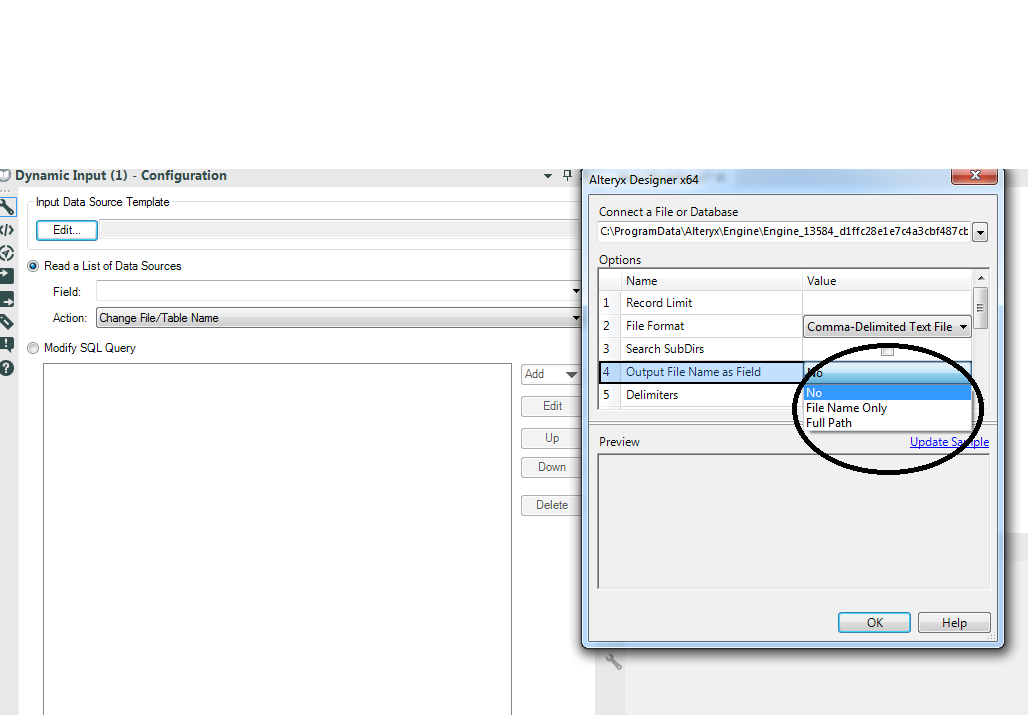Alteryx Designer Desktop Discussions
Find answers, ask questions, and share expertise about Alteryx Designer Desktop and Intelligence Suite.- Community
- :
- Community
- :
- Participate
- :
- Discussions
- :
- Designer Desktop
- :
- Re: using dynamic input on excel files with differ...
using dynamic input on excel files with different tab / worksheet names
- Subscribe to RSS Feed
- Mark Topic as New
- Mark Topic as Read
- Float this Topic for Current User
- Bookmark
- Subscribe
- Mute
- Printer Friendly Page
- Mark as New
- Bookmark
- Subscribe
- Mute
- Subscribe to RSS Feed
- Permalink
- Notify Moderator
Here's my dilemma. I have 200 excel spreadsheets but they all have different/unique worksheet names (so not all Sheet1). I would like to create one output from all 200 sheets.
I used the directory tool to get fullpath which feeds into the dynmaic input tool. The DI tool works great but ONLY when worksheet name or tab is the same in all files (sheet1). Same is true when just using input tool and doing *.xlsx.
How can I get input / dynamic input tool to work when all excel files contain different worksheet names (LA, NY, ATL, etc). Has anyone found a workaround for this? (I am not about to drag 200 sheets to my canvas and merge them since this will become an app.)
Thanks,
Simon
Solved! Go to Solution.
- Mark as New
- Bookmark
- Subscribe
- Mute
- Subscribe to RSS Feed
- Permalink
- Notify Moderator
Just jumping in with news of a new feature coming in the next release (after 10.0).
Going forward, if you specify an .xlsx file with no sheet name, we will automatically open the first sheet (or only sheet if the file only has one).
How do you know which sheet will be "first"? Very good question. My understanding right now is that it'll be the last sheet modified, but I'm not 100% sure about this. I know that in the internal XML, the list of sheets doesn't appear to be in any particular order. So, what we can say is that you'll get the first sheet as written by Excel in the internal XML file, but beyond that we cannot guarantee which sheet you'll get in a multi-sheet file.
If your files all have one sheet each, then this might work well for you.
- Mark as New
- Bookmark
- Subscribe
- Mute
- Subscribe to RSS Feed
- Permalink
- Notify Moderator
Hi Michael,
That's great news. However, why only first? Could you add a toggle in the input tool config where the user can specify 'First' or 'All' sheets? Will it be an Actionable field?
- Mark as New
- Bookmark
- Subscribe
- Mute
- Subscribe to RSS Feed
- Permalink
- Notify Moderator
The request we added this for was a person who said "I have an Excel file with only one sheet in it, so why do I have to specify a sheet name?"
We thought that was a good idea and went one further by supporting files with more than one sheet as well (although it's not guaranteed which sheet you'll get in that case). So, there's really no option here, just if you don't tell us which sheet to read, we'll read the first one. Also, this is only for read and does not work when writing or appending.
Your idea of reading "all" sheets is interesting. How would you expect that to work if the sheets have different numbers of columns and conflicting "field names" and/or datatypes?
I'd love to hear your thoughts if you'd like to elaborate.
- Mark as New
- Bookmark
- Subscribe
- Mute
- Subscribe to RSS Feed
- Permalink
- Notify Moderator
Absolutely agree. All would only work if schema is the same for all sheets. or define like the 3 different output modes in batch macro?
- Mark as New
- Bookmark
- Subscribe
- Mute
- Subscribe to RSS Feed
- Permalink
- Notify Moderator
Wowwwwwww this is amazing!
- Mark as New
- Bookmark
- Subscribe
- Mute
- Subscribe to RSS Feed
- Permalink
- Notify Moderator
Thanks and it works on my end.
Do you happen to know if I want to capture the filenames of the files used in the dynamic input tool?
- Mark as New
- Bookmark
- Subscribe
- Mute
- Subscribe to RSS Feed
- Permalink
- Notify Moderator
- Mark as New
- Bookmark
- Subscribe
- Mute
- Subscribe to RSS Feed
- Permalink
- Notify Moderator
Appreciate pichaipillai! Thank you!
- Mark as New
- Bookmark
- Subscribe
- Mute
- Subscribe to RSS Feed
- Permalink
- Notify Moderator
Maybe it would be more straight forward not to change the Input Tool at all. Instead, the Directory Tool could be changed. You could add a checkbox which would give you the option to show you all the different sheets within an excel file each as its own line in the directory
(Unchecked)
FullPath
C:\Documents\File1.xls
C:\Documents\File2.xlsx
C:\Documents\File3.txt
C:\Documents\File4.yxdb
(Checked)
FullPath
C:\Documents\File1.xls|Sheet1
C:\Documents\File1.xls|Sheet2
C:\Documents\File1.xls|Sheet3
C:\Documents\File2.xlsx|Raw Data
C:\Documents\File2.xlsx|Summary
C:\Documents\File3.txt
C:\Documents\File4.yxdb
You can therefore filter the sheets you want to include and exclude and then pass through through the dynamic input tool like normal
- Mark as New
- Bookmark
- Subscribe
- Mute
- Subscribe to RSS Feed
- Permalink
- Notify Moderator
This may already be obvious but I figure I'll add it here in case someone reading this later is not aware of this feature.
Alteryx can pull the list of sheet names from an Excel file...
In an Input Tool, when you select an Excel files (.xlsx), you are presented with a list of sheet names from which to choose.
At the top of the list you will see this:
<List of Sheet Names>
If you choose this, it will pull the list of sheet names from the specified Excel file.
Note that this is only available for .xlsx/.xlsm files - it does not work for .xls files or if you are using the "Legacy" .xlsx format.
-
Academy
6 -
ADAPT
2 -
Adobe
204 -
Advent of Code
3 -
Alias Manager
78 -
Alteryx Copilot
25 -
Alteryx Designer
7 -
Alteryx Editions
94 -
Alteryx Practice
20 -
Amazon S3
149 -
AMP Engine
252 -
Announcement
1 -
API
1,208 -
App Builder
116 -
Apps
1,360 -
Assets | Wealth Management
1 -
Basic Creator
15 -
Batch Macro
1,558 -
Behavior Analysis
246 -
Best Practices
2,693 -
Bug
719 -
Bugs & Issues
1 -
Calgary
67 -
CASS
53 -
Chained App
268 -
Common Use Cases
3,823 -
Community
26 -
Computer Vision
85 -
Connectors
1,426 -
Conversation Starter
3 -
COVID-19
1 -
Custom Formula Function
1 -
Custom Tools
1,936 -
Data
1 -
Data Challenge
10 -
Data Investigation
3,486 -
Data Science
3 -
Database Connection
2,220 -
Datasets
5,221 -
Date Time
3,227 -
Demographic Analysis
186 -
Designer Cloud
740 -
Developer
4,370 -
Developer Tools
3,528 -
Documentation
526 -
Download
1,037 -
Dynamic Processing
2,939 -
Email
927 -
Engine
145 -
Enterprise (Edition)
1 -
Error Message
2,257 -
Events
198 -
Expression
1,868 -
Financial Services
1 -
Full Creator
2 -
Fun
2 -
Fuzzy Match
711 -
Gallery
666 -
GenAI Tools
3 -
General
2 -
Google Analytics
155 -
Help
4,706 -
In Database
966 -
Input
4,291 -
Installation
360 -
Interface Tools
1,901 -
Iterative Macro
1,094 -
Join
1,957 -
Licensing
252 -
Location Optimizer
60 -
Machine Learning
260 -
Macros
2,862 -
Marketo
12 -
Marketplace
23 -
MongoDB
82 -
Off-Topic
5 -
Optimization
750 -
Output
5,253 -
Parse
2,327 -
Power BI
228 -
Predictive Analysis
937 -
Preparation
5,168 -
Prescriptive Analytics
206 -
Professional (Edition)
4 -
Publish
257 -
Python
855 -
Qlik
39 -
Question
1 -
Questions
2 -
R Tool
476 -
Regex
2,339 -
Reporting
2,432 -
Resource
1 -
Run Command
575 -
Salesforce
277 -
Scheduler
411 -
Search Feedback
3 -
Server
629 -
Settings
933 -
Setup & Configuration
3 -
Sharepoint
626 -
Spatial Analysis
599 -
Starter (Edition)
1 -
Tableau
512 -
Tax & Audit
1 -
Text Mining
468 -
Thursday Thought
4 -
Time Series
431 -
Tips and Tricks
4,187 -
Topic of Interest
1,126 -
Transformation
3,726 -
Twitter
23 -
Udacity
84 -
Updates
1 -
Viewer
3 -
Workflow
9,976
- « Previous
- Next »