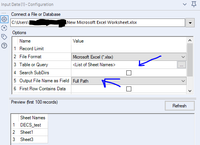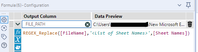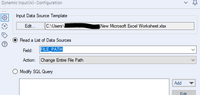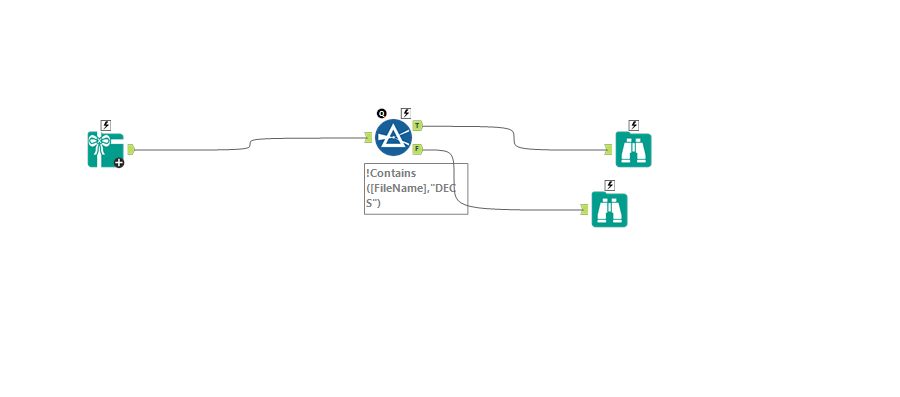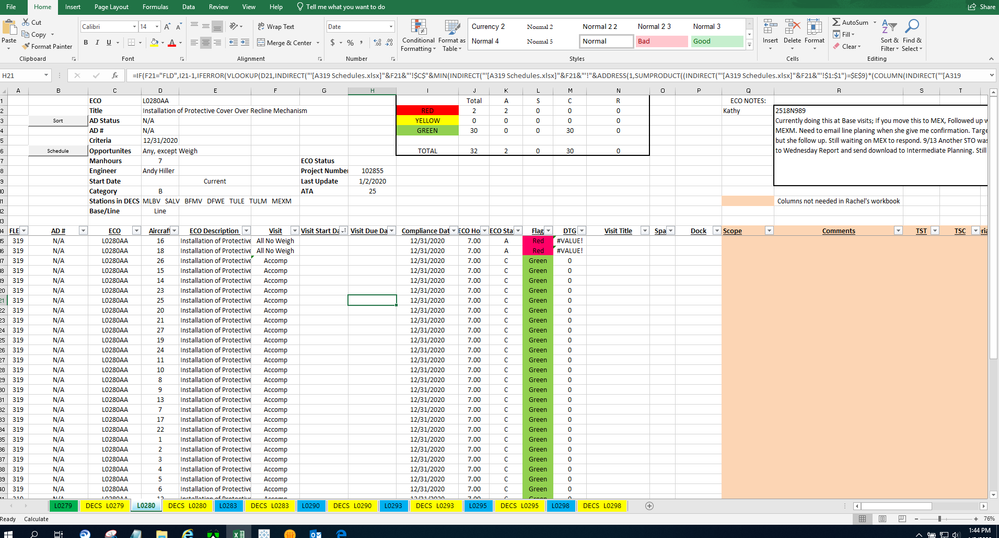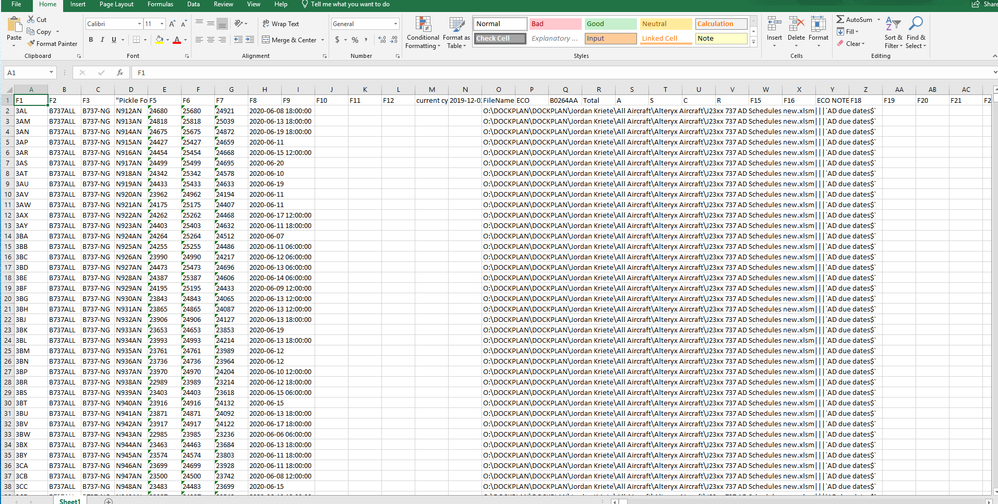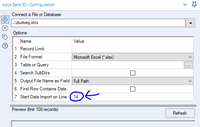Alteryx Designer Desktop Discussions
Find answers, ask questions, and share expertise about Alteryx Designer Desktop and Intelligence Suite.- Community
- :
- Community
- :
- Participate
- :
- Discussions
- :
- Designer Desktop
- :
- Re: trying to delete sheets
trying to delete sheets
- Subscribe to RSS Feed
- Mark Topic as New
- Mark Topic as Read
- Float this Topic for Current User
- Bookmark
- Subscribe
- Mute
- Printer Friendly Page
- Mark as New
- Bookmark
- Subscribe
- Mute
- Subscribe to RSS Feed
- Permalink
- Notify Moderator
New question. I now have a workflow that runs with all my files, which gives me a lot and is very messy. However, this is a step in the right direction! I am trying to delete all the sheets in these files that start with “DECS” because I don’t need them and it is just adding a lot of unnecessary run time and data. Is there a way to do this? I know sample let’s you skip every N or lets you start at a certain row, etc., but those won’t work for my case. Any help?
Solved! Go to Solution.
- Labels:
-
Batch Macro
-
Tips and Tricks
- Mark as New
- Bookmark
- Subscribe
- Mute
- Subscribe to RSS Feed
- Permalink
- Notify Moderator
Hi @jakriete0416,
I didn't get a complete picture of what you are attempting to do. But making an assumption of your process, you reading multiple excel files which in-turn have multiple sheets (tabs). Off of which you are looking to exclude sheets that start with the characters 'DECS', yes? If the answer was yes, then below might be one way to solve your problem:
1) Read all excel files and their corresponding tabs.
2) Create a filter to exclude sheets with 'DECS' tab names
3) Modify the filepath to include non-DECS excel sheet names
4) Use a dynamic input to read the multiple sheets downstream
The workflow may look something like this:
The example I have above is meant for only one file, but you can extrapolate it to include multiple files by including the Dynamic Input inside a batch macro.
Hope this helps. Let us know if this is not what you were looking for.
- Mark as New
- Bookmark
- Subscribe
- Mute
- Subscribe to RSS Feed
- Permalink
- Notify Moderator
The way I understand your question is that you have a directory that contains various Excel files and within each contain various sheets. You already have a workflow which is able to run through and dynamically read in each sheet from each file, but the output results in a very messy data table.
I assume your current solution utilizes a (batch) macro which reads in each file/sheet to avoid any schema validation errors. I also assume that the process has an initial step of reading in each of the Excel files and returning the sheet names then constructing a file path which is ultimately fed into the batch macro.
If this is correct, you should be able to put a filter after the Input tool that reads in only the sheet names using the expression STARTSWITH([SheetName], 'DECS').
If my assumption is not correct, please clarify your request and share any details on what you've already created. I'm sure this community can share some options, but sharing as much as you could would help us to understand your problem better and suggest options that can be easily added to your existing setup.
Jimmy
Teknion Data Solutions
- Mark as New
- Bookmark
- Subscribe
- Mute
- Subscribe to RSS Feed
- Permalink
- Notify Moderator
I am using a read all excel tool which helps me easily bring in all the files with multiple sheets.. with that, I can't use that filter. however, I used a Contains filter instead for file name which seems to have worked. Now it is just a matter of making my data less messy because everything is coming in on random columns and rows.. I am new to Alteryx. 🙂
- Mark as New
- Bookmark
- Subscribe
- Mute
- Subscribe to RSS Feed
- Permalink
- Notify Moderator
Would you be able to post a sample dummy workflow that replicates the steps you are taking? It will help us better understand the challenge you are facing.
- Mark as New
- Bookmark
- Subscribe
- Mute
- Subscribe to RSS Feed
- Permalink
- Notify Moderator
Being that the tool you're using is not a standard Alteryx tool, can you either share the macro here or the url it can be downloaded from?
- Mark as New
- Bookmark
- Subscribe
- Mute
- Subscribe to RSS Feed
- Permalink
- Notify Moderator
- Mark as New
- Bookmark
- Subscribe
- Mute
- Subscribe to RSS Feed
- Permalink
- Notify Moderator
If you look at my other reply, I used that link to use that Alteryx tool to bring in all the files I need. Now they are in (hooray!), but it is a mess. So, to remove the sheets I didn't need, since I could not just remove sheets, I did a !Contains("DECS") for the filenames so it removed the rows including those. The data is still a mess though and does not look the way I need. I will show you what one looks like before and what it looks like after..
- Mark as New
- Bookmark
- Subscribe
- Mute
- Subscribe to RSS Feed
- Permalink
- Notify Moderator
Attached is the before files/sheets.. they all have the same format. The second is what they look like now.. a mess.
- Mark as New
- Bookmark
- Subscribe
- Mute
- Subscribe to RSS Feed
- Permalink
- Notify Moderator
Looking at the image you shared and the settings in the macro you used, I suspect the macro reads the all files from row 1, while the data in your source file starts at row 14. Maybe that is causing the mess?
Like most things in Alteryx, there are multiple ways of solving a given problem.. and to that end have attached a sample flow which should help you ingest multiple files & their tabs (excluding ones that start with DECS).
I have assumed all your files have their data starting at row 14, and so have hard coded the Start Data Import on Line value to 14 in SecondMacro.yxmc. Feel free to modify as maybe the case in your workflow.
Hope this works out for you!
-
Academy
6 -
ADAPT
2 -
Adobe
204 -
Advent of Code
3 -
Alias Manager
78 -
Alteryx Copilot
25 -
Alteryx Designer
7 -
Alteryx Editions
94 -
Alteryx Practice
20 -
Amazon S3
149 -
AMP Engine
252 -
Announcement
1 -
API
1,208 -
App Builder
116 -
Apps
1,360 -
Assets | Wealth Management
1 -
Basic Creator
15 -
Batch Macro
1,558 -
Behavior Analysis
246 -
Best Practices
2,693 -
Bug
719 -
Bugs & Issues
1 -
Calgary
67 -
CASS
53 -
Chained App
268 -
Common Use Cases
3,823 -
Community
26 -
Computer Vision
85 -
Connectors
1,426 -
Conversation Starter
3 -
COVID-19
1 -
Custom Formula Function
1 -
Custom Tools
1,936 -
Data
1 -
Data Challenge
10 -
Data Investigation
3,486 -
Data Science
3 -
Database Connection
2,220 -
Datasets
5,221 -
Date Time
3,227 -
Demographic Analysis
186 -
Designer Cloud
740 -
Developer
4,370 -
Developer Tools
3,528 -
Documentation
526 -
Download
1,037 -
Dynamic Processing
2,939 -
Email
927 -
Engine
145 -
Enterprise (Edition)
1 -
Error Message
2,257 -
Events
198 -
Expression
1,868 -
Financial Services
1 -
Full Creator
2 -
Fun
2 -
Fuzzy Match
711 -
Gallery
666 -
GenAI Tools
3 -
General
2 -
Google Analytics
155 -
Help
4,706 -
In Database
966 -
Input
4,291 -
Installation
360 -
Interface Tools
1,901 -
Iterative Macro
1,094 -
Join
1,957 -
Licensing
252 -
Location Optimizer
60 -
Machine Learning
260 -
Macros
2,862 -
Marketo
12 -
Marketplace
23 -
MongoDB
82 -
Off-Topic
5 -
Optimization
750 -
Output
5,253 -
Parse
2,327 -
Power BI
228 -
Predictive Analysis
937 -
Preparation
5,168 -
Prescriptive Analytics
206 -
Professional (Edition)
4 -
Publish
257 -
Python
855 -
Qlik
39 -
Question
1 -
Questions
2 -
R Tool
476 -
Regex
2,339 -
Reporting
2,432 -
Resource
1 -
Run Command
575 -
Salesforce
277 -
Scheduler
411 -
Search Feedback
3 -
Server
629 -
Settings
933 -
Setup & Configuration
3 -
Sharepoint
626 -
Spatial Analysis
599 -
Starter (Edition)
1 -
Tableau
512 -
Tax & Audit
1 -
Text Mining
468 -
Thursday Thought
4 -
Time Series
431 -
Tips and Tricks
4,187 -
Topic of Interest
1,126 -
Transformation
3,726 -
Twitter
23 -
Udacity
84 -
Updates
1 -
Viewer
3 -
Workflow
9,976
- « Previous
- Next »