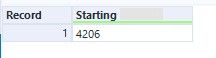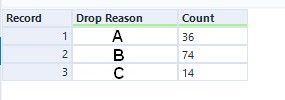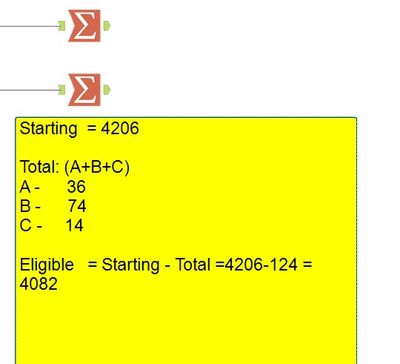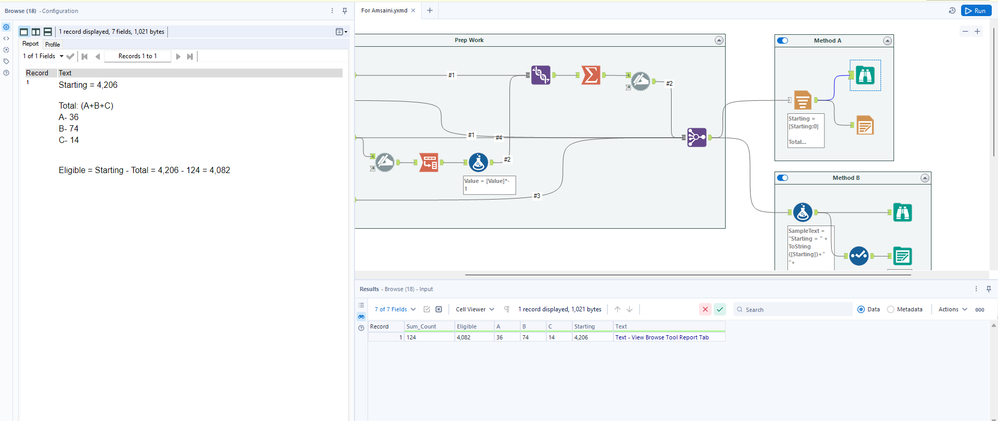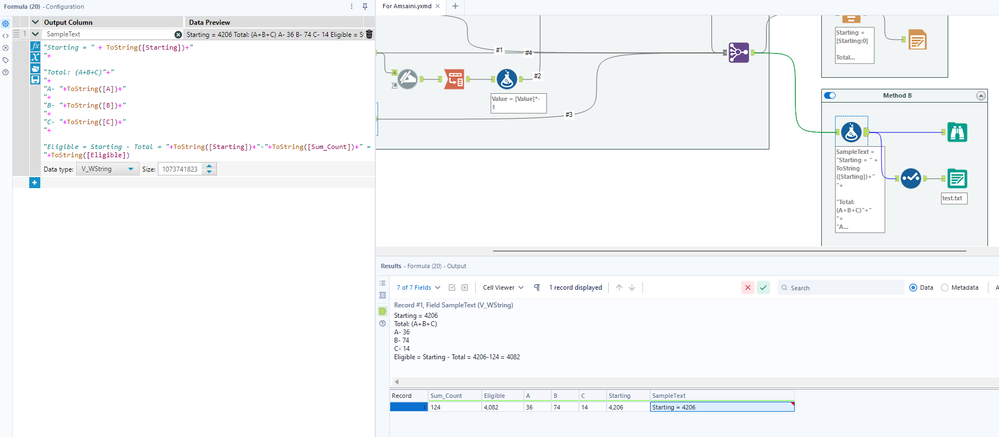Alteryx Designer Desktop Discussions
Find answers, ask questions, and share expertise about Alteryx Designer Desktop and Intelligence Suite.- Community
- :
- Community
- :
- Participate
- :
- Discussions
- :
- Designer Desktop
- :
- Write to a comment box dynamically
Write to a comment box dynamically
- Subscribe to RSS Feed
- Mark Topic as New
- Mark Topic as Read
- Float this Topic for Current User
- Bookmark
- Subscribe
- Mute
- Printer Friendly Page
- Mark as New
- Bookmark
- Subscribe
- Mute
- Subscribe to RSS Feed
- Permalink
- Notify Moderator
Hi
Can someone please help me with alteryx flow to write to a comment box (there are few so need to write to particular comment box to avoid creating new comment box on every run) the outcome values of summarize function in a particular way (Expected Outcome below). Please let me know if you have any question. Thank you in advance
Current Setup
Outcome of 1st Summarize (TableStarting)
Outcome of 2nd Summarize (TabeDr) It could have more rows D,E,F with count.
Expected Outcome (Comment Box)
Solved! Go to Solution.
- Labels:
-
Dynamic Processing
-
Interface Tools
- Mark as New
- Bookmark
- Subscribe
- Mute
- Subscribe to RSS Feed
- Permalink
- Notify Moderator
@Amsaini15
Your intention is very understandable but I think Comment Tool is fundamentally not participating in the workflow there can not get data input from upstream. Eventually make it not to be dynamic.
- Mark as New
- Bookmark
- Subscribe
- Mute
- Subscribe to RSS Feed
- Permalink
- Notify Moderator
Thanks. Can we do the same and output a notepad. .csv file for the same information if we cannot update comment box. How can we do that in Alteryx flow?
- Mark as New
- Bookmark
- Subscribe
- Mute
- Subscribe to RSS Feed
- Permalink
- Notify Moderator
@Amsaini15
I think our best shot is the Auto Documentation
https://community.alteryx.com/t5/Engine-Works/Auto-Documentation/ba-p/545827
- Mark as New
- Bookmark
- Subscribe
- Mute
- Subscribe to RSS Feed
- Permalink
- Notify Moderator
Unfortunately I wont be able to install it on my work laptop. I need to create output in .csv using standard Alteryx functions.
- Mark as New
- Bookmark
- Subscribe
- Mute
- Subscribe to RSS Feed
- Permalink
- Notify Moderator
If it's fixed, you can format a V_WString that writes out that in the order you want via Reporting tools - Report Text tool to showcase via Browse Tool and also a Render tool that renders it out.
But if you're okay with just a standard text without "enter" space, then you can use a Formula tool to concat everything and output via .csv.
Alteryx ACE
https://www.linkedin.com/in/calvintangkw/
- Mark as New
- Bookmark
- Subscribe
- Mute
- Subscribe to RSS Feed
- Permalink
- Notify Moderator
I've decided to cook something up so let me know if this works...
I'll show you two methods, you can decide which fits but I think the 2nd method gets you the .txt file you want:
Method A:
The trick is to use the Reporting tools to get what you want, the report text tool allows you to write like the above showed, offering greatest flexibility. However, you can't render out to csv or txt in this case since the formats are fixed, but it gets you the closest looking one and lets you style it (background colour, text, bold, etc.)
Method B:
Forces the spacing and nets you what you want as well. Downside is you have to make it a string, so if your numbers need "," commas to feel like numbers, then you'll have to add it in yourself.
But it nets you what you want and can be exported to a .csv or .txt file easily without hassle.
Alteryx ACE
https://www.linkedin.com/in/calvintangkw/
- Mark as New
- Bookmark
- Subscribe
- Mute
- Subscribe to RSS Feed
- Permalink
- Notify Moderator
Another alternative I thought of is by somehow editing the XML of the Comment tool itself, but you need to be very careful with this. I'll do some research to see if this is possible.
I'll write the idea here in case anyone knows or wants to research as well / ideate for Alteryx:
Research Question:
Using my output from the workflow above, is there a way to alter the XML of a specific Comment tool within the workflow itself?
More information:
- The workflow has to run successfully and produce the output as above
- Once the output is produced, it will then replace the XML of the Comment tool to automatically update the Comment tool to showcase to the end user
- The update must be specific to the Comment tool, and must be formatted accordingly only with regard to the text
Alteryx ACE
https://www.linkedin.com/in/calvintangkw/
- Mark as New
- Bookmark
- Subscribe
- Mute
- Subscribe to RSS Feed
- Permalink
- Notify Moderator
Whilst ideating, I decided to write it down as a comment as well here: https://community.alteryx.com/t5/Alteryx-Designer-Desktop-Ideas/Comment-Tool-to-have-Report-Text-Fea...
@Amsaini15 & @Qiu - would appreciate your like & support too!! 😁 Thanks for giving me the idea.
Alteryx ACE
https://www.linkedin.com/in/calvintangkw/
- Mark as New
- Bookmark
- Subscribe
- Mute
- Subscribe to RSS Feed
- Permalink
- Notify Moderator
Thanks @caltang for your hard work in finding solution for me. I have opted for Method B.
Just one small change I would like to see. Instead of just A,B,C what if it is varying and can be anything from A to G? If there any FOR LOOP function.
I will be keenly following your above newly opened idea page and see if there is some solution to it.
-
Academy
3 -
ADAPT
2 -
Adobe
191 -
Advent of Code
2 -
Alias Manager
75 -
Alteryx Designer
7 -
Alteryx Practice
18 -
Amazon S3
144 -
AMP Engine
221 -
Announcement
1 -
API
1,135 -
App Builder
87 -
Apps
1,303 -
Assets | Wealth Management
1 -
Batch Macro
1,431 -
Behavior Analysis
232 -
Best Practices
2,587 -
Bug
676 -
Bugs & Issues
1 -
Calgary
64 -
CASS
51 -
Chained App
256 -
Common Use Cases
3,673 -
Community
19 -
Computer Vision
70 -
Connectors
1,340 -
Conversation Starter
3 -
COVID-19
1 -
Custom Tools
1,870 -
Data
1 -
Data Challenge
8 -
Data Investigation
3,334 -
Data Science
1 -
Database Connection
2,104 -
Datasets
4,976 -
Date Time
3,123 -
Demographic Analysis
179 -
Designer Cloud
630 -
Developer
4,075 -
Developer Tools
3,309 -
Documentation
505 -
Download
973 -
Dynamic Processing
2,780 -
Email
854 -
Engine
143 -
Error Message
2,154 -
Events
185 -
Expression
1,824 -
Financial Services
1 -
Fun
2 -
Fuzzy Match
677 -
Gallery
636 -
General
1 -
Google Analytics
151 -
Help
4,499 -
In Database
930 -
Input
4,065 -
Installation
329 -
Interface Tools
1,794 -
Iterative Macro
1,036 -
Join
1,882 -
Licensing
228 -
Location Optimizer
56 -
Machine Learning
245 -
Macros
2,714 -
Marketo
12 -
Marketplace
15 -
MongoDB
77 -
Off-Topic
4 -
Optimization
712 -
Output
4,959 -
Parse
2,232 -
Power BI
214 -
Predictive Analysis
908 -
Preparation
4,968 -
Prescriptive Analytics
193 -
Publish
249 -
Python
800 -
Qlik
38 -
Question
1 -
Questions
1 -
R Tool
470 -
Regex
2,253 -
Reporting
2,336 -
Resource
1 -
Run Command
540 -
Salesforce
268 -
Scheduler
398 -
Search Feedback
3 -
Server
572 -
Settings
898 -
Setup & Configuration
3 -
Sharepoint
540 -
Spatial Analysis
584 -
Tableau
500 -
Tax & Audit
1 -
Text Mining
452 -
Thursday Thought
4 -
Time Series
420 -
Tips and Tricks
4,058 -
Topic of Interest
1,100 -
Transformation
3,551 -
Twitter
23 -
Udacity
84 -
Updates
1 -
Workflow
9,422
- « Previous
- Next »