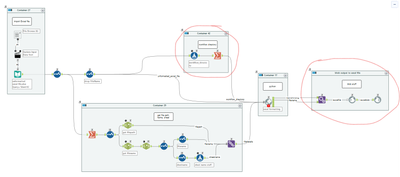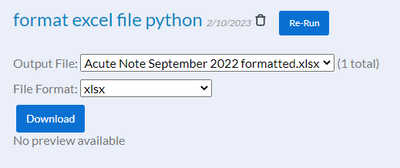Alteryx Designer Desktop Discussions
Find answers, ask questions, and share expertise about Alteryx Designer Desktop and Intelligence Suite.- Community
- :
- Community
- :
- Participate
- :
- Discussions
- :
- Designer Desktop
- :
- Write Excel file to local drive from Gallery w/ Py...
Write Excel file to local drive from Gallery w/ Python?
- Subscribe to RSS Feed
- Mark Topic as New
- Mark Topic as Read
- Float this Topic for Current User
- Bookmark
- Subscribe
- Mute
- Printer Friendly Page
- Mark as New
- Bookmark
- Subscribe
- Mute
- Subscribe to RSS Feed
- Permalink
- Notify Moderator
Hello,
My Setup
Below is my Workflow, it lives in the company's Gallery:
1. It has a File Input which asks for an Excel file (some_file.xlsx)
2. it extracts some FileName information from the file (filename, sheetname, local path)
3. it passes both the data and the FileName information from the Excel file into the Python Tool
4. The Python Tool does some stuff to the data, creates a new Excel file, and writes it out as a new Excel file (some_new_file.xlsx).
My Issue
When I run this Workflow on my local machine, it runs fine, I get some_new_file.xlsx to appear in the folder where some_file.xlsx exists.
When I run this in the Gallery, I get nothing. I think it's writing out a file, but I have the suspicion that it is being written to some folder on the Gallery's physical server.
What I Would Like
I would like that the Python Tool either write some_new_file.xlsx directly to the same directory where some_file.xlsx was loaded from, or I would like the Gallery to prompt the user to download the results as an .xlsx file.
Is this possible with Python spitting out the Excel file?
Thanks,
Nick
Solved! Go to Solution.
- Mark as New
- Bookmark
- Subscribe
- Mute
- Subscribe to RSS Feed
- Permalink
- Notify Moderator
The standard output tool will prompt the user to download the file as .xlsx when run on gallery. You don't need any python tool or any block until done. This should work out of the box.
You cannot write to your PC from gallery. This is true for python as well. Alteryx server has no access to your local machine for security reasons and just because "technology."
- Mark as New
- Bookmark
- Subscribe
- Mute
- Subscribe to RSS Feed
- Permalink
- Notify Moderator
Hello,
Thank you for your reply, @apathetichell
My understanding of the Python tool is that any output from the anchors comes out as a dataframe, which can then be connected into the Output Tool, which is then configured to write out whatever file you need (Excel, CSV, to a database, etc.).
The issue I'm facing is that for my purposes, I need to write directly out from the Python tool to somewhere so as to not lose the file formatting that Python is doing for me (the Python code modifies the formatting of whatever Excel file I put into it). I'm using Python to format the file because Alteryx's reporting tools don't have the functionality for the kind of formatting I'm looking to do.
Are you saying that any Excel file created with the Python tool can be routed back into an Output Tool, and then Gallery's file download prompt will appear when complete?
Thanks,
Nick
- Mark as New
- Bookmark
- Subscribe
- Mute
- Subscribe to RSS Feed
- Permalink
- Notify Moderator
That makes it more challenging - but not impossible. Here's what you'll need to do:
1) create enigne. workflow directory (ie the directory where you workflow is running) as a variable from your formula tool. include this in your python tool (this can be a #2 input)
2) feed the engine workflow into your output in python so you are writing your file to this location.
3) output file name & path (ie engine workflow directory) from the python tool.
4) connect the field containing name/path to a blob input tool. Alteryx will read in the python created file.
5) Blob output the new blob file. Gallery will prompt the user to download the output.
Note - you can skip steps 3/4/5 if you have a network share drive to write to...
- Mark as New
- Bookmark
- Subscribe
- Mute
- Subscribe to RSS Feed
- Permalink
- Notify Moderator
Wow, that worked!
The most difficult part was setting up the two Blob Tools, it wasn't cut and dry what I needed to do and where. After an hour or two of trial and error, I got Gallery to spit out the correct file and filename.
Thank you very much, I accepted your post as a solution.
Nick
- Mark as New
- Bookmark
- Subscribe
- Mute
- Subscribe to RSS Feed
- Permalink
- Notify Moderator
@Nicholas_White- Glad you stuck with it - I've made similar workflows and yeah- the blob tools (especially setting up a template file and then changing the file) can be non-intuitive but they are super useful.
- Mark as New
- Bookmark
- Subscribe
- Mute
- Subscribe to RSS Feed
- Permalink
- Notify Moderator
@Nicholas_White @apathetichell I'm stuck in similar situation, my python code is doing all the formatting and I want the same file as output when I run workflow on gallery. If possible can you please share the formula tool configuration?
- Mark as New
- Bookmark
- Subscribe
- Mute
- Subscribe to RSS Feed
- Permalink
- Notify Moderator
@RenaFR ,
The Formula Tool configuration? Do you mean the Python + Blob Tool(s) configuration?
If I misunderstood the question, please rephrase it, and I'll do my best to get you a working Workflow.
Thanks,
Nick
- Mark as New
- Bookmark
- Subscribe
- Mute
- Subscribe to RSS Feed
- Permalink
- Notify Moderator
Container 42 formula tool and summary tool configuration I mean.
If it is possible to share the working workflow it would also be helpful.
- Mark as New
- Bookmark
- Subscribe
- Mute
- Subscribe to RSS Feed
- Permalink
- Notify Moderator
The workflow is really specific to what @Nicholas_White is building - I do not expect you'd have the same use case or schema as his files so this workflow would not work. Where are you seeing the errors?
The key parts are: get the filename that Alteryx is internally referring to your file as when loaded onto server. You will need to use the a system variable (workflow directory) to see the dynamically generated path on Server. Use this as the location to make your changes. Use the blob tool.
-
Academy
6 -
ADAPT
2 -
Adobe
204 -
Advent of Code
3 -
Alias Manager
78 -
Alteryx Copilot
25 -
Alteryx Designer
7 -
Alteryx Editions
94 -
Alteryx Practice
20 -
Amazon S3
149 -
AMP Engine
252 -
Announcement
1 -
API
1,208 -
App Builder
116 -
Apps
1,360 -
Assets | Wealth Management
1 -
Basic Creator
15 -
Batch Macro
1,558 -
Behavior Analysis
246 -
Best Practices
2,693 -
Bug
719 -
Bugs & Issues
1 -
Calgary
67 -
CASS
53 -
Chained App
268 -
Common Use Cases
3,823 -
Community
26 -
Computer Vision
85 -
Connectors
1,426 -
Conversation Starter
3 -
COVID-19
1 -
Custom Formula Function
1 -
Custom Tools
1,936 -
Data
1 -
Data Challenge
10 -
Data Investigation
3,486 -
Data Science
3 -
Database Connection
2,220 -
Datasets
5,221 -
Date Time
3,227 -
Demographic Analysis
186 -
Designer Cloud
740 -
Developer
4,369 -
Developer Tools
3,528 -
Documentation
526 -
Download
1,037 -
Dynamic Processing
2,937 -
Email
927 -
Engine
145 -
Enterprise (Edition)
1 -
Error Message
2,256 -
Events
198 -
Expression
1,868 -
Financial Services
1 -
Full Creator
2 -
Fun
2 -
Fuzzy Match
711 -
Gallery
666 -
GenAI Tools
3 -
General
2 -
Google Analytics
155 -
Help
4,706 -
In Database
966 -
Input
4,291 -
Installation
360 -
Interface Tools
1,900 -
Iterative Macro
1,094 -
Join
1,957 -
Licensing
252 -
Location Optimizer
60 -
Machine Learning
259 -
Macros
2,862 -
Marketo
12 -
Marketplace
23 -
MongoDB
82 -
Off-Topic
5 -
Optimization
750 -
Output
5,252 -
Parse
2,327 -
Power BI
228 -
Predictive Analysis
936 -
Preparation
5,167 -
Prescriptive Analytics
205 -
Professional (Edition)
4 -
Publish
257 -
Python
855 -
Qlik
39 -
Question
1 -
Questions
2 -
R Tool
476 -
Regex
2,339 -
Reporting
2,431 -
Resource
1 -
Run Command
575 -
Salesforce
277 -
Scheduler
411 -
Search Feedback
3 -
Server
629 -
Settings
933 -
Setup & Configuration
3 -
Sharepoint
626 -
Spatial Analysis
599 -
Starter (Edition)
1 -
Tableau
512 -
Tax & Audit
1 -
Text Mining
468 -
Thursday Thought
4 -
Time Series
431 -
Tips and Tricks
4,187 -
Topic of Interest
1,126 -
Transformation
3,726 -
Twitter
23 -
Udacity
84 -
Updates
1 -
Viewer
3 -
Workflow
9,976
- « Previous
- Next »