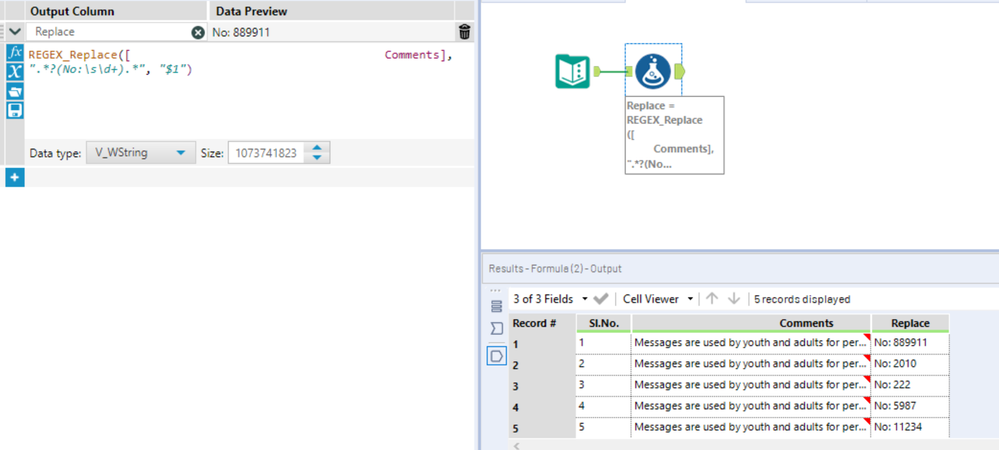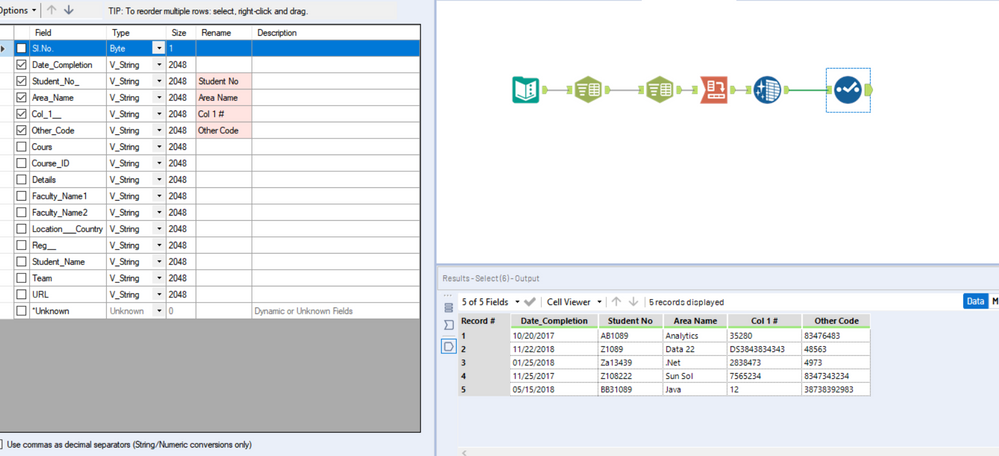Alteryx Designer Desktop Discussions
Find answers, ask questions, and share expertise about Alteryx Designer Desktop and Intelligence Suite.- Community
- :
- Community
- :
- Participate
- :
- Discussions
- :
- Designer Desktop
- :
- Re: Would like to extract the No value from the be...
Would like to extract the No value from the below comments column
- Subscribe to RSS Feed
- Mark Topic as New
- Mark Topic as Read
- Float this Topic for Current User
- Bookmark
- Subscribe
- Mute
- Printer Friendly Page
- Mark as New
- Bookmark
- Subscribe
- Mute
- Subscribe to RSS Feed
- Permalink
- Notify Moderator
Would like to extract the No value from the below comments column and will you please suggest the RegEx functionality.
| Sl.No. | Comments |
| 1 | Messages are used by youth and adults for personal, family, business and social purposes. Governmental and non-governmental organizations use text messaging for communication between colleagues. In No: 889911, the sending of short informal messages has become an accepted part of many cultures, as happened earlier with emailing. |
| 2 | Messages are used by youth and adults for personal, family, business and social purposes. Governmental No: 2010,and non-governmental organizations use text messaging for communication between colleagues. In the sending of short informal messages has become an accepted part of many cultures, as happened earlier with emailing. |
| 3 | Messages are used by youth and adults for personal, family, business and social purposes. No: 222 Governmental,and non-governmental organizations use text messaging for communication between colleagues. In the sending of short informal messages has become an accepted part of many cultures, as happened earlier with emailing. |
| 4 | Messages are used by youth and adults for personal, family, business and social purposes. Governmental,and non-governmental organizations use text messaging for communication between No: 5987 colleagues. In the sending of short informal messages has become an accepted part of many cultures, as happened earlier with emailing. |
| 5 | Messages are used by youth and adults for personal, family, business and social purposes. Governmental,and non-governmental organizations use text messaging for communication between colleagues. In the sending of short informal messages has become an accepted part of many cultures, as happened No: 11234 earlier with emailing. |
Solved! Go to Solution.
- Mark as New
- Bookmark
- Subscribe
- Mute
- Subscribe to RSS Feed
- Permalink
- Notify Moderator
- Mark as New
- Bookmark
- Subscribe
- Mute
- Subscribe to RSS Feed
- Permalink
- Notify Moderator
- Mark as New
- Bookmark
- Subscribe
- Mute
- Subscribe to RSS Feed
- Permalink
- Notify Moderator
Yeah it works and Thanks Thableaus.
Also, I’ve different scenario as below and would like to find the blocked values from the comment column.
| Sl.No. | Comments |
| 1 | Cours: QlikView Location / Country: North America (USA) Team: 1st Team Date Completion: 10/20/2017 Student No.: AB1089 Details:Messages are used by youth and adults for personal, family, business and social purposes. Governmental No: 2010,and non-governmental organizations use text messaging for communication between colleagues. In the sending of short informal messages has become an accepted part of many cultures, as happened earlier with emailing. Reg #: 222 Student Name: David Area Name: Analytics Course ID: 141992 Col 1 #: 35280 Faculty Name1: John Faculty Name2: TBD URL: www.urlname.com Other Code: 83476483 |
| 2 | Cours: QlikView Location / Country: North America (USA) Team: 1st Team Date Completion: 11/22/2018 Student No.: Z1089 Details:Messages are used by youth and adults for personal, family, business and social purposes. Governmental No: 2010,and non-governmental organizations use text messaging for communication between colleagues. In the sending of short informal messages has become an accepted part of many cultures, as happened earlier with emailing. Reg #: 222 Student Name: David Area Name: Data 22 Course ID: 141992 Col 1 #: DS3843834343 Faculty Name1: John Faculty Name2: TBD URL: www.urlname.com Other Code: 48563 |
| 3 | Cours: QlikView Location / Country: North America (USA) Team: 1st Team Date Completion: 01/25/2018 Student No.: Za13439 Details:Messages are used by youth and adults for personal, family, business and social purposes. Governmental No: 2010,and non-governmental organizations use text messaging for communication between colleagues. In the sending of short informal messages has become an accepted part of many cultures, as happened earlier with emailing. Reg #: 222 Student Name: David Area Name: .Net Course ID: 141992 Col 1 #: 2838473 Faculty Name1: John Faculty Name2: TBD URL: www.urlname.com Other Code: 4973 |
| 4 | Cours: QlikView Location / Country: North America (USA) Team: 1st Team Date Completion: 11/25/2017 Student No.: Z108222 Details:Messages are used by youth and adults for personal, family, business and social purposes. Governmental No: 2010,and non-governmental organizations use text messaging for communication between colleagues. In the sending of short informal messages has become an accepted part of many cultures, as happened earlier with emailing. Reg #: 222 Student Name: David Area Name: Sun Sol Course ID: 141992 Col 1 #: 7565234 Faculty Name1: John Faculty Name2: TBD URL: www.urlname.com Other Code: 8347343234 |
| 5 | Cours: QlikView Location / Country: North America (USA) Team: 1st Team Date Completion: 05/15/2018 Student No.: BB31089 Details:Messages are used by youth and adults for personal, family, business and social purposes. Governmental No: 2010,and non-governmental organizations use text messaging for communication between colleagues. In the sending of short informal messages has become an accepted part of many cultures, as happened earlier with emailing. Reg #: 222 Student Name: David Area Name: Java Course ID: 141992 Col 1 #: 12 Faculty Name1: John Faculty Name2: TBD URL: www.urlname.com Other Code: 38738392983 |
Solution to find: from the Comments need to extract the data values as below –
Date Completion | Student No | Area Name | Col 1 # | Other Code |
10/20/2017 | AB1089 | Analytics | 35280 | 83476483 |
11/22/2018 | Z1089 | Data 22 | DS3843834343 | 48563 |
01/25/2018 | Za13439 | .Net | 2838473 | 4973 |
11/25/2017 | Z108222 | Sun Sol | 7565234 | 8347343234 |
05/15/2018 | BB31089 | Java | 12 | 38738392983 |
- Mark as New
- Bookmark
- Subscribe
- Mute
- Subscribe to RSS Feed
- Permalink
- Notify Moderator
Just a tip of how the community works: everytime you have a new question, please raise a new topic. It keeps the community organized and easier for people to look for solutions when they need to.
It's a best practice to close a topic and mark as solved and raise a new topic when you have a new question. Also, you get more visibility from other peers that can help you out.
Anyway, here's the solution for your problem:
- Use Text to Columns in the Comments column with a "\n" delimiter and option Split to Rows
- Use another Text to Columns in the Comments column with a ":" delimiter and option Split to Columns (2 columns)
- Cross-Tab tool grouping by Sl No., with Comments1 as New Column Headers and Comments2 as Values for New Columns
- Data Cleansing Tool to get rid of trailing and leading whitespaces
- Select tool to keep only the columns you need and rename them due to underscores created by Cross-Tab tool.
Attached workflow on version 2018.4
Cheers,
-
Academy
6 -
ADAPT
2 -
Adobe
203 -
Advent of Code
3 -
Alias Manager
77 -
Alteryx Copilot
23 -
Alteryx Designer
7 -
Alteryx Editions
85 -
Alteryx Practice
20 -
Amazon S3
149 -
AMP Engine
250 -
Announcement
1 -
API
1,205 -
App Builder
115 -
Apps
1,358 -
Assets | Wealth Management
1 -
Basic Creator
13 -
Batch Macro
1,550 -
Behavior Analysis
244 -
Best Practices
2,689 -
Bug
719 -
Bugs & Issues
1 -
Calgary
67 -
CASS
53 -
Chained App
267 -
Common Use Cases
3,817 -
Community
26 -
Computer Vision
85 -
Connectors
1,422 -
Conversation Starter
3 -
COVID-19
1 -
Custom Formula Function
1 -
Custom Tools
1,933 -
Data
1 -
Data Challenge
10 -
Data Investigation
3,484 -
Data Science
3 -
Database Connection
2,215 -
Datasets
5,212 -
Date Time
3,226 -
Demographic Analysis
185 -
Designer Cloud
736 -
Developer
4,356 -
Developer Tools
3,523 -
Documentation
525 -
Download
1,035 -
Dynamic Processing
2,932 -
Email
925 -
Engine
145 -
Enterprise (Edition)
1 -
Error Message
2,251 -
Events
196 -
Expression
1,867 -
Financial Services
1 -
Full Creator
2 -
Fun
2 -
Fuzzy Match
711 -
Gallery
666 -
GenAI Tools
2 -
General
2 -
Google Analytics
155 -
Help
4,702 -
In Database
965 -
Input
4,288 -
Installation
359 -
Interface Tools
1,895 -
Iterative Macro
1,090 -
Join
1,954 -
Licensing
250 -
Location Optimizer
60 -
Machine Learning
259 -
Macros
2,854 -
Marketo
12 -
Marketplace
23 -
MongoDB
82 -
Off-Topic
5 -
Optimization
749 -
Output
5,240 -
Parse
2,323 -
Power BI
227 -
Predictive Analysis
936 -
Preparation
5,157 -
Prescriptive Analytics
205 -
Professional (Edition)
4 -
Publish
257 -
Python
850 -
Qlik
39 -
Question
1 -
Questions
2 -
R Tool
476 -
Regex
2,338 -
Reporting
2,428 -
Resource
1 -
Run Command
572 -
Salesforce
276 -
Scheduler
410 -
Search Feedback
3 -
Server
627 -
Settings
932 -
Setup & Configuration
3 -
Sharepoint
624 -
Spatial Analysis
598 -
Starter (Edition)
1 -
Tableau
511 -
Tax & Audit
1 -
Text Mining
468 -
Thursday Thought
4 -
Time Series
430 -
Tips and Tricks
4,178 -
Topic of Interest
1,123 -
Transformation
3,719 -
Twitter
23 -
Udacity
84 -
Updates
1 -
Viewer
3 -
Workflow
9,956
- « Previous
- Next »