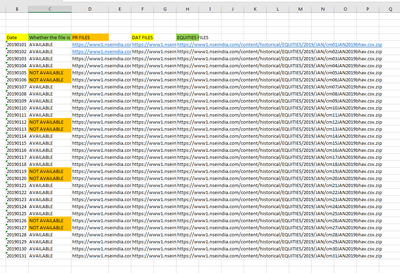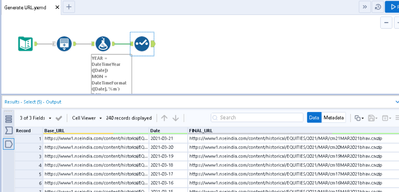Alteryx Designer Desktop Discussions
Find answers, ask questions, and share expertise about Alteryx Designer Desktop and Intelligence Suite.- Community
- :
- Community
- :
- Participate
- :
- Discussions
- :
- Designer Desktop
- :
- Re: Workflow to generate List of URL to be downloa...
Workflow to generate List of URL to be downloaded
- Subscribe to RSS Feed
- Mark Topic as New
- Mark Topic as Read
- Float this Topic for Current User
- Bookmark
- Subscribe
- Mute
- Printer Friendly Page
- Mark as New
- Bookmark
- Subscribe
- Mute
- Subscribe to RSS Feed
- Permalink
- Notify Moderator
Hello
I need to create a list of URL's to be downloaded from a server.The URL follow the exact same structure on a daily basis, only the DATE PORTION of the URL changes and everything else remains same for the specific type of file.
For making it clear, I am giving 3 different file examples for the Month of Jan 2019. I have to download many more files from that server on a daily basis, which have few different variations in the file names. But you will get the basic idea from these 3 examples -
Example 1
https://www1.nseindia.com/archives/equities/bhavcopy/pr/PR010119.zip
https://www1.nseindia.com/archives/equities/bhavcopy/pr/PR020119.zip
https://www1.nseindia.com/archives/equities/bhavcopy/pr/PR030119.zip
https://www1.nseindia.com/archives/equities/bhavcopy/pr/PR040119.zip
https://www1.nseindia.com/archives/equities/bhavcopy/pr/PR050119.zip
Example 2
https://www1.nseindia.com/archives/equities/mto/MTO_01012019.DAT
https://www1.nseindia.com/archives/equities/mto/MTO_02012019.DAT
https://www1.nseindia.com/archives/equities/mto/MTO_03012019.DAT
https://www1.nseindia.com/archives/equities/mto/MTO_04012019.DAT
https://www1.nseindia.com/archives/equities/mto/MTO_05012019.DAT
Example 3
https://www1.nseindia.com/content/historical/EQUITIES/2019/JAN/cm01JAN2019bhav.csv.zip
https://www1.nseindia.com/content/historical/EQUITIES/2019/JAN/cm02JAN2019bhav.csv.zip
https://www1.nseindia.com/content/historical/EQUITIES/2019/JAN/cm03JAN2019bhav.csv.zip
https://www1.nseindia.com/content/historical/EQUITIES/2019/JAN/cm04JAN2019bhav.csv.zip
https://www1.nseindia.com/content/historical/EQUITIES/2019/JAN/cm05JAN2019bhav.csv.zip
This example 3 given above is a bit different from the first two, because in this we need to add the YEAR and MMM Month portions separately to the URL.
I have to create such URL links for the past 10 years, following the URL Structure as explained in the above 3 examples. Can someone please suggest how to do this in Alteryx?
I have attached the Excel sheet having the required links for a complete month, as an example
Please note that the actual download files on that server are available only for those dates on which the Stock Markets were open. For the holidays, no files are available from the server, as I have mentioned in the attached sample file.
Thanks a lot
Solved! Go to Solution.
- Labels:
-
Download
- Mark as New
- Bookmark
- Subscribe
- Mute
- Subscribe to RSS Feed
- Permalink
- Notify Moderator
- Mark as New
- Bookmark
- Subscribe
- Mute
- Subscribe to RSS Feed
- Permalink
- Notify Moderator
- Mark as New
- Bookmark
- Subscribe
- Mute
- Subscribe to RSS Feed
- Permalink
- Notify Moderator
Hi @StockMarket
To generate only the dates when the stock market is open, you'll need to implement the logic from this post into @Tyro_abc's solution. My answer on that post also excludes holidays which are relevant in your case.
Dan
- Mark as New
- Bookmark
- Subscribe
- Mute
- Subscribe to RSS Feed
- Permalink
- Notify Moderator
First of all, I am sorry for my late reply. I got involved into some issues, so could not log back in to checkout the replies.
Thank you so much for the replies @Tyro_abc and @danilang
I am not very familiar with Alteryx yet, so I am trying to make out the sense of the individual steps, one by one, that have been provided in @Tyro_abc Solution.
First of all you have used the Text Tool to convert the URL structure in such a way that the "DATE Portion" of the URL's can be changed by using a formula, for example, the original URL of -
https://www1.nseindia.com/content/historical/EQUITIES/2019/JAN/cm01JAN2019bhav.csv.zip
will get converted to this URL type -
https://www1.nseindia.com/content/historical/EQUITIES/<YEAR>/<MON_NAME>/cm<DAY><MON_NAME><YEAR>bhav....
Then in second step, you have used a Generate Rows tool, with this formula -
[Date] > DateTimeAdd(DateTimeNow(),-80,"Days")
Which will generate the URL for the past 80 days.
Then as the third step, you have used the Formula tool and defined the formulas as shown in the snapshot.
Now my problem with this solution is that I want to make use of the "DATE COLUMN" given in my Original Post. Because I will put there the list of only those days when the Stock Markets were open, so that I can successfully download the files for all those dates. In your method, it is creating the URL for every single date instead.
Secondly, I have to replicate this method for generating a lot of different URL's for different file types. So what exact modifications do I need to make for that, for every single new file types, which I will be adding, going ahead.
And lastly, I am not being able to figure out the exact reason for this, but none of your URL are actually working as a download link. All of them are showing errors, when I try to download them. Whereas the 3 example URL that I have given in the original post, are all working perfectly.
Can you please try to generate the URL for the dates from 1 Jan 2019 to 5 Jan 2019 and then compare them with my example URL to figure out, why your URL are not working?
If there is any possibility of any easier method which will make use of the dates input by me and which generates the corresponding URL for a variety of different file types, then please share some ideas. I will have to run this workflow on a daily basis for downloading the latest date files, every evening, after I have downloaded the initial files for the last few years.
Thanks and regards
PS: @danilang Thanks for sharing the method which incorporates the Holidays solution.
- Mark as New
- Bookmark
- Subscribe
- Mute
- Subscribe to RSS Feed
- Permalink
- Notify Moderator
Hello @StockMarket ,
I have finished a solution where you would only need to import the dates and the url would be generated.
If you check your links you will see I have replaced the strings to be modified with the data to be inputted.
You can add more strings if needed.
Regards
- Mark as New
- Bookmark
- Subscribe
- Mute
- Subscribe to RSS Feed
- Permalink
- Notify Moderator
hi
Main part of that solution is the formula part. I just took some random dates as was not sure which date you want to use, so kept it generic. I generated for 80 days, you can generate it for 8000 days just by changing the parameter in "Generate Row" tool. But if you have dates already, you can use them directly with your URL formats. Use an "Append Tool" to join URL format with specified dates. Then use the same formula as I used.
URLs are not working because of the date range I took. I tested with 2019 and 2018 dates, URLS are working. Workflow attached.
Method I used is generic in nature, so tomorrow if you have a new format, you just need to identify fixed and variable portion of the URL and replace variable portion with formula.
-
Academy
6 -
ADAPT
2 -
Adobe
203 -
Advent of Code
3 -
Alias Manager
77 -
Alteryx Copilot
24 -
Alteryx Designer
7 -
Alteryx Editions
90 -
Alteryx Practice
20 -
Amazon S3
149 -
AMP Engine
250 -
Announcement
1 -
API
1,206 -
App Builder
116 -
Apps
1,358 -
Assets | Wealth Management
1 -
Basic Creator
14 -
Batch Macro
1,553 -
Behavior Analysis
245 -
Best Practices
2,690 -
Bug
719 -
Bugs & Issues
1 -
Calgary
67 -
CASS
53 -
Chained App
267 -
Common Use Cases
3,820 -
Community
26 -
Computer Vision
85 -
Connectors
1,424 -
Conversation Starter
3 -
COVID-19
1 -
Custom Formula Function
1 -
Custom Tools
1,935 -
Data
1 -
Data Challenge
10 -
Data Investigation
3,485 -
Data Science
3 -
Database Connection
2,215 -
Datasets
5,216 -
Date Time
3,226 -
Demographic Analysis
186 -
Designer Cloud
737 -
Developer
4,361 -
Developer Tools
3,525 -
Documentation
526 -
Download
1,036 -
Dynamic Processing
2,934 -
Email
926 -
Engine
145 -
Enterprise (Edition)
1 -
Error Message
2,253 -
Events
196 -
Expression
1,867 -
Financial Services
1 -
Full Creator
2 -
Fun
2 -
Fuzzy Match
711 -
Gallery
666 -
GenAI Tools
3 -
General
2 -
Google Analytics
155 -
Help
4,703 -
In Database
965 -
Input
4,289 -
Installation
359 -
Interface Tools
1,899 -
Iterative Macro
1,091 -
Join
1,956 -
Licensing
251 -
Location Optimizer
60 -
Machine Learning
259 -
Macros
2,858 -
Marketo
12 -
Marketplace
23 -
MongoDB
82 -
Off-Topic
5 -
Optimization
750 -
Output
5,245 -
Parse
2,325 -
Power BI
227 -
Predictive Analysis
936 -
Preparation
5,159 -
Prescriptive Analytics
205 -
Professional (Edition)
4 -
Publish
257 -
Python
852 -
Qlik
39 -
Question
1 -
Questions
2 -
R Tool
476 -
Regex
2,339 -
Reporting
2,428 -
Resource
1 -
Run Command
573 -
Salesforce
276 -
Scheduler
410 -
Search Feedback
3 -
Server
628 -
Settings
932 -
Setup & Configuration
3 -
Sharepoint
624 -
Spatial Analysis
599 -
Starter (Edition)
1 -
Tableau
512 -
Tax & Audit
1 -
Text Mining
468 -
Thursday Thought
4 -
Time Series
430 -
Tips and Tricks
4,183 -
Topic of Interest
1,126 -
Transformation
3,721 -
Twitter
23 -
Udacity
84 -
Updates
1 -
Viewer
3 -
Workflow
9,963
- « Previous
- Next »