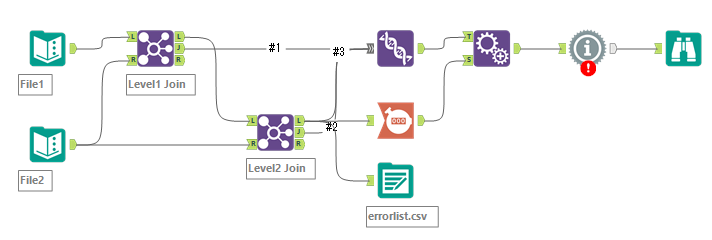Alteryx Designer Desktop Discussions
Find answers, ask questions, and share expertise about Alteryx Designer Desktop and Intelligence Suite.- Community
- :
- Community
- :
- Participate
- :
- Discussions
- :
- Designer Desktop
- :
- Updating Second file based on First file newly gen...
Updating Second file based on First file newly generated column
- Suscribirse a un feed RSS
- Marcar tema como nuevo
- Marcar tema como leído
- Flotar este Tema para el usuario actual
- Favorito
- Suscribir
- Silenciar
- Página de impresión sencilla
- Marcar como nuevo
- Favorito
- Suscribir
- Silenciar
- Suscribirse a un feed RSS
- Resaltar
- Imprimir
- Notificar al moderador
Hi I have two input files, i need to merge them so i used join tool and made it full outer join twice to merge my 2 different files. It worked well.
I have formula which is creating a new column 'New Column' by taking 2 files:
If Level1(File 1) = Work(File 2) then Function(Value Function)
Elseif Level2(File 1) = work (File 2) then Function (Value of Function)
Else '#N/a'
Endif.
For eg:
File 1
Employee_ID Level1 Level2
1001 Support
1002 Director Line
1003 Trader Manager
File 2:
Work Function
Support Direction
Line Services
Power Change
Which is giving this Output:
Employee ID Level1 Level2 New Column
1001 Support blank(no null) Direction
1002 Director Line Services
1003 Trader Power #N/A
Now, My requirement is : Is it possible to put a check that if that 'New Column ' gives 'N/A' value then user interface /prompt appears asks user to fill column Work ,Function (of file 2) and update file 2 as a new output file with a new line ;
Expected Output:
File 2
Work Function
Support Direction
Line Services
Power Change
Utility operation (new line)
Regards
Areeba
- Etiquetas:
-
Interface Tools
- Marcar como nuevo
- Favorito
- Suscribir
- Silenciar
- Suscribirse a un feed RSS
- Resaltar
- Imprimir
- Notificar al moderador
Hi @areeba
I'm not sure I fully understand your question, as I don't see where the "Utility operation" value comes from. However, you can use a message tool or a test tool to inform your user that there is a "#N/a" in a column. If you use the test tool, then this would result in a workflow error, if you use a message tool then you have more control as to how this message appears. The following workflow uses both a test and message tool to error and inform the user that there was a "#N/a" in the [New Column].
Hope that helps,
Ollie
- Marcar como nuevo
- Favorito
- Suscribir
- Silenciar
- Suscribirse a un feed RSS
- Resaltar
- Imprimir
- Notificar al moderador
Hi @OllieClarke
Thank you for replying, but the requirement is not to inform user that column has N/A rather the requirement is if Newly generated column ‘New column’ (from two different files) has N/A value then I need to update my second file with a new record ( here I gave example: Utility , Power)as a new output file. The main requirement is if new column has N/A then a parameter/prompt appears which allows user to enter value during runtime and update work and Function ( columns of file 2) and generate a new output file with new records .
To be more specific: my client manually updates this second file if ‘New column’ has N/A . I just need to automate it in a way that they can pass the value on runtime of workflow and their second file gets updated as a new output file.
I hope I am clear , please let me know if you need more clarification.
Is it possible in Alteryx,can you suggest a solution?
Regards
Areeba
- Marcar como nuevo
- Favorito
- Suscribir
- Silenciar
- Suscribirse a un feed RSS
- Resaltar
- Imprimir
- Notificar al moderador
Hi Areeba,
Building onto @OllieClarke's file, please see the attachment.
This leverages an external file where users can input their custom entries. It would certainly require to run the file at least twice. The first run would identify any errors, which would be flagged by the tools proposed by OllieClarke. The user could then load the requried custom values on to a local file (.xlsx?) which would be leveraged during the second run.
Unfortunately, I do not know of options to enable user input mid-stream. I'm guessing someone has already figured out a more elegant way of handling this.
- Marcar como nuevo
- Favorito
- Suscribir
- Silenciar
- Suscribirse a un feed RSS
- Resaltar
- Imprimir
- Notificar al moderador
Hi @areeba
As far as I know, Alteryx doesn't allow users to stop the workflow of the process and enter the data on the way.
The first run will notify the problem for the user, update the data, and then run it again.
There is a way for the user to update File2 at this time, or there is a way for the user to prepare a file to add File2, put it in a specific folder, and then merge it with File2 in the workflow.
What I often do is output a list so that users know what needs to be added at this time.
However, if the workflow takes a long time to execute, users want to enter it on the way.
You might want to consider stopping the workflow on the way if the result have #N/A.
I make sample workflow.
If New Column has Null(#N/A)
- stop the data
- output list for what is needed
-
Academy
6 -
ADAPT
2 -
Adobe
204 -
Advent of Code
3 -
Alias Manager
78 -
Alteryx Copilot
26 -
Alteryx Designer
7 -
Alteryx Editions
95 -
Alteryx Practice
20 -
Amazon S3
149 -
AMP Engine
252 -
Announcement
1 -
API
1.210 -
App Builder
116 -
Apps
1.360 -
Assets | Wealth Management
1 -
Basic Creator
15 -
Batch Macro
1.559 -
Behavior Analysis
246 -
Best Practices
2.696 -
Bug
720 -
Bugs & Issues
1 -
Calgary
67 -
CASS
53 -
Chained App
268 -
Common Use Cases
3.825 -
Community
26 -
Computer Vision
86 -
Connectors
1.426 -
Conversation Starter
3 -
COVID-19
1 -
Custom Formula Function
1 -
Custom Tools
1.939 -
Data
1 -
Data Challenge
10 -
Data Investigation
3.489 -
Data Science
3 -
Database Connection
2.221 -
Datasets
5.223 -
Date Time
3.229 -
Demographic Analysis
186 -
Designer Cloud
743 -
Developer
4.376 -
Developer Tools
3.534 -
Documentation
528 -
Download
1.038 -
Dynamic Processing
2.941 -
Email
929 -
Engine
145 -
Enterprise (Edition)
1 -
Error Message
2.262 -
Events
198 -
Expression
1.868 -
Financial Services
1 -
Full Creator
2 -
Fun
2 -
Fuzzy Match
714 -
Gallery
666 -
GenAI Tools
3 -
General
2 -
Google Analytics
155 -
Help
4.711 -
In Database
966 -
Input
4.296 -
Installation
361 -
Interface Tools
1.902 -
Iterative Macro
1.095 -
Join
1.960 -
Licensing
252 -
Location Optimizer
60 -
Machine Learning
260 -
Macros
2.866 -
Marketo
12 -
Marketplace
23 -
MongoDB
82 -
Off-Topic
5 -
Optimization
751 -
Output
5.259 -
Parse
2.328 -
Power BI
228 -
Predictive Analysis
937 -
Preparation
5.171 -
Prescriptive Analytics
206 -
Professional (Edition)
4 -
Publish
257 -
Python
855 -
Qlik
39 -
Question
1 -
Questions
2 -
R Tool
476 -
Regex
2.339 -
Reporting
2.434 -
Resource
1 -
Run Command
576 -
Salesforce
277 -
Scheduler
411 -
Search Feedback
3 -
Server
631 -
Settings
936 -
Setup & Configuration
3 -
Sharepoint
628 -
Spatial Analysis
599 -
Starter (Edition)
1 -
Tableau
512 -
Tax & Audit
1 -
Text Mining
468 -
Thursday Thought
4 -
Time Series
432 -
Tips and Tricks
4.187 -
Topic of Interest
1.126 -
Transformation
3.732 -
Twitter
23 -
Udacity
84 -
Updates
1 -
Viewer
3 -
Workflow
9.983
- « Anterior
- Siguiente »