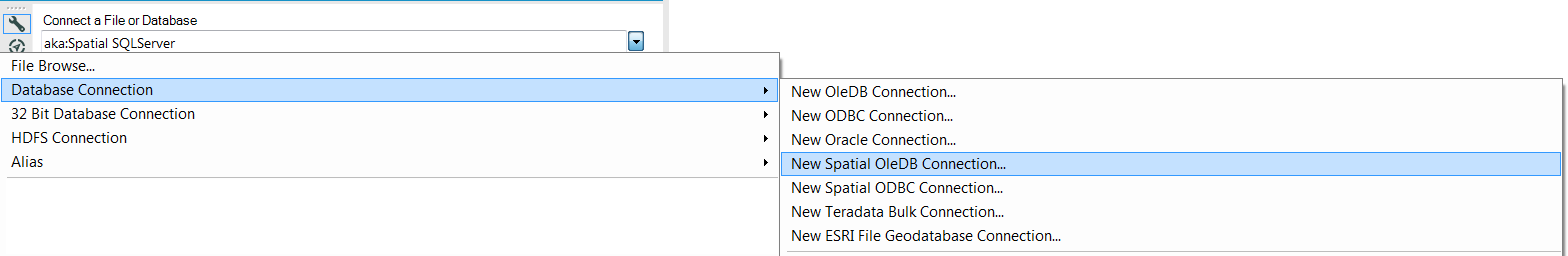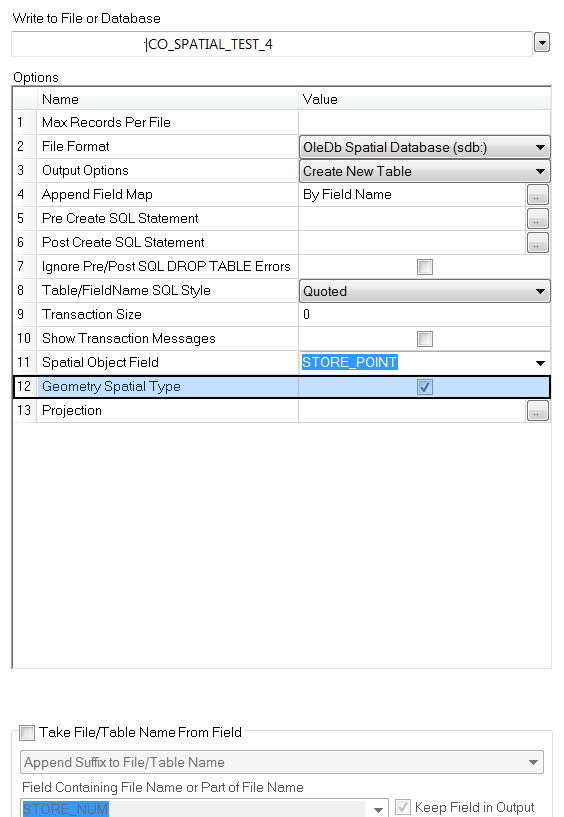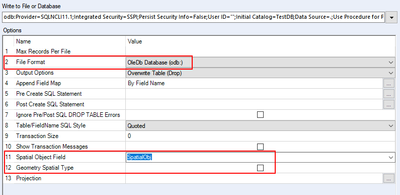Alteryx Designer Desktop Discussions
Find answers, ask questions, and share expertise about Alteryx Designer Desktop and Intelligence Suite.- Community
- :
- Community
- :
- Participate
- :
- Discussions
- :
- Designer Desktop
- :
- Spatial mis-communication w. SQL Server: Image, Bl...
Spatial mis-communication w. SQL Server: Image, Blob and Geom
- Subscribe to RSS Feed
- Mark Topic as New
- Mark Topic as Read
- Float this Topic for Current User
- Bookmark
- Subscribe
- Mute
- Printer Friendly Page
- Mark as New
- Bookmark
- Subscribe
- Mute
- Subscribe to RSS Feed
- Permalink
- Notify Moderator
I am having difficulty getting Alteryx and MS SQL Server to communicate properly with spatial data. I know that Alteryx has no problem writing spatial data fields, i.e. [SpatialObj], to SQLServer and reading them back again. As it does this, it saves the data to an Image field type in the SQL DB. This works if you need to write to the DB and read from it again using Alteryx only.
However, as far as I can tell, the native spatial data type of SQL Server is a Geometry field type. When spatial data is in a geometry field, a spatial preview tab is available in SQL Management Studio.
My issue is that I cannot find a way to read the Geometry field type stored in a SQLServer DB into Alteryx as a spatial field. It is read as a Blob instead. And using the Blob Conversion tool doesn't convert it into any text format that Alteryx recognises as spatial.
Likewise in reverse, the Image field type that Alteryx writes to the DB isn't recognised by SQL, and cannot be converted into Geometry.
I have found a workaround that involves first converting the geometry field in the DB into a text field, using the following SQL:
GeomCol.STAsText()
This results in the following text:
"POLYGON ((0 0, 150 0, 150 150, 0 150, 0 0))"
This can then be retrieved by Alteryx and parsed into a polygon with the Poly Build tool etc. Surely there is a better way? Why can't Alteryx and SQL Server natively communicate?
For reference, this issue was obliquely referred to in this previous discussion.
Solved! Go to Solution.
- Labels:
-
Error Message
-
Spatial Analysis
- Mark as New
- Bookmark
- Subscribe
- Mute
- Subscribe to RSS Feed
- Permalink
- Notify Moderator
Hi hilton!
I'm not sure what type of a connection you are using, have you tried the Spatial Database connections yet?
That might do the trick for you...
I find that OleDB works better than ODBC (ODBC treats it as an image), it works well for the geography data type in sql (points in Alteryx), they communicate seamlessly.
Technical Product Manager - Data Connectors
Alteryx, Inc.
- Mark as New
- Bookmark
- Subscribe
- Mute
- Subscribe to RSS Feed
- Permalink
- Notify Moderator
Hi Henriette,
I vaguely recall trying that in the past, not sure. Thanks for the tip, I'll try that. Sounds like you've got it working as I had intended.
- Mark as New
- Bookmark
- Subscribe
- Mute
- Subscribe to RSS Feed
- Permalink
- Notify Moderator
Hi Hilton,
To give you a little more detail.... I played around with the connectors a bit this morning:
1. You can only load one spatial field at a time
2. In ODBC, when reading in data, your spatial field has to be the last in the select statement (Doesn't matter where it is in the table, in the select statement, it has to be the last field before the FROM)
3. If you want to use geometry, you have to use the little checkbox:
Technical Product Manager - Data Connectors
Alteryx, Inc.
- Mark as New
- Bookmark
- Subscribe
- Mute
- Subscribe to RSS Feed
- Permalink
- Notify Moderator
Thanks Henriette! I managed to get both the read from and write to the spatial SQLServer DB working now.
Part of the answer lies in using the "New Spatial OleDB Connection..." in the Input tool, and part lies in using the "SQL Server Native Client" OleDB provider in the Data Link Properties dialog, rather than "Microsoft OLE DB Provider for SQL Server". That was also my mistake.
- Mark as New
- Bookmark
- Subscribe
- Mute
- Subscribe to RSS Feed
- Permalink
- Notify Moderator
Hi,
I'm experiencing a similar problem. Using an ODBC Spatial Database connection as my input I linked to a table on our SQL server which I originally wrote out to using Alteryx (9.5). On the SQL Server Management Studio the data shows up correctly but when I try to view it in Alteryx it shows none in the spatial field for every record. The field type on the SQL server that holds the spatial data (point) is a Geometry type (as required by other software we use). Is there something that I'm missing?
- Mark as New
- Bookmark
- Subscribe
- Mute
- Subscribe to RSS Feed
- Permalink
- Notify Moderator
This bugged my for quite some time now. Writing seems to work with the "normal" OleDB connection as well.
If you leave the "Geomatry Spatial Type" unchecked, it creates a "Geography" type field.
This can then also be used in a regular input tool (odbc) or also with Tableau, which doesn't seem to support the geometry type.
-
Academy
6 -
ADAPT
2 -
Adobe
204 -
Advent of Code
3 -
Alias Manager
78 -
Alteryx Copilot
26 -
Alteryx Designer
7 -
Alteryx Editions
95 -
Alteryx Practice
20 -
Amazon S3
149 -
AMP Engine
252 -
Announcement
1 -
API
1,209 -
App Builder
116 -
Apps
1,360 -
Assets | Wealth Management
1 -
Basic Creator
15 -
Batch Macro
1,559 -
Behavior Analysis
246 -
Best Practices
2,695 -
Bug
719 -
Bugs & Issues
1 -
Calgary
67 -
CASS
53 -
Chained App
268 -
Common Use Cases
3,825 -
Community
26 -
Computer Vision
86 -
Connectors
1,426 -
Conversation Starter
3 -
COVID-19
1 -
Custom Formula Function
1 -
Custom Tools
1,939 -
Data
1 -
Data Challenge
10 -
Data Investigation
3,488 -
Data Science
3 -
Database Connection
2,221 -
Datasets
5,223 -
Date Time
3,229 -
Demographic Analysis
186 -
Designer Cloud
742 -
Developer
4,373 -
Developer Tools
3,531 -
Documentation
528 -
Download
1,037 -
Dynamic Processing
2,940 -
Email
928 -
Engine
145 -
Enterprise (Edition)
1 -
Error Message
2,260 -
Events
198 -
Expression
1,868 -
Financial Services
1 -
Full Creator
2 -
Fun
2 -
Fuzzy Match
713 -
Gallery
666 -
GenAI Tools
3 -
General
2 -
Google Analytics
155 -
Help
4,711 -
In Database
966 -
Input
4,295 -
Installation
361 -
Interface Tools
1,901 -
Iterative Macro
1,095 -
Join
1,959 -
Licensing
252 -
Location Optimizer
60 -
Machine Learning
260 -
Macros
2,864 -
Marketo
12 -
Marketplace
23 -
MongoDB
82 -
Off-Topic
5 -
Optimization
751 -
Output
5,258 -
Parse
2,328 -
Power BI
228 -
Predictive Analysis
937 -
Preparation
5,171 -
Prescriptive Analytics
206 -
Professional (Edition)
4 -
Publish
257 -
Python
855 -
Qlik
39 -
Question
1 -
Questions
2 -
R Tool
476 -
Regex
2,339 -
Reporting
2,434 -
Resource
1 -
Run Command
575 -
Salesforce
277 -
Scheduler
411 -
Search Feedback
3 -
Server
631 -
Settings
936 -
Setup & Configuration
3 -
Sharepoint
628 -
Spatial Analysis
599 -
Starter (Edition)
1 -
Tableau
512 -
Tax & Audit
1 -
Text Mining
468 -
Thursday Thought
4 -
Time Series
432 -
Tips and Tricks
4,187 -
Topic of Interest
1,126 -
Transformation
3,731 -
Twitter
23 -
Udacity
84 -
Updates
1 -
Viewer
3 -
Workflow
9,982
- « Previous
- Next »