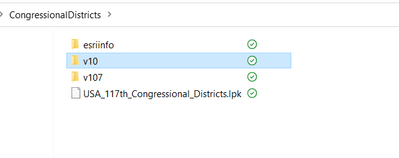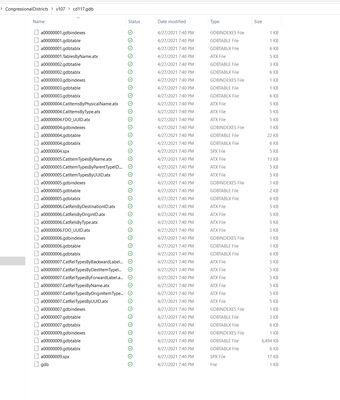Alteryx Designer Desktop Discussions
Find answers, ask questions, and share expertise about Alteryx Designer Desktop and Intelligence Suite.- Community
- :
- Community
- :
- Participate
- :
- Discussions
- :
- Designer Desktop
- :
- Spatial -- 117th Congress District Shapes -- How t...
Spatial -- 117th Congress District Shapes -- How to import arcGIS files into Alteryx
- Subscribe to RSS Feed
- Mark Topic as New
- Mark Topic as Read
- Float this Topic for Current User
- Bookmark
- Subscribe
- Mute
- Printer Friendly Page
- Mark as New
- Bookmark
- Subscribe
- Mute
- Subscribe to RSS Feed
- Permalink
- Notify Moderator
Anybody know where you can find 117th Congress polygons for all 50 states? ...and free? ...and not 116th.
UPDATE:
I did not realize the ArcGIS lpk file format was an archive that can be easily unzipped. Thanks @oly. File here... 117th Congress lpk file I also unzipped and re-zipped into a .zip format that I have attached below.
New Problem/Question:
What and how do I bring this into Alteryx?
Solved! Go to Solution.
- Labels:
-
Help
-
Spatial Analysis
- Mark as New
- Bookmark
- Subscribe
- Mute
- Subscribe to RSS Feed
- Permalink
- Notify Moderator
Hi @hellyars ,
you should be able to open 117th Congress polygons from ArcGis lpk https://www.arcgis.com/home/item.html?id=f3bd93c389d64813aa7df2f88f51967a
with 7zip https://www.7-zip.org/
Best,
Oly
- Mark as New
- Bookmark
- Subscribe
- Mute
- Subscribe to RSS Feed
- Permalink
- Notify Moderator
@oly I did not realize the lpk file was an archive.
I can open with 7zip.
But, now I have no clue what I am trying to find that I can use.
Here are a few examples of what is contained in the 3 folders (not all inclusive).
BTW, I am new to spatial objects in Alteryx - trying to teach myself.
- Mark as New
- Bookmark
- Subscribe
- Mute
- Subscribe to RSS Feed
- Permalink
- Notify Moderator
Quite some investigation:
1. With Alteryx input tool we point directly to the .gdb folder. When you just import it the spatial object doesn't really show up and it's a little confusing.
2. The spatial areas are too detailed for the browse or map tools to render - I used generalize tool to 1 mile.
See pictures and the workflow attached.
You can apply any addresses to validate in or out of district and other functions. Good luck with your learning of Alteryx and data exploration!
-
Academy
5 -
ADAPT
2 -
Adobe
201 -
Advent of Code
2 -
Alias Manager
76 -
Alteryx Copilot
21 -
Alteryx Designer
7 -
Alteryx Editions
60 -
Alteryx Practice
19 -
Amazon S3
148 -
AMP Engine
247 -
Announcement
1 -
API
1,202 -
App Builder
113 -
Apps
1,356 -
Assets | Wealth Management
1 -
Basic Creator
10 -
Batch Macro
1,531 -
Behavior Analysis
244 -
Best Practices
2,678 -
Bug
714 -
Bugs & Issues
1 -
Calgary
67 -
CASS
53 -
Chained App
265 -
Common Use Cases
3,805 -
Community
24 -
Computer Vision
83 -
Connectors
1,413 -
Conversation Starter
3 -
COVID-19
1 -
Custom Formula Function
1 -
Custom Tools
1,932 -
Data
1 -
Data Challenge
9 -
Data Investigation
3,472 -
Data Science
2 -
Database Connection
2,202 -
Datasets
5,192 -
Date Time
3,219 -
Demographic Analysis
184 -
Designer Cloud
726 -
Developer
4,337 -
Developer Tools
3,508 -
Documentation
524 -
Download
1,027 -
Dynamic Processing
2,918 -
Email
924 -
Engine
145 -
Error Message
2,235 -
Events
194 -
Expression
1,862 -
Financial Services
1 -
Full Creator
1 -
Fun
2 -
Fuzzy Match
708 -
Gallery
659 -
GenAI Tools
1 -
General
1 -
Google Analytics
156 -
Help
4,689 -
In Database
962 -
Input
4,267 -
Installation
352 -
Interface Tools
1,891 -
Iterative Macro
1,086 -
Join
1,945 -
Licensing
245 -
Location Optimizer
61 -
Machine Learning
257 -
Macros
2,838 -
Marketo
12 -
Marketplace
22 -
MongoDB
83 -
Off-Topic
4 -
Optimization
746 -
Output
5,217 -
Parse
2,316 -
Power BI
224 -
Predictive Analysis
934 -
Preparation
5,138 -
Prescriptive Analytics
205 -
Professional (Edition)
2 -
Publish
256 -
Python
849 -
Qlik
39 -
Question
1 -
Questions
2 -
R Tool
477 -
Regex
2,333 -
Reporting
2,427 -
Resource
1 -
Run Command
569 -
Salesforce
276 -
Scheduler
410 -
Search Feedback
3 -
Server
619 -
Settings
929 -
Setup & Configuration
3 -
Sharepoint
615 -
Spatial Analysis
596 -
Tableau
511 -
Tax & Audit
1 -
Text Mining
465 -
Thursday Thought
4 -
Time Series
429 -
Tips and Tricks
4,166 -
Topic of Interest
1,120 -
Transformation
3,699 -
Twitter
23 -
Udacity
84 -
Updates
1 -
Viewer
2 -
Workflow
9,902
- « Previous
- Next »
| User | Count |
|---|---|
| 107 | |
| 82 | |
| 70 | |
| 54 | |
| 40 |