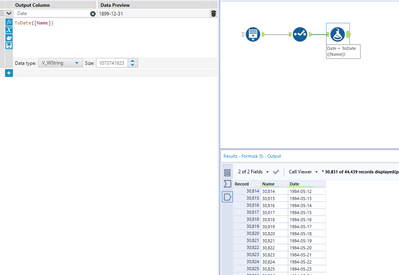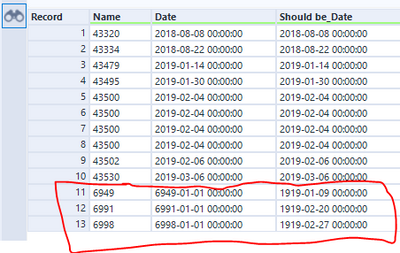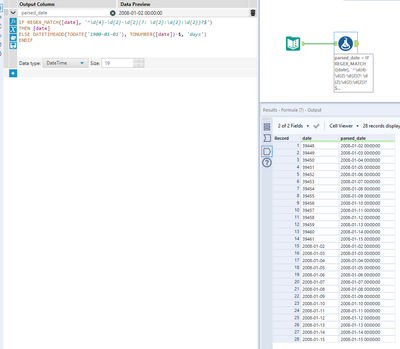Alteryx Designer Desktop Discussions
Find answers, ask questions, and share expertise about Alteryx Designer Desktop and Intelligence Suite.- Community
- :
- Community
- :
- Participate
- :
- Discussions
- :
- Designer Desktop
- :
- Re: Serial Date Conversion anomaly
Serial Date Conversion anomaly
- Subscribe to RSS Feed
- Mark Topic as New
- Mark Topic as Read
- Float this Topic for Current User
- Bookmark
- Subscribe
- Mute
- Printer Friendly Page
- Mark as New
- Bookmark
- Subscribe
- Mute
- Subscribe to RSS Feed
- Permalink
- Notify Moderator
Ive searched community and have not found anything describing the conversion anomaly Im experiencing, or the background cause.
We all have seen serial dates from excel, dates represented as numbers.
I have a set of data where often dates are represented as serial numbers from the source excel, but often are represented in "yyyy-MM-dd hh:mm:ss" format.
Easy to use the DateTime Parse tool.
This is string data so I looked to convert those in the "yyyy-MM-dd hh:mm:ss" format first, then catch the others that do not convert, Serial Date, and convert them using something along the lines of a formula like...
DateTimeAdd('1900-01-01',ToNumber([Name],1,1)-2,'days')
The anomaly is that certain groups of "numeric only" strings will convert with the DateTime Parse tool set on "yyyy-MM-dd hh:mm:ss" mode.
I have found these and think it strange they convert to all Jan 1, yyyy with that tool configuration.
10-54 convert to 2010-2054
55-99 convert to 1955-1999
1400-9999 convert to 1400-9999
Any dev's know why?
Any designers know the best work around?
(workflow attached)
Solved! Go to Solution.
- Labels:
-
Date Time
- Mark as New
- Bookmark
- Subscribe
- Mute
- Subscribe to RSS Feed
- Permalink
- Notify Moderator
What exactly should the numbers be representing. Are you trying to convert number to date based on excel conversion. If you can use ToDate() or ToDateTime() function to convert number to date like below.
Workflow:
If you give a sample of your scenario, expected output and logic behind it i can help you out.
Hope this helps : )
- Mark as New
- Bookmark
- Subscribe
- Mute
- Subscribe to RSS Feed
- Permalink
- Notify Moderator
Actually I found it because I had a few Serial numbers that were mistakenly recorded as year 1919 rather than 2019. thats how i found it.
Ive updated the workflow and it covers the three scenarios.
the first 2 are what id say "good to go"
the bottom, in the red outline Container is where i recognize the issue where the 6949, 6991, 6998 records, I feel should not covert because they convert to a year 6ooo years into the future, rather than converting to the year 1919 like they should.
Remember these should have been recorded at year 2019, not 1919, and if so would fall in place chronologically with the others via Month-Day.
I included a "Should be_Date" in the bottom container.
- Mark as New
- Bookmark
- Subscribe
- Mute
- Subscribe to RSS Feed
- Permalink
- Notify Moderator
If I understood you question correctly, you're date column from Excel contains a mix of proper formatted date values and serial values and you want to create logic that will only parse the values that are in the serial format. If so, the formula below should do what you're asking.
IF REGEX_MATCH([date], '^\d{4}-\d{2}-\d{2}(?: \d{2}:\d{2}:\d{2})?$')
THEN [date]
ELSE DATETIMEADD(TODATE('1900-01-01'), TONUMBER([date])-1, 'days')
ENDIF
Uses REGEX to find the YYYY-MM-DD with or without the time parts. If the pattern is found, it keeps the value. If it's not found, it performs the DATETIMEADD() function.
If you date field though has other date/time patterns though, this will break, but you can follow suite and expand the expressions based on other date formats found.
- Mark as New
- Bookmark
- Subscribe
- Mute
- Subscribe to RSS Feed
- Permalink
- Notify Moderator
Really like this answer for the designer. Thanks
Am still interested why Alteryx will convert these strings into years on irregular basis, though.
One question, Should formula be
IF REGEX_MATCH([Name], '^\d{4}-\d{2}-\d{2}(?: \d{2}:\d{2}:\d{2})?$')
THEN [Name]
ELSE DATETIMEADD(TODATE('1900-01-01'), TONUMBER([Name])-2, 'days')
ENDIF
example, with yours, 44439 give tomorrow not today.
Something about Excel not recognizing year 1900 was not a leap year (or some other annoying b.s.)
Maybe...
IF REGEX_MATCH([Name], '^\d{4}-\d{2}-\d{2}(?: \d{2}:\d{2}:\d{2})?$')
THEN [Name]
ELSEIF TONUMBER([Name])<60 THEN DATETIMEADD(TODATE('1900-01-01'), TONUMBER([Name])-1, 'days')
ELSE DATETIMEADD(TODATE('1900-01-01'), TONUMBER([Name])-2, 'days')
ENDIF
-
Academy
3 -
ADAPT
2 -
Adobe
192 -
Advent of Code
2 -
Alias Manager
75 -
Alteryx Designer
7 -
Alteryx Practice
18 -
Amazon S3
144 -
AMP Engine
221 -
Announcement
1 -
API
1,136 -
App Builder
88 -
Apps
1,303 -
Assets | Wealth Management
1 -
Batch Macro
1,432 -
Behavior Analysis
232 -
Best Practices
2,591 -
Bug
677 -
Bugs & Issues
1 -
Calgary
64 -
CASS
51 -
Chained App
257 -
Common Use Cases
3,678 -
Community
19 -
Computer Vision
70 -
Connectors
1,342 -
Conversation Starter
3 -
COVID-19
1 -
Custom Tools
1,870 -
Data
1 -
Data Challenge
8 -
Data Investigation
3,337 -
Data Science
1 -
Database Connection
2,109 -
Datasets
4,980 -
Date Time
3,124 -
Demographic Analysis
179 -
Designer Cloud
632 -
Developer
4,078 -
Developer Tools
3,310 -
Documentation
505 -
Download
973 -
Dynamic Processing
2,783 -
Email
856 -
Engine
143 -
Error Message
2,156 -
Events
185 -
Expression
1,824 -
Financial Services
1 -
Fun
2 -
Fuzzy Match
677 -
Gallery
637 -
General
1 -
Google Analytics
151 -
Help
4,504 -
In Database
930 -
Input
4,068 -
Installation
329 -
Interface Tools
1,794 -
Iterative Macro
1,036 -
Join
1,885 -
Licensing
228 -
Location Optimizer
56 -
Machine Learning
245 -
Macros
2,715 -
Marketo
12 -
Marketplace
15 -
MongoDB
77 -
Off-Topic
4 -
Optimization
712 -
Output
4,965 -
Parse
2,232 -
Power BI
214 -
Predictive Analysis
909 -
Preparation
4,974 -
Prescriptive Analytics
193 -
Publish
249 -
Python
800 -
Qlik
38 -
Question
1 -
Questions
1 -
R Tool
470 -
Regex
2,255 -
Reporting
2,340 -
Resource
1 -
Run Command
540 -
Salesforce
268 -
Scheduler
398 -
Search Feedback
3 -
Server
574 -
Settings
900 -
Setup & Configuration
3 -
Sharepoint
540 -
Spatial Analysis
584 -
Tableau
500 -
Tax & Audit
1 -
Text Mining
452 -
Thursday Thought
4 -
Time Series
420 -
Tips and Tricks
4,060 -
Topic of Interest
1,100 -
Transformation
3,555 -
Twitter
23 -
Udacity
84 -
Updates
1 -
Workflow
9,429
- « Previous
- Next »