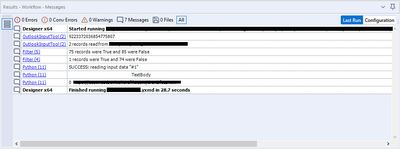Alteryx Designer Desktop Discussions
Find answers, ask questions, and share expertise about Alteryx Designer Desktop and Intelligence Suite.- Community
- :
- Community
- :
- Participate
- :
- Discussions
- :
- Designer Desktop
- :
- Re: Selenium Web Scrape works correctly within Pyt...
Selenium Web Scrape works correctly within Python Tool but not when I run Alteryx workflow
- Subscribe to RSS Feed
- Mark Topic as New
- Mark Topic as Read
- Float this Topic for Current User
- Bookmark
- Subscribe
- Mute
- Printer Friendly Page
- Mark as New
- Bookmark
- Subscribe
- Mute
- Subscribe to RSS Feed
- Permalink
- Notify Moderator
Hi Community - I have a use case where I need to automatically download files from a link within an email.
With the great guide of @DavidM and his article here https://community.alteryx.com/t5/Alteryx-Designer-Discussions/Python-Code-Tool-Web-Scraping-Dynamic-... . I was able to open up a download link from an email, scrape the webpage, click the checkbox, and click download into our shared drive.
This however only worked when I ran the code within the Python Tool (file saved in shared drive).
When I ran the Alteryx workflow itself, the python code stopped when downloading into our shared drive (file not saved in shared drive).
It was able to open up the webpage and click the checkbox before closing the website automatically without download (no error message).
Hoping for some advice as I am new to Python! It's probably my slashes too but why does the code work inside the Python tool and not when I run Alteryx workflow? I used UNC path for the new download directory and to ChromeDriver as well because I would like to put the workflow on Alteryx Server.
from ayx import Alteryx
from selenium.webdriver.support.ui import WebDriverWait
from selenium.webdriver.support import expected_conditions as EC
from selenium import webdriver
from selenium.webdriver.common.by import By
# Read in URL to download files from
dat = Alteryx.read("#1")
print(dat)
URL = dat['TextBody'].iloc[0]
# Change download location
options = webdriver.ChromeOptions()
options.add_experimental_option("prefs", {
"download.default_directory": r"\\UNC\path\directory",
"download.prompt_for_download": False,
"download.directory_upgrade": True,
"safebrowsing.enabled": True
})
# Start the WebDriver and load the page
driver = webdriver.Chrome("//UNC//path//chromedriver.exe", options=options)
# Enter URL you want to scrape
driver.get(URL)
# Wait 10 seconds until checkbox is clickable
WebDriverWait(driver, 10).until(EC.element_to_be_clickable((By.XPATH, "//*[text()='Select All']"))).click()
# Wait 5 seconds until download button is clickable
WebDriverWait(driver, 5).until(EC.element_to_be_clickable((By.XPATH, "//*[text()='Download']"))).click()
- Labels:
-
Python
- Mark as New
- Bookmark
- Subscribe
- Mute
- Subscribe to RSS Feed
- Permalink
- Notify Moderator
Hi @yalteryx,
thanks for posting this.
just my two cents:
- My understanding is that this is being run against some internal system within your company
- It is going to be hard for anyone external to help with how the selenium actions are taken without approach to your internal system to test it out properly
- If the webpage opens, that means your chromium driver and all else are set correctly
- And the problem will be in this part of code, trying to call the elements
# Wait 10 seconds until checkbox is clickable
WebDriverWait(driver, 10).until(EC.element_to_be_clickable((By.XPATH, "//*[text()='Select All']"))).click()
# Wait 5 seconds until download button is clickable
WebDriverWait(driver, 5).until(EC.element_to_be_clickable((By.XPATH, "//*[text()='Download']"))).click()- I would suggest an approach of contacting your account executive who manages your account and try to establish whether there is an Alteryx partner in place for you who could help you write the code in a bit more project-like fashion as it can get quite tricky building those calls with Selenium
- Another approach may be to automate the website clicking by an RPA tool and pick up the data afterward with Alteryx
- Maybe at the same time if you don't prefer a partner nor RPA, try to do some more research on Selenium online
- One more shout - below is a sample code one of my colleagues once wrote for clicking, which may help give the general direction
Selenium with form and button
from ayx import Alteryx
Alteryx.installPackages("urllib3")
Alteryx.installPackages("selenium")
from selenium.webdriver.support.ui import WebDriverWait
from selenium.webdriver.support import expected_conditions as EC
from selenium import webdriver
from selenium.webdriver.common.by import By
from selenium.common.exceptions import TimeoutException
import pandas
import time
# Start the WebDriver and load the page
driver = webdriver.Chrome("C:/ChromeDriver/chromedriver")
driver.get("https://www.fincen.gov/reports/sar-stats")
#time.sleep(4)
# For dynamically generated websites wait for a specific ID tag
iframe = driver.find_element_by_xpath("//*[@id='block-sarstatsiframe']/div/p/iframe")
driver.switch_to.frame(iframe)
searchForm = driver.find_element_by_id("formInstitution_input").click();
element = driver.find_element_by_class_name("select2-group").click()
searchForm2 = driver.find_element_by_id("formSectionYear").click()
element2 = driver.find_element_by_xpath("//*[text()='2019']").click()
element3 = driver.find_element_by_id("formButtonGenerate").click()
time.sleep(4)
element4 = driver.find_element_by_id("formButtonCsv").click()
time.sleep(4)
driver.quit()
Sales Engineer
Alteryx
-
Academy
6 -
ADAPT
2 -
Adobe
204 -
Advent of Code
3 -
Alias Manager
78 -
Alteryx Copilot
25 -
Alteryx Designer
7 -
Alteryx Editions
94 -
Alteryx Practice
20 -
Amazon S3
149 -
AMP Engine
252 -
Announcement
1 -
API
1,208 -
App Builder
116 -
Apps
1,360 -
Assets | Wealth Management
1 -
Basic Creator
14 -
Batch Macro
1,558 -
Behavior Analysis
246 -
Best Practices
2,693 -
Bug
719 -
Bugs & Issues
1 -
Calgary
67 -
CASS
53 -
Chained App
268 -
Common Use Cases
3,823 -
Community
26 -
Computer Vision
85 -
Connectors
1,426 -
Conversation Starter
3 -
COVID-19
1 -
Custom Formula Function
1 -
Custom Tools
1,936 -
Data
1 -
Data Challenge
10 -
Data Investigation
3,486 -
Data Science
3 -
Database Connection
2,220 -
Datasets
5,221 -
Date Time
3,227 -
Demographic Analysis
186 -
Designer Cloud
740 -
Developer
4,368 -
Developer Tools
3,528 -
Documentation
526 -
Download
1,037 -
Dynamic Processing
2,937 -
Email
927 -
Engine
145 -
Enterprise (Edition)
1 -
Error Message
2,256 -
Events
198 -
Expression
1,868 -
Financial Services
1 -
Full Creator
2 -
Fun
2 -
Fuzzy Match
711 -
Gallery
666 -
GenAI Tools
3 -
General
2 -
Google Analytics
155 -
Help
4,705 -
In Database
966 -
Input
4,291 -
Installation
360 -
Interface Tools
1,900 -
Iterative Macro
1,094 -
Join
1,957 -
Licensing
252 -
Location Optimizer
60 -
Machine Learning
259 -
Macros
2,862 -
Marketo
12 -
Marketplace
23 -
MongoDB
82 -
Off-Topic
5 -
Optimization
750 -
Output
5,252 -
Parse
2,327 -
Power BI
228 -
Predictive Analysis
936 -
Preparation
5,167 -
Prescriptive Analytics
205 -
Professional (Edition)
4 -
Publish
257 -
Python
855 -
Qlik
39 -
Question
1 -
Questions
2 -
R Tool
476 -
Regex
2,339 -
Reporting
2,431 -
Resource
1 -
Run Command
575 -
Salesforce
277 -
Scheduler
411 -
Search Feedback
3 -
Server
629 -
Settings
933 -
Setup & Configuration
3 -
Sharepoint
626 -
Spatial Analysis
599 -
Starter (Edition)
1 -
Tableau
512 -
Tax & Audit
1 -
Text Mining
468 -
Thursday Thought
4 -
Time Series
431 -
Tips and Tricks
4,187 -
Topic of Interest
1,126 -
Transformation
3,726 -
Twitter
23 -
Udacity
84 -
Updates
1 -
Viewer
3 -
Workflow
9,974
- « Previous
- Next »