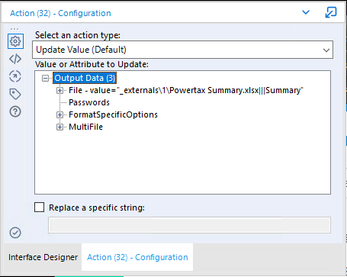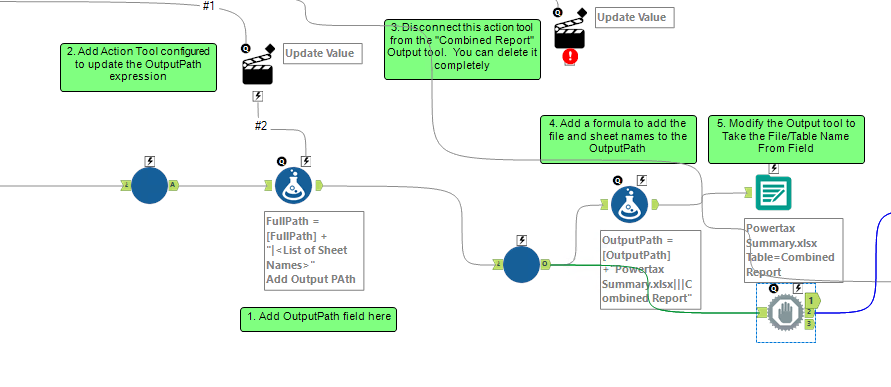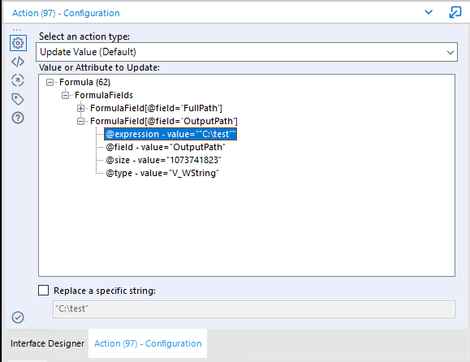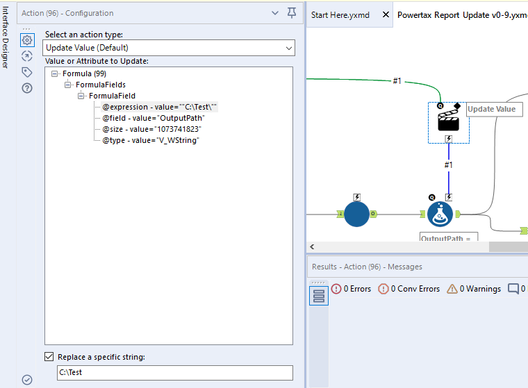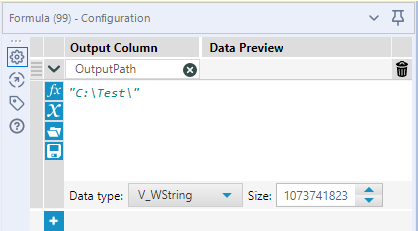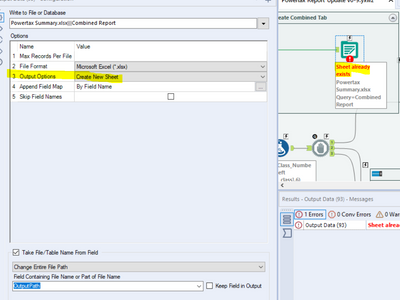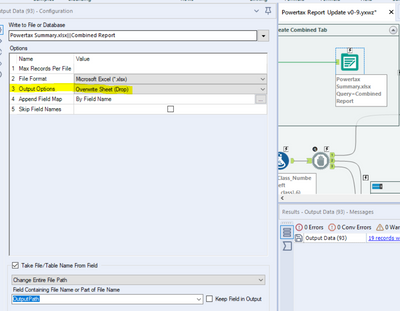Alteryx Designer Desktop Discussions
Find answers, ask questions, and share expertise about Alteryx Designer Desktop and Intelligence Suite.- Community
- :
- Community
- :
- Participate
- :
- Discussions
- :
- Designer Desktop
- :
- Re: Save to a user designated output
Save to a user designated output
- Subscribe to RSS Feed
- Mark Topic as New
- Mark Topic as Read
- Float this Topic for Current User
- Bookmark
- Subscribe
- Mute
- Printer Friendly Page
- Mark as New
- Bookmark
- Subscribe
- Mute
- Subscribe to RSS Feed
- Permalink
- Notify Moderator
This is my first attempt at building an Alteryx workflow, so I'm sure I'm missing something simple, but I am trying to set the workflow to output to the folder designated by the user at the beginning of the workflow. I tried using a wildcard in the output file and I couldn't get it to work. There are four separate outputs that are all saving a separate tab to the same file. I am away from my computer at the moment, but when I get back I can post some screenshots.
Solved! Go to Solution.
- Labels:
-
Output
- Mark as New
- Bookmark
- Subscribe
- Mute
- Subscribe to RSS Feed
- Permalink
- Notify Moderator
Hi @Bwink88
The macro you posted requires some custom macros, XLSX_SheetReader.yxmc and XLSX_FolderImport.yxmc as well as a couple of excel files to function. Without these missing components, it will be very difficult help you with the problem you're having. If you go to Options->Export Workflow, Alteryx will create a package that includes all theses dependencies. You can then attach the package. If the input excel files contain sensitive data, please create a sanitized sample version before including it in the package.
Dan
- Mark as New
- Bookmark
- Subscribe
- Mute
- Subscribe to RSS Feed
- Permalink
- Notify Moderator
- Mark as New
- Bookmark
- Subscribe
- Mute
- Subscribe to RSS Feed
- Permalink
- Notify Moderator
hi @Bwink88
The .xlsx file didn't get bundled in the package, but I think I have enough to fix the issues.
The first issue was that the Directory tool returns a directory path without any file name, so you can't use this to directly modify the path in the Output tool. The second was that the Action tool wasn't configured to modify the correct value.
The Action tool tried to update the line that is highlighted in the Value/Attributes window. In your workflow, you had the OutputData(3) attribute highlighted. You'd want File - Value instead if you had a complete path.
Here are the changes I made to get PowerTax Summary.xlsx written to the user specified directory.
Fairly straightforward. The only tricky parts are the New Action tool set to update the Output Path expression
And the changes to the Output tool
You'll have to perform steps 3,4 and 5 for each of your output tools.
Dan
- Mark as New
- Bookmark
- Subscribe
- Mute
- Subscribe to RSS Feed
- Permalink
- Notify Moderator
Hi @danilang,
I was able to use your guidance to fix the issue, thank you so much! I had spent all Friday and early Saturday morning trying to figure it out. I did make several small tweaks:
1) I tried setting the Action as you had mentioned, but I kept getting parse error when it got to the Formula. I did the following:
a) In the Action configuration, I checked the box to Replace a specific string: and then took the quotations off from around C:/Test
b) I then added a \ after C:\Test in the Formula configuration. Since the action replaced C:\Test, it left the slash in so the output would save to the destination folder, otherwise when the process ran, it would save it to the parent folder under the name of the destination folder.
I have attached the final workflow. I am getting the following strange message:
Output 38 is set up exactly the same as the other outputs, with the exception being that it has it's own unique name of DepSchedule. When I open the output file though, it appears exactly as I would expect; it's like the workflow is trying to save the tab twice. Do you know why it would be doing this?
- Mark as New
- Bookmark
- Subscribe
- Mute
- Subscribe to RSS Feed
- Permalink
- Notify Moderator
Hi @Bwink88,
The reason why you are getting the error is because you already execute the workflow successfully, the outputs were generated and now you are trying to run again the workflow but the outputs are there.
You have your outputs configured as 3. Output options: Create New Sheet
I recommend you change them to:Overwrite Sheet (Drop)
let me know if this works
Best,
Vianney
Vianney
-
Academy
6 -
ADAPT
2 -
Adobe
203 -
Advent of Code
3 -
Alias Manager
77 -
Alteryx Copilot
23 -
Alteryx Designer
7 -
Alteryx Editions
86 -
Alteryx Practice
20 -
Amazon S3
149 -
AMP Engine
250 -
Announcement
1 -
API
1,205 -
App Builder
115 -
Apps
1,358 -
Assets | Wealth Management
1 -
Basic Creator
13 -
Batch Macro
1,550 -
Behavior Analysis
244 -
Best Practices
2,689 -
Bug
719 -
Bugs & Issues
1 -
Calgary
67 -
CASS
53 -
Chained App
267 -
Common Use Cases
3,817 -
Community
26 -
Computer Vision
85 -
Connectors
1,422 -
Conversation Starter
3 -
COVID-19
1 -
Custom Formula Function
1 -
Custom Tools
1,933 -
Data
1 -
Data Challenge
10 -
Data Investigation
3,484 -
Data Science
3 -
Database Connection
2,214 -
Datasets
5,212 -
Date Time
3,226 -
Demographic Analysis
185 -
Designer Cloud
736 -
Developer
4,355 -
Developer Tools
3,523 -
Documentation
525 -
Download
1,035 -
Dynamic Processing
2,932 -
Email
925 -
Engine
145 -
Enterprise (Edition)
1 -
Error Message
2,251 -
Events
196 -
Expression
1,867 -
Financial Services
1 -
Full Creator
2 -
Fun
2 -
Fuzzy Match
711 -
Gallery
666 -
GenAI Tools
2 -
General
2 -
Google Analytics
155 -
Help
4,701 -
In Database
965 -
Input
4,288 -
Installation
359 -
Interface Tools
1,895 -
Iterative Macro
1,090 -
Join
1,954 -
Licensing
250 -
Location Optimizer
60 -
Machine Learning
259 -
Macros
2,854 -
Marketo
12 -
Marketplace
23 -
MongoDB
82 -
Off-Topic
5 -
Optimization
749 -
Output
5,239 -
Parse
2,323 -
Power BI
227 -
Predictive Analysis
936 -
Preparation
5,157 -
Prescriptive Analytics
205 -
Professional (Edition)
4 -
Publish
257 -
Python
850 -
Qlik
39 -
Question
1 -
Questions
2 -
R Tool
476 -
Regex
2,338 -
Reporting
2,428 -
Resource
1 -
Run Command
572 -
Salesforce
276 -
Scheduler
410 -
Search Feedback
3 -
Server
627 -
Settings
931 -
Setup & Configuration
3 -
Sharepoint
624 -
Spatial Analysis
598 -
Starter (Edition)
1 -
Tableau
511 -
Tax & Audit
1 -
Text Mining
468 -
Thursday Thought
4 -
Time Series
430 -
Tips and Tricks
4,178 -
Topic of Interest
1,123 -
Transformation
3,719 -
Twitter
23 -
Udacity
84 -
Updates
1 -
Viewer
3 -
Workflow
9,955
- « Previous
- Next »