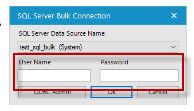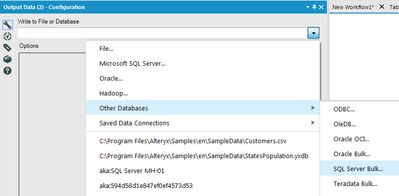Alteryx Designer Desktop Discussions
Find answers, ask questions, and share expertise about Alteryx Designer Desktop and Intelligence Suite.- Community
- :
- Community
- :
- Participate
- :
- Discussions
- :
- Designer Desktop
- :
- SQL Server bulk connection using SQL Authenticatio...
SQL Server bulk connection using SQL Authentication method
- Subscribe to RSS Feed
- Mark Topic as New
- Mark Topic as Read
- Float this Topic for Current User
- Bookmark
- Subscribe
- Mute
- Printer Friendly Page
- Mark as New
- Bookmark
- Subscribe
- Mute
- Subscribe to RSS Feed
- Permalink
- Notify Moderator
Hi All,
I want to connect Alteryx 10.5.9 to SQL Server 2016 database to load the output data. The connection that needs to be established is "New SQL Server Bulk Connection" using SQL Authentication method.
I have successfully created ODBC connections using "SQL Server Native Client 11.0" driver in the ODBC Data Source Administrator, both “User DSN” and “System DSN” using SQL Authentication method as shown in the attachment.
However when tried running the Alteryx workflow using this connection, the output gives an error as "Login failed for user" as attached in the doc.
Request your support on this or steps on how to use SQL Server Bulk connection using SQL Authentication method.
Solved! Go to Solution.
- Labels:
-
Database Connection
-
Output
- Mark as New
- Bookmark
- Subscribe
- Mute
- Subscribe to RSS Feed
- Permalink
- Notify Moderator
Hi @Mahadeva,
Can you add your credentials again to the Alteryx Bulk Loader Window and try running the workflow again? With certain connections like SQL Server, the password is not stored in the DSN.
- Mark as New
- Bookmark
- Subscribe
- Mute
- Subscribe to RSS Feed
- Permalink
- Notify Moderator
Hi Matt,
Appreciate your quick response. Its working fine now, thank you.
- Mark as New
- Bookmark
- Subscribe
- Mute
- Subscribe to RSS Feed
- Permalink
- Notify Moderator
This feature is not available in version 11.0, unless I am doing something incorrect I do not see it as an option within the input tool. Did alteryx remove this feature?
- Mark as New
- Bookmark
- Subscribe
- Mute
- Subscribe to RSS Feed
- Permalink
- Notify Moderator
Hi @jordancarson18,
The SQL Server Bulk Loader option is only available in the Output tool and still exists through 11.5.
With the Input tool you can just use the regular Microsoft SQL Server connection in the dropdown list. If you have any problems connecting, let us know.
- Mark as New
- Bookmark
- Subscribe
- Mute
- Subscribe to RSS Feed
- Permalink
- Notify Moderator
@MattH
1. I need to use the SQL Server Bulk option to connect to our DB, so that we can upload few thousands of rows in less than 25s per iteration.
2. The catch is that I have to distribute the Alteryx workflow file and it would be very cumbersome to ask all the users to install the relevant ODBC drivers on their systems.
3. As you might have imagined, normal SQL upload is not an option because of its slowness.
Please let me know how I can connect to SQL Server Bulk without any ODBC dependency.
Regards,
Srivatsa
- Mark as New
- Bookmark
- Subscribe
- Mute
- Subscribe to RSS Feed
- Permalink
- Notify Moderator
Hi,
I was able to perform SQL server bulk load without having the need to setup an odbc connection.
To do this below are the settings I used:
1) connection string: odbc:DRIVER={SQL Server Native Client 11.0};UID=user_name;PWD=**********;DATABASE=db_name;SERVER=server_name(hostname)
2) File format: changed it to SQL Server Bulk Loader (ssvb:)
Thats it! It worked. So this set up doesn't need you to set up an ODBC connection.
Regards,
Bharat
- Mark as New
- Bookmark
- Subscribe
- Mute
- Subscribe to RSS Feed
- Permalink
- Notify Moderator
I tried to connect Alteryx 2019 with SQL Server 2016 and in this version I can not see the "Bulk" option.
-
Academy
5 -
ADAPT
2 -
Adobe
192 -
Advent of Code
2 -
Alias Manager
75 -
Alteryx Designer
7 -
Alteryx Practice
19 -
Amazon S3
145 -
AMP Engine
222 -
Announcement
1 -
API
1,139 -
App Builder
91 -
Apps
1,309 -
Assets | Wealth Management
1 -
Batch Macro
1,439 -
Behavior Analysis
232 -
Best Practices
2,599 -
Bug
681 -
Bugs & Issues
1 -
Calgary
64 -
CASS
51 -
Chained App
257 -
Common Use Cases
3,685 -
Community
20 -
Computer Vision
71 -
Connectors
1,346 -
Conversation Starter
3 -
COVID-19
1 -
Custom Tools
1,870 -
Data
1 -
Data Challenge
9 -
Data Investigation
3,344 -
Data Science
1 -
Database Connection
2,117 -
Datasets
4,994 -
Date Time
3,130 -
Demographic Analysis
179 -
Designer Cloud
634 -
Developer
4,088 -
Developer Tools
3,317 -
Documentation
507 -
Download
977 -
Dynamic Processing
2,789 -
Email
858 -
Engine
143 -
Error Message
2,159 -
Events
185 -
Expression
1,827 -
Financial Services
1 -
Fun
2 -
Fuzzy Match
680 -
Gallery
638 -
General
1 -
Google Analytics
151 -
Help
4,513 -
In Database
930 -
Input
4,078 -
Installation
331 -
Interface Tools
1,798 -
Iterative Macro
1,038 -
Join
1,888 -
Licensing
229 -
Location Optimizer
58 -
Machine Learning
245 -
Macros
2,721 -
Marketo
12 -
Marketplace
15 -
MongoDB
77 -
Off-Topic
4 -
Optimization
714 -
Output
4,974 -
Parse
2,232 -
Power BI
214 -
Predictive Analysis
910 -
Preparation
4,983 -
Prescriptive Analytics
194 -
Publish
249 -
Python
802 -
Qlik
38 -
Question
1 -
Questions
1 -
R Tool
471 -
Regex
2,258 -
Reporting
2,345 -
Resource
1 -
Run Command
540 -
Salesforce
268 -
Scheduler
398 -
Search Feedback
3 -
Server
577 -
Settings
900 -
Setup & Configuration
3 -
Sharepoint
543 -
Spatial Analysis
585 -
Tableau
501 -
Tax & Audit
1 -
Text Mining
452 -
Thursday Thought
4 -
Time Series
421 -
Tips and Tricks
4,064 -
Topic of Interest
1,100 -
Transformation
3,560 -
Twitter
23 -
Udacity
84 -
Updates
1 -
Workflow
9,451
- « Previous
- Next »