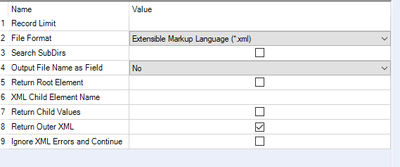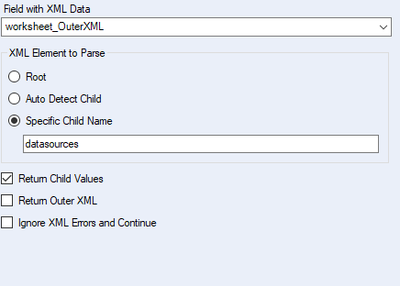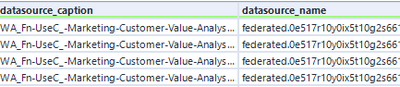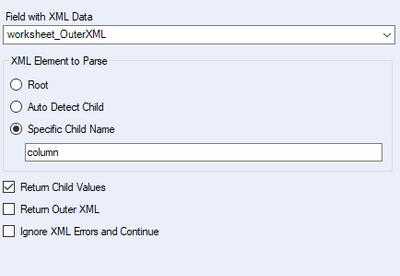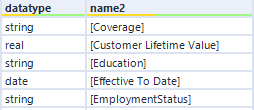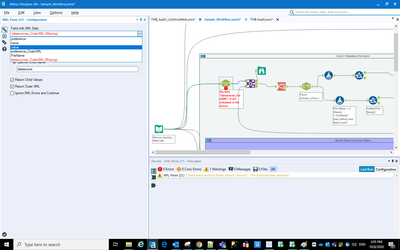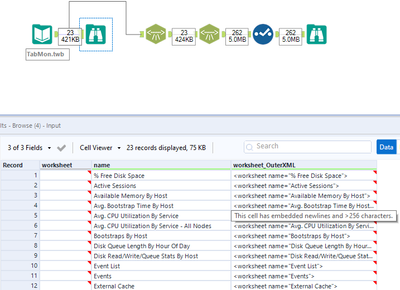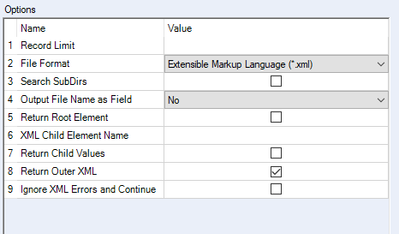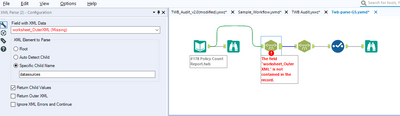Alteryx Designer Desktop Discussions
Find answers, ask questions, and share expertise about Alteryx Designer Desktop and Intelligence Suite.- Community
- :
- Community
- :
- Participate
- :
- Discussions
- :
- Designer Desktop
- :
- Re: Retrieve Table name from a TWB file
Retrieve Table name from a TWB file
- Subscribe to RSS Feed
- Mark Topic as New
- Mark Topic as Read
- Float this Topic for Current User
- Bookmark
- Subscribe
- Mute
- Printer Friendly Page
- Mark as New
- Bookmark
- Subscribe
- Mute
- Subscribe to RSS Feed
- Permalink
- Notify Moderator
Hello Alteryx Experts,
Please note I am new to Alteryx and am looking for help to read Metadata from TWB file.The issue that I am facing is I am not able to get table for a column which is available in datasources tag of the TWB XML file. If anybody could point me in the right direction would really be great.
Thanks in advance.
Best Regards,
Vishant
- Labels:
-
Tableau
- Mark as New
- Bookmark
- Subscribe
- Mute
- Subscribe to RSS Feed
- Permalink
- Notify Moderator
- Mark as New
- Bookmark
- Subscribe
- Mute
- Subscribe to RSS Feed
- Permalink
- Notify Moderator
Hi @grazitti_sapna
Please note I am unable to upload the TWB file proprietary data or files cannot be uploaded.
To give you more information about the issue, the Tableau Workbook from which I am trying to get Metadata is connected to Ms SQL Server DB. The data source has two tables joined with common fields in Where clause.
When I run the attached workflow it gets the most of the info like column name, datatypes, calculated field names and calculation string, except for the table name which appears null.
But if include only one Table in the Tableau datasource and execute the workflow, the table name field is populated without any issue.
So it looks like is data source has two or more tables, the workflow is unable to get table name. But with one table it works perfect.
Let me know please if you need any other information.
Thanks,
Vishant
Thanks.
- Mark as New
- Bookmark
- Subscribe
- Mute
- Subscribe to RSS Feed
- Permalink
- Notify Moderator
Hi @vishantshenoy, not sure if this will work for you but I had a sample twb file it worked for me in case you are only trying to fetch table name.Please have a look at the configuration
1)
This will result in worksheet outerxml includes all the details about a worksheet.
2) Then I parsed worksheet_outerxml using this configuration resulting in table or extract name used in that particular worksheet.
3) Then I further parsed worksheet_outerxml for column types and details.
I hope this helps.
Also, if this is what you were trying to achieve then kindly mark this post as solution.
Thanks.
- Mark as New
- Bookmark
- Subscribe
- Mute
- Subscribe to RSS Feed
- Permalink
- Notify Moderator
Hi @ grazitti_sapna
1)
2) Once the above change was made, the XMl parser doesn't list worksheet_Outerxml, please refer to
screenshot below.
I will try to share you a link to sample TWB file which is available in Tableau site. The issue is with TWB
which has more than one table in data source. With a single table am able to retrieve table name but the issue
happens with more than one table joined in datasource.
Please try with the TWB file available in this GitHub link:-
Thanks,
Vishant
- Mark as New
- Bookmark
- Subscribe
- Mute
- Subscribe to RSS Feed
- Permalink
- Notify Moderator
- Mark as New
- Bookmark
- Subscribe
- Mute
- Subscribe to RSS Feed
- Permalink
- Notify Moderator
Hi @vishantshenoy, I have downgraded the version of the file but keep this file and the input file at same location or if you change the inputfile then use this config.
Thanks.
- Mark as New
- Bookmark
- Subscribe
- Mute
- Subscribe to RSS Feed
- Permalink
- Notify Moderator
Not sure if I am I doing something wrong, the packaged workflow and TWB file are in same folder "C:\Vishant\Tableau Audit Tool\TEMP"
But I get an error :- The field "worksheet_outer_WML" is not contained in the record. Please let me know if something has been missed out:-
- Mark as New
- Bookmark
- Subscribe
- Mute
- Subscribe to RSS Feed
- Permalink
- Notify Moderator
Hi,
Please note if you open the TWB XML file the data source has couple of tables. These tables are not being listed with their corresponding columns in final output. The challenge here is to get the table names when multiple tables are joined. With one table in data source there is no issue. Please let me know if you find any solution.
<relation connection='postgres.42271.475394699075leaf' name='Actions' table='[public].[historical_events]' type='table' />
<relation connection='postgres.42271.475394699075leaf' name='Action Types' table='[public].[historical_event_types]' type='table' />
</relation>
<relation connection='postgres.42271.475394699075leaf' name='Data Sources' table='[public].[hist_datasources]' type='table' />
</relation>
<relation connection='postgres.42271.475394699075leaf' name='Groups' table='[public].[hist_groups]' type='table' />
</relation>
<relation connection='postgres.42271.475394699075leaf' name='Schedules' table='[public].[hist_schedules]' type='table' />
</relation>
<relation connection='postgres.42271.475394699075leaf' name='Target Site' table='[public].[hist_sites]' type='table' />
</relation>
<relation connection='postgres.42271.475394699075leaf' name='Actor Site' table='[public].[hist_sites]' type='table' />
</relation>
<relation connection='postgres.42271.475394699075leaf' name='Target User' table='[public].[hist_users]' type='table' />
</relation>
<relation connection='postgres.42271.475394699075leaf' name='Tags' table='[public].[hist_tags]' type='table' />
</relation>
<relation connection='postgres.42271.475394699075leaf' name='Tasks' table='[public].[hist_tasks]' type='table' />
</relation>
<relation connection='postgres.42271.475394699075leaf' name='Comments' table='[public].[hist_comments]' type='table' />
</relation>
<relation connection='postgres.42271.475394699075leaf' name='Views' table='[public].[hist_views]' type='table' />
</relation>
<relation connection='postgres.42271.475394699075leaf' name='Projects' table='[public].[hist_projects]' type='table' />
</relation>
<relation connection='postgres.42271.475394699075leaf' name='Workbook' table='[public].[hist_workbooks]' type='table' />
</relation>
<relation connection='postgres.42271.475394699075leaf' name='Actor User' table='[public].[hist_users]' type='table' />
</relation>
- Mark as New
- Bookmark
- Subscribe
- Mute
- Subscribe to RSS Feed
- Permalink
- Notify Moderator
Hi @vishantshenoy , as I can see in the screenshot in your case you are using preference_outer_xml, so there might be a difference in the xml code. try replacing worksheet_outer_xml with preference_outer_xml and then the process or if possible could you send copy the first cell of preference_outer_xml and send it in a notepad to investigate further?
Thanks.
-
Academy
6 -
ADAPT
2 -
Adobe
204 -
Advent of Code
3 -
Alias Manager
78 -
Alteryx Copilot
26 -
Alteryx Designer
7 -
Alteryx Editions
95 -
Alteryx Practice
20 -
Amazon S3
149 -
AMP Engine
252 -
Announcement
1 -
API
1,208 -
App Builder
116 -
Apps
1,360 -
Assets | Wealth Management
1 -
Basic Creator
15 -
Batch Macro
1,559 -
Behavior Analysis
246 -
Best Practices
2,695 -
Bug
719 -
Bugs & Issues
1 -
Calgary
67 -
CASS
53 -
Chained App
268 -
Common Use Cases
3,825 -
Community
26 -
Computer Vision
86 -
Connectors
1,426 -
Conversation Starter
3 -
COVID-19
1 -
Custom Formula Function
1 -
Custom Tools
1,938 -
Data
1 -
Data Challenge
10 -
Data Investigation
3,487 -
Data Science
3 -
Database Connection
2,220 -
Datasets
5,222 -
Date Time
3,227 -
Demographic Analysis
186 -
Designer Cloud
742 -
Developer
4,372 -
Developer Tools
3,530 -
Documentation
527 -
Download
1,037 -
Dynamic Processing
2,939 -
Email
928 -
Engine
145 -
Enterprise (Edition)
1 -
Error Message
2,258 -
Events
198 -
Expression
1,868 -
Financial Services
1 -
Full Creator
2 -
Fun
2 -
Fuzzy Match
712 -
Gallery
666 -
GenAI Tools
3 -
General
2 -
Google Analytics
155 -
Help
4,708 -
In Database
966 -
Input
4,293 -
Installation
361 -
Interface Tools
1,901 -
Iterative Macro
1,094 -
Join
1,958 -
Licensing
252 -
Location Optimizer
60 -
Machine Learning
260 -
Macros
2,864 -
Marketo
12 -
Marketplace
23 -
MongoDB
82 -
Off-Topic
5 -
Optimization
751 -
Output
5,255 -
Parse
2,328 -
Power BI
228 -
Predictive Analysis
937 -
Preparation
5,169 -
Prescriptive Analytics
206 -
Professional (Edition)
4 -
Publish
257 -
Python
855 -
Qlik
39 -
Question
1 -
Questions
2 -
R Tool
476 -
Regex
2,339 -
Reporting
2,434 -
Resource
1 -
Run Command
575 -
Salesforce
277 -
Scheduler
411 -
Search Feedback
3 -
Server
630 -
Settings
935 -
Setup & Configuration
3 -
Sharepoint
627 -
Spatial Analysis
599 -
Starter (Edition)
1 -
Tableau
512 -
Tax & Audit
1 -
Text Mining
468 -
Thursday Thought
4 -
Time Series
431 -
Tips and Tricks
4,187 -
Topic of Interest
1,126 -
Transformation
3,730 -
Twitter
23 -
Udacity
84 -
Updates
1 -
Viewer
3 -
Workflow
9,980
- « Previous
- Next »