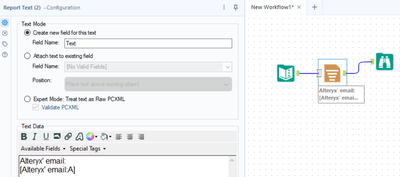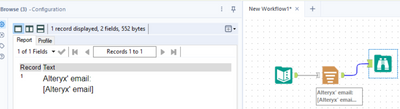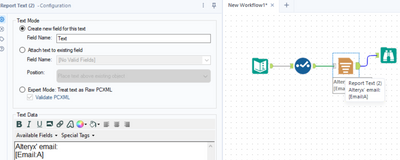Alteryx Designer Desktop Discussions
Find answers, ask questions, and share expertise about Alteryx Designer Desktop and Intelligence Suite.- Community
- :
- Community
- :
- Participate
- :
- Discussions
- :
- Designer Desktop
- :
- Re: Report Text Tool removing apostrophes and inde...
Report Text Tool removing apostrophes and indentation
- Subscribe to RSS Feed
- Mark Topic as New
- Mark Topic as Read
- Float this Topic for Current User
- Bookmark
- Subscribe
- Mute
- Printer Friendly Page
- Mark as New
- Bookmark
- Subscribe
- Mute
- Subscribe to RSS Feed
- Permalink
- Notify Moderator
Hi folks,
Having an issue with Report Text Tool - it keeps removing apostrophes from my input text in the output.
For example, my input contains "David's", and output shows "Davids".
Is anyone else having this issue and is there a way to fix this?
Also, is there a way to keep indentation from input to output in a single Report Text tool, or would I need to do this with a few different tools, or is this even possible?
Thanks!
- Mark as New
- Bookmark
- Subscribe
- Mute
- Subscribe to RSS Feed
- Permalink
- Notify Moderator
Hi @Rachael_OS ,
i've not had any issues with the reporting tool to that extent. My attached workflow has text coming in as "David's" and it outputs correctly, so maybe there is something else going on there. if you click on the input arrow in the report text tool, do you see the text reading correctly?
For the indenting, are you referring to a newline in the text field that isn't rendering on a second line? if so, you can try splitting by \n then running through consecutive report text tools to "stack" the text. (or split to columns and reference each one in a single tool)
- Mark as New
- Bookmark
- Subscribe
- Mute
- Subscribe to RSS Feed
- Permalink
- Notify Moderator
Hi jarrod,
Thanks for responding to me and apologies for the delay! I think I was unclear in my original query - the issue I'm having is that I'm putting text into the Report Text tool, but when I generate a Word doc, it's removing the apostrophes from the doc.
I'm also formatting the text I have in the Report Text tool, so I'm not sure if that's what is causing the issue - it seems to only be happening in this one workflow.
- Mark as New
- Bookmark
- Subscribe
- Mute
- Subscribe to RSS Feed
- Permalink
- Notify Moderator
one thing i would check (since i haven't seen the workflow in question) is if you put a browse right before the data hits the render tool, is the apostrophe still present? I've tested my workflow on pdf and word and while the newline/indent isn't recognized in the output, the apostrophe is still there. It's completely possible that you've found a bug - trick is finding/replicating it 🙂
is there a way you could replicate the error in a clean workflow or send me the workflow you are seeing the issue in?
- Mark as New
- Bookmark
- Subscribe
- Mute
- Subscribe to RSS Feed
- Permalink
- Notify Moderator
I am having the same problem Rachael. When I use the Render tool to output to a Word document, all apostrophes are removed. I am interested in any solutions that may come out of this thread.
- Mark as New
- Bookmark
- Subscribe
- Mute
- Subscribe to RSS Feed
- Permalink
- Notify Moderator
I got around this by adding an extra apostrophe - e.g. instead of it's I would have it''s
- Mark as New
- Bookmark
- Subscribe
- Mute
- Subscribe to RSS Feed
- Permalink
- Notify Moderator
Looks like it's working well in the text, but not if the fields contain single quote / apostrophe.
For example if I have "Alteryx's email" column in my data table and define Report Text tool as follows:
>>
Alteryx' email:
[Alteryx' email:A]
>>
will produce the same result, and not the value of the field that I have.
I will use select tool to rename my field as "Email" and amend Report Text tool as follows:
>>
Alteryx' email:
[Email:A]
>>
In that case it will produce as expected:
>>
Alteryx' email:
oly.medlicott@alteryx.com
>>
Best,
Oly
- Mark as New
- Bookmark
- Subscribe
- Mute
- Subscribe to RSS Feed
- Permalink
- Notify Moderator
Hi Rachel,
I had the same issue today, and I found out that it was because I copied the text from the template, and the template had some weird formatting, which made Alteryx not recognise it as an apostrophe, but unknown sign, so it simply skipped it. Once I replaced the “fake” apostrophe with a real one from my keyboard, it outputted correctly. I hope this helps!
Best regards,
Szymon Czuszek
-
Academy
5 -
ADAPT
2 -
Adobe
201 -
Advent of Code
2 -
Alias Manager
77 -
Alteryx Copilot
23 -
Alteryx Designer
7 -
Alteryx Editions
72 -
Alteryx Practice
19 -
Amazon S3
148 -
AMP Engine
249 -
Announcement
1 -
API
1,205 -
App Builder
114 -
Apps
1,358 -
Assets | Wealth Management
1 -
Basic Creator
11 -
Batch Macro
1,535 -
Behavior Analysis
244 -
Best Practices
2,683 -
Bug
717 -
Bugs & Issues
1 -
Calgary
67 -
CASS
53 -
Chained App
265 -
Common Use Cases
3,813 -
Community
24 -
Computer Vision
84 -
Connectors
1,418 -
Conversation Starter
3 -
COVID-19
1 -
Custom Formula Function
1 -
Custom Tools
1,932 -
Data
1 -
Data Challenge
9 -
Data Investigation
3,476 -
Data Science
2 -
Database Connection
2,208 -
Datasets
5,205 -
Date Time
3,222 -
Demographic Analysis
184 -
Designer Cloud
729 -
Developer
4,343 -
Developer Tools
3,515 -
Documentation
524 -
Download
1,031 -
Dynamic Processing
2,924 -
Email
925 -
Engine
145 -
Error Message
2,241 -
Events
195 -
Expression
1,865 -
Financial Services
1 -
Full Creator
1 -
Fun
2 -
Fuzzy Match
709 -
Gallery
664 -
GenAI Tools
2 -
General
2 -
Google Analytics
155 -
Help
4,696 -
In Database
963 -
Input
4,277 -
Installation
355 -
Interface Tools
1,894 -
Iterative Macro
1,088 -
Join
1,949 -
Licensing
247 -
Location Optimizer
60 -
Machine Learning
257 -
Macros
2,842 -
Marketo
12 -
Marketplace
23 -
MongoDB
82 -
Off-Topic
4 -
Optimization
746 -
Output
5,227 -
Parse
2,319 -
Power BI
226 -
Predictive Analysis
935 -
Preparation
5,149 -
Prescriptive Analytics
205 -
Professional (Edition)
2 -
Publish
256 -
Python
849 -
Qlik
39 -
Question
1 -
Questions
2 -
R Tool
476 -
Regex
2,336 -
Reporting
2,428 -
Resource
1 -
Run Command
570 -
Salesforce
276 -
Scheduler
410 -
Search Feedback
3 -
Server
624 -
Settings
929 -
Setup & Configuration
3 -
Sharepoint
623 -
Spatial Analysis
597 -
Tableau
510 -
Tax & Audit
1 -
Text Mining
467 -
Thursday Thought
4 -
Time Series
428 -
Tips and Tricks
4,172 -
Topic of Interest
1,122 -
Transformation
3,711 -
Twitter
23 -
Udacity
84 -
Updates
1 -
Viewer
3 -
Workflow
9,926
- « Previous
- Next »