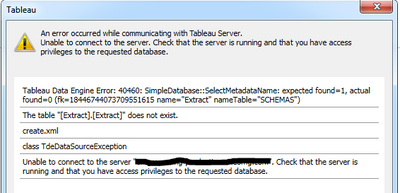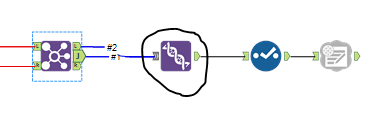Alteryx Designer Desktop Discussions
Find answers, ask questions, and share expertise about Alteryx Designer Desktop and Intelligence Suite.- Community
- :
- Community
- :
- Participate
- :
- Discussions
- :
- Designer Desktop
- :
- Re: Publish to Tableau Server- Issues with Alteryx...
Publish to Tableau Server- Issues with Alteryx 11.3 (UNION tool)
- Subscribe to RSS Feed
- Mark Topic as New
- Mark Topic as Read
- Float this Topic for Current User
- Bookmark
- Subscribe
- Mute
- Printer Friendly Page
- Mark as New
- Bookmark
- Subscribe
- Mute
- Subscribe to RSS Feed
- Permalink
- Notify Moderator
Hi all,
We use "Publish To Tableau Server" macro to publish Data Extracts to Tableau Server and when tried to connect to the Data Extracts from Tableau Desktop, we receive the following error. This has happened after the Alteryx Desktop & Server is upgraded to 11.3. After exploring the Alteryx workflow module by module, I came to a conclusion that this error is caused when the UNION tool checkbox "Set a Specific Output Order" is not checked. The error reproduces in case if the checkbox is not checked. May be an issue with Macro or UNION tool
Please share if anyone have insights about this issue.
Thank you!!!
Solved! Go to Solution.
- Labels:
-
Datasets
-
Error Message
-
Macros
-
Publish
-
Tableau
- Mark as New
- Bookmark
- Subscribe
- Mute
- Subscribe to RSS Feed
- Permalink
- Notify Moderator
Hi @mtakka1,
After checking the box to enable 'Set a Specific Output order' is the macro working correctly for you?
Was this happening for all .tde files you were publishing?
Could you please describe which Union tool you are referring to in the Publish to Tableau Server (PTS) macro? If you have a tool number for the Union tool you found and the Macro that it is part of that would help greatly in investigating the issue.
Could you please include screen shots of the Configuration windows in Alteryx for the PTS macro?
Thanks!
Manager, Technical Account Management
Alteryx, Inc.

- Mark as New
- Bookmark
- Subscribe
- Mute
- Subscribe to RSS Feed
- Permalink
- Notify Moderator
Hi PeterS,
Sorry if the question isn't clear enough. I was talking about the regular UNION tool in Alteryx. In the screen shot below, the UNION tool before the Publish to Tableau Server (PTS) macro is making the TDE corrupt if "Set a Specific Output order" is not checked and works fine if it checked. I am not sure if the error is being caused by other things, but I was able to reproduce this error with the UNION tool.
.
Thank you!!!!
- Mark as New
- Bookmark
- Subscribe
- Mute
- Subscribe to RSS Feed
- Permalink
- Notify Moderator
Thanks for the clarification @mtakka1,
Are you able to attach example data coming out of the Left and Join outputs to this post so that I may take a look at what is going on with the data? Does this only seem to occur with this data?
If you'd like I can reach out to you with an email address if you'd prefer not to share data on the discussion board.
Manager, Technical Account Management
Alteryx, Inc.

- Mark as New
- Bookmark
- Subscribe
- Mute
- Subscribe to RSS Feed
- Permalink
- Notify Moderator
Hi @mtakka1,
I wanted to reply with our findings for other Community users.
The error was occurring when using the Publish to Tableau Server macro. When Opening the data on Tableau Server the error came up as :
An error occurred while communicating with Tableau Server. Unable to connect to the server. Check that the server is running and that you have access privileges to the requested database. Tableau data engine error: 40460: SimpleDatabase::SelectMetadataName: expected found=1, actual found=0 (fk=18446744073709551615 name="Extract" nameTable="SCHEMAS") The table "[Extract].[Extract]" does not exist.
We also tested writing the data to a local .tde file using the Output tool and got the same error noted in the link in point 2 below.
Ultimately the issue came down to a non-visible character in the data that wan't allowing the .tde file to be created correctly. A couple ways that this can be resolved.
- The non-visible characters could be removed using this method
- Or change the trouble column to a V_WString, as explained in this article.
Hope this helps.
Manager, Technical Account Management
Alteryx, Inc.

- Mark as New
- Bookmark
- Subscribe
- Mute
- Subscribe to RSS Feed
- Permalink
- Notify Moderator
Hi @PeterS I am having this issue and I'm trying to work with provided solutions, but I think I am missing a step. I can't figure out what field ("trouble column") I should be removing non visible characters from? Or is it the field names? Should I use the regex solution for all of my fields?
- Mark as New
- Bookmark
- Subscribe
- Mute
- Subscribe to RSS Feed
- Permalink
- Notify Moderator
-
Academy
6 -
ADAPT
2 -
Adobe
204 -
Advent of Code
3 -
Alias Manager
78 -
Alteryx Copilot
25 -
Alteryx Designer
7 -
Alteryx Editions
93 -
Alteryx Practice
20 -
Amazon S3
149 -
AMP Engine
252 -
Announcement
1 -
API
1,208 -
App Builder
116 -
Apps
1,360 -
Assets | Wealth Management
1 -
Basic Creator
14 -
Batch Macro
1,558 -
Behavior Analysis
246 -
Best Practices
2,693 -
Bug
719 -
Bugs & Issues
1 -
Calgary
67 -
CASS
53 -
Chained App
267 -
Common Use Cases
3,821 -
Community
26 -
Computer Vision
85 -
Connectors
1,425 -
Conversation Starter
3 -
COVID-19
1 -
Custom Formula Function
1 -
Custom Tools
1,936 -
Data
1 -
Data Challenge
10 -
Data Investigation
3,486 -
Data Science
3 -
Database Connection
2,218 -
Datasets
5,218 -
Date Time
3,227 -
Demographic Analysis
186 -
Designer Cloud
740 -
Developer
4,366 -
Developer Tools
3,527 -
Documentation
526 -
Download
1,036 -
Dynamic Processing
2,936 -
Email
927 -
Engine
145 -
Enterprise (Edition)
1 -
Error Message
2,255 -
Events
198 -
Expression
1,867 -
Financial Services
1 -
Full Creator
2 -
Fun
2 -
Fuzzy Match
711 -
Gallery
666 -
GenAI Tools
3 -
General
2 -
Google Analytics
155 -
Help
4,705 -
In Database
966 -
Input
4,291 -
Installation
360 -
Interface Tools
1,900 -
Iterative Macro
1,093 -
Join
1,957 -
Licensing
252 -
Location Optimizer
60 -
Machine Learning
259 -
Macros
2,861 -
Marketo
12 -
Marketplace
23 -
MongoDB
82 -
Off-Topic
5 -
Optimization
750 -
Output
5,251 -
Parse
2,327 -
Power BI
228 -
Predictive Analysis
936 -
Preparation
5,164 -
Prescriptive Analytics
205 -
Professional (Edition)
4 -
Publish
257 -
Python
853 -
Qlik
39 -
Question
1 -
Questions
2 -
R Tool
476 -
Regex
2,339 -
Reporting
2,430 -
Resource
1 -
Run Command
575 -
Salesforce
276 -
Scheduler
411 -
Search Feedback
3 -
Server
629 -
Settings
933 -
Setup & Configuration
3 -
Sharepoint
625 -
Spatial Analysis
599 -
Starter (Edition)
1 -
Tableau
512 -
Tax & Audit
1 -
Text Mining
468 -
Thursday Thought
4 -
Time Series
431 -
Tips and Tricks
4,186 -
Topic of Interest
1,126 -
Transformation
3,724 -
Twitter
23 -
Udacity
84 -
Updates
1 -
Viewer
3 -
Workflow
9,971
- « Previous
- Next »