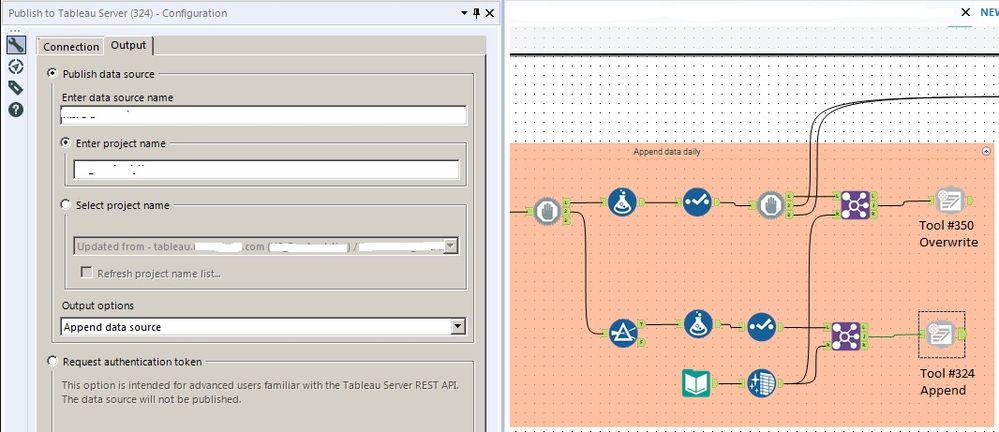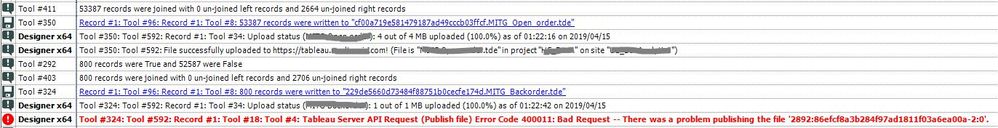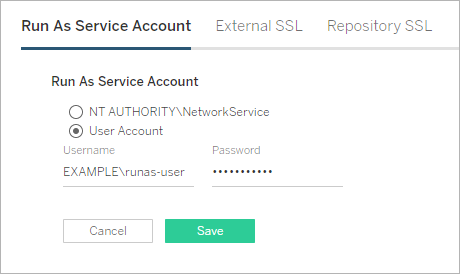Alteryx Designer Desktop Discussions
Find answers, ask questions, and share expertise about Alteryx Designer Desktop and Intelligence Suite.- Community
- :
- Community
- :
- Participate
- :
- Discussions
- :
- Designer Desktop
- :
- Publish to Tableau Server Error 400011 on Schedule...
Publish to Tableau Server Error 400011 on Scheduler
- Subscribe to RSS Feed
- Mark Topic as New
- Mark Topic as Read
- Float this Topic for Current User
- Bookmark
- Subscribe
- Mute
- Printer Friendly Page
- Mark as New
- Bookmark
- Subscribe
- Mute
- Subscribe to RSS Feed
- Permalink
- Notify Moderator
I have one workflow scheduled everyday and get this error 5 days a week. I try to run on the Scheduler after it fails, it keeps getting this error. When I open the same workflow on Desktop, the workflow runs successfully. Is there anything I need to check or change? This issue happens to only one workflow that needs to append the data to Tableau server. Other workflows run successfully every day.
Alteryx Desktop - 2018.3.5
Tableau Server - 2018.3.3
Publish to Server Macro - 1.08.1
Error: Designer x64: Tool #26: Tool #592: Record #1: Tool #18: Tool #4: Tableau Server API Request (Publish file) Error Code 400011: Bad Request -- There was a problem publishing the file '13258:fc7fe4bff10d405c8d648bb29d893917-3:0'.
Solved! Go to Solution.
- Labels:
-
Tableau
- Mark as New
- Bookmark
- Subscribe
- Mute
- Subscribe to RSS Feed
- Permalink
- Notify Moderator
Hello @Watsa
Could you please upload a copy of your workflow for us here?
If you have some sample data to share as well that would be some great help in troubleshooting.
Thanks!
Trevor
- Mark as New
- Bookmark
- Subscribe
- Mute
- Subscribe to RSS Feed
- Permalink
- Notify Moderator
Hello @Watsa
Could you please upload a copy of your workflow for us here?
If you have some sample data to share as well that would be some great help in troubleshooting.
Thanks!
Trevor
- Mark as New
- Bookmark
- Subscribe
- Mute
- Subscribe to RSS Feed
- Permalink
- Notify Moderator
I cannot upload a copy of my workflow since it connects to our internal databases. I will try to create a workflow from a text input source and replicate the error then.
- Mark as New
- Bookmark
- Subscribe
- Mute
- Subscribe to RSS Feed
- Permalink
- Notify Moderator
If that is too difficult, can you send a screenshot of the workflow and the tools mentioned in the error message? Especially of how the tool is set up!
Thanks,
Trevor
- Mark as New
- Bookmark
- Subscribe
- Mute
- Subscribe to RSS Feed
- Permalink
- Notify Moderator
This workflow has two outputs: Tool #350 with overwriting and Tool #324 with appending data. There is no issue with overwriting data. The issue always happens with the Appending node.
Below is the error message from Tool #324. When I run the workflow outside scheduler, I still get the same error. Then I rerun again, the upload is successful.
- Mark as New
- Bookmark
- Subscribe
- Mute
- Subscribe to RSS Feed
- Permalink
- Notify Moderator
curious if you were able to figure this out. We have been using the connectors for a while but recently started getting the same errors.
Managing Partner
DCG Analytics
- Mark as New
- Bookmark
- Subscribe
- Mute
- Subscribe to RSS Feed
- Permalink
- Notify Moderator
Yes it is resolved. Sorry I did not update the status. The issue happened right after we upgrade our server to 2018.3. We sent to log files to Alteryx and Tableau. There was no issue on Alteryx side. Here is the instructions from Tableau Support after we provided them the logs. My Tableau admin team did the option 2 to test it out in our QA environment and it worked. We have not rolled it out to our production server yet because we have to change service accounts in some internal sites. So it your issue is different, you should reach out to Tableau support to find out. Hope this helps.
Based on the "Access is denied" error message, it appears that the issue may be related to the database file in the directory used by the extracts having the "ReadOnly" attribute. Only the default Run As Service Account (NT Authority\NetworkService) has permission to make changes to this file.
There are two routes that can be taken to address this:
1. Change the Run As Service Account to the default NT AUTHORITY\NetworkService
- Once this has been done, apply TSM pending change and reboot server
or
2. Manually remove the ReadOnly attribute from the hyper database file in the temporary directory.
- Based on the snippet provided, this appears to be:
D:\Program Files\Tableau\Tableau Server\data\tabsvc\temp\vizportal_0.20183.19.0123.2221\noopTemporary1230690939296851114\extract_{C8D05FBA-3EA8-4B63-A275-28365D9178BD}_o9pKpfpBuD\MITG Open order _copy_.hyper
- Mark as New
- Bookmark
- Subscribe
- Mute
- Subscribe to RSS Feed
- Permalink
- Notify Moderator
Interesting. Thank you for the followup! You should flag your response as the correct answer so that future answer seekers can refer to it.
Managing Partner
DCG Analytics
- Mark as New
- Bookmark
- Subscribe
- Mute
- Subscribe to RSS Feed
- Permalink
- Notify Moderator
Thank you so much for sharing your findings Watsa!
Sr. Customer Support Engineer – Connectors SME
Alteryx, Inc.

-
Academy
6 -
ADAPT
2 -
Adobe
204 -
Advent of Code
3 -
Alias Manager
78 -
Alteryx Copilot
26 -
Alteryx Designer
7 -
Alteryx Editions
93 -
Alteryx Practice
20 -
Amazon S3
149 -
AMP Engine
252 -
Announcement
1 -
API
1,208 -
App Builder
116 -
Apps
1,360 -
Assets | Wealth Management
1 -
Basic Creator
14 -
Batch Macro
1,558 -
Behavior Analysis
246 -
Best Practices
2,693 -
Bug
719 -
Bugs & Issues
1 -
Calgary
67 -
CASS
53 -
Chained App
267 -
Common Use Cases
3,821 -
Community
26 -
Computer Vision
85 -
Connectors
1,425 -
Conversation Starter
3 -
COVID-19
1 -
Custom Formula Function
1 -
Custom Tools
1,936 -
Data
1 -
Data Challenge
10 -
Data Investigation
3,486 -
Data Science
3 -
Database Connection
2,219 -
Datasets
5,219 -
Date Time
3,227 -
Demographic Analysis
186 -
Designer Cloud
740 -
Developer
4,366 -
Developer Tools
3,527 -
Documentation
526 -
Download
1,036 -
Dynamic Processing
2,937 -
Email
927 -
Engine
145 -
Enterprise (Edition)
1 -
Error Message
2,255 -
Events
198 -
Expression
1,868 -
Financial Services
1 -
Full Creator
2 -
Fun
2 -
Fuzzy Match
711 -
Gallery
666 -
GenAI Tools
3 -
General
2 -
Google Analytics
155 -
Help
4,705 -
In Database
966 -
Input
4,291 -
Installation
360 -
Interface Tools
1,900 -
Iterative Macro
1,093 -
Join
1,957 -
Licensing
252 -
Location Optimizer
60 -
Machine Learning
259 -
Macros
2,861 -
Marketo
12 -
Marketplace
23 -
MongoDB
82 -
Off-Topic
5 -
Optimization
750 -
Output
5,251 -
Parse
2,327 -
Power BI
228 -
Predictive Analysis
936 -
Preparation
5,165 -
Prescriptive Analytics
205 -
Professional (Edition)
4 -
Publish
257 -
Python
854 -
Qlik
39 -
Question
1 -
Questions
2 -
R Tool
476 -
Regex
2,339 -
Reporting
2,430 -
Resource
1 -
Run Command
575 -
Salesforce
276 -
Scheduler
411 -
Search Feedback
3 -
Server
629 -
Settings
933 -
Setup & Configuration
3 -
Sharepoint
626 -
Spatial Analysis
599 -
Starter (Edition)
1 -
Tableau
512 -
Tax & Audit
1 -
Text Mining
468 -
Thursday Thought
4 -
Time Series
431 -
Tips and Tricks
4,187 -
Topic of Interest
1,126 -
Transformation
3,724 -
Twitter
23 -
Udacity
84 -
Updates
1 -
Viewer
3 -
Workflow
9,973
- « Previous
- Next »