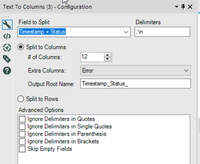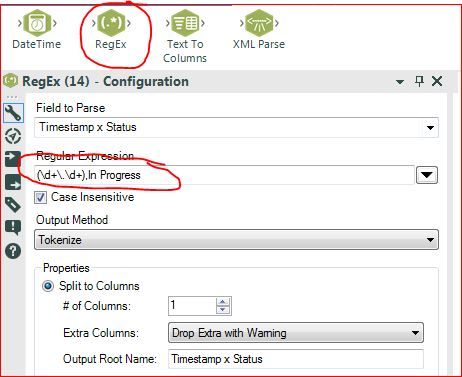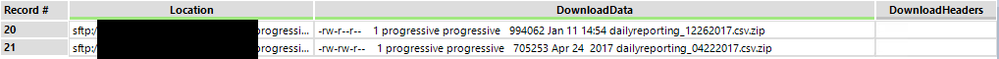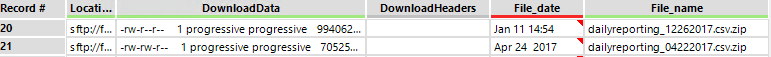Alteryx Designer Desktop Discussions
Find answers, ask questions, and share expertise about Alteryx Designer Desktop and Intelligence Suite.- Community
- :
- Community
- :
- Participate
- :
- Discussions
- :
- Designer Desktop
- :
- Re: Parsing one field into multiple columns, based...
Parsing one field into multiple columns, based on label
- Subscribe to RSS Feed
- Mark Topic as New
- Mark Topic as Read
- Float this Topic for Current User
- Bookmark
- Subscribe
- Mute
- Printer Friendly Page
- Mark as New
- Bookmark
- Subscribe
- Mute
- Subscribe to RSS Feed
- Permalink
- Notify Moderator
I have multiple dates/events in one cell of Excel. Need to parse the entry into multiple columns, for further processing:
~ date/time - Inprogress
~ date/time - OnHold
~ date/time - Shipped...
Solved! Go to Solution.
- Labels:
-
Preparation
- Mark as New
- Bookmark
- Subscribe
- Mute
- Subscribe to RSS Feed
- Permalink
- Notify Moderator
You might want to parse this to rows instead of columns, but here is the column solution. I assume that there is a maximum of 6 status pairs per Timestamp + Status field. You can increase my limit from 12 columns (2*6) to a bigger number. To be dynamic, you might consider the row option.
I used a Text to Columns tool with the following configurations:
You can have multiple delimiters defined in the tool. I have a comma and a new line {, \n} defined as delimiters. I set the maximum # of columns added to 12 and the workflow will error when more data is found.
Cheers,
Mark
Chaos reigns within. Repent, reflect and restart. Order shall return.
Please Subscribe to my youTube channel.
- Mark as New
- Bookmark
- Subscribe
- Mute
- Subscribe to RSS Feed
- Permalink
- Notify Moderator
Thanks, that helped me parse the data into columns.
Part-II: is there a way to get the data to consistent columns (so all the NEW are in column-A, and InProgress column-B, and Resolved column-D...)?
- Mark as New
- Bookmark
- Subscribe
- Mute
- Subscribe to RSS Feed
- Permalink
- Notify Moderator
Solved it with RegEx
- Mark as New
- Bookmark
- Subscribe
- Mute
- Subscribe to RSS Feed
- Permalink
- Notify Moderator
Hi @drudis,
As an FYI, or something to experiment with, if the data is parsed as @MarqueeCrew suggested, you can use the "Cross Tab" tool to transform/pivot the data to have it look like your Excel example.
- Mark as New
- Bookmark
- Subscribe
- Mute
- Subscribe to RSS Feed
- Permalink
- Notify Moderator
Hello!
I'm working on a similar problem but am stuck while using the RegEx. The data am trying to split is below,
This is got as a result of pulling file information as string in a single field in order to pick the latest file from SFTP using Download tool. So using RegEx am not sure how to split words based on white spaces so for time being I pulled File and date info in separate columns.
String: -rw-rw-r-- 1 progressive progressive 648818 Mar 6 2017 dailyreporting_03032017.csv.zip
Notation: (.{13}(?=dailyreporting))(?i)(dailyreporting_.{8}.csv.zip)
But unfortunately for some reason the FTP spits out time information as *Mon dd hh:mm* and also *Mon dd YYYY* formats which is making difficult to use any string to date converters or use assumptions using Find & replace tool to convert the actual date. Ex: for Jan YYYY data is missing.
I'm looking for a solid way to parse this date and time. I use FileZilla as client for my FTP. Their forum says listing date/time has always been an issue and I don't see any clue to fix this. Very much looking forward for some advice.
- Mark as New
- Bookmark
- Subscribe
- Mute
- Subscribe to RSS Feed
- Permalink
- Notify Moderator
Here is a formula that you can use/modify:
REGEX_Replace([DownloadData], ".*\s(\u\l{2})\s+(\d+)\s+(\d+:\d+)\s.*",
'$1|$2|$3',1)
It will search the download data field and find:
- Capital Letter followed by 2 lower case letters
- skip spaces
- 1 or more digits
- skip spaces
- 1 or more digits followed by a colon followed by 1 or more digits
It then outputs Mmm|99|99:99
You can change this to fit your needs.
Cheers,
Mark
Chaos reigns within. Repent, reflect and restart. Order shall return.
Please Subscribe to my youTube channel.
-
Academy
6 -
ADAPT
2 -
Adobe
203 -
Advent of Code
3 -
Alias Manager
77 -
Alteryx Copilot
24 -
Alteryx Designer
7 -
Alteryx Editions
91 -
Alteryx Practice
20 -
Amazon S3
149 -
AMP Engine
250 -
Announcement
1 -
API
1,206 -
App Builder
116 -
Apps
1,359 -
Assets | Wealth Management
1 -
Basic Creator
14 -
Batch Macro
1,554 -
Behavior Analysis
245 -
Best Practices
2,690 -
Bug
719 -
Bugs & Issues
1 -
Calgary
67 -
CASS
53 -
Chained App
267 -
Common Use Cases
3,820 -
Community
26 -
Computer Vision
85 -
Connectors
1,424 -
Conversation Starter
3 -
COVID-19
1 -
Custom Formula Function
1 -
Custom Tools
1,935 -
Data
1 -
Data Challenge
10 -
Data Investigation
3,485 -
Data Science
3 -
Database Connection
2,216 -
Datasets
5,216 -
Date Time
3,226 -
Demographic Analysis
186 -
Designer Cloud
738 -
Developer
4,364 -
Developer Tools
3,525 -
Documentation
526 -
Download
1,036 -
Dynamic Processing
2,935 -
Email
927 -
Engine
145 -
Enterprise (Edition)
1 -
Error Message
2,253 -
Events
196 -
Expression
1,867 -
Financial Services
1 -
Full Creator
2 -
Fun
2 -
Fuzzy Match
711 -
Gallery
666 -
GenAI Tools
3 -
General
2 -
Google Analytics
155 -
Help
4,704 -
In Database
965 -
Input
4,290 -
Installation
360 -
Interface Tools
1,900 -
Iterative Macro
1,091 -
Join
1,956 -
Licensing
252 -
Location Optimizer
60 -
Machine Learning
259 -
Macros
2,858 -
Marketo
12 -
Marketplace
23 -
MongoDB
82 -
Off-Topic
5 -
Optimization
750 -
Output
5,246 -
Parse
2,325 -
Power BI
227 -
Predictive Analysis
936 -
Preparation
5,161 -
Prescriptive Analytics
205 -
Professional (Edition)
4 -
Publish
257 -
Python
853 -
Qlik
39 -
Question
1 -
Questions
2 -
R Tool
476 -
Regex
2,339 -
Reporting
2,429 -
Resource
1 -
Run Command
573 -
Salesforce
276 -
Scheduler
410 -
Search Feedback
3 -
Server
628 -
Settings
932 -
Setup & Configuration
3 -
Sharepoint
624 -
Spatial Analysis
599 -
Starter (Edition)
1 -
Tableau
512 -
Tax & Audit
1 -
Text Mining
468 -
Thursday Thought
4 -
Time Series
430 -
Tips and Tricks
4,183 -
Topic of Interest
1,126 -
Transformation
3,721 -
Twitter
23 -
Udacity
84 -
Updates
1 -
Viewer
3 -
Workflow
9,965
- « Previous
- Next »