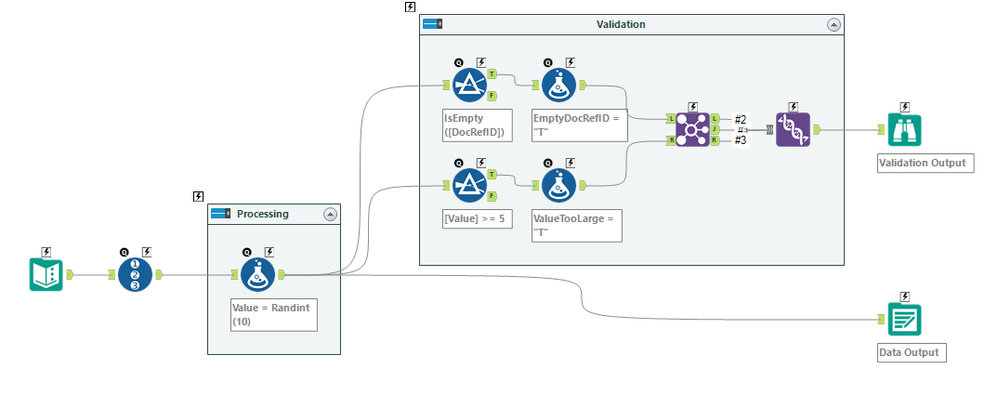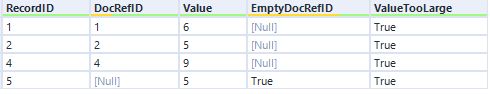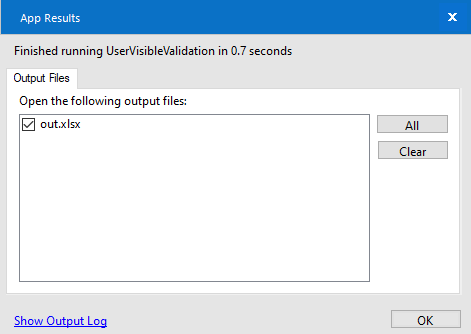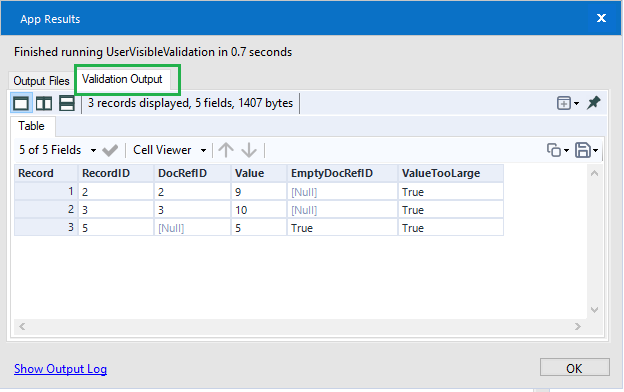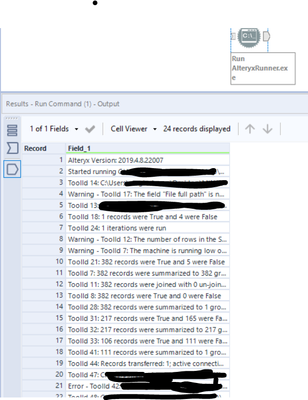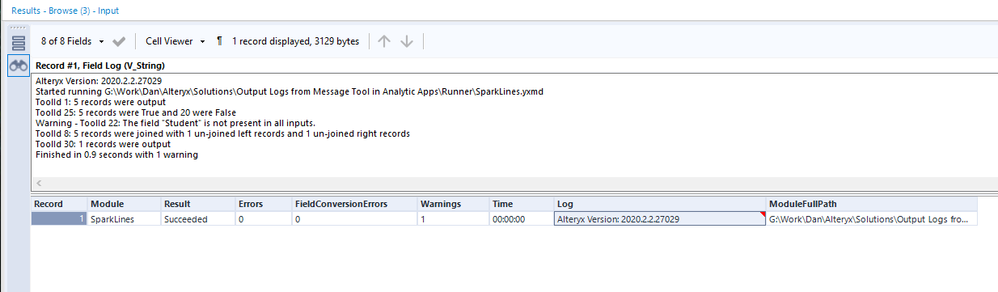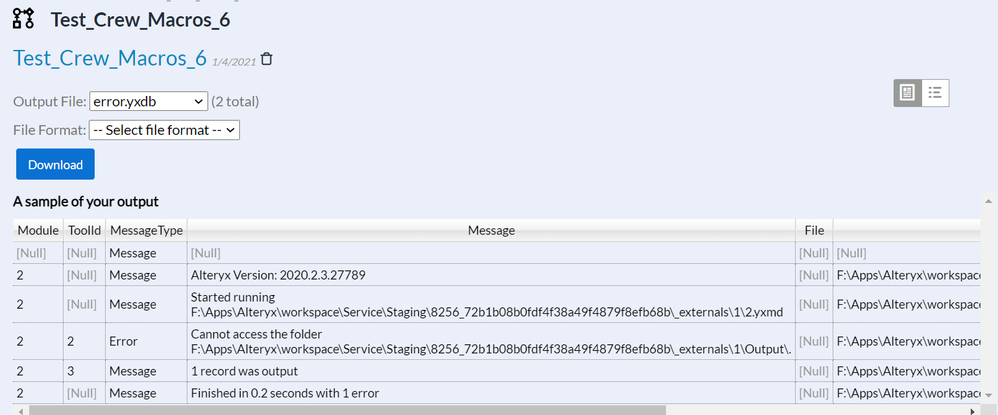Alteryx Designer Desktop Discussions
Find answers, ask questions, and share expertise about Alteryx Designer Desktop and Intelligence Suite.- Community
- :
- Community
- :
- Participate
- :
- Discussions
- :
- Designer Desktop
- :
- Output Logs from Message Tool in Analytic Apps
Output Logs from Message Tool in Analytic Apps
- Subscribe to RSS Feed
- Mark Topic as New
- Mark Topic as Read
- Float this Topic for Current User
- Bookmark
- Subscribe
- Mute
- Printer Friendly Page
- Mark as New
- Bookmark
- Subscribe
- Mute
- Subscribe to RSS Feed
- Permalink
- Notify Moderator
Hi Alteryx Community,
I had developed a workflow and packaged it into an analytic application. To ensure accuracy, I also included several validation checks into the workflow, which would notify users if some validation rules fail. I achieved this using several Message tools.
The challenge which I'm facing is that after people run the app, they have to click on the 'Output Log' button (dummy screenshot below) to find out which validation rules failed, which causes an issue as sometimes people forget to do that and this is an extremely crucial exercise.
Is there a way by which I can make all the validation issues pop out to the users as soon as they run the workflow (like the same way the output pops out in the screen above)? I know one way of achieving this is to set the Message tool to output errors (like in the screenshot below), but I prefer not to do that as users will only see errors one at a time, vs setting it as Warnings or Message where they can see all the issues in one shot.
Does anyone know if there's a more elegant way of handling this?
Solved! Go to Solution.
- Labels:
-
Apps
- Mark as New
- Bookmark
- Subscribe
- Mute
- Subscribe to RSS Feed
- Permalink
- Notify Moderator
Hello @rishabh_1995
I can definitely see the value in what you are trying to do here!
This would be something that maybe our ACEs could assist you with.
@andyuttley , @danilang Do you have any recommendations on how this could be done?
Thanks!
TrevorS
- Mark as New
- Bookmark
- Subscribe
- Mute
- Subscribe to RSS Feed
- Permalink
- Notify Moderator
You can use a technique like this to show validation messages to the user in an analytic app. It doesn't use the message tool, but instead builds a validation data frame to show to the user if required
The validation container uses one filter/formula tool pair for each validation you want to apply, with the filter applying the validation rule and the formula adding a rule name column. After the join/union combo you end up with all the validation results for the rows that fail, like this
When you run this as an analytic app, you get one of the following 2 outputs
If there are no validation errors, you get only the Output Files tab visible in the results window
If there are errors, a Validation Output Tab is visible in the results window. Selecting it show the results of the validations
You still need to train the user to look for the Validation Output tab in the results, but it gives a visual cue to the user when there are errors and presents only the errors so the user doesn't need to scroll through the entire output log to see if there any messages
Dan
- Mark as New
- Bookmark
- Subscribe
- Mute
- Subscribe to RSS Feed
- Permalink
- Notify Moderator
Hi @danilang
Yeah I believe your way of going about it is much better because it comes out as a separate tab and it eliminates all the other unnecessary log messages. Only issue is that there are over 50 validations so it would require a bit of work to set that up haha :D. But I would rather do it your way for sure.
I also realized I can write custom output messages from the Interface Designer section. I'm thinking I'll also use that to consciously remind the user to have a look at the validation tab.
@TrevorS Thanks for spreading the word !
- Mark as New
- Bookmark
- Subscribe
- Mute
- Subscribe to RSS Feed
- Permalink
- Notify Moderator
Hello @danilang
Is there a way to output all the errors and warnings in an excel file or a text file using output tool which can be used in another/Same workflow for further analysis??..just like in a ss below
basically i got this thing by running the AlteryxRunner.exe alone.. but cannot use it in my workflow because it will trigger the workflow again..
Appreciate your quick response here.
- Mark as New
- Bookmark
- Subscribe
- Mute
- Subscribe to RSS Feed
- Permalink
- Notify Moderator
Hi @meghak1590
There's no easy way to use the output in the same workflow(target wf) that you're trying to analyze, but using the AlteryxRunner(AR) does output what you're looking for. Just built the analysis portion using the output of the Run Command tool. With this setup, the workflow that is regularly run/scheduled is the AR workflow and not the the target wf being analyzed. That way the target is only run once.
btw... As opposed to using AR in a Run Command tool, I would use the CReW Runner macro instead. It makes for a more portable workflow since the Runner takes care of finding the AR executable file and has separate outputs for successes and failures.
Dan
- Mark as New
- Bookmark
- Subscribe
- Mute
- Subscribe to RSS Feed
- Permalink
- Notify Moderator
Can u please provide some example where the Crew Macro logs the error and success. Also can Alteryx gallery use these crew macros?
- Mark as New
- Bookmark
- Subscribe
- Mute
- Subscribe to RSS Feed
- Permalink
- Notify Moderator
Attached is an example. The CReW Runner macro just wraps the AR executable and produces 2 outputs for success and failure
The log is contained in [Log] field. You'll have to split to rows using \n as the delimiter to get the same format as the output of AR.
As far as Gallery is concerned, you can't use the Runner macro on the Alteryx Public gallery, but you can on your own private gallery server.
When Alteryx says that the CReW runner macros are not supported on the gallery, what they're saying is that if you use one of the runner macros in a workflow. they'll only help out in a support case if the workflow is running in Designer. If the workflow is running on a server then you're on your own. You can always turn to the Community for help.
I haven't found a case where they say that the runner macros are not "recommended" on the gallery, only that they're not supported. I've used the runner macros on our private gallery in the past with no issues
Dan
- Mark as New
- Bookmark
- Subscribe
- Mute
- Subscribe to RSS Feed
- Permalink
- Notify Moderator
Hi @danilang ,
I am trying to use CReW Conditional runner macro within Gallery. But getting error due to my requirements.
My Requirement:
1st workflow:
Workflow perform some validations, if error workflow will stop. If there is no error the results of 1st workflow will store in Intermediate folder (relative path).
2nd workflow:
if first workflow is successfully run, 2nd will will read files from Intermediate folder and perform the task and store the files in the output folder.
I have placed both the workflow in conditional runner with log parser for both anchor to parse the messages/error. I am getting error while executing this workflow in Gallery saying cannot access intermediate folder.
If I try to execute the same set of workflows with chain of apps its working fine, but I need to use conditional runner macro with log parser to parse the log and send log information to user.
Any suggestions will be helpful.
Thanks in advance,
Vijay
-
Academy
6 -
ADAPT
2 -
Adobe
204 -
Advent of Code
3 -
Alias Manager
78 -
Alteryx Copilot
25 -
Alteryx Designer
7 -
Alteryx Editions
94 -
Alteryx Practice
20 -
Amazon S3
149 -
AMP Engine
252 -
Announcement
1 -
API
1,208 -
App Builder
116 -
Apps
1,360 -
Assets | Wealth Management
1 -
Basic Creator
14 -
Batch Macro
1,558 -
Behavior Analysis
246 -
Best Practices
2,693 -
Bug
719 -
Bugs & Issues
1 -
Calgary
67 -
CASS
53 -
Chained App
267 -
Common Use Cases
3,822 -
Community
26 -
Computer Vision
85 -
Connectors
1,425 -
Conversation Starter
3 -
COVID-19
1 -
Custom Formula Function
1 -
Custom Tools
1,936 -
Data
1 -
Data Challenge
10 -
Data Investigation
3,486 -
Data Science
3 -
Database Connection
2,220 -
Datasets
5,220 -
Date Time
3,227 -
Demographic Analysis
186 -
Designer Cloud
740 -
Developer
4,367 -
Developer Tools
3,528 -
Documentation
526 -
Download
1,036 -
Dynamic Processing
2,937 -
Email
927 -
Engine
145 -
Enterprise (Edition)
1 -
Error Message
2,256 -
Events
198 -
Expression
1,868 -
Financial Services
1 -
Full Creator
2 -
Fun
2 -
Fuzzy Match
711 -
Gallery
666 -
GenAI Tools
3 -
General
2 -
Google Analytics
155 -
Help
4,705 -
In Database
966 -
Input
4,291 -
Installation
360 -
Interface Tools
1,900 -
Iterative Macro
1,094 -
Join
1,957 -
Licensing
252 -
Location Optimizer
60 -
Machine Learning
259 -
Macros
2,862 -
Marketo
12 -
Marketplace
23 -
MongoDB
82 -
Off-Topic
5 -
Optimization
750 -
Output
5,252 -
Parse
2,327 -
Power BI
228 -
Predictive Analysis
936 -
Preparation
5,166 -
Prescriptive Analytics
205 -
Professional (Edition)
4 -
Publish
257 -
Python
854 -
Qlik
39 -
Question
1 -
Questions
2 -
R Tool
476 -
Regex
2,339 -
Reporting
2,430 -
Resource
1 -
Run Command
575 -
Salesforce
276 -
Scheduler
411 -
Search Feedback
3 -
Server
629 -
Settings
933 -
Setup & Configuration
3 -
Sharepoint
626 -
Spatial Analysis
599 -
Starter (Edition)
1 -
Tableau
512 -
Tax & Audit
1 -
Text Mining
468 -
Thursday Thought
4 -
Time Series
431 -
Tips and Tricks
4,187 -
Topic of Interest
1,126 -
Transformation
3,726 -
Twitter
23 -
Udacity
84 -
Updates
1 -
Viewer
3 -
Workflow
9,973
- « Previous
- Next »