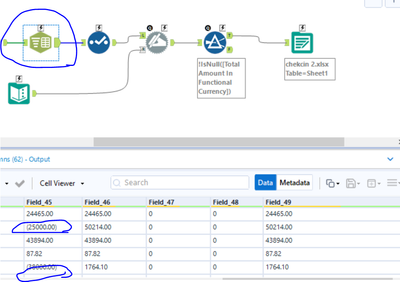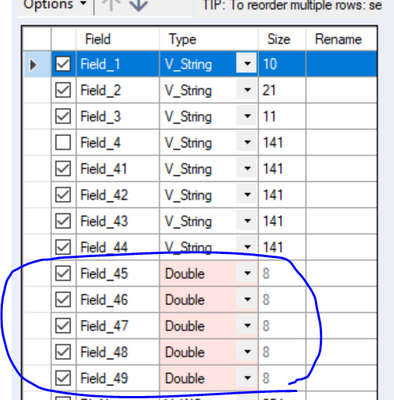Alteryx Designer Desktop Discussions
Find answers, ask questions, and share expertise about Alteryx Designer Desktop and Intelligence Suite.- Community
- :
- Community
- :
- Participate
- :
- Discussions
- :
- Designer Desktop
- :
- Missing Negative number when extracting data from ...
Missing Negative number when extracting data from text format
- Subscribe to RSS Feed
- Mark Topic as New
- Mark Topic as Read
- Float this Topic for Current User
- Bookmark
- Subscribe
- Mute
- Printer Friendly Page
- Mark as New
- Bookmark
- Subscribe
- Mute
- Subscribe to RSS Feed
- Permalink
- Notify Moderator
Hi Community,
Currently i had extracted the data from the txt format. However, i noted that negative amount will be not read in this case. When i click the text to column tool as per screenshot below, it will appear the negative number as per screenshot below.
However, it is surprisingly disappear when i click the select tools as per screenshot below.
From the configuration view of select as per screenshot below , it seems like i was unable to adjust the size of doable and would like to know how to deal with it when we have this issue.
I have also attached the workflow below for your reference.
Thank you so much for the help.
Solved! Go to Solution.
- Labels:
-
Common Use Cases
- Mark as New
- Bookmark
- Subscribe
- Mute
- Subscribe to RSS Feed
- Permalink
- Notify Moderator
Hi,
One quick thing - you are keeping this datatype as a text type but you are running tonumber() on it. If you're trying to convert it to a number you need to change the datatype. Can't say that this is the reason for your error but your tonumber() function is in the part of your workflow generating the error.
- Mark as New
- Bookmark
- Subscribe
- Mute
- Subscribe to RSS Feed
- Permalink
- Notify Moderator
@SH_94 in your replacechar function, you have to add a comma in the first part of the statement as I have done in my previous response, so
IF Contains([Field1], "(") THEN -Tonumber(ReplaceChar([Field1],"(),", ""))
ELSE Tonumber([Field1])
ENDIF
Also, if you look at the initial solution of this thread, I have checked one of the checkboxes in the configuration window of the multi-field formula tool that changes the data type from a string to a double (I have highlighted that in yellow). In your screenshot, it doesn't seem like this option is enabled as @apathetichell noticed.
Can you please try changing your expression this time and let me know if works? 🙂
- Mark as New
- Bookmark
- Subscribe
- Mute
- Subscribe to RSS Feed
- Permalink
- Notify Moderator
@AngelosPachisInterestingly if you have commas in localization under user settings you can keep the ","s... just tested on my system and one of these is a string and one of these is a double...
Screengrab to illustrate...
- Mark as New
- Bookmark
- Subscribe
- Mute
- Subscribe to RSS Feed
- Permalink
- Notify Moderator
Interesting @apathetichell ,
Do your user settings look something like this?
EDIT : I tried using your formula with a Tonumber function but left the data type as a string. Oddly, the tool didn't give me any error, but the commas were removed because of that Tonumber function
- Mark as New
- Bookmark
- Subscribe
- Mute
- Subscribe to RSS Feed
- Permalink
- Notify Moderator
@AngelosPachis - yeah for the most part (miles vs kilometers and different fonts). My system also will not force decimals on fixed with/fixed with (ie. 19.2 fixed with on 10.50 will look like 10.5 - not 10.50)... does your system require the commas to be removed for the tonumber() conversion? Always good to find out these little quirks and intricacies.
for another random datapoint - I posted the screengrab above because when I cut and pasted the values from a browse tool into the community post the commas were omitted so the point I was trying to illustrate was rendered moot.
- Mark as New
- Bookmark
- Subscribe
- Mute
- Subscribe to RSS Feed
- Permalink
- Notify Moderator
Hi @AngelosPachis and @apathetichell ,
Thanks a lot for the guidance.
I just checked the box and it pop out error as below:
My initial data format used is Vstring for this particular column. Will this cause the error to appear?
Many thanks again for your help.
- Mark as New
- Bookmark
- Subscribe
- Mute
- Subscribe to RSS Feed
- Permalink
- Notify Moderator
@SH_94 can you please confirm that after your "Else" statement, you are using a Tonumber() function please?
It would also help if you send over some mock data based on what you have at your disposal + that multi0field formula tool, so it would be easier to troubleshoot
- Mark as New
- Bookmark
- Subscribe
- Mute
- Subscribe to RSS Feed
- Permalink
- Notify Moderator
Hi @AngelosPachis ,
The screenshot below is the formula that i have inputted.
Currently my workflow run smoothly and no error if i don't check the option: change output data type to. It is kind of weird but it works.
Apart from the first formula above, i also build the second formula as per screenshot below:
May i know if it is possible to combine both formula together?Basically the first formula i want to get rid of bracket & coma and replace it with negative sign. While for the second formula, i want to get rid of coma for positive figure.
Hence, would like to know if we can combine both formula together.
many thanks for your help.
- Mark as New
- Bookmark
- Subscribe
- Mute
- Subscribe to RSS Feed
- Permalink
- Notify Moderator
If you want to convert to a number - the formula has to have tonumber([_currentfield_]) in the else clause. Try that change and then re-running it.
- « Previous
-
- 1
- 2
- Next »
-
Academy
6 -
ADAPT
2 -
Adobe
204 -
Advent of Code
3 -
Alias Manager
78 -
Alteryx Copilot
26 -
Alteryx Designer
7 -
Alteryx Editions
95 -
Alteryx Practice
20 -
Amazon S3
149 -
AMP Engine
252 -
Announcement
1 -
API
1,208 -
App Builder
116 -
Apps
1,360 -
Assets | Wealth Management
1 -
Basic Creator
15 -
Batch Macro
1,559 -
Behavior Analysis
246 -
Best Practices
2,695 -
Bug
719 -
Bugs & Issues
1 -
Calgary
67 -
CASS
53 -
Chained App
268 -
Common Use Cases
3,825 -
Community
26 -
Computer Vision
86 -
Connectors
1,426 -
Conversation Starter
3 -
COVID-19
1 -
Custom Formula Function
1 -
Custom Tools
1,938 -
Data
1 -
Data Challenge
10 -
Data Investigation
3,487 -
Data Science
3 -
Database Connection
2,220 -
Datasets
5,222 -
Date Time
3,227 -
Demographic Analysis
186 -
Designer Cloud
742 -
Developer
4,372 -
Developer Tools
3,530 -
Documentation
527 -
Download
1,037 -
Dynamic Processing
2,939 -
Email
928 -
Engine
145 -
Enterprise (Edition)
1 -
Error Message
2,258 -
Events
198 -
Expression
1,868 -
Financial Services
1 -
Full Creator
2 -
Fun
2 -
Fuzzy Match
712 -
Gallery
666 -
GenAI Tools
3 -
General
2 -
Google Analytics
155 -
Help
4,708 -
In Database
966 -
Input
4,293 -
Installation
361 -
Interface Tools
1,901 -
Iterative Macro
1,094 -
Join
1,958 -
Licensing
252 -
Location Optimizer
60 -
Machine Learning
260 -
Macros
2,864 -
Marketo
12 -
Marketplace
23 -
MongoDB
82 -
Off-Topic
5 -
Optimization
751 -
Output
5,255 -
Parse
2,328 -
Power BI
228 -
Predictive Analysis
937 -
Preparation
5,169 -
Prescriptive Analytics
206 -
Professional (Edition)
4 -
Publish
257 -
Python
855 -
Qlik
39 -
Question
1 -
Questions
2 -
R Tool
476 -
Regex
2,339 -
Reporting
2,434 -
Resource
1 -
Run Command
575 -
Salesforce
277 -
Scheduler
411 -
Search Feedback
3 -
Server
630 -
Settings
935 -
Setup & Configuration
3 -
Sharepoint
627 -
Spatial Analysis
599 -
Starter (Edition)
1 -
Tableau
512 -
Tax & Audit
1 -
Text Mining
468 -
Thursday Thought
4 -
Time Series
431 -
Tips and Tricks
4,187 -
Topic of Interest
1,126 -
Transformation
3,730 -
Twitter
23 -
Udacity
84 -
Updates
1 -
Viewer
3 -
Workflow
9,980
- « Previous
- Next »