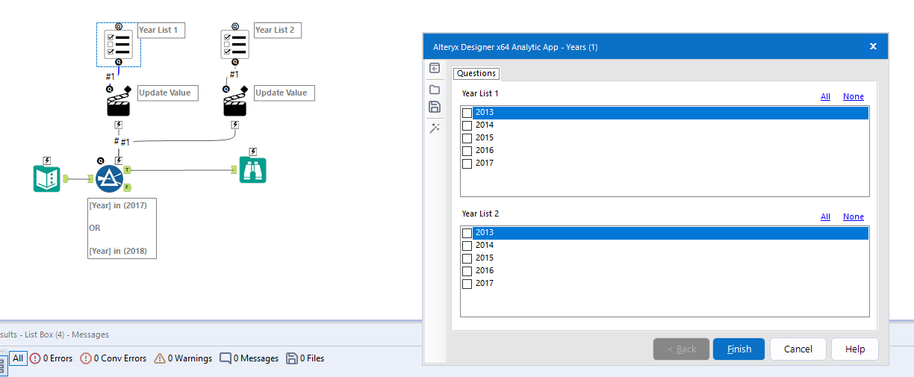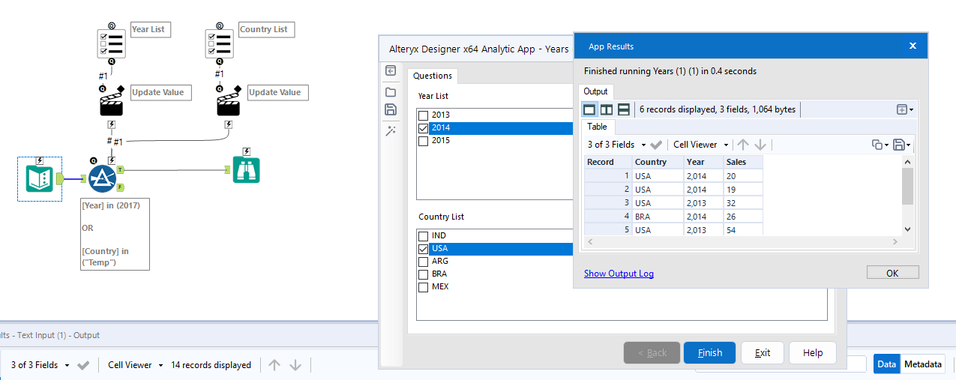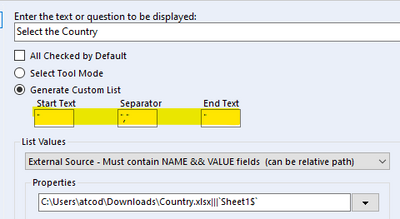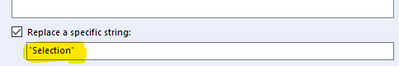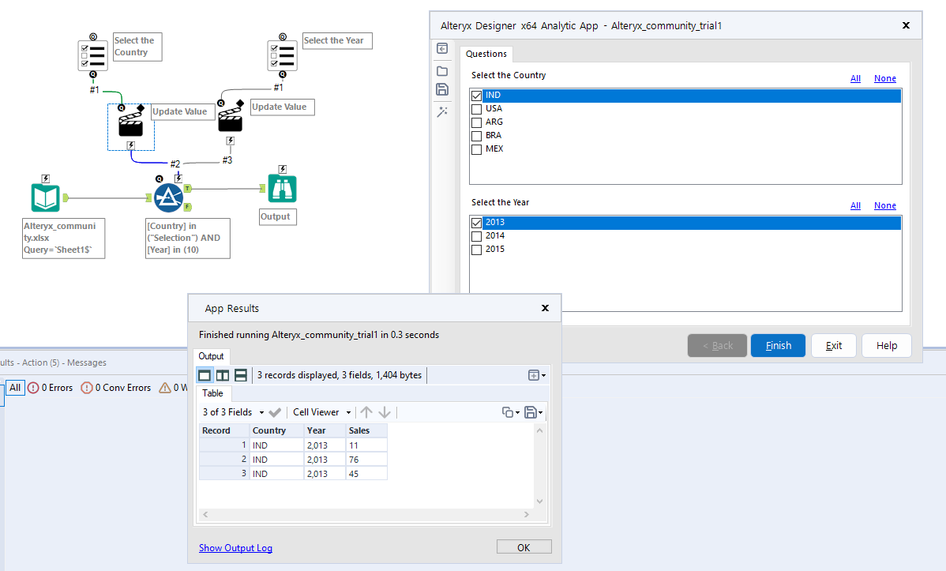Alteryx Designer Desktop Discussions
Find answers, ask questions, and share expertise about Alteryx Designer Desktop and Intelligence Suite.- Community
- :
- Community
- :
- Participate
- :
- Discussions
- :
- Designer Desktop
- :
- Re: List Tool
List Tool
- Subscribe to RSS Feed
- Mark Topic as New
- Mark Topic as Read
- Float this Topic for Current User
- Bookmark
- Subscribe
- Mute
- Printer Friendly Page
- Mark as New
- Bookmark
- Subscribe
- Mute
- Subscribe to RSS Feed
- Permalink
- Notify Moderator
How to add multiple List box with a dataset?
- Labels:
-
Interface Tools
- Mark as New
- Bookmark
- Subscribe
- Mute
- Subscribe to RSS Feed
- Permalink
- Notify Moderator
Hi @udayan
You should be able to add multiple list box with dataset like below.
Let me know if you face any issues.
Hope this helps : )
- Mark as New
- Bookmark
- Subscribe
- Mute
- Subscribe to RSS Feed
- Permalink
- Notify Moderator
Suppose I want to select the "Country" & also want to select "year" simultaneously using list tool.
- Mark as New
- Bookmark
- Subscribe
- Mute
- Subscribe to RSS Feed
- Permalink
- Notify Moderator
Hi @udayan
Its possible. Can you provide an excel with year and an excel with the country I will help you with an example.
- Mark as New
- Bookmark
- Subscribe
- Mute
- Subscribe to RSS Feed
- Permalink
- Notify Moderator
- Mark as New
- Bookmark
- Subscribe
- Mute
- Subscribe to RSS Feed
- Permalink
- Notify Moderator
- Mark as New
- Bookmark
- Subscribe
- Mute
- Subscribe to RSS Feed
- Permalink
- Notify Moderator
Sorry for the late reply. You select country as "USA" and year as "2014" in the list tool but in our result we get "BRA" as a country and also "2013" as a year in our result. But I want only the selected country & selected year data.
- Mark as New
- Bookmark
- Subscribe
- Mute
- Subscribe to RSS Feed
- Permalink
- Notify Moderator
Hi @udayan
Can you share a sample snapshot of your workflow and the result you are getting. If possible can you share a sample workflow with the issue you are facing.
We will be happy to help : )
- Mark as New
- Bookmark
- Subscribe
- Mute
- Subscribe to RSS Feed
- Permalink
- Notify Moderator
- Mark as New
- Bookmark
- Subscribe
- Mute
- Subscribe to RSS Feed
- Permalink
- Notify Moderator
Hi @udayan
2 changes
1. Configure List box as highlighted below
2. Configure Action tool as highlighted below
Workflow:
Hope this helps : )
-
Academy
5 -
ADAPT
2 -
Adobe
201 -
Advent of Code
2 -
Alias Manager
76 -
Alteryx Copilot
19 -
Alteryx Designer
7 -
Alteryx Editions
56 -
Alteryx Practice
19 -
Amazon S3
147 -
AMP Engine
246 -
Announcement
1 -
API
1,197 -
App Builder
113 -
Apps
1,353 -
Assets | Wealth Management
1 -
Basic Creator
10 -
Batch Macro
1,525 -
Behavior Analysis
243 -
Best Practices
2,674 -
Bug
713 -
Bugs & Issues
1 -
Calgary
67 -
CASS
53 -
Chained App
265 -
Common Use Cases
3,796 -
Community
24 -
Computer Vision
82 -
Connectors
1,411 -
Conversation Starter
3 -
COVID-19
1 -
Custom Formula Function
1 -
Custom Tools
1,931 -
Data
1 -
Data Challenge
9 -
Data Investigation
3,467 -
Data Science
2 -
Database Connection
2,198 -
Datasets
5,185 -
Date Time
3,214 -
Demographic Analysis
184 -
Designer Cloud
722 -
Developer
4,332 -
Developer Tools
3,505 -
Documentation
522 -
Download
1,024 -
Dynamic Processing
2,911 -
Email
921 -
Engine
145 -
Error Message
2,233 -
Events
193 -
Expression
1,862 -
Financial Services
1 -
Full Creator
1 -
Fun
2 -
Fuzzy Match
707 -
Gallery
657 -
GenAI Tools
1 -
General
1 -
Google Analytics
156 -
Help
4,681 -
In Database
961 -
Input
4,261 -
Installation
352 -
Interface Tools
1,889 -
Iterative Macro
1,082 -
Join
1,944 -
Licensing
243 -
Location Optimizer
61 -
Machine Learning
257 -
Macros
2,833 -
Marketo
12 -
Marketplace
22 -
MongoDB
83 -
Off-Topic
4 -
Optimization
745 -
Output
5,211 -
Parse
2,314 -
Power BI
224 -
Predictive Analysis
934 -
Preparation
5,133 -
Prescriptive Analytics
205 -
Professional (Edition)
2 -
Publish
256 -
Python
846 -
Qlik
39 -
Question
1 -
Questions
1 -
R Tool
477 -
Regex
2,330 -
Reporting
2,419 -
Resource
1 -
Run Command
566 -
Salesforce
276 -
Scheduler
409 -
Search Feedback
3 -
Server
618 -
Settings
928 -
Setup & Configuration
3 -
Sharepoint
614 -
Spatial Analysis
595 -
Tableau
511 -
Tax & Audit
1 -
Text Mining
465 -
Thursday Thought
4 -
Time Series
428 -
Tips and Tricks
4,162 -
Topic of Interest
1,119 -
Transformation
3,694 -
Twitter
23 -
Udacity
84 -
Updates
1 -
Viewer
2 -
Workflow
9,885
- « Previous
- Next »