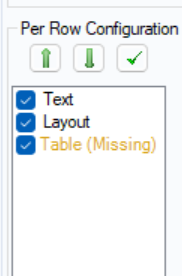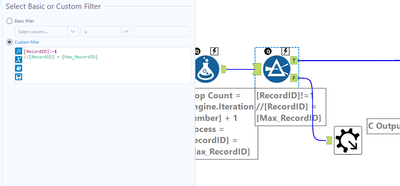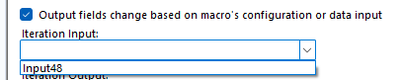Alteryx Designer Desktop Discussions
Find answers, ask questions, and share expertise about Alteryx Designer Desktop and Intelligence Suite.- Community
- :
- Community
- :
- Participate
- :
- Discussions
- :
- Designer Desktop
- :
- Re: Iterative macro; getting the macro to function...
Iterative macro; getting the macro to function properly
- Subscribe to RSS Feed
- Mark Topic as New
- Mark Topic as Read
- Float this Topic for Current User
- Bookmark
- Subscribe
- Mute
- Printer Friendly Page
- Mark as New
- Bookmark
- Subscribe
- Mute
- Subscribe to RSS Feed
- Permalink
- Notify Moderator
Hi all,
I have been relatively new to the Alteryx Universe and macros especially.
The attached macros (and especially the data) are just for testing purposes, the one I want to generate are complete letters with varying bank details and such, but the idea I want should be clear; for every line I want to feed the macro a separate and complicated report should be generated.
The thing is; the macro 1.39 is giving the desired output, but as soon as I add another report detail to the macro (1.391) it starts leaving out information. What am I missing here?
Thanks in advance for any help!
Regards,
- Labels:
-
Iterative Macro
-
Macros
- Mark as New
- Bookmark
- Subscribe
- Mute
- Subscribe to RSS Feed
- Permalink
- Notify Moderator
Can you attach snapshot of error or some trouble you face? Or, can you share .yxzp package? (option->export workflow)
As I run the above Macros, it seems fine except for non valid file path.
- Mark as New
- Bookmark
- Subscribe
- Mute
- Subscribe to RSS Feed
- Permalink
- Notify Moderator
Thanks for your quick reply.
I noticed that indeed both seem to be working fine now, since I placed the additional report text (15) tool later in the flow to be added.
Before I added that specific tool earlier in the report part and then the output just gave me one of the report tools.
Still, I do not know what was causing that and the actual report I have built is also coming out wrong with the data.. so I feel I am missing something here.
But I guess that is not enough for you to go on, so I need some more time to figure out what the actual problem is. I cannot share the actual data and flow due to policy restrictions.
Thanks again
- Mark as New
- Bookmark
- Subscribe
- Mute
- Subscribe to RSS Feed
- Permalink
- Notify Moderator
I think I found the reason. You try to output pdf files based on field "Layout", but actually field "Layout" does not have any information. That's why in ver1.391 output blank pdf files.
I'm not figuring out what your task is, but I can advise you to configure Layout tool properly.
For example, be sure to include all necessary report data in Layout tool config window, while in your macro 1.391 some are unchecked/missed.
Also, I advise you to put Browser tool to Reporting tools so you see how created report looks like as intended.
I attach the revised workflow with dummy image data. It might be not exactly what you want, but you can reference for what I mean to say. Good luck!
- Mark as New
- Bookmark
- Subscribe
- Mute
- Subscribe to RSS Feed
- Permalink
- Notify Moderator
okay @gawa
thanks for pointing out that the whole layout part was sloppy. Somehow a lot of the check boxes were unchecked.
Please see attached an example of what I am trying to achieve here.
Basically, for every line of input I want to generate a separate PDF file. So far I cannot get the macro to function properly. Only the last line of input is taken to generate a letter but I want every line to be processed separately, so the other 9 lines as well, so that I end up with 10 separate pdf letters in this example.
thanks in advance
Regards,
Roger
- Mark as New
- Bookmark
- Subscribe
- Mute
- Subscribe to RSS Feed
- Permalink
- Notify Moderator
hi @Greenlama254 Glad to hear that you made progress on it.
OK so next, you want to output 10 separate report for each line, but your WF just output one PDF file. It might have something wrong in Filter tool configuration. See the below snapshot. You configured expression as "[Record ID]=[Max RecordID]" which passes only one record at last row to true anchor, and the rest 10 rows go to False anchor. As only one record come, only one repot is there, This is the reason you get only one report.
If my understanding is correct, configuration should be [Record ID]!=1 so that you filter out the first row, and pass the rest to true anchors, then you can get 10 separate reports.
For your reference, I attach WF. Please check it out this is match to your demand.
- Mark as New
- Bookmark
- Subscribe
- Mute
- Subscribe to RSS Feed
- Permalink
- Notify Moderator
Thanks again @gawa
We are getting closer, but it's still not quite there.
In your solution the first letter (Claim2) generates the letter with ALL of the data output in it and all other 9 letters only contain text and no data.
So my flow generated only 1 letter, but it was correct. It contained only the data belonging to the last line in the flow. Except it also had to generate this similar letter for all other 9 lines of data.
Your solution generated 10 letters, which is what I want, but all the data from the flow is shown in the first letter, all other 9 just contain text from the reporting tools.
So I need to find a way to combine these solutions.
I hope I put it clearly enough.
Thanks again for your help
Regards,
Roger
- Mark as New
- Bookmark
- Subscribe
- Mute
- Subscribe to RSS Feed
- Permalink
- Notify Moderator
First of all, I apologize for not having the exact solution. I regret to say that reviewing the entire workflow would exceed the effort what I can do in this community discussion. To advise more specifically, It needs understanding on your data, its context, and goal of your task, but I cannot perfectly do that. I'm sorry about it, I guess I end up here.
- Mark as New
- Bookmark
- Subscribe
- Mute
- Subscribe to RSS Feed
- Permalink
- Notify Moderator
@gawa
thanks for your effort anyway, I appreciate it.
Understanding the data is irrelevant. It is jibberish anyway.
Basic thing is that I want to generate a pdf report for each record that is in the input data. Every record should be processed separately. There are 10 lines in my input data, so there should be 10 separate reports, each covering 1 single record of the input.
Pretty sure that the set up of my iteration (attached) is not correct, so I need to dive into the basics of an iterative macro again I think.
Again: thank you for your help!
Regards,
Roger
- Mark as New
- Bookmark
- Subscribe
- Mute
- Subscribe to RSS Feed
- Permalink
- Notify Moderator
@Greenlama254 OK...I got closer to issue, I guess
In your case, iterative macro may be not the one, instead you can try Batch macro.
Iterative macro repeatedly read output data of each iteration loop as input for next iteration.
On the other hand, Batch macro process data one by one, and "one through" process for each record.
Anyway I look into your WF, and I understand this Iterative macro process data one record for each iteration, and the rest of records go to F anchor of Filter tool and they will be next iteration input. Can you confirm to specify Iteration Input to Input48, otherwise this macro would not work.
-
Academy
6 -
ADAPT
2 -
Adobe
203 -
Advent of Code
3 -
Alias Manager
77 -
Alteryx Copilot
24 -
Alteryx Designer
7 -
Alteryx Editions
91 -
Alteryx Practice
20 -
Amazon S3
149 -
AMP Engine
251 -
Announcement
1 -
API
1,207 -
App Builder
116 -
Apps
1,359 -
Assets | Wealth Management
1 -
Basic Creator
14 -
Batch Macro
1,556 -
Behavior Analysis
245 -
Best Practices
2,691 -
Bug
719 -
Bugs & Issues
1 -
Calgary
67 -
CASS
53 -
Chained App
267 -
Common Use Cases
3,820 -
Community
26 -
Computer Vision
85 -
Connectors
1,425 -
Conversation Starter
3 -
COVID-19
1 -
Custom Formula Function
1 -
Custom Tools
1,935 -
Data
1 -
Data Challenge
10 -
Data Investigation
3,486 -
Data Science
3 -
Database Connection
2,217 -
Datasets
5,217 -
Date Time
3,226 -
Demographic Analysis
186 -
Designer Cloud
739 -
Developer
4,364 -
Developer Tools
3,526 -
Documentation
526 -
Download
1,036 -
Dynamic Processing
2,936 -
Email
927 -
Engine
145 -
Enterprise (Edition)
1 -
Error Message
2,254 -
Events
198 -
Expression
1,867 -
Financial Services
1 -
Full Creator
2 -
Fun
2 -
Fuzzy Match
711 -
Gallery
666 -
GenAI Tools
3 -
General
2 -
Google Analytics
155 -
Help
4,705 -
In Database
965 -
Input
4,291 -
Installation
360 -
Interface Tools
1,900 -
Iterative Macro
1,092 -
Join
1,957 -
Licensing
252 -
Location Optimizer
60 -
Machine Learning
259 -
Macros
2,859 -
Marketo
12 -
Marketplace
23 -
MongoDB
82 -
Off-Topic
5 -
Optimization
750 -
Output
5,248 -
Parse
2,326 -
Power BI
228 -
Predictive Analysis
936 -
Preparation
5,163 -
Prescriptive Analytics
205 -
Professional (Edition)
4 -
Publish
257 -
Python
853 -
Qlik
39 -
Question
1 -
Questions
2 -
R Tool
476 -
Regex
2,339 -
Reporting
2,429 -
Resource
1 -
Run Command
573 -
Salesforce
276 -
Scheduler
411 -
Search Feedback
3 -
Server
628 -
Settings
933 -
Setup & Configuration
3 -
Sharepoint
624 -
Spatial Analysis
599 -
Starter (Edition)
1 -
Tableau
512 -
Tax & Audit
1 -
Text Mining
468 -
Thursday Thought
4 -
Time Series
430 -
Tips and Tricks
4,186 -
Topic of Interest
1,126 -
Transformation
3,722 -
Twitter
23 -
Udacity
84 -
Updates
1 -
Viewer
3 -
Workflow
9,969
- « Previous
- Next »