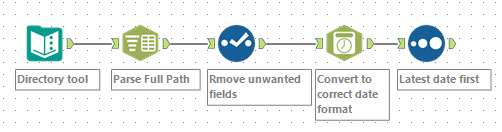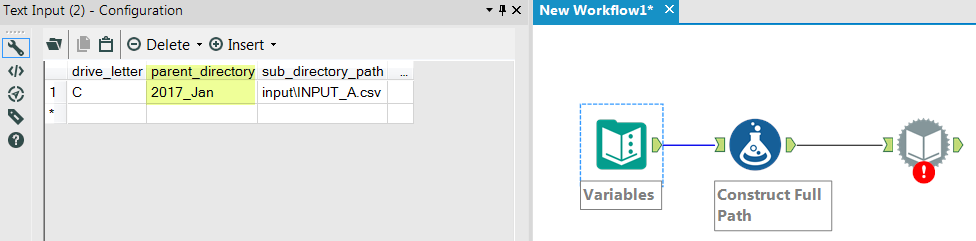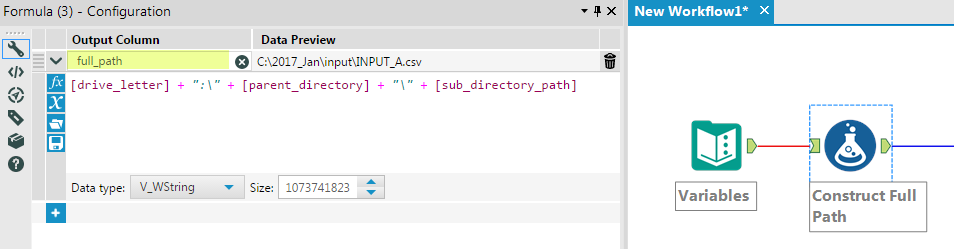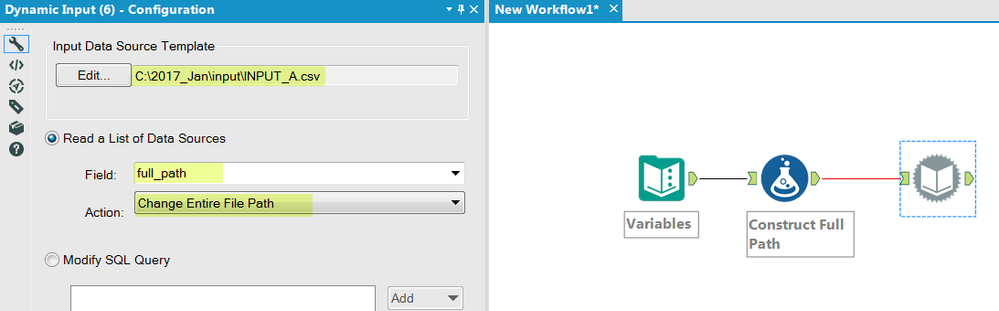Alteryx Designer Desktop Discussions
Find answers, ask questions, and share expertise about Alteryx Designer Desktop and Intelligence Suite.- Community
- :
- Community
- :
- Participate
- :
- Discussions
- :
- Designer Desktop
- :
- Re: Input data from a new directory with consisten...
Input data from a new directory with consistent folder structure
- Subscribe to RSS Feed
- Mark Topic as New
- Mark Topic as Read
- Float this Topic for Current User
- Bookmark
- Subscribe
- Mute
- Printer Friendly Page
- Mark as New
- Bookmark
- Subscribe
- Mute
- Subscribe to RSS Feed
- Permalink
- Notify Moderator
Can someone help me find a solution to this seemingly common problem?
Every month my team has to run a process contained in a consistently defined directory. For example, the process run in January 2017 has files contained in the following sample directory structure:
Parent folder:
c:\2017_Jan\
subfolders:
input\
output\
analysis\
The files and sub-folders under the directory are named the same each month. The files that feed my workflow are in the same sub-folders each month. The only thing that changes is the main directory folder. For example:
c:\2017_Jan\input\INPUT_A.csv
c:\2017_Feb\input\INPUT_A.csv
etc.
Side note: I think I want the parent directory to be a text input because it will be quicker to change the small portion of the file path than to point to the folder.
Thanks in advance!!
Solved! Go to Solution.
- Labels:
-
Input
- Mark as New
- Bookmark
- Subscribe
- Mute
- Subscribe to RSS Feed
- Permalink
- Notify Moderator
Hi @bkoons
This article uses the directory tool to read in the latest file using the Creation date field. You could do something similar by using this field depending on when the saves get saved in that folder. Or you can parse the date out of the file path, then sort and filter those files.
An example of parsing the date is attached.
Best,
Jordan Barker
Solutions Consultant
- Mark as New
- Bookmark
- Subscribe
- Mute
- Subscribe to RSS Feed
- Permalink
- Notify Moderator
Thanks for the reply, unfortunately you're working in a more recent version of Alteryx and I can't open your solution. I should have stated initially I'm working in 10.6. Our IT group controls which version we have installed so I don't have the option to upgrade yet either.
Also, the solution will need to be flexible enough where we could go back and run prior data, so we wont always be running the most recent files.
- Mark as New
- Bookmark
- Subscribe
- Mute
- Subscribe to RSS Feed
- Permalink
- Notify Moderator
Hi @bkoons
See attached for 10.6.
Feel free to remove the sample tool and replace with a filter so you can see both latest and previous files.
Best,
Jordan Barker
Solutions Consultant
- Mark as New
- Bookmark
- Subscribe
- Mute
- Subscribe to RSS Feed
- Permalink
- Notify Moderator
I think the dynamic input tool will be your friend here. Try something like this:
Use a Text Input to declare some variables. You'll notice you can easily update the "parent_directory" before each run. This field could also very easily be updated via an action tool if you decide to create an application.
Then follow the Text Input with a Formula tool and create a new field called "full_path" that builds the full filepath...
Lastly, use the Dynamic Input tool to read the appropriate file. Use the "Change Entire File Path" option, replacing with your new field like so:
Notice you'll need to select a template file as a placeholder - which in your case could be a current copy of INPUT_A.csv
Cheers,
Taylor
- Mark as New
- Bookmark
- Subscribe
- Mute
- Subscribe to RSS Feed
- Permalink
- Notify Moderator
Using a Text Input to declare some variables is one way...and a good one.
I thought I should point out that you can set Workflow Constants in the Workflow Configuration and you can access the constants in other tools (e.g. Filter, Formula).
- Mark as New
- Bookmark
- Subscribe
- Mute
- Subscribe to RSS Feed
- Permalink
- Notify Moderator
This is an excellent tip that I will definitely use. Thanks!
- Mark as New
- Bookmark
- Subscribe
- Mute
- Subscribe to RSS Feed
- Permalink
- Notify Moderator
Thanks Taylor, I think this is what I need to do. I apologize, the Alteryx notification emails were caught up in my company spam filter so I didn't realize others had responded.
- Mark as New
- Bookmark
- Subscribe
- Mute
- Subscribe to RSS Feed
- Permalink
- Notify Moderator
@Coxta45
Taylor, in your solution, the Input Data Source template must be pointed to a directory. I'm not sure I will be allowed to point, for example, from the February directory back to the January directory. Or to go from a testing environment to production will require me to go in and manually change all of those templates. Is there a way around this? One of my thoughts is can I import a template into the workflow?
- Mark as New
- Bookmark
- Subscribe
- Mute
- Subscribe to RSS Feed
- Permalink
- Notify Moderator
The Input Data Source template is exactly that, a template. Meaning it can be any copy of the template saved in any location that Alteryx can read. It could simply be a file called "My data template" saved on your desktop. As long as the file structure matches that of the dynamic ones that will be read, the tool should work. The tool is going to read from the location that it gets from the variables, etc.
My recommendation, given the example above, would be to put a template @ "C:\INPUT_A_Template.csv" - and so on as needed - that are simply copies of a previous month's file. Or you could just use an actual previous month's file in the template input, so long as the file will always be there...
-
Academy
6 -
ADAPT
2 -
Adobe
204 -
Advent of Code
3 -
Alias Manager
78 -
Alteryx Copilot
25 -
Alteryx Designer
7 -
Alteryx Editions
94 -
Alteryx Practice
20 -
Amazon S3
149 -
AMP Engine
252 -
Announcement
1 -
API
1,208 -
App Builder
116 -
Apps
1,360 -
Assets | Wealth Management
1 -
Basic Creator
14 -
Batch Macro
1,558 -
Behavior Analysis
246 -
Best Practices
2,693 -
Bug
719 -
Bugs & Issues
1 -
Calgary
67 -
CASS
53 -
Chained App
267 -
Common Use Cases
3,822 -
Community
26 -
Computer Vision
85 -
Connectors
1,425 -
Conversation Starter
3 -
COVID-19
1 -
Custom Formula Function
1 -
Custom Tools
1,936 -
Data
1 -
Data Challenge
10 -
Data Investigation
3,486 -
Data Science
3 -
Database Connection
2,220 -
Datasets
5,220 -
Date Time
3,227 -
Demographic Analysis
186 -
Designer Cloud
740 -
Developer
4,367 -
Developer Tools
3,528 -
Documentation
526 -
Download
1,036 -
Dynamic Processing
2,937 -
Email
927 -
Engine
145 -
Enterprise (Edition)
1 -
Error Message
2,256 -
Events
198 -
Expression
1,868 -
Financial Services
1 -
Full Creator
2 -
Fun
2 -
Fuzzy Match
711 -
Gallery
666 -
GenAI Tools
3 -
General
2 -
Google Analytics
155 -
Help
4,705 -
In Database
966 -
Input
4,291 -
Installation
360 -
Interface Tools
1,900 -
Iterative Macro
1,094 -
Join
1,957 -
Licensing
252 -
Location Optimizer
60 -
Machine Learning
259 -
Macros
2,862 -
Marketo
12 -
Marketplace
23 -
MongoDB
82 -
Off-Topic
5 -
Optimization
750 -
Output
5,252 -
Parse
2,327 -
Power BI
228 -
Predictive Analysis
936 -
Preparation
5,166 -
Prescriptive Analytics
205 -
Professional (Edition)
4 -
Publish
257 -
Python
854 -
Qlik
39 -
Question
1 -
Questions
2 -
R Tool
476 -
Regex
2,339 -
Reporting
2,430 -
Resource
1 -
Run Command
575 -
Salesforce
276 -
Scheduler
411 -
Search Feedback
3 -
Server
629 -
Settings
933 -
Setup & Configuration
3 -
Sharepoint
626 -
Spatial Analysis
599 -
Starter (Edition)
1 -
Tableau
512 -
Tax & Audit
1 -
Text Mining
468 -
Thursday Thought
4 -
Time Series
431 -
Tips and Tricks
4,187 -
Topic of Interest
1,126 -
Transformation
3,726 -
Twitter
23 -
Udacity
84 -
Updates
1 -
Viewer
3 -
Workflow
9,973
- « Previous
- Next »