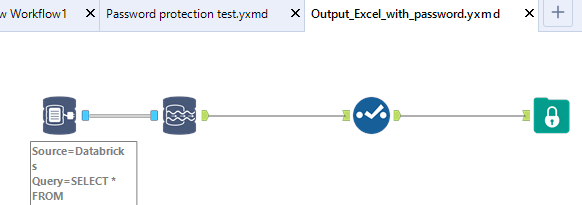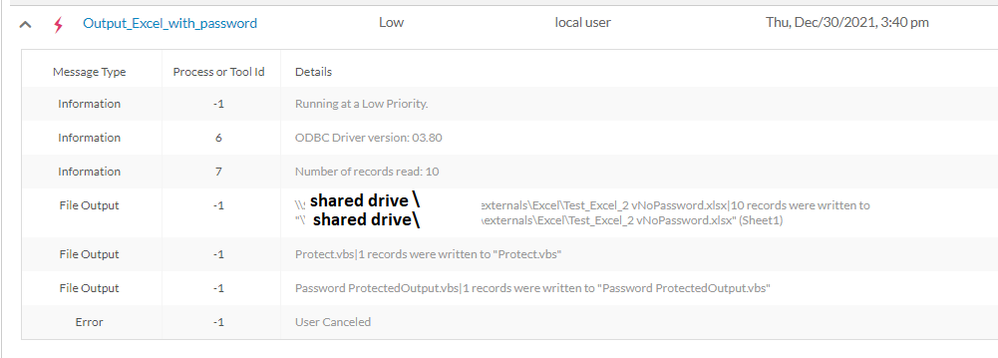Alteryx Designer Desktop Discussions
Find answers, ask questions, and share expertise about Alteryx Designer Desktop and Intelligence Suite.- Community
- :
- Community
- :
- Participate
- :
- Discussions
- :
- Designer Desktop
- :
- Re: Input and Output password protected XLSX files...
Input and Output password protected XLSX files in Alteryx
- Subscribe to RSS Feed
- Mark Topic as New
- Mark Topic as Read
- Float this Topic for Current User
- Bookmark
- Subscribe
- Mute
- Printer Friendly Page
- Mark as New
- Bookmark
- Subscribe
- Mute
- Subscribe to RSS Feed
- Permalink
- Notify Moderator
My colleague (Phil Lowe) and I have been working on developing two macro's for use by the community. These macro's are designed to allow users to input data from a password protected XLSX file and output data to a password protected XLSX file.
The input macro can be found on the gallery here: https://gallery.alteryx.com/#!app/Input-Password-Protected-XLSX/5a9d23a7826fd31b1c2826ea
The output macro can be found on the gallery here: https://gallery.alteryx.com/#!app/Output-Password-Protected-XLSX/5a9d074e0462d716682045a9
These macros are very much in beta and we are already aware of a couple of known issues but the idea of posting these here is to gather as much feedback as possible from the community so we can improve the macros and make them more reliable.
Current known issues
In order for the macro to run successfully the workflow with which it is within must be saved else the end user will get a write error.
The macro does not run on parallels.
A single error ' Designer x64 The Designer x64 reported: Error running Event #1: The external program ".\deleteOutput.bat" returned an error code: 1: The system could not find the environment option that was entered. ¶ (203)' will always appear. This does not appear to affect the functionality of the tool.
How the macros work
The input macro uses a visual basic script to temporarily generate an unprotected excel file. The macro then uses the dynamic input tool to read this file into alteryx before a clean up script is applied on completion of the workflow to delete this unprotected file and other generated scripts.
The output macro writes the data stream as an unprotected file before a visual basic script creates a copy of this file and protects it with the password specified by the user within the macro configuration. A clean up process then takes place to remove the unprotected copy of the file and all other scripts.
- Mark as New
- Bookmark
- Subscribe
- Mute
- Subscribe to RSS Feed
- Permalink
- Notify Moderator
hi,
were you able to configure this macro? to pasword protect outputfile?
- Mark as New
- Bookmark
- Subscribe
- Mute
- Subscribe to RSS Feed
- Permalink
- Notify Moderator
Hello all,
I am using the Output-Password-Protected-XLSX macro in my standard workflow to extract the data from Databricks and output it into password protected Excel file in a shared drive folder.
When I run my standard workflow locally, it runs fine and able to create password protected Excel output in the shared drive. No issue at all. However, when I run the workflow in the Alteryx Server it seems running forever and keeps looping. It seems to hang at the point after creating "..vNoPassword.xls" file in the shared drive. The workflow design is as per attached. And the workflow log when I cancelled it. The Alteryx server has connectivity to the shared drive and no issue running other workflows too.
Do we need to install MS office/Excel at Alteryx server so that this macro can run successfully?
Is there anyone who is able to run this macro in Alteryx Server? If so, could you please share the sample workflow which uses this macro? Really appreciate your help as we have requirement to create reports into password protected Excel.
- Mark as New
- Bookmark
- Subscribe
- Mute
- Subscribe to RSS Feed
- Permalink
- Notify Moderator
Hi, I have used the Output Macro previously and it works great for what I need, however I am trying to access it again to redownload it and the link does not seem to be working. Does anyone know if it has been removed or how I can access it! thanks in advance.
- Mark as New
- Bookmark
- Subscribe
- Mute
- Subscribe to RSS Feed
- Permalink
- Notify Moderator
@BenMossis there any chance of the macros being uploaded to the community gallery again as they seem to have disappeared? Seems like it could be a neat solution to a particular sensitive project i am working on.
Thank you
- Mark as New
- Bookmark
- Subscribe
- Mute
- Subscribe to RSS Feed
- Permalink
- Notify Moderator
- Mark as New
- Bookmark
- Subscribe
- Mute
- Subscribe to RSS Feed
- Permalink
- Notify Moderator
- Mark as New
- Bookmark
- Subscribe
- Mute
- Subscribe to RSS Feed
- Permalink
- Notify Moderator
@AlexAung Hi
Did you ever resolve the issue on server? i'm seeing exactly the same behaviour. works fine in designer and in designer on the server but not on server through gallery :(
- Mark as New
- Bookmark
- Subscribe
- Mute
- Subscribe to RSS Feed
- Permalink
- Notify Moderator
- Mark as New
- Bookmark
- Subscribe
- Mute
- Subscribe to RSS Feed
- Permalink
- Notify Moderator
@NatSnook Was your issue resolved? If already resolved, can you share how you managed to get it work? If not, you may try running the same workflow via Designer in Alteryx server itself. See if that works.
That's recommended by Alteryx support. At the moment my side still doing testing.
- Mark as New
- Bookmark
- Subscribe
- Mute
- Subscribe to RSS Feed
- Permalink
- Notify Moderator
The Workflows are not available on above links. please someone re-upload if available
-
Academy
6 -
ADAPT
2 -
Adobe
204 -
Advent of Code
3 -
Alias Manager
78 -
Alteryx Copilot
27 -
Alteryx Designer
7 -
Alteryx Editions
96 -
Alteryx Practice
20 -
Amazon S3
149 -
AMP Engine
252 -
Announcement
1 -
API
1,210 -
App Builder
116 -
Apps
1,360 -
Assets | Wealth Management
1 -
Basic Creator
15 -
Batch Macro
1,559 -
Behavior Analysis
246 -
Best Practices
2,696 -
Bug
720 -
Bugs & Issues
1 -
Calgary
67 -
CASS
53 -
Chained App
268 -
Common Use Cases
3,825 -
Community
26 -
Computer Vision
86 -
Connectors
1,426 -
Conversation Starter
3 -
COVID-19
1 -
Custom Formula Function
1 -
Custom Tools
1,939 -
Data
1 -
Data Challenge
10 -
Data Investigation
3,489 -
Data Science
3 -
Database Connection
2,221 -
Datasets
5,223 -
Date Time
3,229 -
Demographic Analysis
186 -
Designer Cloud
743 -
Developer
4,377 -
Developer Tools
3,534 -
Documentation
528 -
Download
1,038 -
Dynamic Processing
2,941 -
Email
929 -
Engine
145 -
Enterprise (Edition)
1 -
Error Message
2,262 -
Events
198 -
Expression
1,868 -
Financial Services
1 -
Full Creator
2 -
Fun
2 -
Fuzzy Match
714 -
Gallery
666 -
GenAI Tools
3 -
General
2 -
Google Analytics
155 -
Help
4,711 -
In Database
966 -
Input
4,297 -
Installation
361 -
Interface Tools
1,902 -
Iterative Macro
1,095 -
Join
1,960 -
Licensing
252 -
Location Optimizer
60 -
Machine Learning
260 -
Macros
2,866 -
Marketo
12 -
Marketplace
23 -
MongoDB
82 -
Off-Topic
5 -
Optimization
751 -
Output
5,260 -
Parse
2,328 -
Power BI
228 -
Predictive Analysis
937 -
Preparation
5,171 -
Prescriptive Analytics
206 -
Professional (Edition)
4 -
Publish
257 -
Python
855 -
Qlik
39 -
Question
1 -
Questions
2 -
R Tool
476 -
Regex
2,339 -
Reporting
2,434 -
Resource
1 -
Run Command
576 -
Salesforce
277 -
Scheduler
411 -
Search Feedback
3 -
Server
631 -
Settings
936 -
Setup & Configuration
3 -
Sharepoint
628 -
Spatial Analysis
599 -
Starter (Edition)
1 -
Tableau
512 -
Tax & Audit
1 -
Text Mining
468 -
Thursday Thought
4 -
Time Series
432 -
Tips and Tricks
4,188 -
Topic of Interest
1,126 -
Transformation
3,733 -
Twitter
23 -
Udacity
84 -
Updates
1 -
Viewer
3 -
Workflow
9,983
- « Previous
- Next »