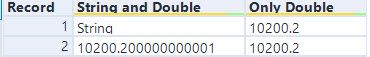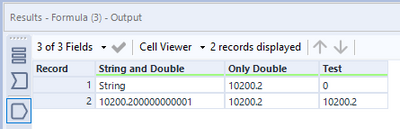Alteryx Designer Desktop Discussions
Find answers, ask questions, and share expertise about Alteryx Designer Desktop and Intelligence Suite.- Community
- :
- Community
- :
- Participate
- :
- Discussions
- :
- Designer Desktop
- :
- Input Tool adding additional decimals to .xlsx fil...
Input Tool adding additional decimals to .xlsx file
- Subscribe to RSS Feed
- Mark Topic as New
- Mark Topic as Read
- Float this Topic for Current User
- Bookmark
- Subscribe
- Mute
- Printer Friendly Page
- Mark as New
- Bookmark
- Subscribe
- Mute
- Subscribe to RSS Feed
- Permalink
- Notify Moderator
When I import the attached .xlsx file I get two different values if the column starts with a string or number. I need for the input to show below. Is there a way to get Alteryx to bring in it all as string and not get all of the additional decimal places?
| String and Double |
| String |
| 10200.2 |
Solved! Go to Solution.
- Labels:
-
Input
- Mark as New
- Bookmark
- Subscribe
- Mute
- Subscribe to RSS Feed
- Permalink
- Notify Moderator
@Matt_Kerr You want to use this function in the formula tool. Make sure the data type is double.
ToNumber([String and Double]).
This will give you the numbers as a double while turning text into 0. Is this what you were looking for?
Alteryx
- Mark as New
- Bookmark
- Subscribe
- Mute
- Subscribe to RSS Feed
- Permalink
- Notify Moderator
@DiganP Unfortunately not. I need it to show the string for the first row, then 10200.2 for the 2nd row.
- Mark as New
- Bookmark
- Subscribe
- Mute
- Subscribe to RSS Feed
- Permalink
- Notify Moderator
Will there ever be numbers in the string value that you want to return? If not, you could use REGEX_Match() to check for a digit and a conditional formula that converts the value to a number if so or doesn’t if not.
- Mark as New
- Bookmark
- Subscribe
- Mute
- Subscribe to RSS Feed
- Permalink
- Notify Moderator
@Matt_Kerr Attached is the workflow with the logic you might use. You can use the tonumber function first then the conditional statement.
if [Test]=0 then [String and Double] else [Test] endif
Alteryx
- Mark as New
- Bookmark
- Subscribe
- Mute
- Subscribe to RSS Feed
- Permalink
- Notify Moderator
- Mark as New
- Bookmark
- Subscribe
- Mute
- Subscribe to RSS Feed
- Permalink
- Notify Moderator
I was able to resolve it with the following formula:
if REGEX_Match([String and Double],"\d+\.\d+")
then tonumber([String and Double])
else [String and Double]
endif
Thanks,
- Mark as New
- Bookmark
- Subscribe
- Mute
- Subscribe to RSS Feed
- Permalink
- Notify Moderator
I had a similar issue with Alteryx adding extra decimal spaces, but after applying this REGEX formula I noticed a new issue. Some items in my list have leading or ending zeros and a decimal place. So '0123.678' is becoming '123.678' and '385.3900' is becoming '385.39'.
Is there a way to correct Alteryx creating the extra decimal spaces while also keeping leading and ending zeros where they exist?
- Mark as New
- Bookmark
- Subscribe
- Mute
- Subscribe to RSS Feed
- Permalink
- Notify Moderator
@aeking numbers by definition cannot have leading zeroes and trailing zeroes are additional precision placeholders. If you need these leading and trailing zeroes you should likely keep your values as strings rather than converting to numbers.
- Mark as New
- Bookmark
- Subscribe
- Mute
- Subscribe to RSS Feed
- Permalink
- Notify Moderator
What about 03 as text into Excel? If you type it directly into Excel, it is '03 (showing as 03). From alteryx, i only get 03 from 03 or '03 from '03. Neither replicate the Excel scenario where '03 shows as 03.
-
Academy
5 -
ADAPT
2 -
Adobe
203 -
Advent of Code
2 -
Alias Manager
77 -
Alteryx Copilot
23 -
Alteryx Designer
7 -
Alteryx Editions
77 -
Alteryx Practice
19 -
Amazon S3
149 -
AMP Engine
250 -
Announcement
1 -
API
1,205 -
App Builder
114 -
Apps
1,358 -
Assets | Wealth Management
1 -
Basic Creator
13 -
Batch Macro
1,544 -
Behavior Analysis
244 -
Best Practices
2,688 -
Bug
719 -
Bugs & Issues
1 -
Calgary
67 -
CASS
53 -
Chained App
266 -
Common Use Cases
3,815 -
Community
24 -
Computer Vision
85 -
Connectors
1,422 -
Conversation Starter
3 -
COVID-19
1 -
Custom Formula Function
1 -
Custom Tools
1,932 -
Data
1 -
Data Challenge
9 -
Data Investigation
3,479 -
Data Science
2 -
Database Connection
2,214 -
Datasets
5,211 -
Date Time
3,224 -
Demographic Analysis
185 -
Designer Cloud
733 -
Developer
4,350 -
Developer Tools
3,520 -
Documentation
525 -
Download
1,034 -
Dynamic Processing
2,926 -
Email
925 -
Engine
145 -
Enterprise (Edition)
1 -
Error Message
2,248 -
Events
195 -
Expression
1,866 -
Financial Services
1 -
Full Creator
2 -
Fun
2 -
Fuzzy Match
709 -
Gallery
664 -
GenAI Tools
2 -
General
2 -
Google Analytics
155 -
Help
4,698 -
In Database
964 -
Input
4,285 -
Installation
357 -
Interface Tools
1,895 -
Iterative Macro
1,089 -
Join
1,952 -
Licensing
249 -
Location Optimizer
60 -
Machine Learning
259 -
Macros
2,846 -
Marketo
12 -
Marketplace
23 -
MongoDB
82 -
Off-Topic
4 -
Optimization
748 -
Output
5,234 -
Parse
2,319 -
Power BI
227 -
Predictive Analysis
936 -
Preparation
5,154 -
Prescriptive Analytics
205 -
Professional (Edition)
4 -
Publish
256 -
Python
850 -
Qlik
39 -
Question
1 -
Questions
2 -
R Tool
476 -
Regex
2,336 -
Reporting
2,428 -
Resource
1 -
Run Command
571 -
Salesforce
276 -
Scheduler
410 -
Search Feedback
3 -
Server
625 -
Settings
930 -
Setup & Configuration
3 -
Sharepoint
624 -
Spatial Analysis
597 -
Starter (Edition)
1 -
Tableau
511 -
Tax & Audit
1 -
Text Mining
468 -
Thursday Thought
4 -
Time Series
430 -
Tips and Tricks
4,176 -
Topic of Interest
1,122 -
Transformation
3,713 -
Twitter
23 -
Udacity
84 -
Updates
1 -
Viewer
3 -
Workflow
9,940
- « Previous
- Next »