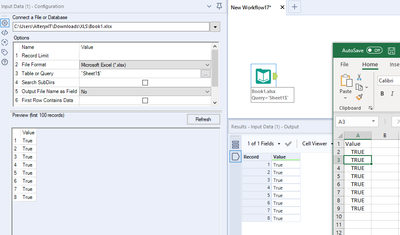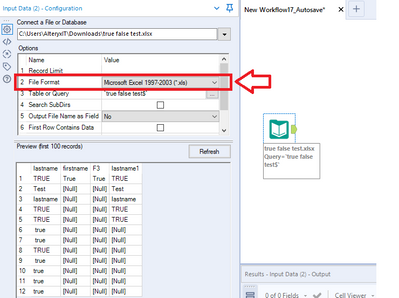Alteryx Designer Desktop Discussions
Find answers, ask questions, and share expertise about Alteryx Designer Desktop and Intelligence Suite.- Community
- :
- Community
- :
- Participate
- :
- Discussions
- :
- Designer Desktop
- :
- Input Data Tool - V_String
Input Data Tool - V_String
- Subscribe to RSS Feed
- Mark Topic as New
- Mark Topic as Read
- Float this Topic for Current User
- Bookmark
- Subscribe
- Mute
- Printer Friendly Page
- Mark as New
- Bookmark
- Subscribe
- Mute
- Subscribe to RSS Feed
- Permalink
- Notify Moderator
I used Input Data Tool to read in an excel file. First column is Last Name and Alteryx reads it in as V_String. There is a record with "True" for the Last Name field and I Browse the output of the Input Data tool, that last name becomes 1. How can I tell Alteryx not to be so smart and take that "True" just as a string? Thank you!
- Labels:
-
Input
- Mark as New
- Bookmark
- Subscribe
- Mute
- Subscribe to RSS Feed
- Permalink
- Notify Moderator
@SunnyQian Have you tried adjusting the data type for that field?
- Mark as New
- Bookmark
- Subscribe
- Mute
- Subscribe to RSS Feed
- Permalink
- Notify Moderator
This may be the most interesting question I've seen in awhile... As a workaround you can save it as .csv and import it and you won't have this problem. But I'm definitely seeing your issue - and the weird part is it's only in some columns....
more information - excel formats True as TRUE in most cases. This is type "general" which Alteryx will read as boolean/True or 1. For excel if you have a column which is general - you have to set it as text. now here's where I'm at. a newly entered True in a text column will read as "True" in Alteryx- but the older entries are still reading as 1.
- Mark as New
- Bookmark
- Subscribe
- Mute
- Subscribe to RSS Feed
- Permalink
- Notify Moderator
Hi @SunnyQian - Can you please provide a data sample and your Designer version? I was not able to achieve the same result:
- Mark as New
- Bookmark
- Subscribe
- Mute
- Subscribe to RSS Feed
- Permalink
- Notify Moderator
@ArtApaI got the same results as @SunnyQian here...
- Mark as New
- Bookmark
- Subscribe
- Mute
- Subscribe to RSS Feed
- Permalink
- Notify Moderator
Hi @apathetichell - After I manually changed Option#2 in the configuration to .xls it reads the data as expected/required. See below:
Hi @SunnyQian - Does this work for you?
- Mark as New
- Bookmark
- Subscribe
- Mute
- Subscribe to RSS Feed
- Permalink
- Notify Moderator
@ArtApaO.k. Add it to known bugs?
@SunnyQianTry that - export to .csv or do a nifty if [lastname]="1" then "True" else [lastname] endif formula to clean up the problem.
Personally - I'd go for the formula.
- Mark as New
- Bookmark
- Subscribe
- Mute
- Subscribe to RSS Feed
- Permalink
- Notify Moderator
- Mark as New
- Bookmark
- Subscribe
- Mute
- Subscribe to RSS Feed
- Permalink
- Notify Moderator
Hi @SunnyQian - fyi - your data didn't upload. it's just 42 columns. I uploaded a dataset with the same problem earlier so that should have clarified that the error is real and provided a sample to allow for the figuring out where the error occurs.
@TheOChas been successfully proselytizing for @danilang 's breakdown of .xlsx files into component .xml files this morning. I could see a potential applicability to your solution - but the result could be some ugly ugly regex and parsing to then combine last name with the rest of your datasource - which may be no more satisfying than importing as .xls, save as .csv and import or a formula solution.
- Mark as New
- Bookmark
- Subscribe
- Mute
- Subscribe to RSS Feed
- Permalink
- Notify Moderator
Hi,
I am unsure if this is applicable to your situation but I had the same issue. The biggest issue was when opening the file, the updates made were not in the file which i assume was due to this error.
I noticed that my output only had a portion of the rows that my initial file had. Therefore, I outputted the file with the whole dataset and preserve formatting. Although this error message came up, all analysis and Alteryx updates that I made were successfully made including the preservation of the formatting.
In summary, outputting the same number of accounts as you inputted may still cause the error but the enhancements would still be made.
-
Academy
6 -
ADAPT
2 -
Adobe
203 -
Advent of Code
3 -
Alias Manager
77 -
Alteryx Copilot
23 -
Alteryx Designer
7 -
Alteryx Editions
81 -
Alteryx Practice
20 -
Amazon S3
149 -
AMP Engine
250 -
Announcement
1 -
API
1,205 -
App Builder
114 -
Apps
1,358 -
Assets | Wealth Management
1 -
Basic Creator
13 -
Batch Macro
1,546 -
Behavior Analysis
244 -
Best Practices
2,689 -
Bug
719 -
Bugs & Issues
1 -
Calgary
67 -
CASS
53 -
Chained App
266 -
Common Use Cases
3,815 -
Community
26 -
Computer Vision
85 -
Connectors
1,422 -
Conversation Starter
3 -
COVID-19
1 -
Custom Formula Function
1 -
Custom Tools
1,933 -
Data
1 -
Data Challenge
10 -
Data Investigation
3,483 -
Data Science
3 -
Database Connection
2,214 -
Datasets
5,211 -
Date Time
3,224 -
Demographic Analysis
185 -
Designer Cloud
735 -
Developer
4,351 -
Developer Tools
3,521 -
Documentation
525 -
Download
1,034 -
Dynamic Processing
2,927 -
Email
925 -
Engine
145 -
Enterprise (Edition)
1 -
Error Message
2,249 -
Events
195 -
Expression
1,867 -
Financial Services
1 -
Full Creator
2 -
Fun
2 -
Fuzzy Match
710 -
Gallery
665 -
GenAI Tools
2 -
General
2 -
Google Analytics
155 -
Help
4,698 -
In Database
964 -
Input
4,287 -
Installation
358 -
Interface Tools
1,895 -
Iterative Macro
1,090 -
Join
1,952 -
Licensing
249 -
Location Optimizer
60 -
Machine Learning
259 -
Macros
2,851 -
Marketo
12 -
Marketplace
23 -
MongoDB
82 -
Off-Topic
5 -
Optimization
748 -
Output
5,234 -
Parse
2,320 -
Power BI
227 -
Predictive Analysis
936 -
Preparation
5,154 -
Prescriptive Analytics
205 -
Professional (Edition)
4 -
Publish
256 -
Python
850 -
Qlik
39 -
Question
1 -
Questions
2 -
R Tool
476 -
Regex
2,338 -
Reporting
2,428 -
Resource
1 -
Run Command
572 -
Salesforce
276 -
Scheduler
410 -
Search Feedback
3 -
Server
625 -
Settings
930 -
Setup & Configuration
3 -
Sharepoint
624 -
Spatial Analysis
597 -
Starter (Edition)
1 -
Tableau
511 -
Tax & Audit
1 -
Text Mining
468 -
Thursday Thought
4 -
Time Series
430 -
Tips and Tricks
4,176 -
Topic of Interest
1,122 -
Transformation
3,713 -
Twitter
23 -
Udacity
84 -
Updates
1 -
Viewer
3 -
Workflow
9,946
- « Previous
- Next »