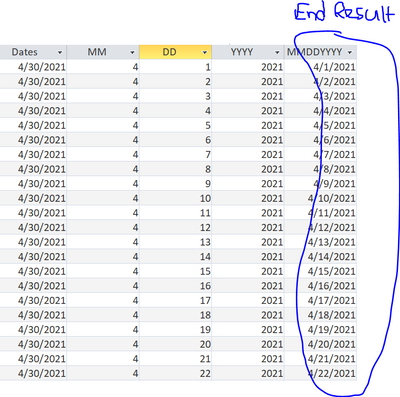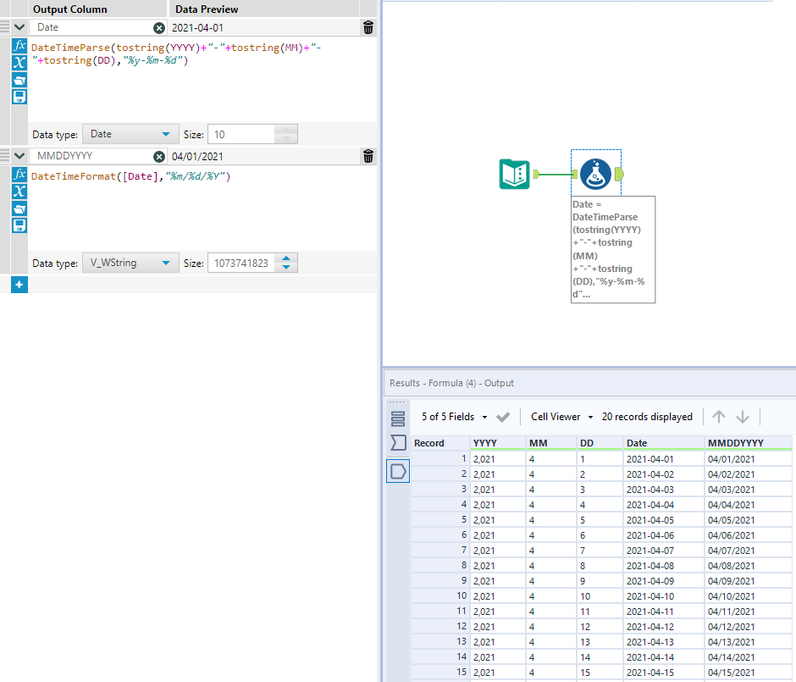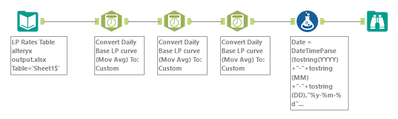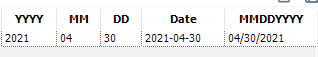Alteryx Designer Desktop Discussions
Find answers, ask questions, and share expertise about Alteryx Designer Desktop and Intelligence Suite.- Community
- :
- Community
- :
- Participate
- :
- Discussions
- :
- Designer Desktop
- :
- Re: How to create a new column which has all the d...
How to create a new column which has all the dates in a month?
- Subscribe to RSS Feed
- Mark Topic as New
- Mark Topic as Read
- Float this Topic for Current User
- Bookmark
- Subscribe
- Mute
- Printer Friendly Page
- Mark as New
- Bookmark
- Subscribe
- Mute
- Subscribe to RSS Feed
- Permalink
- Notify Moderator
Currently I am inputting from excel 1 column which has a single date: 4/30/2021.
From this, I want to create a new column which lists out all the dates for the month of april. Ie) row 1 will be 4/1/2021 and it will go down all the way to 4/30/2021. How can I accomplish this?
For reference, please see the last column in the picture below for what I want the desired result to be.
Thank you.
- Labels:
-
Developer
- Mark as New
- Bookmark
- Subscribe
- Mute
- Subscribe to RSS Feed
- Permalink
- Notify Moderator
Hi @valayshah
You can use formula like
DateTimeParse(tostring(YYYY)+"-"+tostring(MM)+"-"+tostring(DD),"%y-%m-%d")
If you provide some sample data we can help you out more.
Hope this helps : )
- Mark as New
- Bookmark
- Subscribe
- Mute
- Subscribe to RSS Feed
- Permalink
- Notify Moderator
Hi @valayshah
Here is how you can do it. Get normal date supported in Alteryx and formatted date not Alteryx supported and will be treated a string.
Workflow:
Hope this helps : )
- Mark as New
- Bookmark
- Subscribe
- Mute
- Subscribe to RSS Feed
- Permalink
- Notify Moderator
Hi @atcodedog05, thanks for the help!
So I suggested what you said and got this:
The only problem with this is that the data I'm pulling from the input file only has 1 row and therefore one date (4/30/2021). As a result, this is only giving me 4/30/2021 in the MMDDYYYY column.
Is there a way to use the 4/30/2021 I have from the input file to create 4/1/2021 to 4/30/2021? or do I have to just do that manually?
Thank you!
-
Academy
5 -
ADAPT
2 -
Adobe
200 -
Advent of Code
2 -
Alias Manager
77 -
Alteryx Copilot
23 -
Alteryx Designer
7 -
Alteryx Editions
70 -
Alteryx Practice
19 -
Amazon S3
148 -
AMP Engine
249 -
Announcement
1 -
API
1,203 -
App Builder
114 -
Apps
1,358 -
Assets | Wealth Management
1 -
Basic Creator
11 -
Batch Macro
1,535 -
Behavior Analysis
244 -
Best Practices
2,682 -
Bug
717 -
Bugs & Issues
1 -
Calgary
67 -
CASS
53 -
Chained App
265 -
Common Use Cases
3,811 -
Community
24 -
Computer Vision
84 -
Connectors
1,418 -
Conversation Starter
3 -
COVID-19
1 -
Custom Formula Function
1 -
Custom Tools
1,931 -
Data
1 -
Data Challenge
9 -
Data Investigation
3,473 -
Data Science
2 -
Database Connection
2,207 -
Datasets
5,204 -
Date Time
3,220 -
Demographic Analysis
184 -
Designer Cloud
729 -
Developer
4,343 -
Developer Tools
3,513 -
Documentation
524 -
Download
1,030 -
Dynamic Processing
2,921 -
Email
924 -
Engine
145 -
Error Message
2,239 -
Events
193 -
Expression
1,863 -
Financial Services
1 -
Full Creator
1 -
Fun
2 -
Fuzzy Match
709 -
Gallery
662 -
GenAI Tools
2 -
General
1 -
Google Analytics
155 -
Help
4,692 -
In Database
963 -
Input
4,276 -
Installation
354 -
Interface Tools
1,893 -
Iterative Macro
1,088 -
Join
1,948 -
Licensing
246 -
Location Optimizer
60 -
Machine Learning
257 -
Macros
2,842 -
Marketo
12 -
Marketplace
22 -
MongoDB
82 -
Off-Topic
4 -
Optimization
746 -
Output
5,224 -
Parse
2,318 -
Power BI
225 -
Predictive Analysis
935 -
Preparation
5,148 -
Prescriptive Analytics
205 -
Professional (Edition)
2 -
Publish
256 -
Python
849 -
Qlik
39 -
Question
1 -
Questions
2 -
R Tool
476 -
Regex
2,336 -
Reporting
2,428 -
Resource
1 -
Run Command
570 -
Salesforce
276 -
Scheduler
410 -
Search Feedback
3 -
Server
623 -
Settings
929 -
Setup & Configuration
3 -
Sharepoint
620 -
Spatial Analysis
597 -
Tableau
510 -
Tax & Audit
1 -
Text Mining
466 -
Thursday Thought
4 -
Time Series
428 -
Tips and Tricks
4,169 -
Topic of Interest
1,121 -
Transformation
3,710 -
Twitter
23 -
Udacity
84 -
Updates
1 -
Viewer
3 -
Workflow
9,918
- « Previous
- Next »